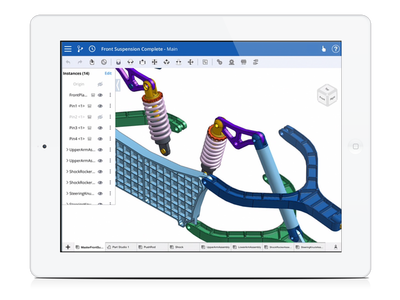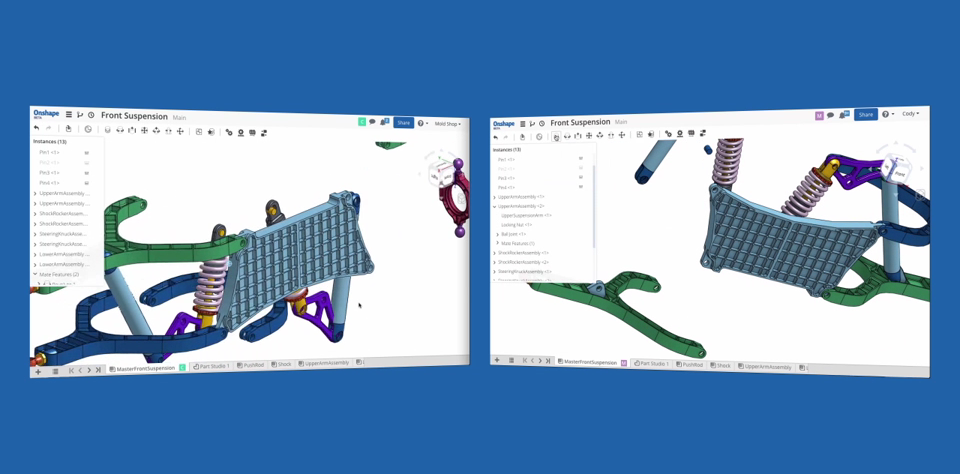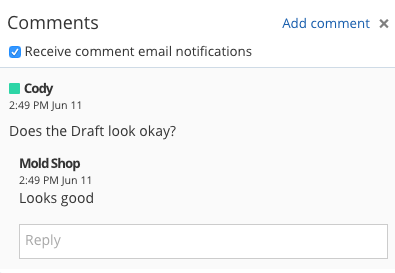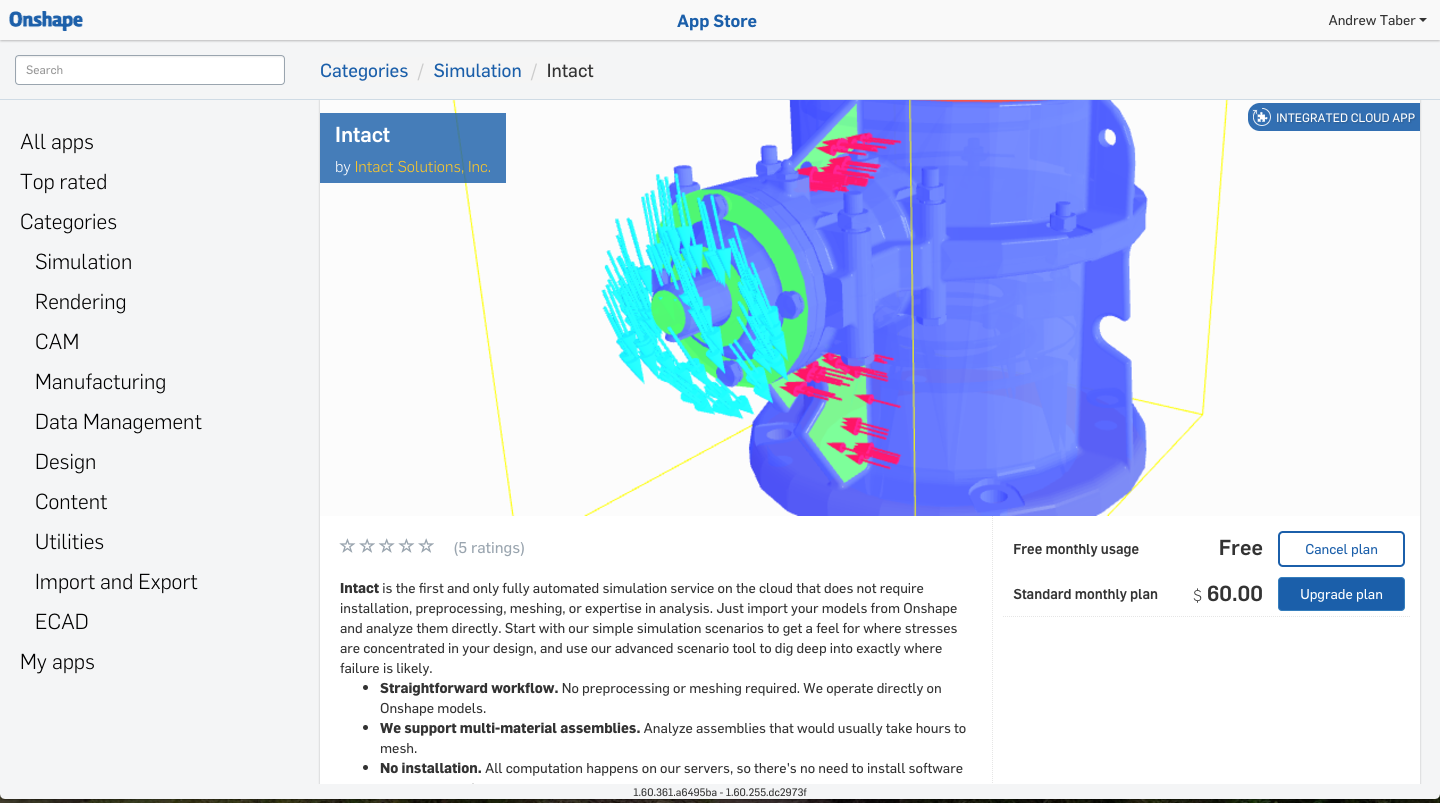To help you learn the Sweep command, let’s take a quick look at what it takes to model a U-Bolt.
The U-Bolt sweep will consist of two sketches:
- The U-shaped path of the U-Bolt.
- A circle reflecting the diameter of the stock that the U-Bolt is made from. Here you can see the U-shaped sketch centered over the origin:
Tip: Centering the arc vertical to the origin, and constraining the line endpoints horizontal to the origin (as shown), makes it much easier to sketch the circle profile later.
After the path sketch is complete, you can sketch your profile. In our case, the profile is a simple circle on the top plane attached with a pierce constraint to the previous U-shaped sketch.
Once both sketches are complete, you can sweep. Select the circle as your profile and the U-shaped sketch as your path.
While this simple example is good enough for most to learn the command, you can add the threads if you want to go the extra mile. Sweep a triangle along a helix and use the Linear Pattern command to pattern the thread to both sides.
For a more detailed walkthrough, take a look at the Onshape public Document, or watch the video at the top of this post.