It’s that time again… Let’s take a look at all the brand new features that were added with this most recent update!
EDITING LINKED DOCUMENTS IN-CONTEXT
Onshape Assemblies now support the ability to edit and create in-context geometry across Linked Documents. When returning to your top-level assembly from another Document, Onshape gives you the option to automatically version the Linked Document and update the parent Document to reflect those changes.
SHEET FLYOUT PANEL AND TAB
In Drawings, we've redesigned the sheets flyout panel behavior to give you a better overview of the contents of views and their references. You can find the icon to open the flyout panel on the left side of the screen, similar to our configuration, simultaneous BOM, and sheet metal panels. This change gives us a better foundation for future work.
ADJUSTING CONFIGURATION NAME COLUMN WIDTH
In the configuration panel, you will now be able to adjust the width of the Name column to remove extra whitespace in your tables. This keeps the panel size to a minimum.
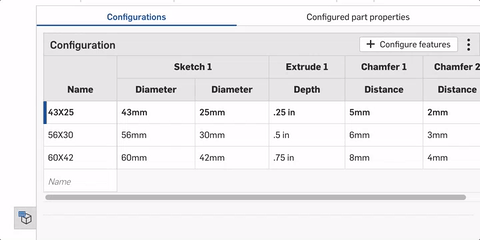
RELEASE MANAGEMENT FOR USERS WHO BELONG TO MULTIPLE COMPANIES
If you belong to multiple Onshape companies, you will now find that a Document's release management workflow will adhere to the release settings of the company that owns the Document.
Please take a moment to try out these new features and improvements and leave your comments below. For a detailed list of all the changes in this update, please see the Onshape Changelog.
Do you have a great idea for a new feature or improvement in Onshape? Please post your ideas in the Onshape Forums or vote on existing feature requests to help us prioritize development.


