It's been a busy few weeks for our team here at Onshape. Last week, we officially completed our move to the brand new PTC headquarters in Boston's Seaport "Innovation District."
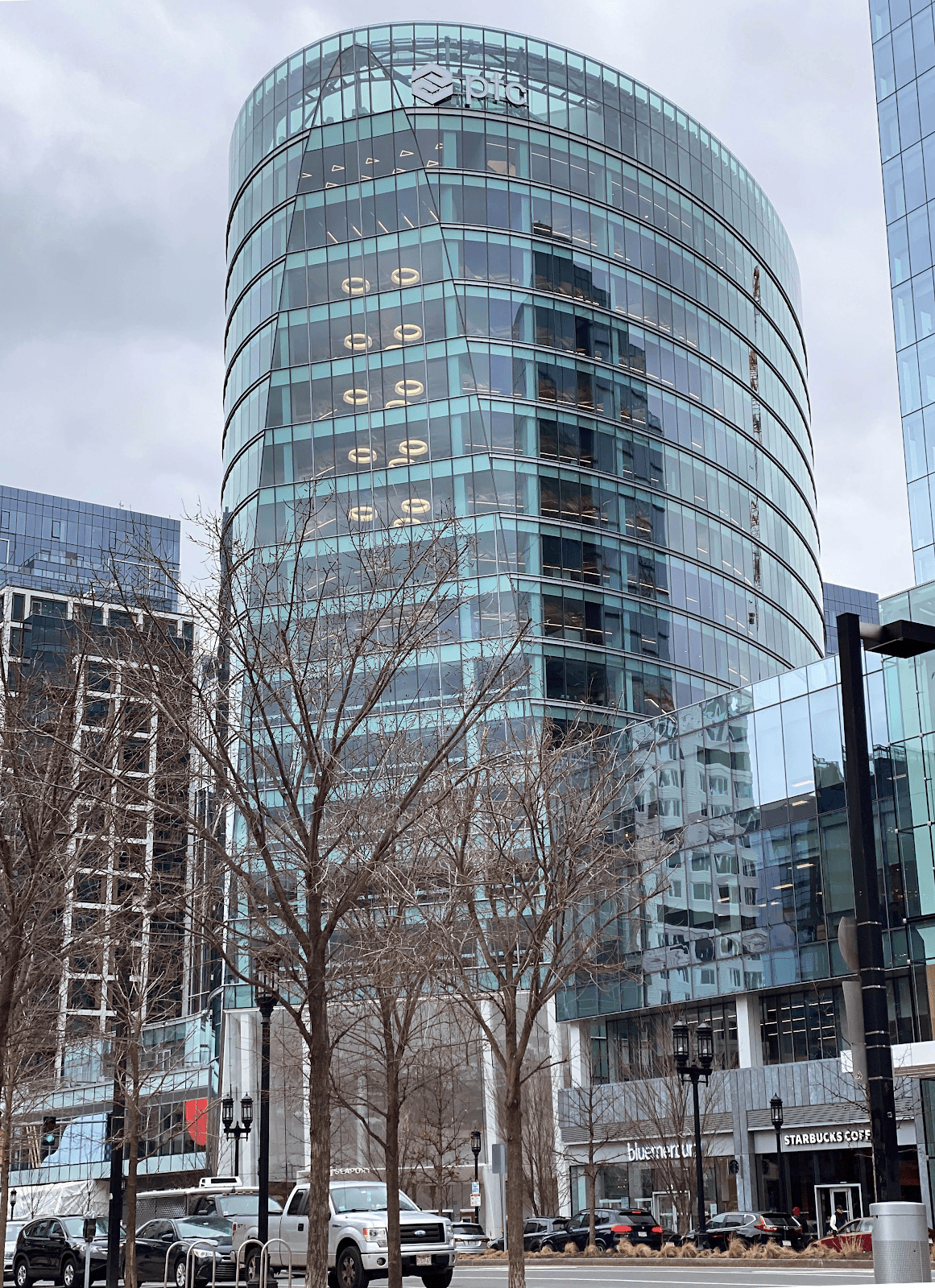
While leaving our Cambridge headquarters brought back lots of memories, we are excited for what the future holds, and are already settling into our new home. If you're in the area, please reach out and arrange a visit! We'd love to show you around.
Despite the move, we couldn't go three weeks without a release. Let's take a look at some of the new features we just added to Onshape.
CAD IMPROVEMENTS
IN-PLACE RENAMING OF FEATURES
Renaming features, mates, parts, etc., no longer requires a separate dialog, making this process much easier!
KEYS AND SHAFT KEYWAYS IN STANDARD CONTENT
You'll now find parallel and tapered shaft keys and keyways in the Onshape Standard Content Library.
For a full listing of what's available, be sure to check out the updated Standard Content Appendix.
REPLACE BOM REFERENCE IN DRAWINGS
You can now replace a BOM from the sheets fly-out in an Onshape Drawing. Doing so automatically replaces any views that referenced that BOM.
PERFORMANCE: SECTION VIEWS AND INTERFERENCE DETECTION
You'll now notice greatly improved performance when creating section cuts, section views, and running interference detection on large Part Studios and assemblies. This is due to changes in the way these features are calculated in the cloud. In some tested cases, we have seen regeneration up to seven times faster than in previous releases.
These improvements were added as a result of your customer feedback. So, as always, thank you for utilizing Onshape Support.
IMPROVED CLARITY WHEN ONSHAPE SUPPORT EMPLOYEES ACCESS YOUR DOCUMENTS
Onshape takes the security of your data VERY seriously. As you may know, Onshape employees cannot access your private data unless you explicitly allow them to.
With this release, it is now clearer to you when a member of the Onshape Support team is working within your Document.
As always, you will see the "social cue" showing the avatar of any individual in your Document at the top of your screen, on the tab itself, and in the tab manager. Avatars for Onshape employees now include the Onshape logo – and hovering over the avatar will show the user’s full name and identify them as a member of Onshape Support.
It’s worth repeating that Onshape Support only has permission to access your Documents (as shown above) if you explicitly give them permission. This is done via the "Share this Document with Onshape Support" checkbox while creating a support ticket. Remember, you can always revoke this access at any time by selecting the "Share" button within the Document and toggling the slider in the bottom left corner.
For more information on support in Onshape, read “CAD Tech Support Has Never Been Easy – Until Now” by my colleague, Neil Cooke.
PERFORMANCE: CONFIGURATION SWITCHING
Leveraging the power of the cloud, you'll find improved performance in regeneration time when working with assemblies utilizing configured parts. This will particularly be the case when working with assemblies referencing many different configurations of parts at the same time.
ONSHAPE PROFESSIONAL IMPROVEMENTS
SMART REVISION TABLES
You can now create smart revision tables/blocks on your Onshape Drawings. These will automatically update when a new revision is created using Onshape’s Release Management. Watch the short video below to learn how to get started using this highly requested feature.
This is our first release of smart revision table functionality. There will be more features and functions added in the coming releases.
NOTE: The updates listed here are now live for all users when creating new Documents and over the next few days, these features will also be available in Documents created before the date of this update.
Please take a moment to try out these new features and improvements and leave your comments below. For a detailed list of all the changes in this update, please see the changelog.