As you may know, the Onshape App Store makes finding new engineering apps – such as CAM, simulation, rendering, manufacturing and data management – as easy as browsing iTunes or Google Play. Many of our development partners offer Integrated Cloud Apps which work directly within Onshape Documents.
Because new offerings and product improvements are frequently being added to the Onshape App Store, we will periodically share updates with you in this blog. Let’s take a look of some of the more recent additions:
Intact is the first and only fully automated simulation service on the cloud that does not require installation, preprocessing, meshing, or expertise in analysis. Just import your models from Onshape and analyze them directly. Start with our simple simulation scenarios to get a feel for where stresses are concentrated in your design, and use our advanced scenario tool to dig deep into exactly where failure is likely.
Highlights include:
- Straightforward workflow. No preprocessing or meshing required. We operate directly on Onshape models.
- We support assemblies. We accept assemblies that would usually take hours to mesh and give you results fast.
- No installation. All computation happens on our servers, so there's no need to install software on your computer.
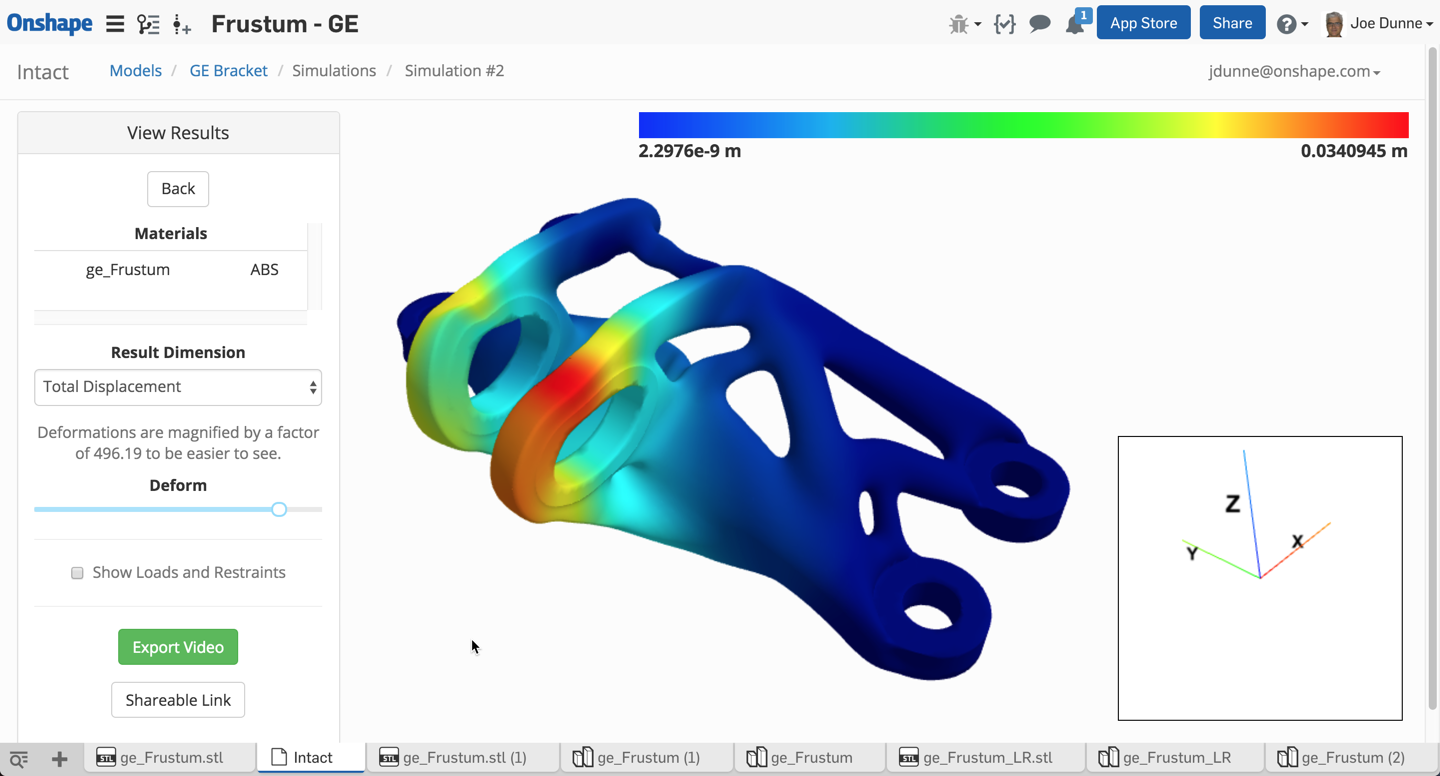
Welcome to OnCreate3D, the first full-cloud CAM app. OnCreate3D works in three simple steps. First, import a STL/IGES/STEP file to create a Mill3D project. Second, create 3D toolpath operations. Third, download a NC File. If you import a DXF file and create a Mill2D project, you can create 2D toolpath operations. You can also generate a basic G-Code file or customize POST parameters to output to your specific controller.
OnCreate3D is now available as an Integrated Cloud App in the Onshape App Store. You can subscribe and start creating NC Files for your components within a few minutes. Working with OnCreate3D is even simpler within Onshape. Just add the OnCreate3D application, authenticate it and seamlessly transfer your components to OnCreate3D projects. Onshape users don’t even need to sign up with OnCreate3D.
You can create a variety of toolpaths such as:
- Contour
- Parallel
- Radial and more
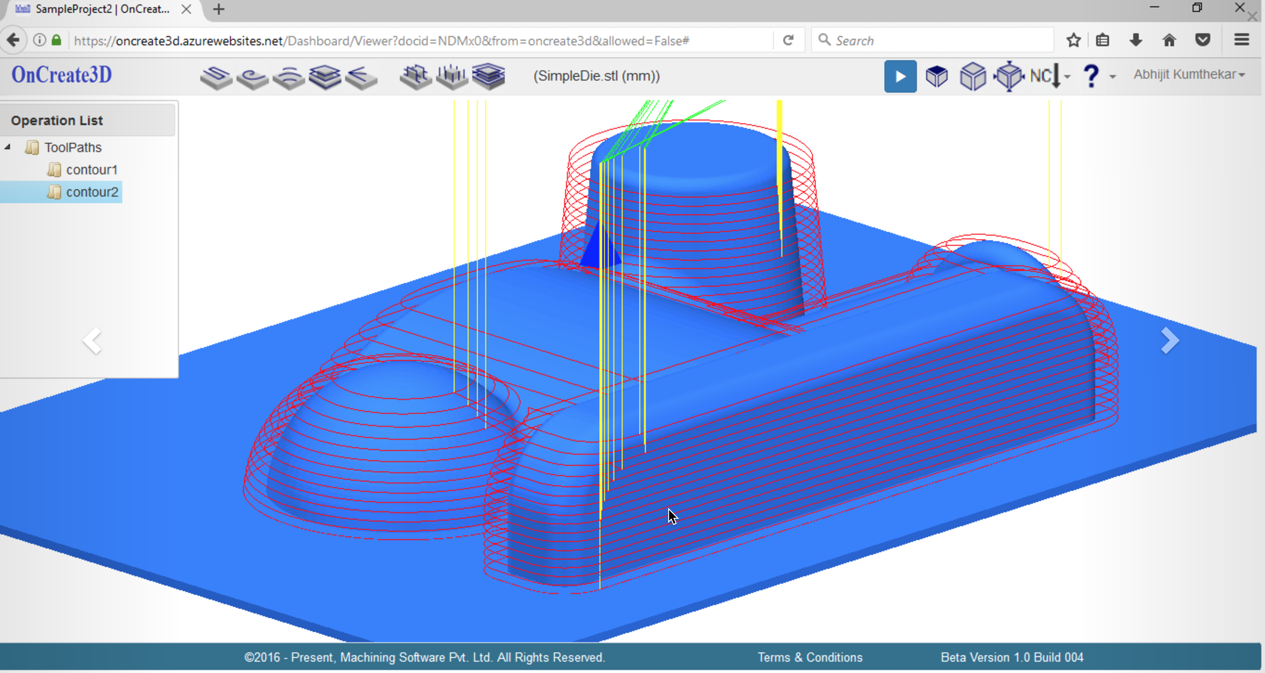
Swift Calcs is a brand new engineering calculation platform that was built to be an intuitive and time-efficient alternative to paper, spreadsheets, and otherwise cumbersome computation packages. You can use Swift Calcs worksheets to drive Onshape variables and dimensions directly from design calculations, and access your design calculations from within your Onshape files.
Use Swift Calcs to perform your engineering design and analysis calculations faster and more reliably by taking advantage of:
- Human Readable Mathematics – Math and equations as you learned them, textbook-style. No computer code, no LaTeX, no markup, no special syntax, only maximum productivity.
- Full Unit Support – From Amperes to Zettameters, Swift Calcs seamlessly handles, converts, and simplifies units from every discipline of engineering, eliminating conversion errors and enforcing unit consistency.
- Advanced Math Engine – Swift Calcs relies on a proven, open-source mathematics engine to power your calculations, offering solutions for symbolic calculus, numerical methods, and more that you can trust.
- Engineering Reference Library – Toss out the textbook and rely on our rich library of engineering equations, formula, and reference data to speed along your analysis.
Swift Calcs now offers Public, Business and Professional plans in the Onshape App Store.
Simscape Multibody by MathWorks enables you to integrate your Onshape CAD assemblies with electrical, hydraulic, control, and other systems, and simulate your entire system within the Simulink environment. Using Model-Based Design, you can refine requirements, detect integration issues, and automatically generate production code for embedded systems.
With Simscape Multibody you can:
- Perform kinematic and dynamic analysis
- Determine actuator requirements
- Test actuator designs involving electrical, hydraulic, and other systems
- Develop control algorithms
MathWorks is a leading developer of mathematical computing software. Its flagship products, MATLAB® and Simulink®, are used by engineers and scientists in many industries, including robotics, automotive, aerospace, and medical industries. Connecting your Onshape CAD assembly to capabilities in computer vision, signal processing, real-time testing and other disciplines enables true system engineering.
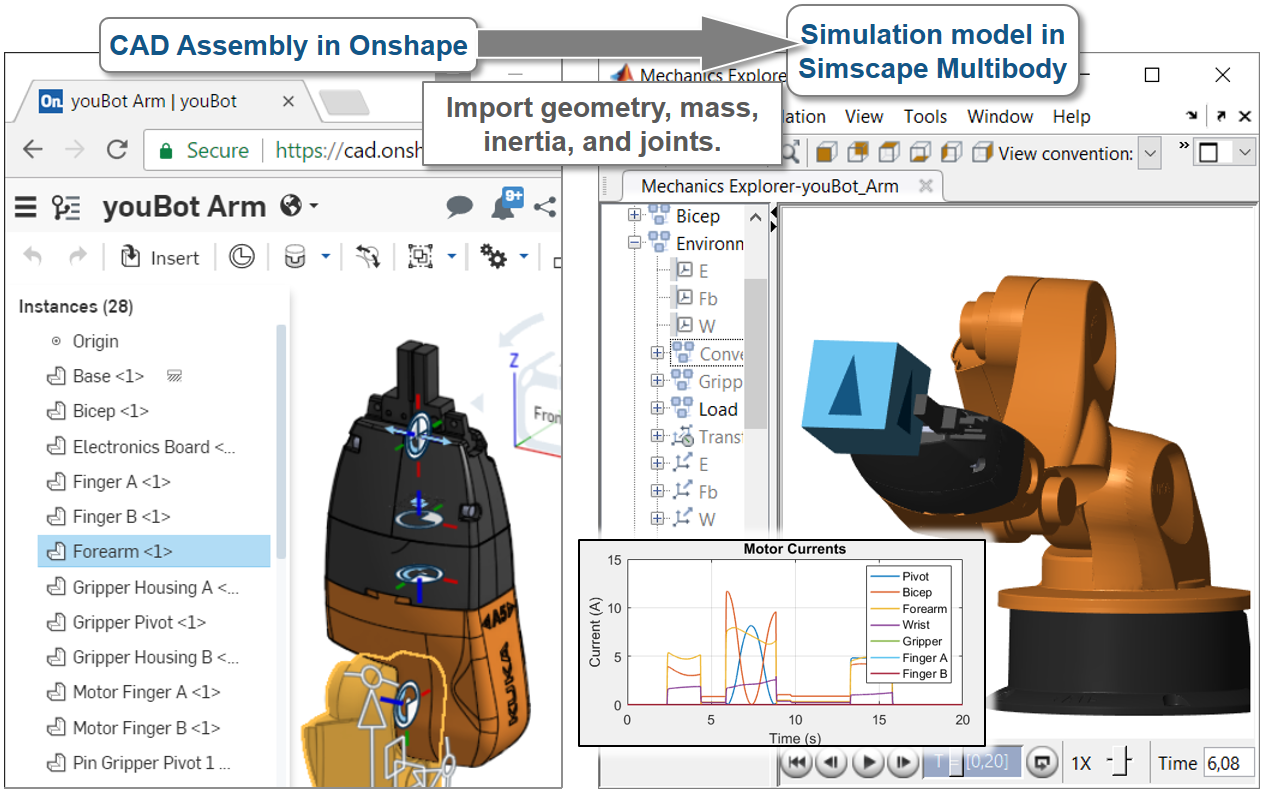
ESPRIT 2016 is the ultimate machine tool solution with new innovative cutting strategies, increased simulation speed, enhanced CAD recognition features and new Wire-EDM and 5-axis features. ESPRIT will be the only CAM software you will ever need to optimize your machining process and increase your profits.
Take full advantage of the new full-cloud 3D CAD system Onshape by downloading the ESPRIT Onshape Connect Add-in. The ESPRIT Onshape Connect Add-in provides users with immediate access to their Onshape account and documents directly inside ESPRIT. The Onshape add-in gives users a more direct line between Onshape and ESPRIT, making it simple to access files and import them seamlessly.
To start using the ESPRIT Onshape Connect Add-in:
Once installed go to Tools>Add-ins, select the ESPRIT Onshape Connector Add-in and check Loaded/Unloaded and Load on Startup. Under the file menu go to “Import from Onshape” and enter your Onshape Account Credentials. You will now have access to your Onshape Documents.
Within the Onshape Add-in you will have access to your Personal Documents as well as the Public Documents. Some features of the Onshape Add-in include:
- Search bar to filter specific part types such as impellers and gears
- Sort by Document Name, Modified By Date, and Modified By (left-click the desired column to sort)impellers and gears
- Infinite Scroll to easily display more available Onshape Documents
- View the Elements contained in each document. An element MUST be selected for Import
- Select the preferred workspace for each document from the Workspace drop-down before Import if you are utilizing the Workspace feature within Onshape.
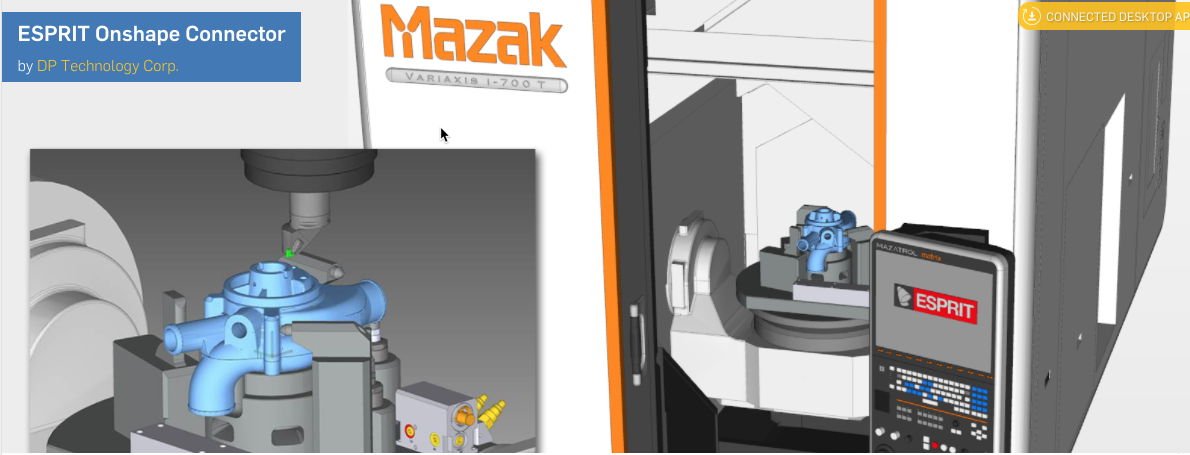
STL Workbench is a full-cloud 3D application to process complex meshes. The latest release includes:
- A new view cube to navigate the model by selecting a face, side and corner of the cube to orient the model respectively.
- A Dynamic Sectioning feature to help users dynamically place and preview a part with respect to an entered distance value.
- An error feedback mechanism to help users know the reasons for certain geometric-related errors, which helps them make corrections.
- Some additional design changes to improve the performance and stability of the application.
- Improved FPS, which makes it easy to load and visualize large and heavy models.
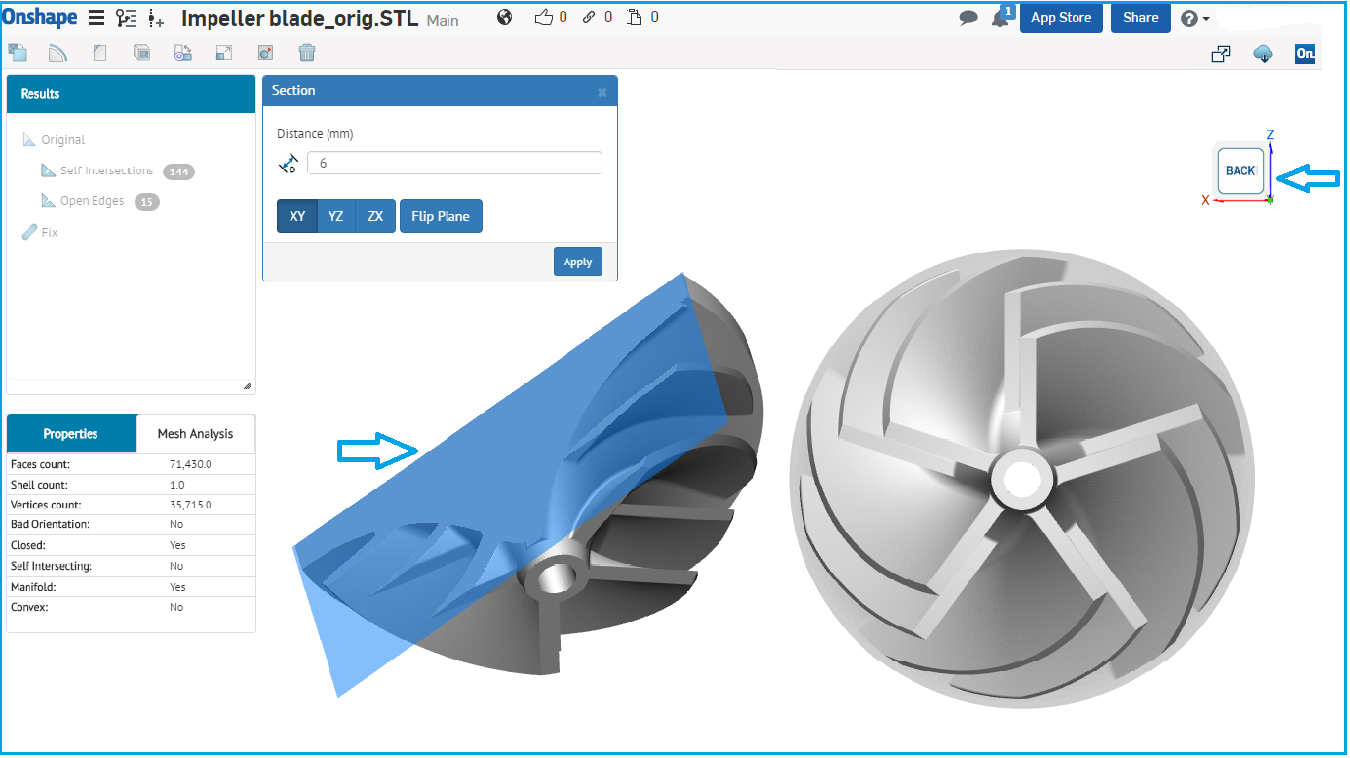
x3D Print is a user-friendly application to directly 3D print your Onshape model and get an instant free quote. The x3D Print app offers high-quality 3D printing services.
This app will instantly display a printing price, and you can still modify your criteria such as scale, colors, effects, etc. The x3D production lab is equipped with several high-speed 3D printing and finishing systems and it can produce medium and large series, any size parts, and ships worldwide.
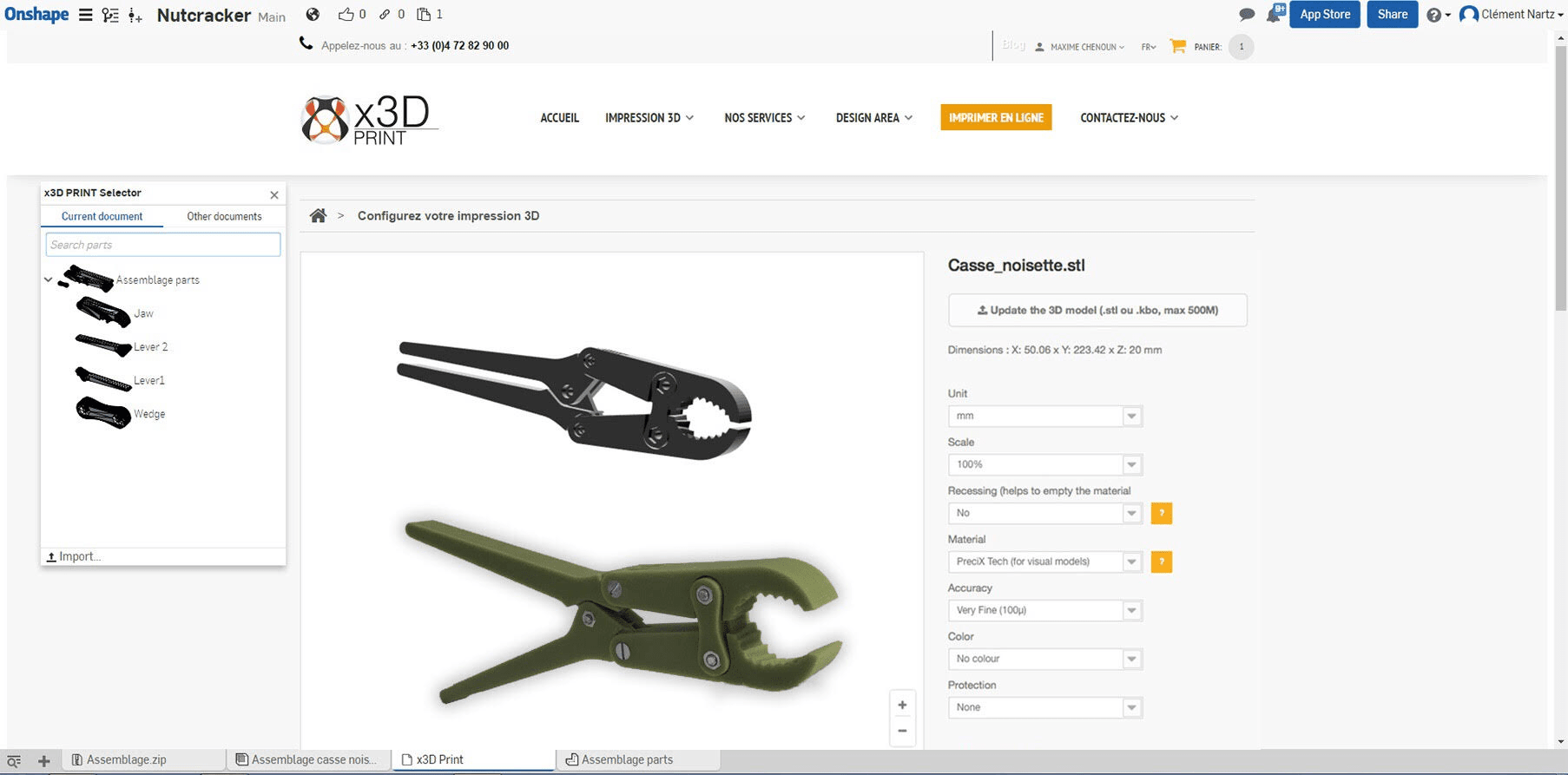
Most of the apps in the Onshape App Store have a “try and buy” approach to earning your business. Unlike traditional CAD resellers, Onshape does not try to steer you toward any preferred partner and wants you to find the engineering app that’s best for your needs.
Stay tuned to this blog for future updates on new products and partners!