10 Essential Onshape Tips
1
Onshape Documents are a powerful organizational tool. Think of Onshape Documents as containers for project-related data such as Parts, Assemblies, and Drawings. Note that you can store non-CAD information, such as photos, videos or PDFs in a Document as well, so everything you need is in one convenient place. In any one Document, consider limiting the number of Tabs to 40 or fewer. As portions of your design mature, you can move those Tabs into their own Documents.
2
Interrelated Part Studios and Assemblies that are defined in the same workspace of a Document update automatically.
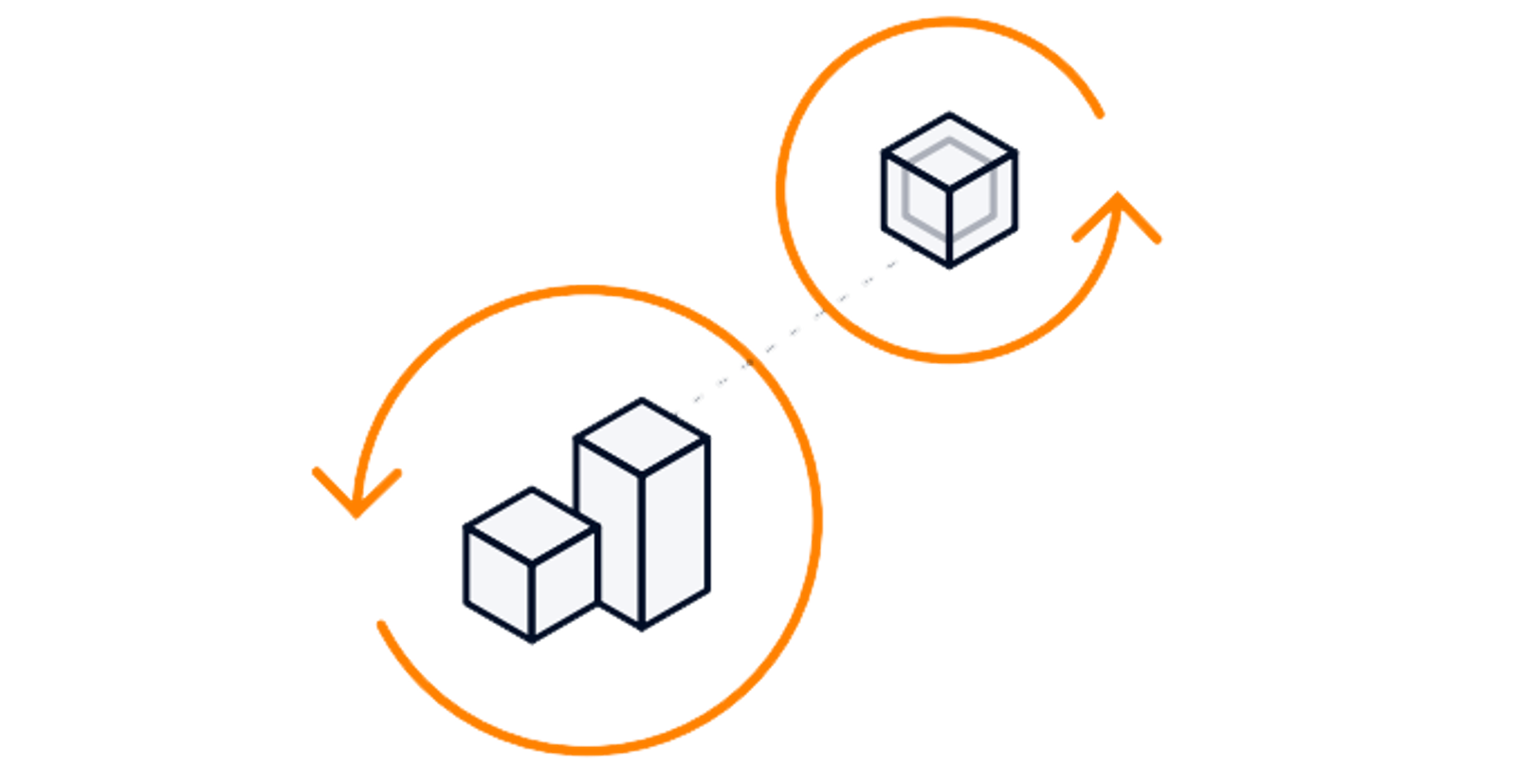
3
When a product is defined in multiple Documents, make links (or references) from objects in one Document to objects in a Version in another. You control when they update. This prevents the assembly corruption issues seen in file-based CAD systems.
4
Part Studios are for defining the shapes of parts, NOT for defining assemblies. Most Part Studios should define 1 to 10 unique parts with fewer than 250 features.
5
In Onshape, ONE Mate can usually define the entire relationship between two parts.
6
Sharing Documents instead of exporting them will better protect your intellectual property and enable you to collaborate safely.
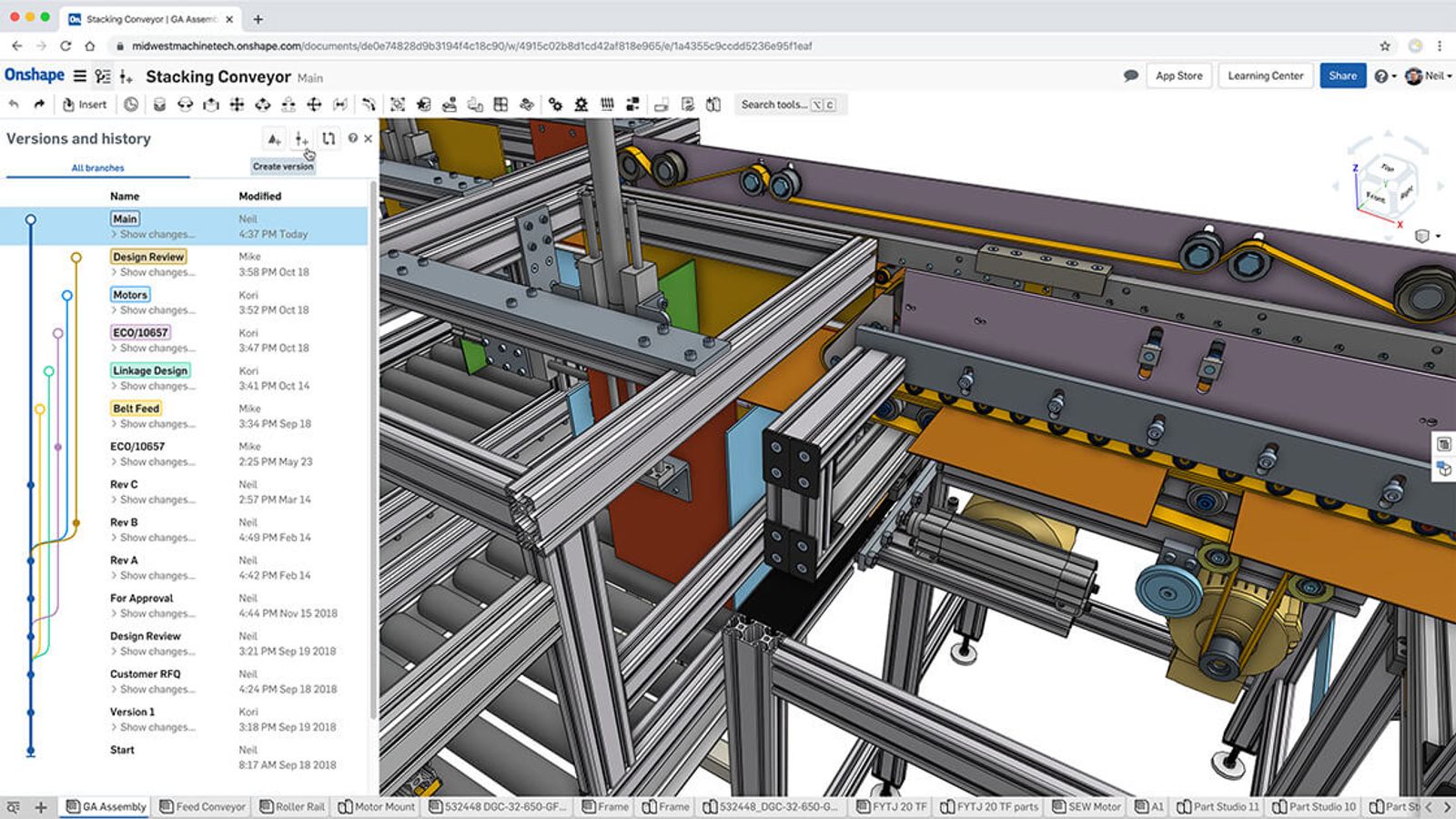
7
A Version is a named and immutable checkpoint of your Document. All Tabs in that Document are versioned together. Reference Versions whenever possible. Versions are not meant to be used for Release Management. If formal Release Management is an important part of your design process, it is highly recommended that you subscribe to Onshape Professional or Onshape Enterprise.
8
Plan the appropriate import option depending on how you need to work with those imported assemblies. The best file format to import is Parasolid, followed by STEP, and then IGES.
9
Restore from the Document history to reflect any prior state of your Document. This restores all actions by all users across all Tabs of the Document.
10
Consider avoiding or suppressing aesthetic features like fully realized threads or knurls, and complex embossed text or symbols (this is a good practice in any parametric CAD system).
Looking for more Onshape best-practices? Visit the Onboarding Path in the Learning Center for instructor led and self-paced courses.
Latest Content
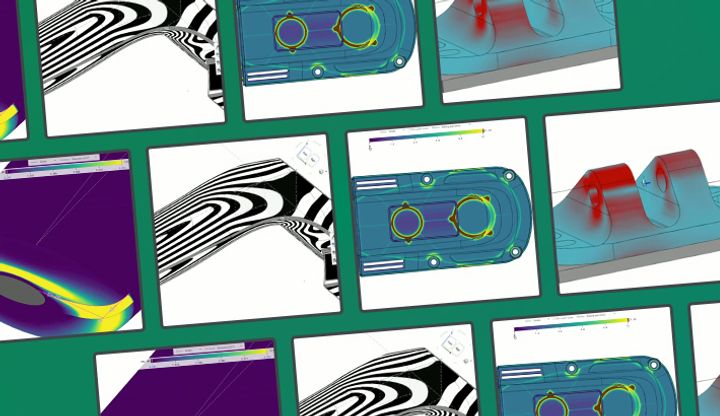
- Blog
- Evaluating Onshape
- Simulation
- Rendering
- Surfacing
- Consumer Products
Earlier Validation, Better Outcomes: Onshape’s Approach to Surface Design
02.20.2026 learn more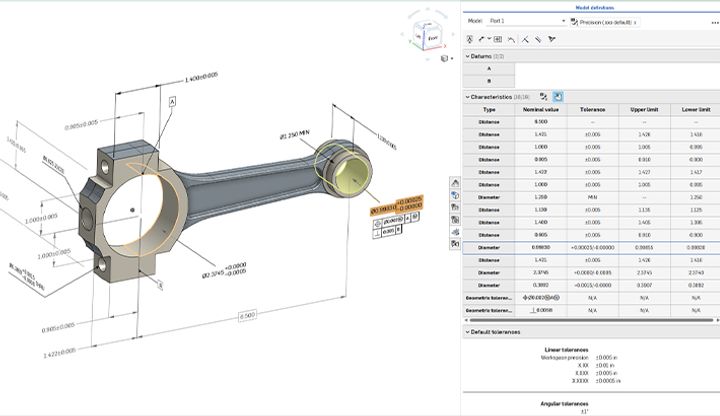
- Blog
- News from Onshape @ PTC
- Publications
- Configurations
- Data Management
Onshape MBD: Single Source of Truth from Design to Manufacturing and QA
02.23.2026 learn more
- Blog
- Becoming an Expert
- Sheet Metal
Two Views, One Model: Faster Sheet Metal Design in Onshape
02.12.2026 learn more

