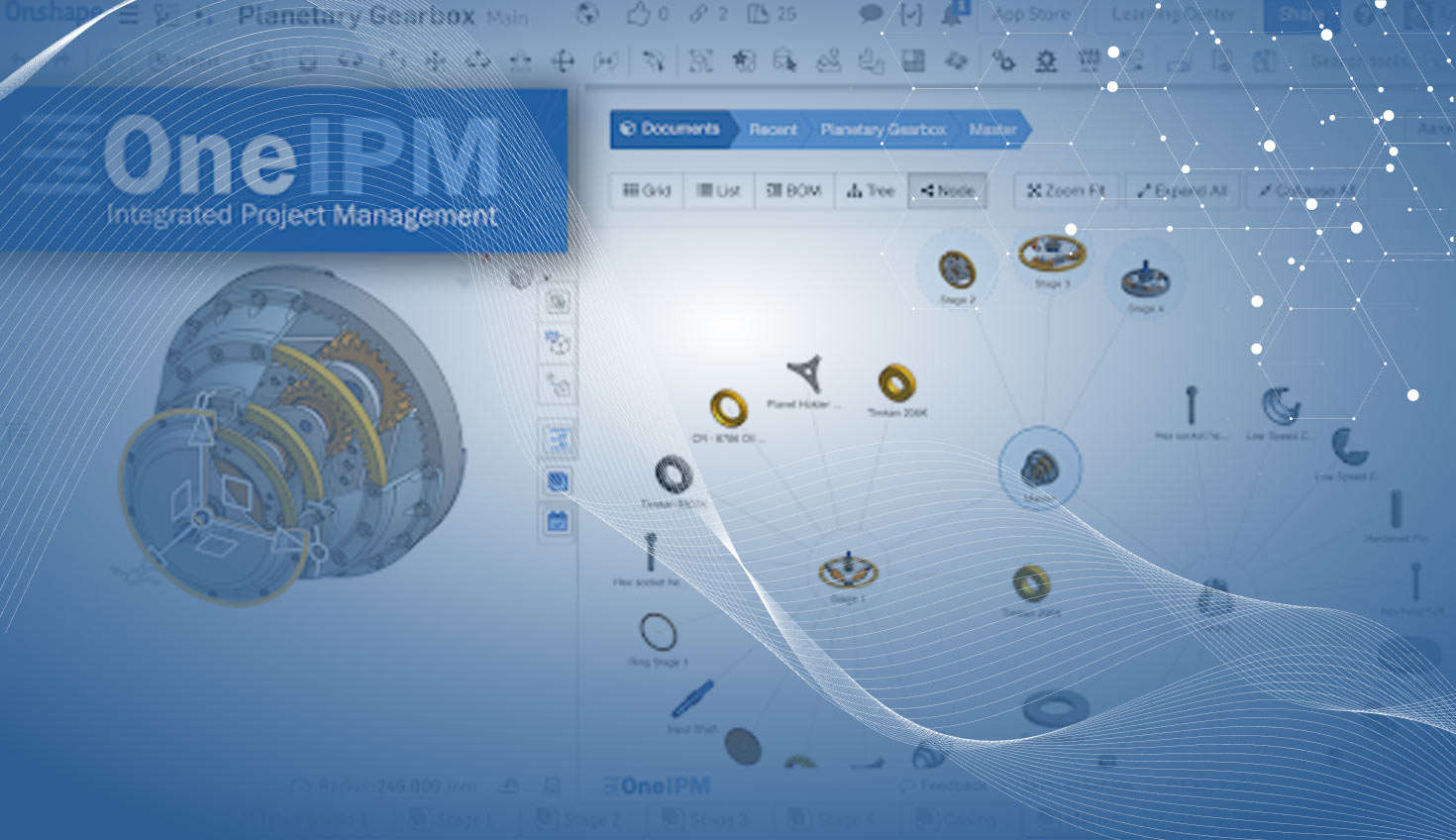OneIPM is a new Integrated Cloud App for Onshape that can substantially boost your productivity. Now available in the Onshape App Store, it provides both a feature-rich Document Explorer and a fully Integrated Project Management solution.
Let’s start with OneIPM Document Explorer. This is a powerful tool enabling you to drill down into your Documents in a visually rich manner. You can break down an Onshape Document into all of its assemblies, parts, Part Studios, and drawings.
You can better understand your product structure by viewing assemblies using OneIPM’s innovative tree and node views:
Or you can see all versions of a part along a timeline or in a morphing view:
These views are extremely helpful for understanding how a Document was created and getting better insights into the original design intent. This is especially beneficial when you were not the creator of the Document.
Flexible Viewing Options
The OneIPM Document Explorer provides many flexible options for viewing your data. Besides the tree and node views mentioned above, you can also display your data as dynamically scalable thumbnail images. This allows you to see those finer details with larger images, or see more items on the screen.
There are also list and BOM (indented) views available. In these views, you can reorder and change visibility of columns, sort, filter, and edit metadata in place. Another unique feature of the BOM view is auto-summing: When OneIPM recognizes a column as numeric, it will sum all values to the (sub)assembly levels, even taking quantities into consideration.
Associative Project Management
On the project management side of things, OneIPM enables you to easily create and manage tasks with drag-and-drop simplicity. Each task can have full associativity to any Onshape Document, assembly or part. Tasks can be part of a company project or a personal project. For example, you may want to have your own “To Do” project containing tasks that are only visible to you:
Each task has a rich array of options like “Due by,” “Priority,” “at risk,” “Assigned to,” etc. However, you can decide how many or how few of these options you would like to use, giving you freedom to keep it simple if desired. You can also add comments to tasks and each task will maintain a complete history of changes made to that task.
OneIPM’s Integrated Project Management facilitates enhanced team communication. No more wondering who is working on what, which tasks are at risk, which ones are available to work on, or how the project is tracking.
Informative Dashboard
On your OneIPM Dashboard, you are presented with a high-level overview (with drill-down capabilities) of everything that is most important to keep your projects on track. For example, you can quickly see how many tasks are at risk or overdue.
And the benefit of full associativity means that right from the task you can quickly open the associated Document directly in Onshape. This makes the OneIPM Project Manager the perfect launching pad for your daily Onshape work.
OneIPM Extends Beyond Engineering
Besides being fully integrated within Onshape, OneIPM can be run through any modern web browser. While it is loaded with powerful features making it essential for the seasoned Onshape professional, the user experience was thoughtfully designed to be usable even by the non-CAD collaborators on your team.
To learn more about how OneIPM can make your team more productive, watch the video below and sign up for a free 14-day trial today.