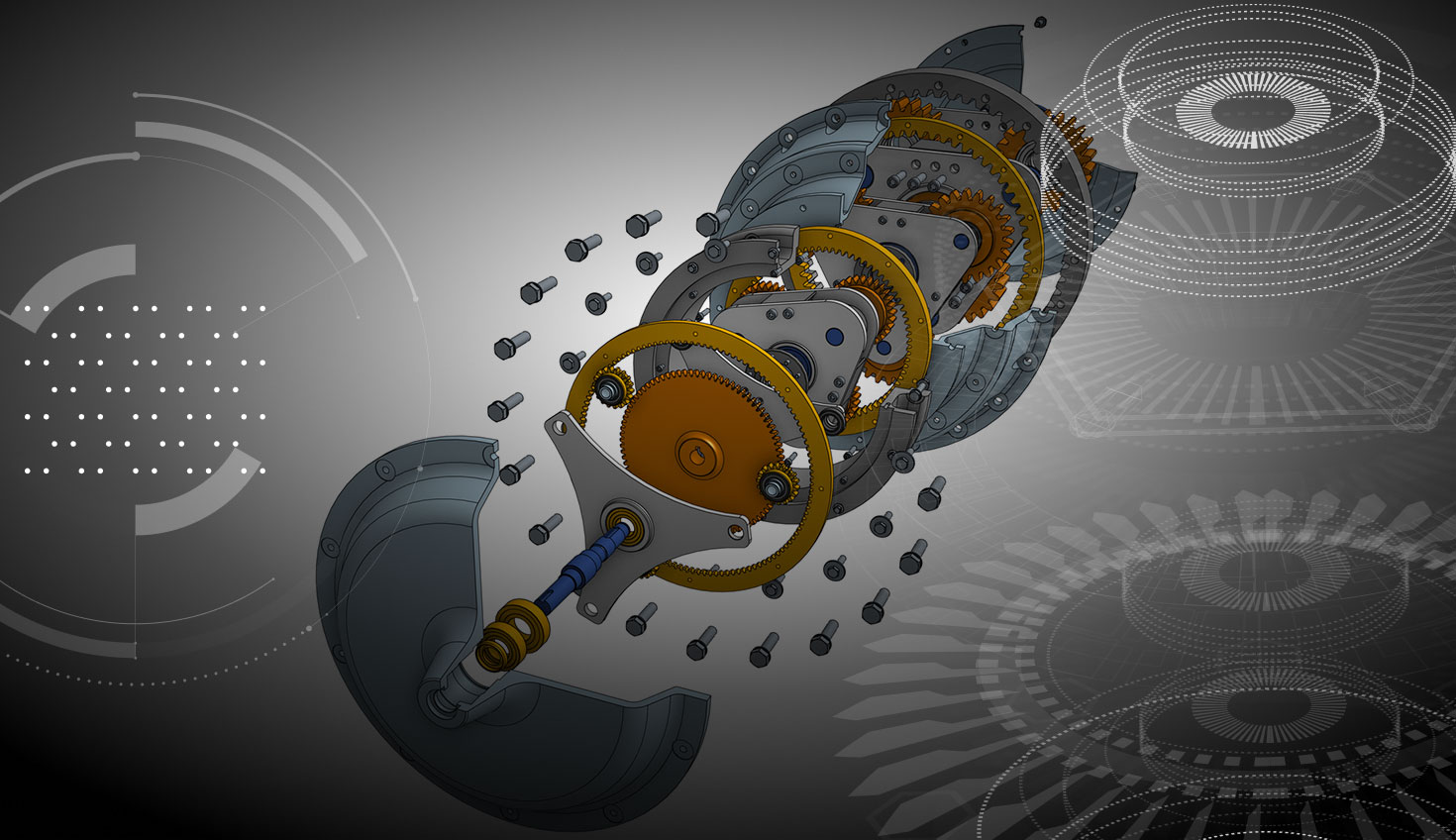Since the very first day of Onshape’s development, the goal has been to reinvent how mechanical design software works. Sometimes that has been forced on us by the necessities of delivering a design app as a Software-as-a-Service (SaaS) product. For example, as an engineer changes feature parameters, the UI remains responsive because the client isn’t doing any work – it is waiting for the server to do the work and then describe the updated preview.
However, much of Onshape’s other functionality evolved the way it did because our development team had the opportunity to do it from scratch – fueled by the belief that we could deliver a better experience and the confidence that we were solving a solvable problem.
FeatureScript, Onshape’s homegrown programming language for part and feature creation, was written both as a reliable, deterministic language for our own developers (something we believed we needed), and also as a language our customers/partners could use to produce reliable, shareable, custom features tailored for a company’s specific needs. (For examples of companies leveraging FeatureScript as a competitive advantage, watch this video about luxury cabinet manufacturer Premier Custom-Built’s digital transformation, or read this blog about how the Taymer engineering team created its own industry-specific CAD features for machine design.)
Onshape’s assembly mates are another example of us not replicating the product development tools of the past. We could have implemented mates in assemblies – like we did with constraints in part sketches – using an approach that many existing CAD users would find familiar. However, unlike with sketches, our experience informed us that there had to be a better way. From our perspective, mating has been far too abstract and complex in other CAD products. So, we implemented mates that are more akin to physical relationships between components than mathematical constraints between geometry.
Although some new Onshape users require training and some time to get used to our approach to mates – and we are looking to reduce that learning curve – we regularly receive feedback from customers about how much they appreciate how efficiently our mates work. Here’s a representative comment from the Onshape Forums: “Soon it will click and you will have an "ah-ha" moment, then traditional (3-mates per part) mating systems will start looking dumber and dumber."
Onshape’s Reinvention of Exploded Views
Exploded views are our newest example of how we rethink the traditional approach to CAD as we develop and implement highly requested features. As with the above examples (and configurations, BOMs, sheet metal and so on), we wanted to take the time to really dig into what an engineer wants from such a tool, how they are going to use it, the changes they will need to make, and what they want to do with exploded views once they have created them.
Here’s a quick overview of what makes Onshape’s exploded views different from anything you’ve seen in other CAD platforms.
Onshape’s exploded views are:
- Quick, Efficient, and Understandable – The UI is simple to use with on-screen grab handles for rapid explode step creation and editing.
- Built from a Preset Initial Position – Assemblies with motion do not affect the exploded view when parts and subassemblies are moved.
- Able to Robustly Handle Errors – Exploded views continue to function when parts and assemblies are changed, deleted or when different top-level and subassembly configurations are used.
- Fully Configurable – Part selection, explode direction and distance can all be configured with Onshape’s unique Assembly Configurations. This means the same exploded view does not need to be recreated for each configuration, named view, or display state.
- Accessible to View-Only Reviewers – Your colleagues and external partners can interrogate exploded views and roll back and forward to get a better understanding of the design and the assembly process without needing to install special viewer software, ask for edit permissions, or even have an Onshape account.
Rest assured, there’s more to come with Onshape’s exploded views. One of the greatest aspects of Onshape is that we can push functionality out when it is ready and useful, and follow up with improvements within months – not years.
Wondering where the explode lines are? Why can’t you produce an animation of the explode? Or why you can’t currently use Onshape Mates to make exploded views more easily? Those are all great questions. If you want to see how we answer them, keep an eye on what we push out every three weeks.