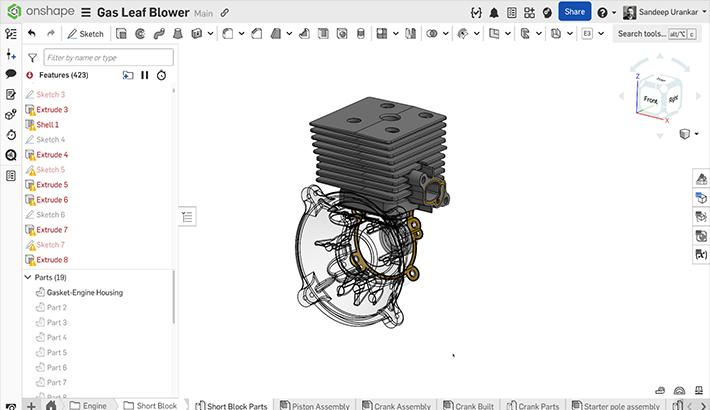How to Use Onshape Like a Pro in Your Classroom
Description
The world’s most powerful cloud-based CAD platform is also a teacher’s best tool for bringing collaboration, design, and fun into the classroom. In this webinar, you’ll learn about specific Onshape tools and teaching strategies to bring professional level CAD to your students. Often called the “Google Docs of CAD,” Onshape makes creating, sharing, and presenting a breeze.
In this webinar, learn about:
- Organizing classes
- Comments and Markup
- Collaboration and Follow mode
- Sharing documents and folders
- Creating assignments and student submissions