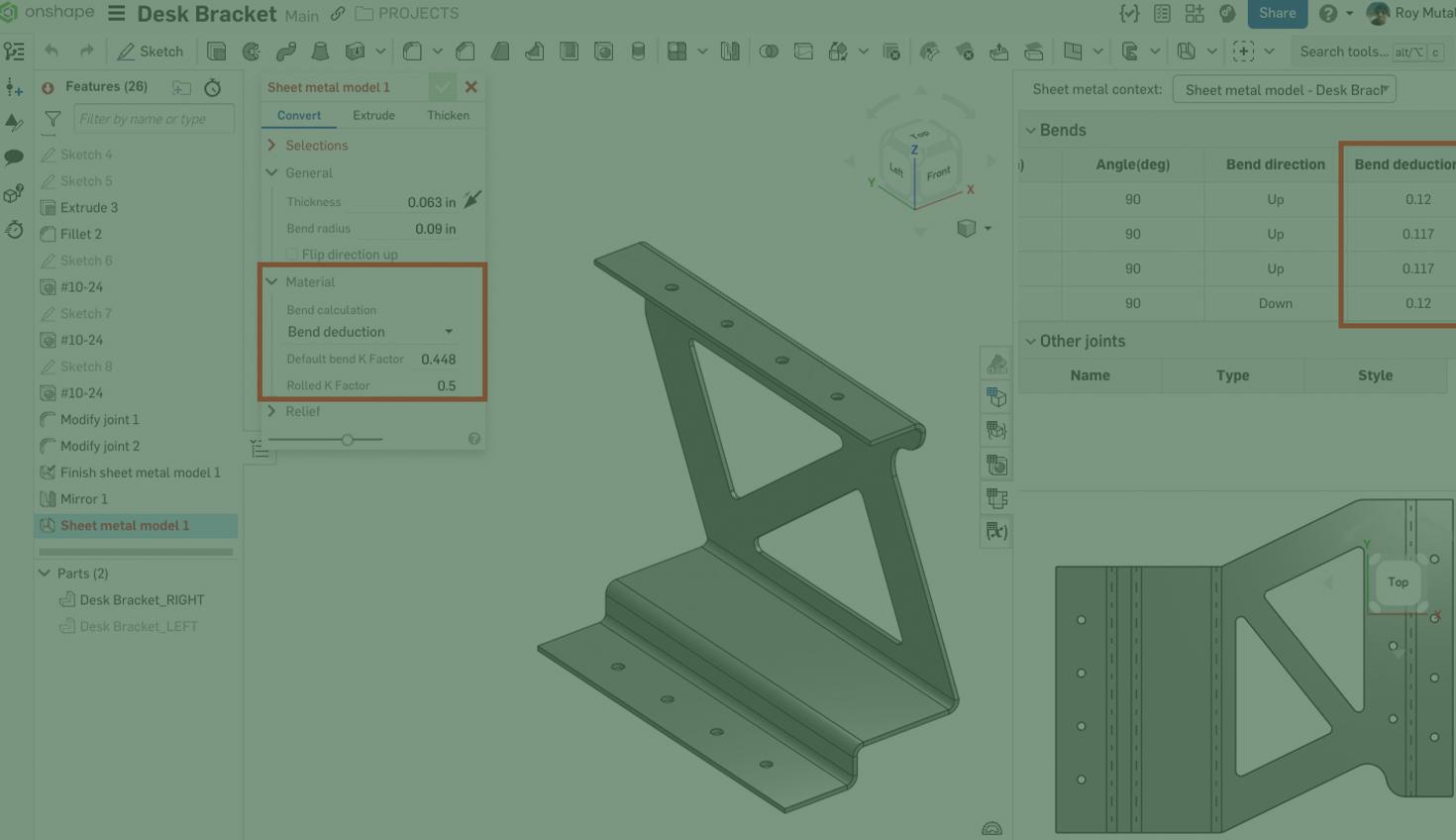
2:08
It's already November! We may be nearing the end of the year, but there's no end in sight for meaningful Onshape updates! Let's jump right in.
Contents:
- General Improvements
- Part Studios Improvements
- Assembly Improvements
- Drawing Improvements
- Enterprise Improvements
- Learning Center Improvements
General Improvements
Specify Folder on Create
You can now directly create a document or folder anywhere within your Onshape folder structure without having to navigate into the folder first.
Export Option from Product List View
You will now find the option to export directly from a right-click within the List view
Section View Face Measurement
You can now measure the cut-face of a Section view from the Measure tool.
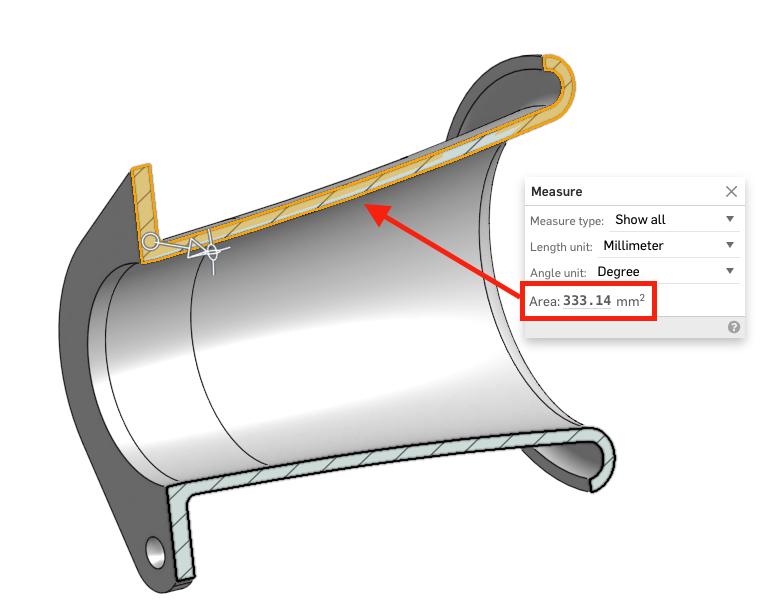
Part Studios Improvements
Define Plane by Tangent
A new Tangent definition option has been added to the Plane feature.
Sheet Metal: Bend Deduction and Bend Allowance
You may now define sheet metal bends using a Bend Allowance or a Bend Deduction in the sheet metal model feature and edit their values in the sheet metal table.
Note: Bend Allowance or Deduction is not applicable for Hem features at this time.
Move Rollback: Keyboard Shortcut
You can now move the Rollback bar using the arrow keys on your keyboard. This makes it easy to step through a part to understand how it was built.
New Keyboard Shortcuts for Sketch Constraints
Several new keyboard shortcuts have been added for sketch constraints, which previously did not have any assigned.
- Concentric: shift+o
- Perpendicular: shift+l
- Midpoint: shift+m
- Normal: shift+k
- Pierce: shift+g
- Symmetric: shift+q
- Fix: shift+j
- Curvature: shift+u
Assembly Improvements
Expand or Collapse All Nodes in Instance List
You may now expand or collapse all Assembly nodes, from a right-click of the top-level Assembly line item in the Assembly Instances list.
Drawing Improvements
Inspection Table Customization
You can now customize which property columns are shown on a Drawing Inspection table.
Hatch Non-Planar Faces
You may now add hatch to non-planar regions in Onshape Drawings.
Enterprise Improvements
Analytics: Count of Pending Releases in Release Activity
The Release Activity dashboard now also shows Pending Releases, in addition to Approved, Rejected, and Obsoleted.
Learning Center Improvements
Course Update: Navigating Onshape
Navigating Onshape has been updated to focus on the core features of the Onshape user interface while including new interactive content. Learn how to navigate and organize your documents and set key preferences to enhance your Onshape experience.
Please take a moment to try out these new features and improvements and leave your comments in the Onshape Forums post. For a detailed list of all the changes in this update, please see the changelog.

Latest Content

- Blog
- Becoming an Expert
- Assemblies
- Simulation
Mastering Kinematics: A Deeper Dive into Onshape Assemblies, Mates, and Simulation
12.11.2025 learn more
- Blog
- Evaluating Onshape
- Learning Center
AI in CAD: How Onshape Makes Intelligence Part of Your Daily Workflow
12.10.2025 learn more
- Blog
- Evaluating Onshape
- Assemblies
- Drawings
- Features
- Parts
- Sketches
- Branching & Merging
- Release Management
- Documents
- Collaboration
Onshape Explained: 17 Features That Define Cloud-Native CAD
12.05.2025 learn more



