
2:43
February may be the shortest month of the year, but we're happy to ship you a second Onshape release this month! Let's take a look at some new features.
Skip to:
- Part Studios Improvements
- Assemblies Improvements
- FeatureScript Improvements
- Import/Export Improvements
- Release Management Improvements
- Learning Center Improvements
Remember: The updates listed here are now live for all users when creating new Documents. Over the next few days, these features will also be available in Documents created before this update.
Part Studios Improvements
Body Draft
A new feature – Body Draft – has been added. Body Draft allows you to add draft to one or more entire parts all in one feature, based on selecting a pull direction and a parting surface.
Boundary Surface – Match Curvature
The Boundary Surface feature now includes a new Boundary condition option to Match Curvature. This maintains curvature continuity (G2 Continuity) between the created surface and reference surface.
Area Moments of Inertia
You can now evaluate the Area Moment of Inertia of a selected face (or multiple selected coplanar faces) directly from the Mass properties dialog.
Additional Sketch Tools Now Support Dimensioning on the Fly
The 3-point circle, Tangent arc, Inscribed polygon, and Circumscribed polygon sketch features now support a more efficient dimension-on-the-fly workflow. You no longer have to manually select the dimension tool to create a dimension. Instead, key in a value immediately after the sketch geometry is created and press Enter to accept it.
Assemblies Improvements
Switch the Assembly Configuration a Context is Referencing
When editing a part in-context of an Assembly, you can now change which Assembly Configuration your context is referencing.
FeatureScript Improvements
Icons for Parameter Controls
Custom feature horizontal and drop-down parameter controls can now include icons.
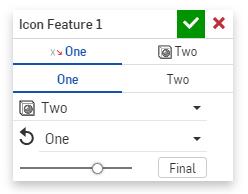
Import/Export Improvements
STEP Export – New Preprocessing Option for Surfaces
A new Preprocessing option is now supported for STEP file format export. This option is the same as the Remove small entities only (advanced) option, with the additional step where all surfaces are converted to b-surfaces.
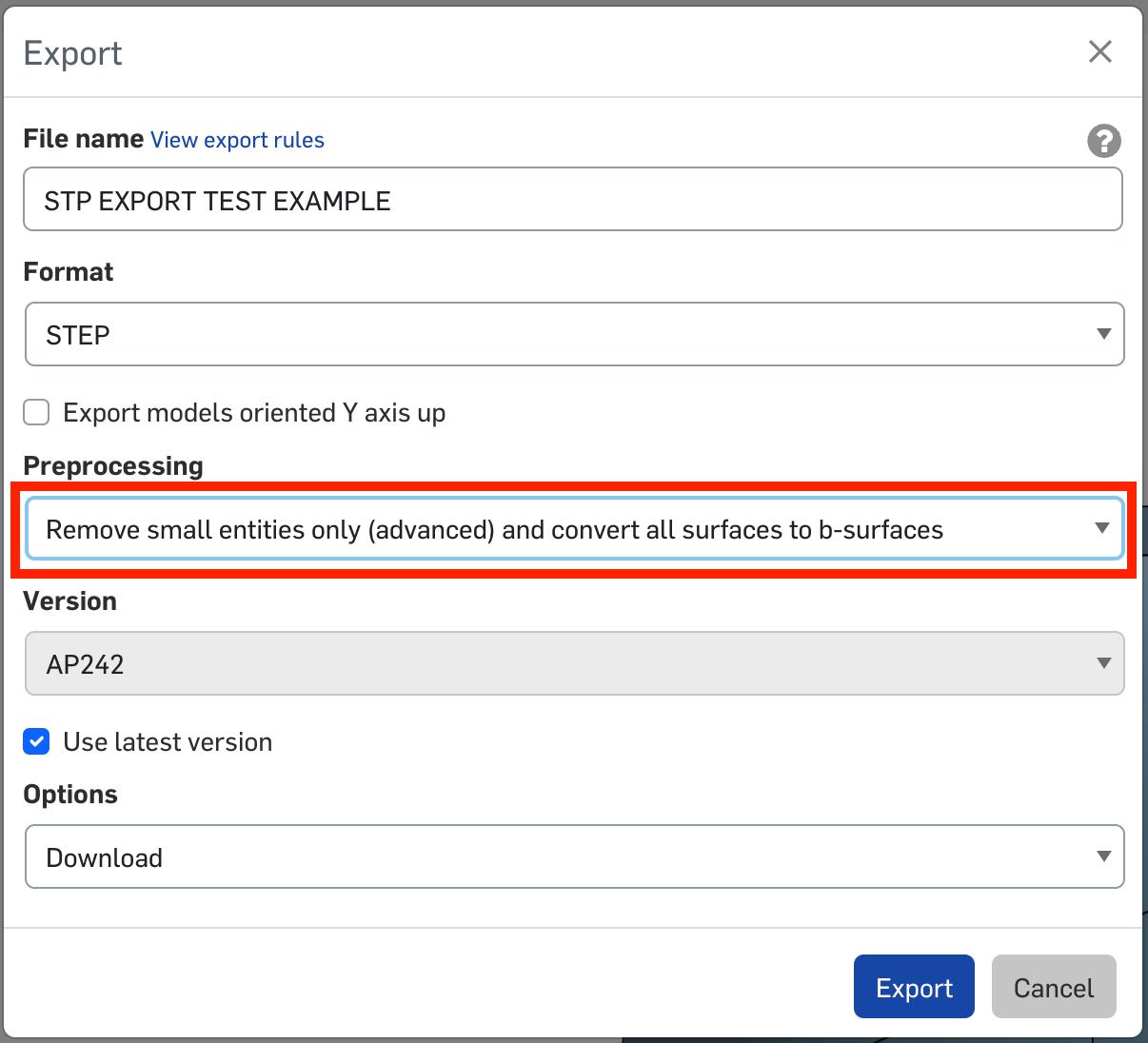
IGES Import – Postprocessing
A new option for IGES postprocessing has been added upon import. This option ensures that linear edges are not imported as curves.
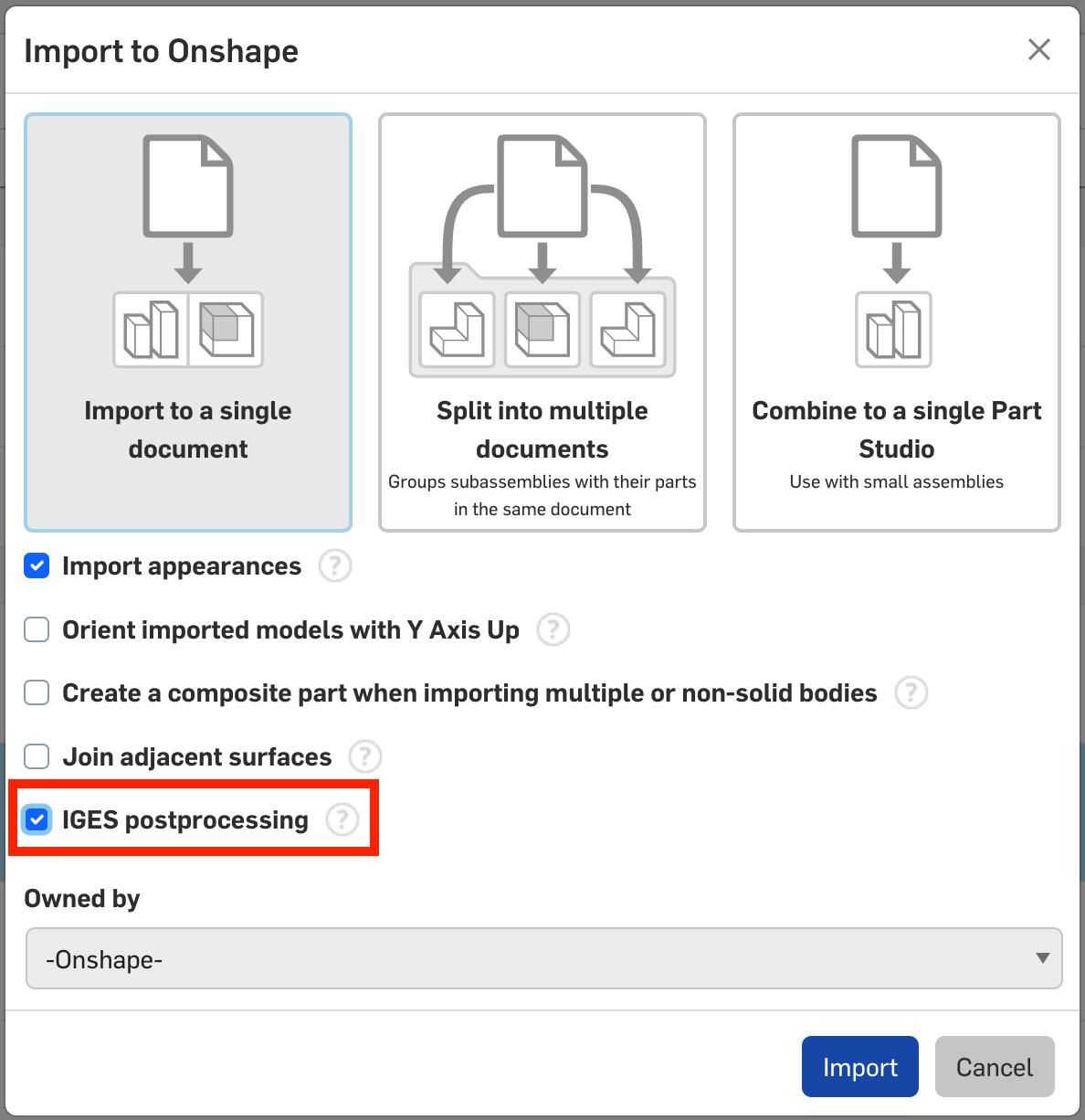
Release Management Improvements
View Permissions Notification for Approvers
You will now receive a notification if you add an approver to a Release candidate, but they do not have permission to view the Document containing the release.
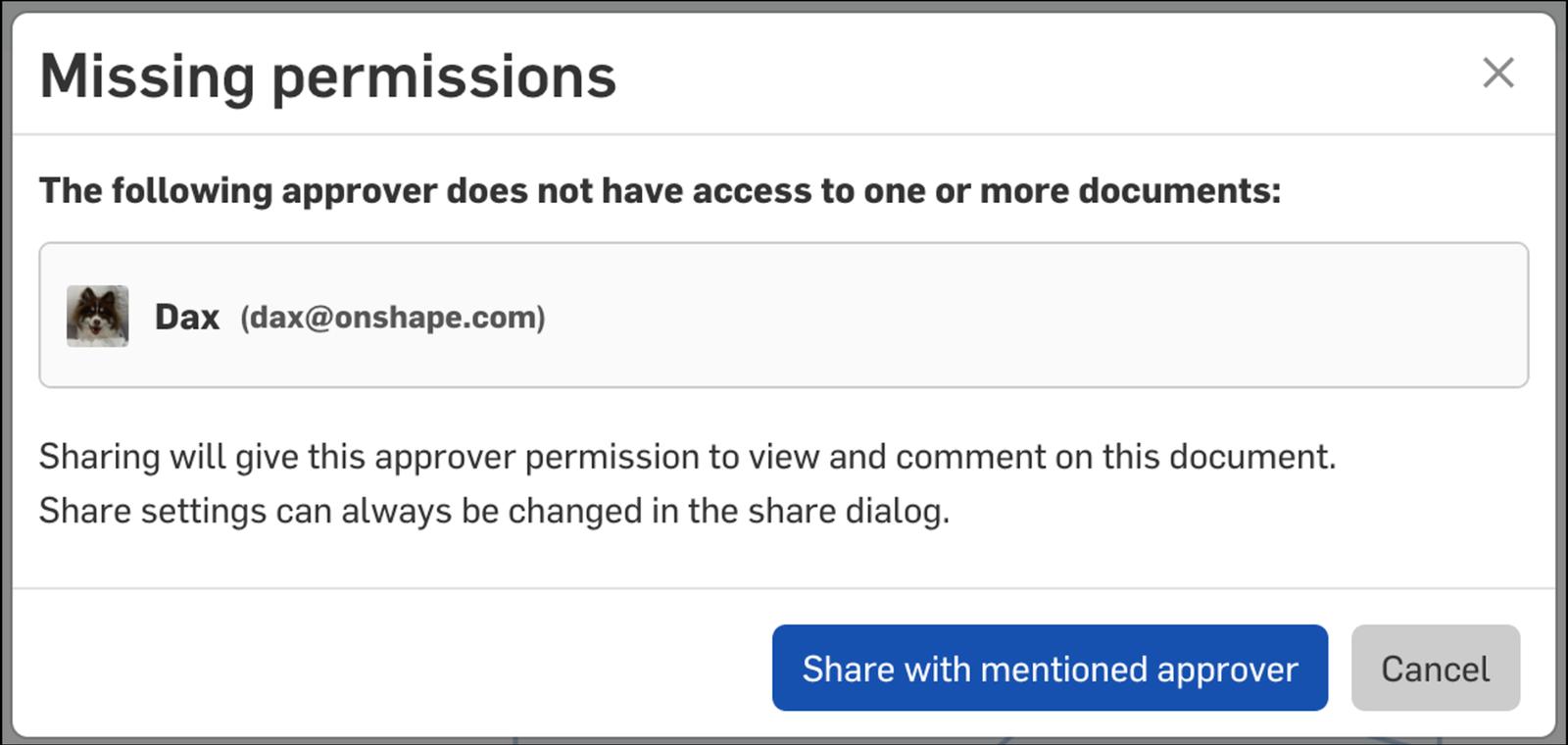
Learning Center Improvements
Onshape-Arena Connection: User and Admin Guides
Two new guides have been added to the Learning Center, containing lessons and best practices around using the Onshape-Arena Connection:
The Onshape-Arena Connection Admin Guide explains how to configure your Onshape Enterprise to synchronize data with Arena PLM. This article is recommended for Onshape Enterprise Admins.
The Onshape-Arena Connection User Guide focuses on the core functionality of the Onshape-Arena Connection. It explains how to use the connection to assign categories, generate part numbers, synchronize data, add an Onshape release to an Arena Change, and automatically upload PDF and STEP data to Arena PLM. This article is recommended for all Onshape-Arena Connection users.
Please take a moment to try out these new features and improvements and leave your comments in the Onshape Forums post. Please see the changelog for a detailed list of all the changes in this update.

Latest Content

- Blog
- Becoming an Expert
- Assemblies
- Simulation
Mastering Kinematics: A Deeper Dive into Onshape Assemblies, Mates, and Simulation
12.11.2025 learn more
- Blog
- Evaluating Onshape
- Learning Center
AI in CAD: How Onshape Makes Intelligence Part of Your Daily Workflow
12.10.2025 learn more
- Blog
- Evaluating Onshape
- Assemblies
- Drawings
- Features
- Parts
- Sketches
- Branching & Merging
- Release Management
- Documents
- Collaboration
Onshape Explained: 17 Features That Define Cloud-Native CAD
12.05.2025 learn more



