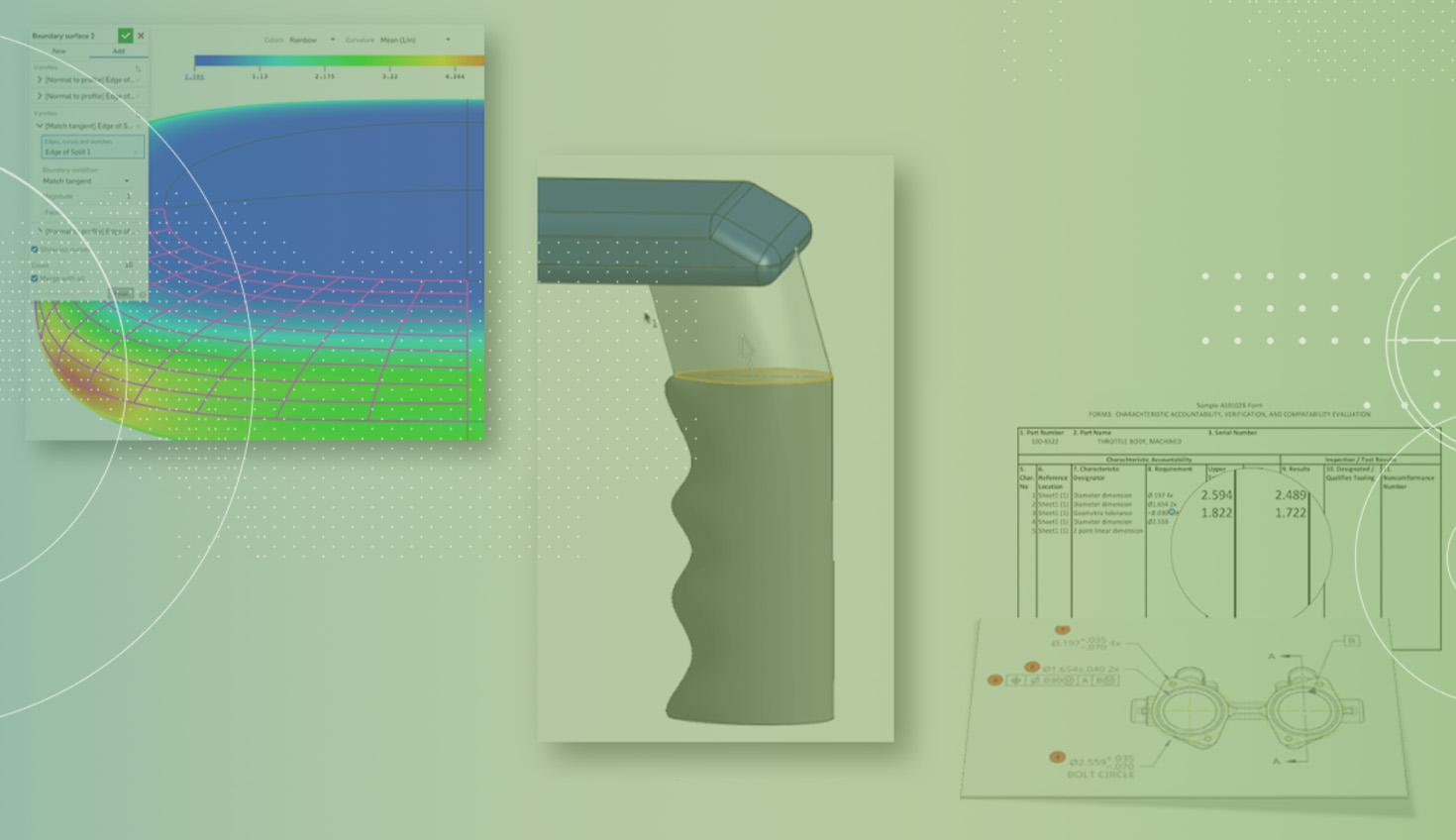
4:30
Table of Contents
- Part Studio Improvements
- Assembly Improvements
- Drawing Improvements
- PDM Improvements
- FeatureScript Improvements
- Android Improvements
- Learning Center Improvements
A very happy start to February for the Onshape community. This time we have lots to share in the world of surface modeling, improvements to long-standing features of Onshape as well as powerful production drawing and inspection reporting capabilities.
Please take a moment to try out these new features and improvements and leave your comments in the Onshape Forums post. For a detailed list of all the changes in this update, please see the changelog.
Part Studio Improvements
Boundary Surface
The Boundary Surface feature puts high-quality surfacing into the hands of all Onshape users. The Boundary Surface approach uses sets of curves from each direction (the U and V direction) to form a four-sided, closed surface with options to specify boundary conditions such as tangency matching, normal to profile, etc.
Control Point Grid
A new option has been added to the Curve and Surface Analysis tool that displays a Control Point Grid, which is useful for understanding the defining geometry of a spline surface.
Measurement of Angles for Curves and Faces
When defining a surface, it is essential to know at what angle a curve or surface is intersecting another group of curves or surfaces. Note how the selection is possible between curves and surfaces that display the angle numerically and graphically on-screen.
Extrude Direction
When performing an extrusion, the direction of an extrude can be defined using planes, lines, and Mate Connectors. This improvement will facilitate the creation of geometry previously tricky to build with a single feature.
Extrude Offset
To set the distance from the sketch plane when creating extrusions, an option is provided to select an offset to the starting direction of an extrusion as you create it – reducing the amount of reference geometry needed to create the same geometry.
Customize ‘S’ Key Shortcut Toolbar with Custom Features
Now all your favorite Custom Features can be added to your "S" key custom popup toolbar!
Assembly Improvements
Assembly Mate Folders
You can use Folders to store groups of mates, helping to organize mates for use when creating assemblies. Organized mates can be helpful when managing configurations, named positions, simulations, and more.
Reorder Simulation Studies
Use context menus on Simulation Studies to move right or left for better organization.
Drawing Improvements
Hatch Region
Dynamically created hatch regions are available in drawings with a pre-defined region or with new sketch geometry created on the fly.
Hatch Style Panel
Use the Style Panel to edit one or more hatch patterns on the drawing.
Inspection Reporting Calculates Limits
Inspection items in Onshape Drawings will auto-calculate the upper and lower bounds for all bubbled dimensions for your inspection reporting needs.
PDM Improvements
Clone Publication
A Publication can be cloned to allow for sharing of similar data with the extended design. Use cases include sharing a publication that includes different versions and revisions of data, sharing with a different group of users, and more.
General Task Inside a Document
In addition to creating General Tasks from the Action Items screen (found under your profile picture menu or the Action Items tab across the top of the screen in the Enterprise version), access Tasks inside a Document by right-clicking on a tab or part/assembly. Tasks created in this manner automatically reference the selected entity.
Export Items to a CSV
Items from company settings can now be downloaded as a CSV directly from the Company options. This allows for more flexible management of bulk items so that administrators can share this data with other business systems.
Enterprise Dashboard Update: Modeling Time By User Over Time
User modeling dashboards showing modeling time now clarify how agile projects develop over time, showing modeling time on a specific day.
This data can be reached from a total of three places in Onshape Enterprise accounts:
- From “Activity Overview”
- From “User Dashboard” → Modeling Time
- From “User Dashboard” → User Activity
FeatureScript Improvements
Several ease-of-use improvements have been introduced to FeatureScript.
Open Linked Document for Import References
CTRL+click or CMD+click on a Mac now hyperlinks to and opens a new browser tab to the Import reference being called.
Profiler Improvements
Improvements have been made to the FeatureScript Profiler that allow for performance tuning of features when the part is referenced outside of the Document where the Feature Studio exists.
Autocomplete Aware of ‘→’ Parameter
When using the arrow functions, autocomplete previously added in the first parameter, getting in the way when chaining functions, like queries, together. This improvement handles the first parameter, or not, depending on whether it is in the expression chain.
Show Local Variables First
Local variables will now show up at the top of the autocomplete menu for convenience.
Android Improvements
External References
For assemblies made with Linked Document references, export operations are allowed (as long as the export permission is allowed) from an Android device.
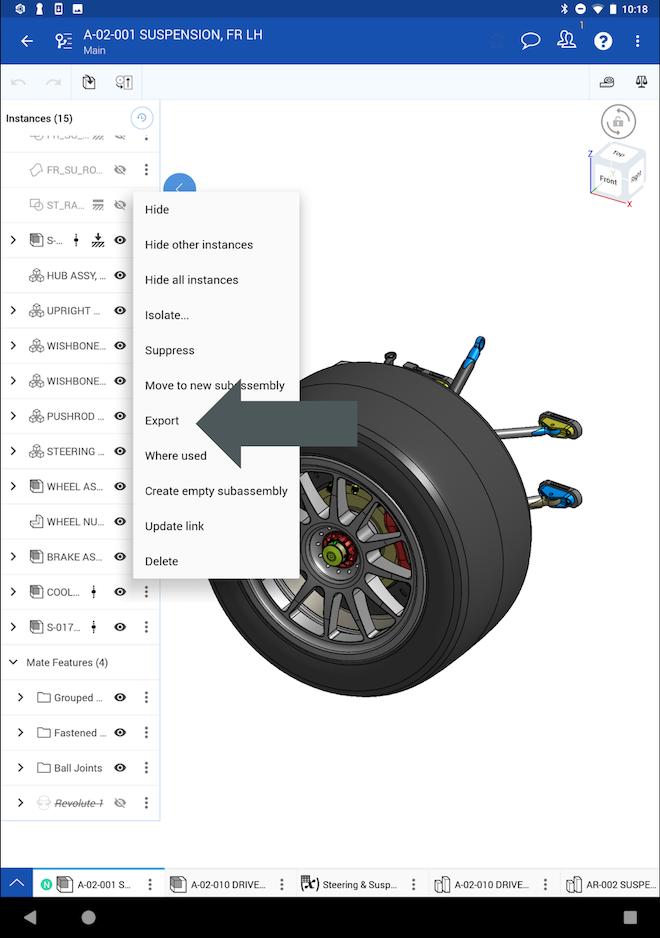
Learning Center Improvements
Video Updates
A couple more videos have been updated in the Onshape Learning Center:
- Frames Fundamentals course: New video on Adding Gussets to Frame Parts.
- Advanced Part Design course: New video on Partial Fillets.
Remember: The updates listed here are now live for all users when creating new Documents. Over the next few days, these features will also be available in Documents created before this update.
Join us on the Onshape Forum to discuss these updates and more!

Latest Content
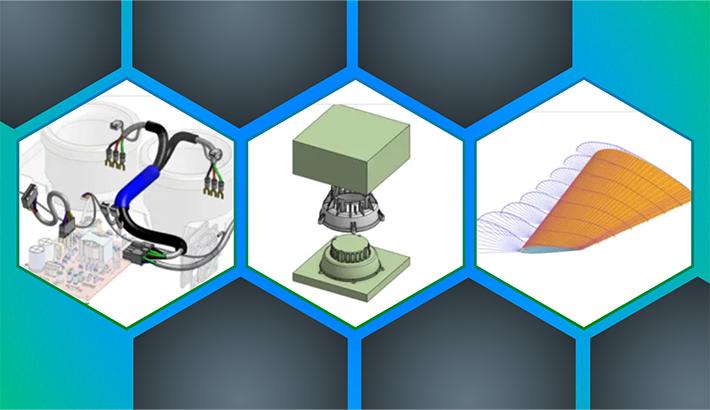
- Blog
- Evaluating Onshape
- Custom Features
Accelerated Product Development with Next Generation CAD Automation
01.15.2026 learn more

- Blog
- Collaboration
- Education
- Enterprise
- Customers & Case Studies
From Concept to Real-Life Impact: Building a First-of-Its-Kind Inclusive Picnic Table
01.09.2026 learn more



