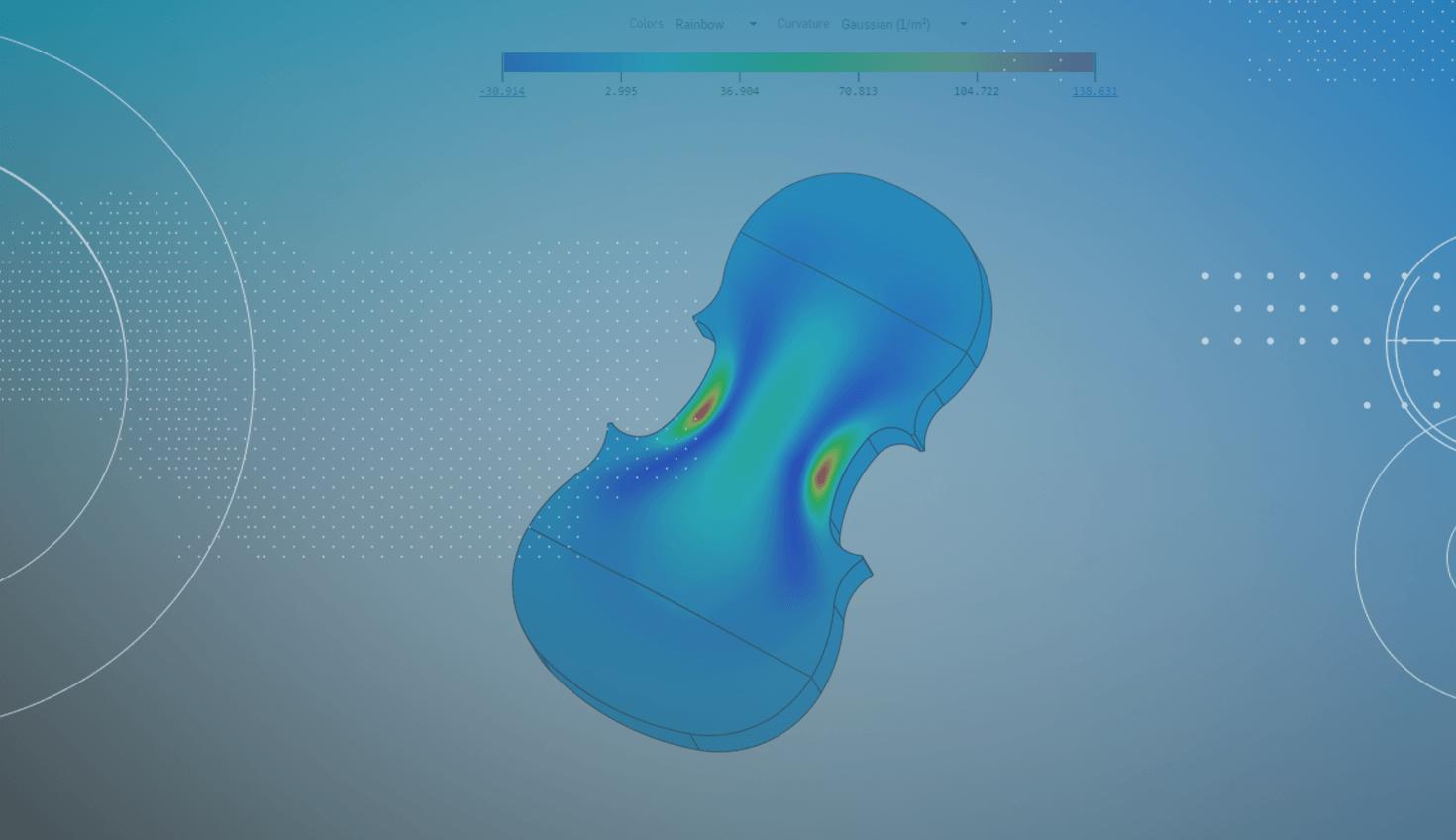
2:50
The final Onshape release of 2022 includes a holiday bundle full of CAD improvements including color mapping curvature analysis, computed properties in assemblies, and more!
CAD Improvements
Color Map Curvature Analysis
In addition to zebra stripes, you can now analyze surfaces using color mapping. Analysis options include Gaussian and mean curvatures, as well as the maximum and minimum radii of your surfaces.
Aggregated Assembly Properties
You can now utilize aggregated Assembly properties when working with Assemblies to get information like the total mass of your Assembly into your Bill of Materials.
Frame End Caps
End caps can be added to frames that you've created, allowing you to match a frame profile or its internal profile or create your own rectangular or circular cap with its own editable parameters.
Partial Flange Manipulators
Partial flanges are now able to be defined using sliding manipulators.
Bridging Curve Improvements
The Bridging curve feature can now start in the middle of an edge and match curvature to a face. Controls have been added to edit the position along the selected edge and the tangency angle of the curve in reference to a face.
Drawing Improvements
Drawing Format Painter Update
The drawing Format painter has been updated to give you more control over pasting of style, tolerance and precision, and/or content for dimensions and annotations, to improve drawing workflows.
General Improvements
New Comment Indicator
For increased accessibility and visibility into when a new comment is added to your workspace, a new comment icon appears on top of the Comments tab, regardless if you are tagged in it or not.

Render Studio Improvements
Reset Group Button
The Environments and ground menu now includes a button to reset the ground to the lowest point on the model. See this in action in the video below.
New Clipping and Tone Mapping Setting Location
Settings for Clipping and Tone mapping are now located in the dropdown under the View cube inside Render Studio.
iOS Improvements
AR View Shadows
AR view now includes dynamic shadows for your model that update as the workspace changes.
Android Improvements
Link Sharing
The Onshape Android application now allows you to toggle link sharing permissions.
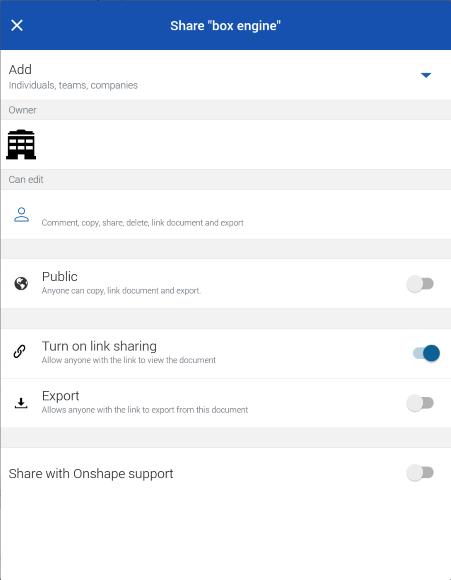
Learning Center Improvements
Technical Briefings
Onshape-Arena Connector Guide: A new technical briefing for Enterprise administrators who are connecting Onshape to Arena.
Updates to the Navigating Onshape for New Users article to include additional information about navigating an Onshape Document as a view-only user.
Video Updates
- Frames Fundamentals course: Updates to the Custom Profiles video to include frame alignment points.
- Onshape Surface Modeling course: Update to the Complex Surface Lofting video to include ruled surface and new Loft feature options; and updates to the Fill Surface video to include the new adjacent faces option.
- PCB Studio Fundamentals course: Update to the Navigating PCB Studio Layout video to include updating the Bill of Materials reference designator.
- Introduction to Parametric Feature-Based CAD course: Updates to the Onshape Documents video to reflect the newer interface and brand.
Please take a moment to try out these new features and improvements and leave your comments in the Onshape Forum post. Please see the changelog for a detailed list of all the changes in this update.
Remember: The updates listed here are now live for all users when creating new Documents. Over the next few days, these features will also be available in Documents created before this update.
Latest Content

- Blog
- Becoming an Expert
- Assemblies
- Simulation
Mastering Kinematics: A Deeper Dive into Onshape Assemblies, Mates, and Simulation
12.11.2025 learn more
- Blog
- Evaluating Onshape
- Learning Center
AI in CAD: How Onshape Makes Intelligence Part of Your Daily Workflow
12.10.2025 learn more
- Blog
- Evaluating Onshape
- Assemblies
- Drawings
- Features
- Parts
- Sketches
- Branching & Merging
- Release Management
- Documents
- Collaboration
Onshape Explained: 17 Features That Define Cloud-Native CAD
12.05.2025 learn more



