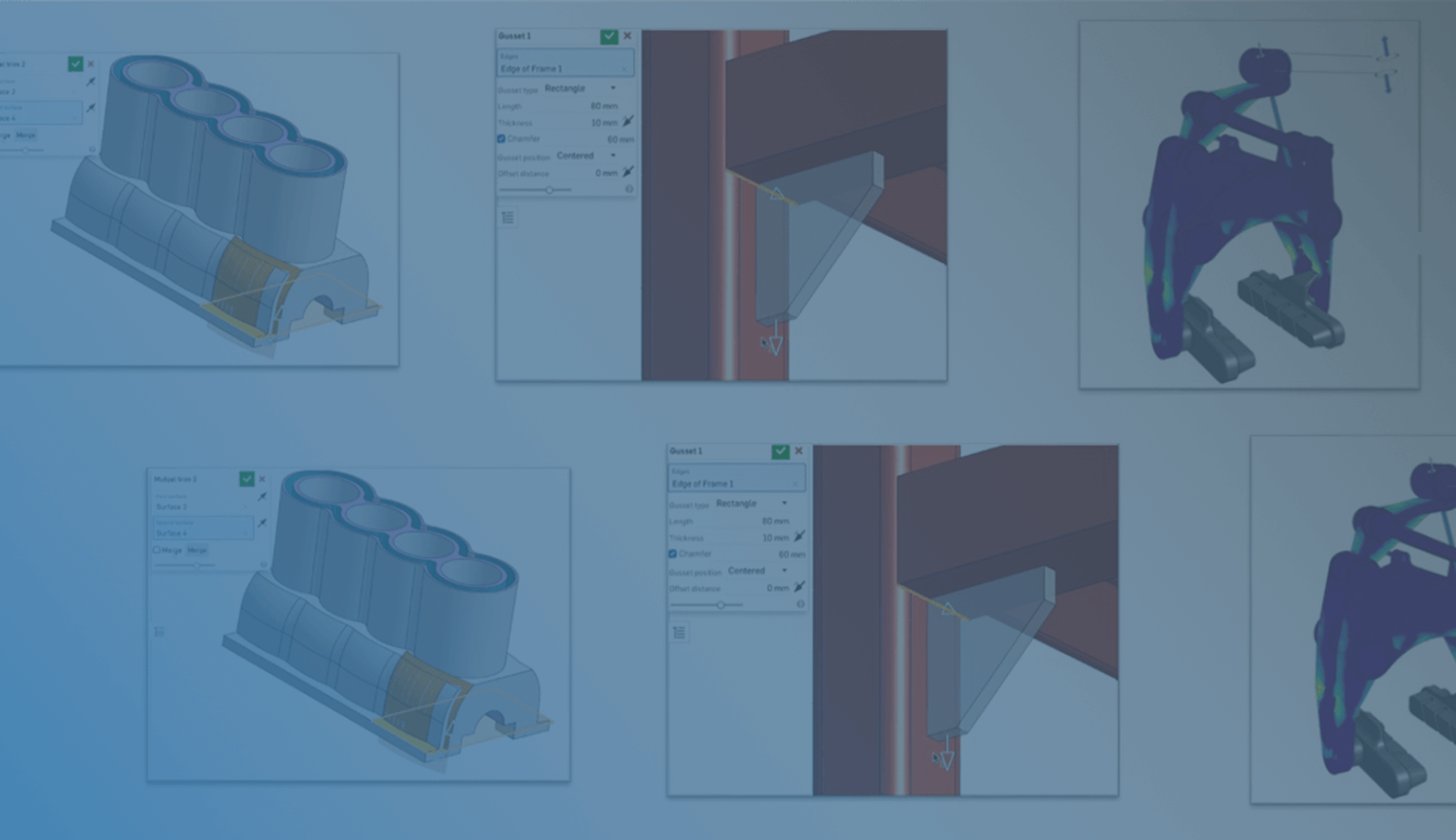
5:07
On behalf of everyone at PTC, I'd like to wish all our users everywhere a happy and prosperous New Year! The first release of the year is always exciting and this one is no exception.
Please take a moment to try out these new features and improvements and leave your comments in the Onshape Forum post. Please see the changelog for a detailed list of all the changes in this update.
Part Studio Improvements
Context Instance Visibility
The view state of individual assembly instances can now be changed while editing in-context.
Mutual Trim
When two surfaces overlap, they must first be trimmed to each other before they can be merged together. The new Mutual trim feature simplifies this workflow, performing all the necessary steps in one go.
Frame Gusset
Gusset plates can now be created between frame members to add more stiffness and strength.
Hole Precision and Tolerances
The Hole feature now offers individual control over precision and tolerance for every available dimension, so you can drive this critical manufacturing information from the model and automatically update hole tables and callouts.
Measured Variable Shortcut
The Measure dialog in a Part Studio now includes shortcut icons to create measured variables. This workflow makes it quicker when interrogating models and adding variables to track or measure a length, distance or other required value.
Assembly Improvements
Sketch Images
Images that have been inserted into Sketches are now visible when the Sketch is inserted into an Assembly.
Duplicate Exploded View
When detailing product assembly or maintenance information, it’s often necessary to show assemblies exploded in intermediate steps. With the new Duplicate option, you can now copy existing exploded views, removing the need to reproduce previously created views.
Drawing Improvements
External Threads
Isometric hidden line views of External threads are now displayed correctly in drawings of both Parts and Assemblies.
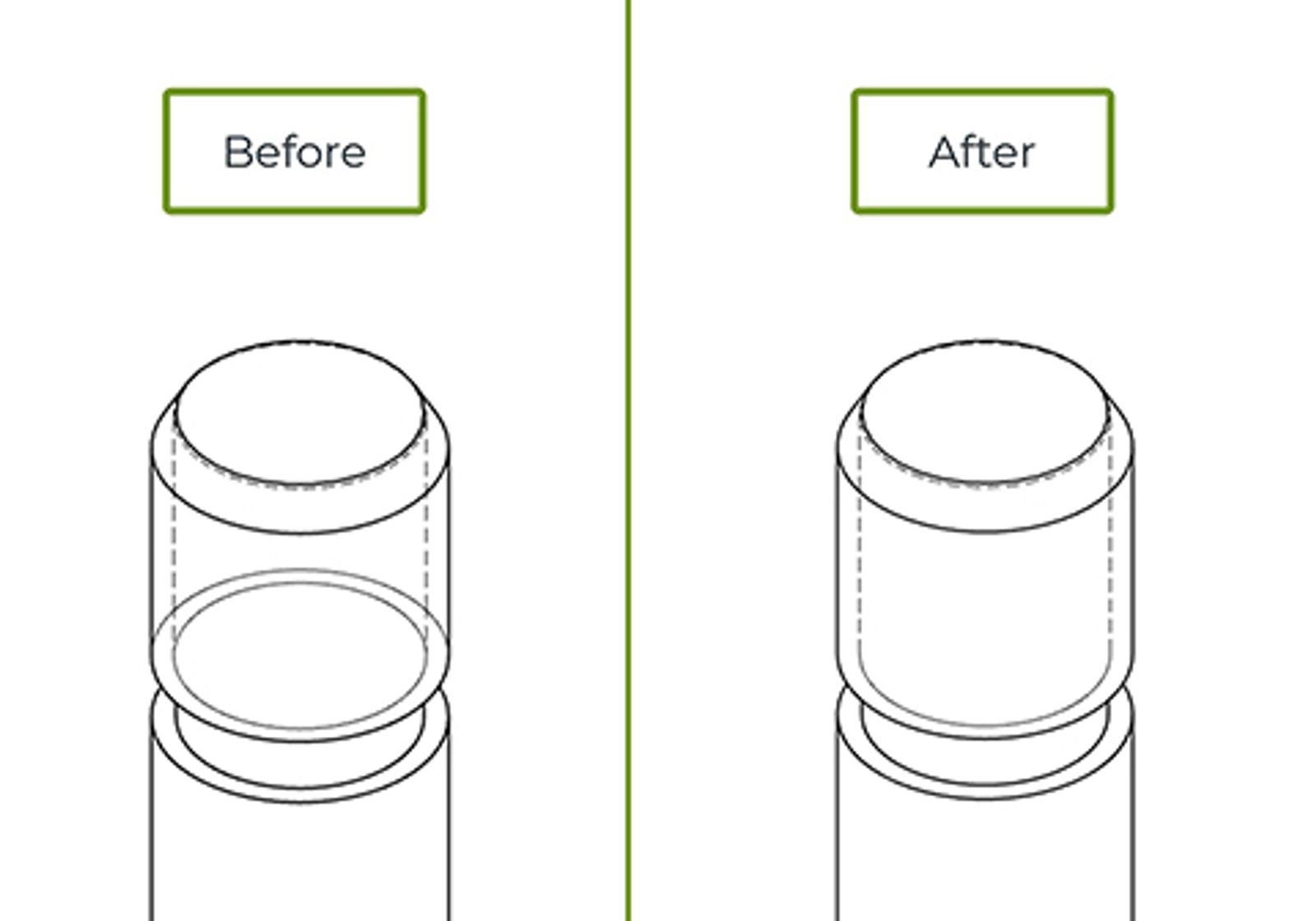
Diameter and Radius Dimension Lines
For diameter and radius dimensions, dimension lines can now be shown inside the selected circle or arc by checking the new Show Dimension Line option in the Drawing Properties panel.
FeatureScript Improvements
New Container Functions
A number of new functions have been added to process and filter maps and arrays:
all, allCombinations, any, average, deduplicate, foldArray, mapArrayIndices, mapValue, mergeMaps(any, array, any), sum and zip.
You can find all the documentation here.
Improvements to Onshape Standard
Publications – Thumbnails and Configuration Selection
Publications now show thumbnails that can be automatically or manually assigned. Also, opening a linked Document from a Publication now defaults to the configuration selected in the Publication.
Improvements to Onshape Professional
Categories in Advanced Search
The advanced search on the Documents page now enables you to search by Category. Categories can be filtered by specifying an object Type or the Type can be filtered by specifying a Category. Multiple Categories can be searched at the same time.
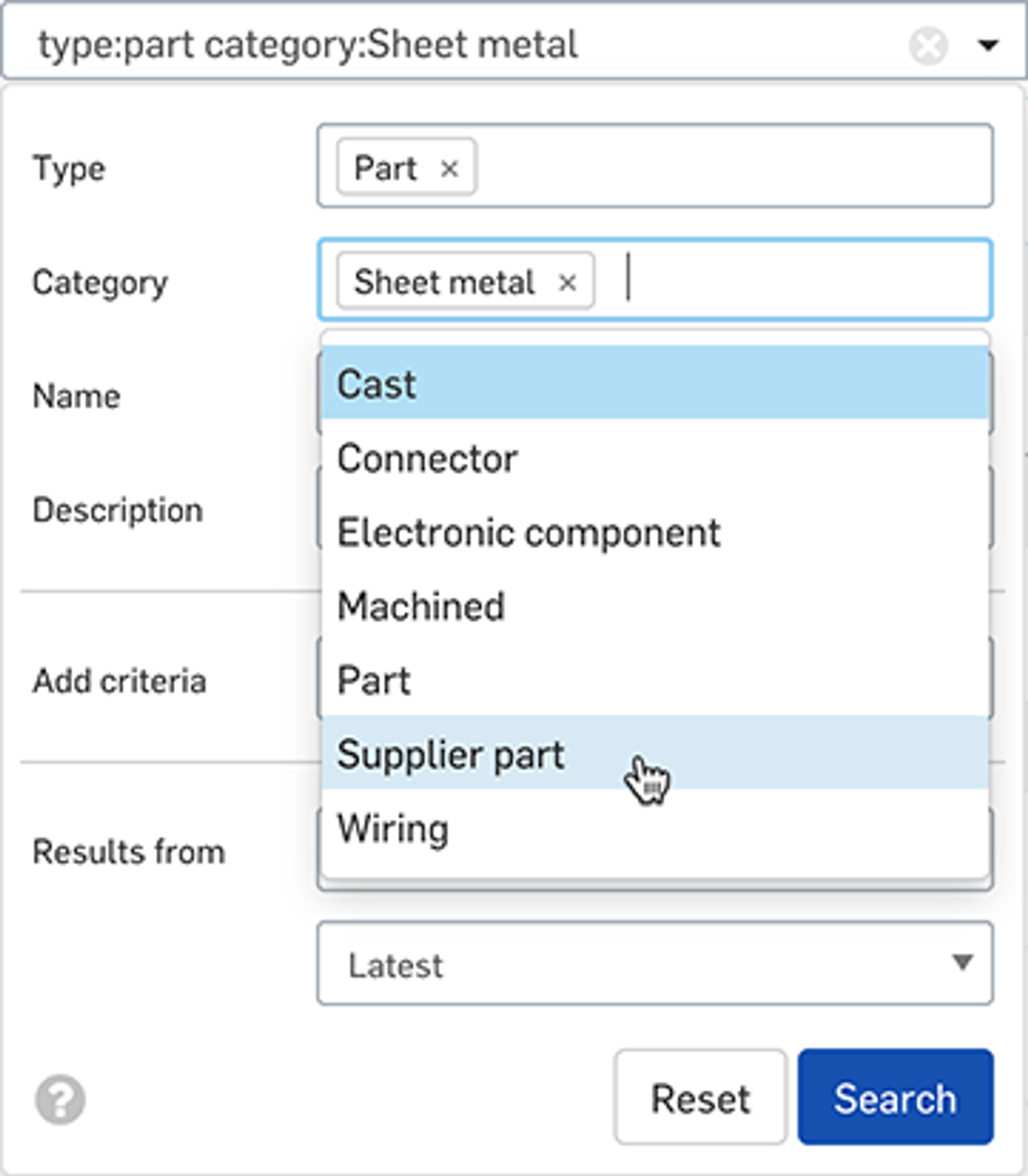
Render Studio Improvements
Map Materials and Appearances
New scenes and scenes where appearances have not been modified in Render Studio now use the Onshape material and/or appearance settings to map to an equivalent Render Studio appearance.
Improvements to Onshape Enterprise
Publications Dashboard
A new dashboard, accessed through the drill-down menu on a Publication, shows which revision or version of a Document tab is inserted into that Publication, along with Document permissions and other useful activity information.
Performance Improvements
Drawing View Updates
The time taken to create hidden line drawing views of Assemblies containing lots of holes has been substantially reduced.
Poor Connection Indicator
When Onshape detects lag on your internet connection, a new Poor Connection indicator appears in the lower-left corner of the graphics area to alert you that something may be wrong. Clicking on the alert takes you to a help page with common causes and possible solutions.
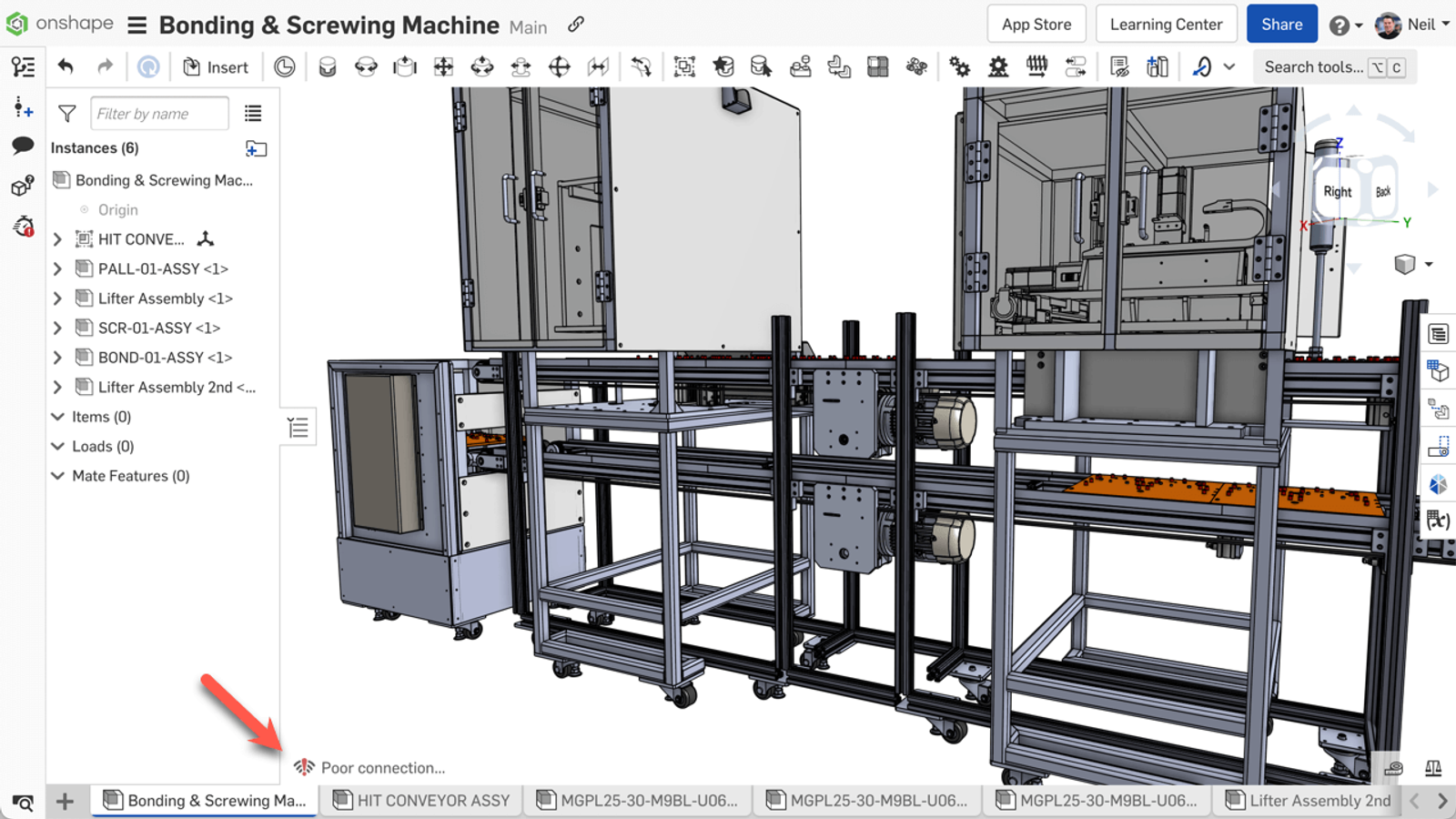
Improvements to Onshape Education Enterprise
Simulation in Onshape Education Enterprise
At Onshape, we understand the importance of simulating performance as part of the product development process and how important it is for students to gain valuable experience using these tools. To this end, we are proud to announce the availability of our unique assembly Simulation tools to all students who are members of an Onshape Education Enterprise.
Info Panel Analytics
Educators can now access Class, Assignment and Member dashboards through the info panel on the right side of the Documents page. This makes it easier for educators to get detailed information and track students' progress in their classes.
Android Improvements
Parametric Replicate
In Onshape, for Android-based devices, Replicate will now pattern a part or subassembly onto matching geometry in the Assembly and maintain that parametric relationship. In this example, the bolt stack connecting the two sides of the housing will parametrically update if the number of bolt holes changes.
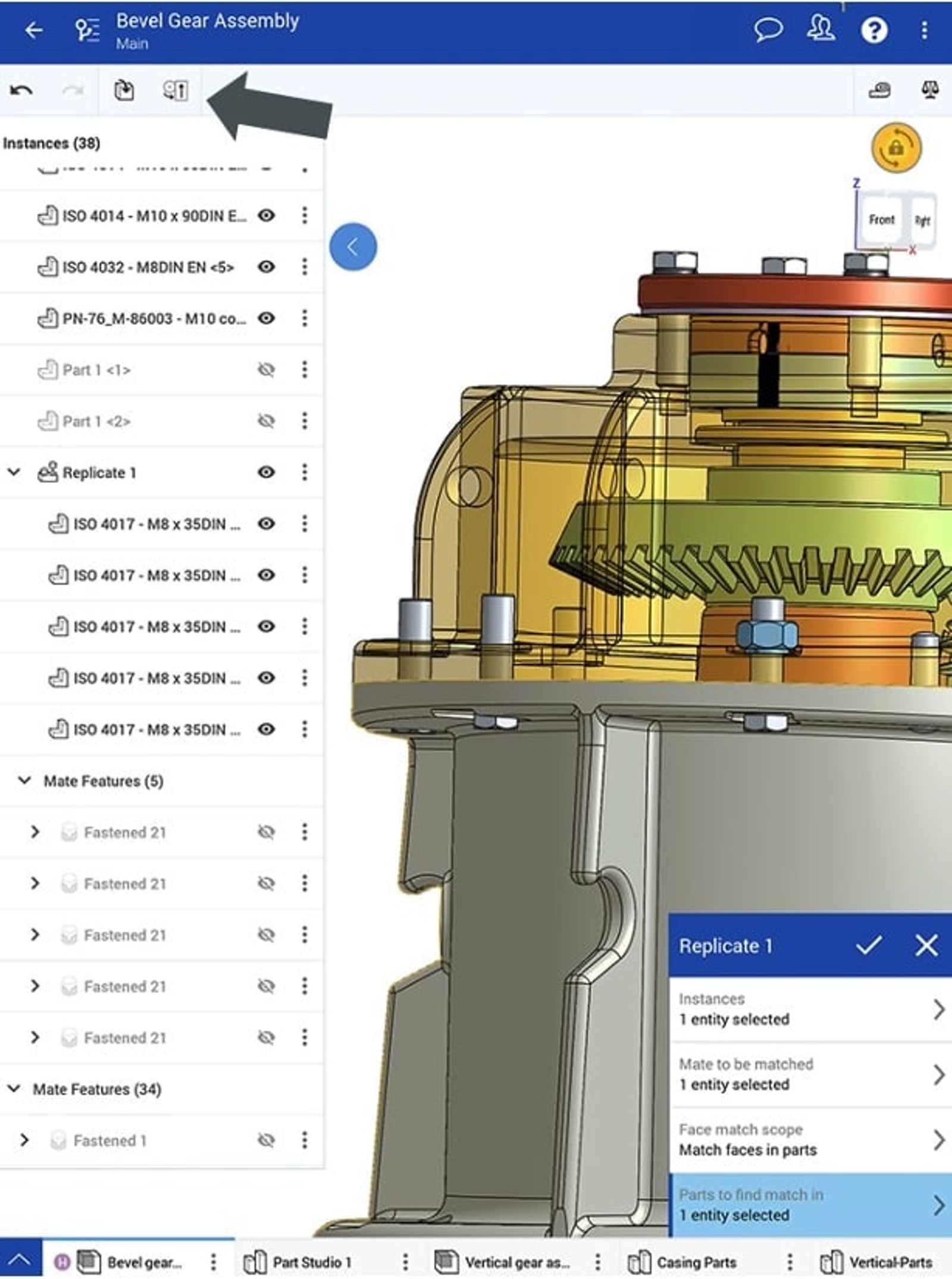
Mass Properties Override
In Onshape, for Android-based devices, there is a new option to override the Mass Properties of a part and input a different value. This is helpful when using supplier parts that have been simplified and don’t include enough detail to get accurate Mass Properties.
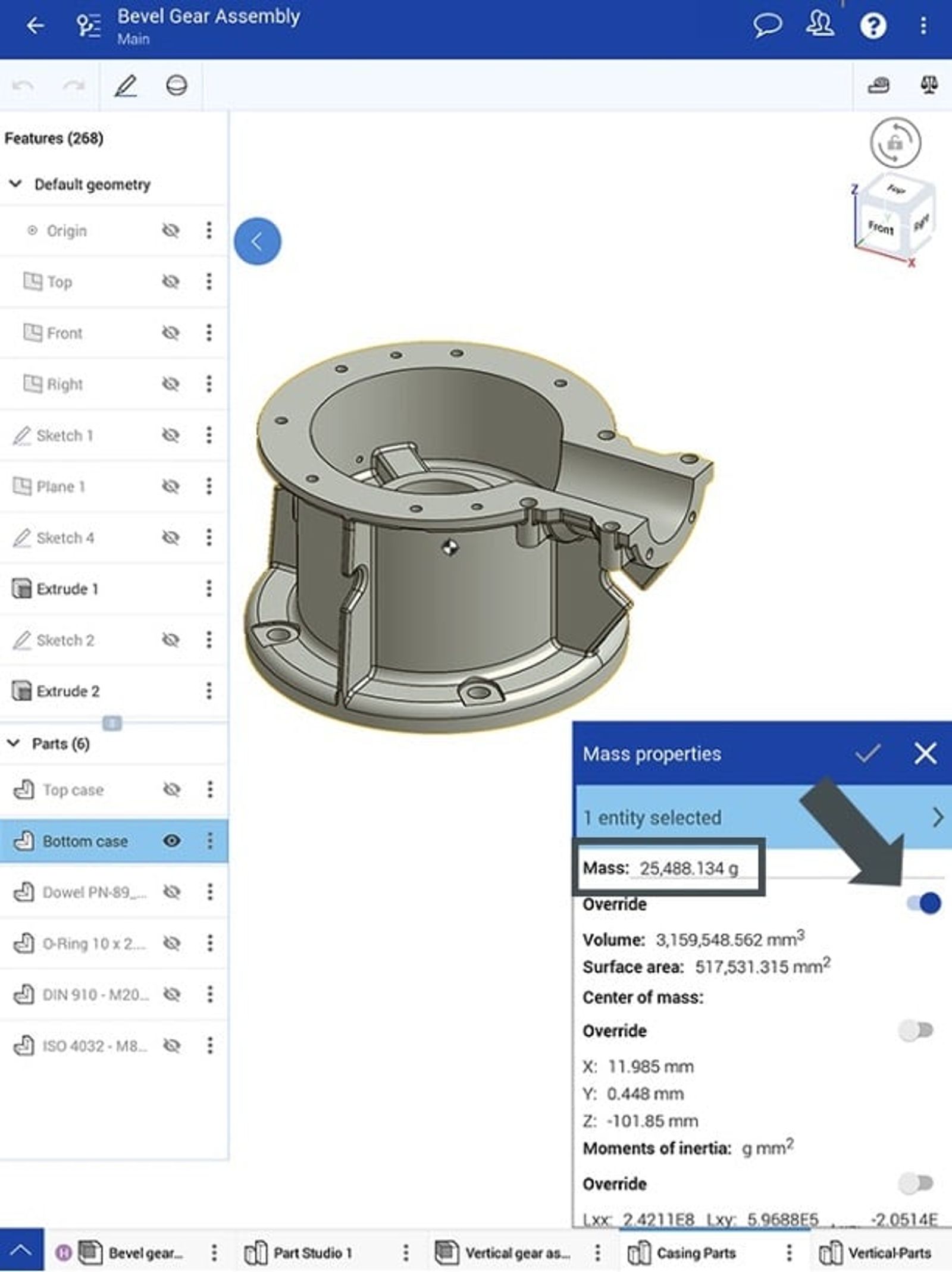
Learning Center Improvements
Introduction to Onshape Simulation
Get started with Onshape Simulation with the new self-paced course, Introduction to Onshape Simulation. This course explores setting up assemblies for simulation studies, running the simulation, and analyzing the results. This course is available to Professional, Enterprise and Education Enterprise users.
Video Updates
We have been working hard to keep the Learning Center videos up to date. See the newest updates:
- Navigating Onshape: Updates to the Section view video to include new behavior.
- Advanced Part Design: A new video on creating asymmetric Fillets.
- Navigating Onshape: The Documents page video has been updated to reflect new filter options.
- Frames Fundamentals: New video on adding End caps to Frame parts.
- Onshape Surface Modeling: Updates to the Curvature Visualization video to include the color map option.
- Understanding Curves: Updates to the Bridging curve video to include new options within the feature.
Remember: The updates listed here are now live for all users when creating new Documents. Over the next few days, these features will also be available in Documents created before this update.
Join us on the Onshape Forum to discuss these updates and more!
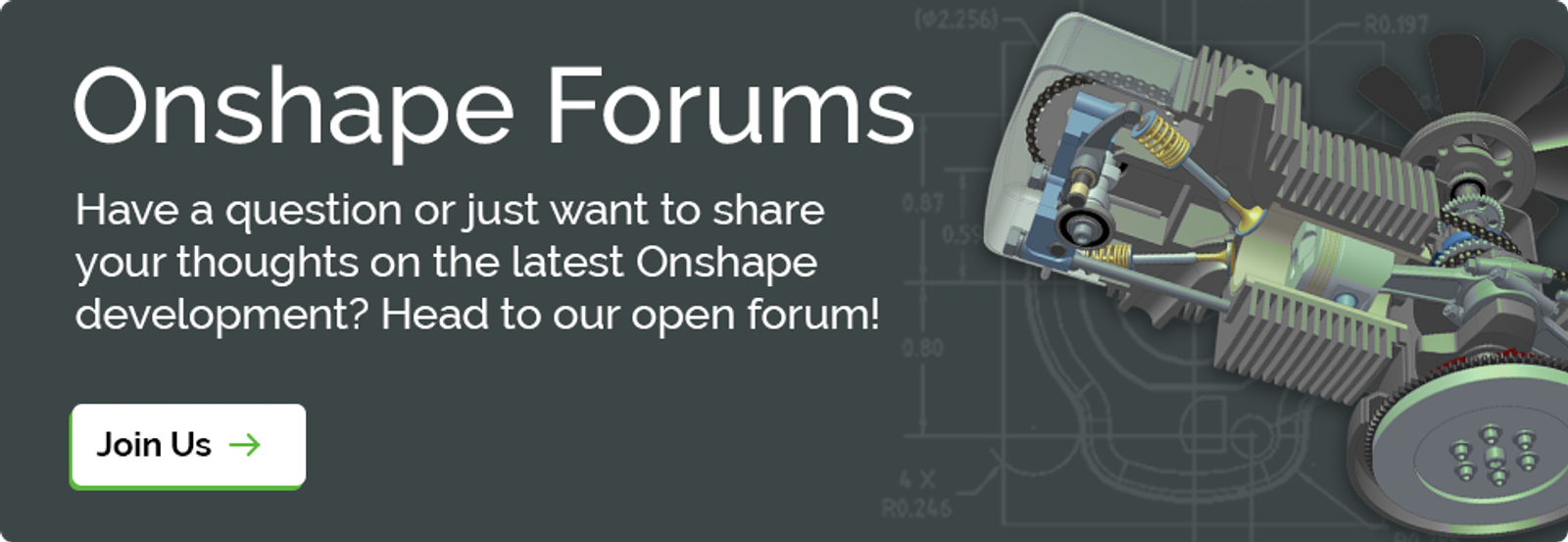
Latest Content

- Blog
- Becoming an Expert
- Sheet Metal
Two Views, One Model: Faster Sheet Metal Design in Onshape
02.12.2026 learn more
- Blog
- Customers & Case Studies
- Collaboration
- Consumer Products
RigStrips Boosts Design Speed Using Onshape's Collaborative Tools
02.11.2026 learn more
- Blog
- Becoming an Expert
- Features
- Data Management
How Onshape's Repair Tool Fixes Broken References
01.29.2026 learn more


