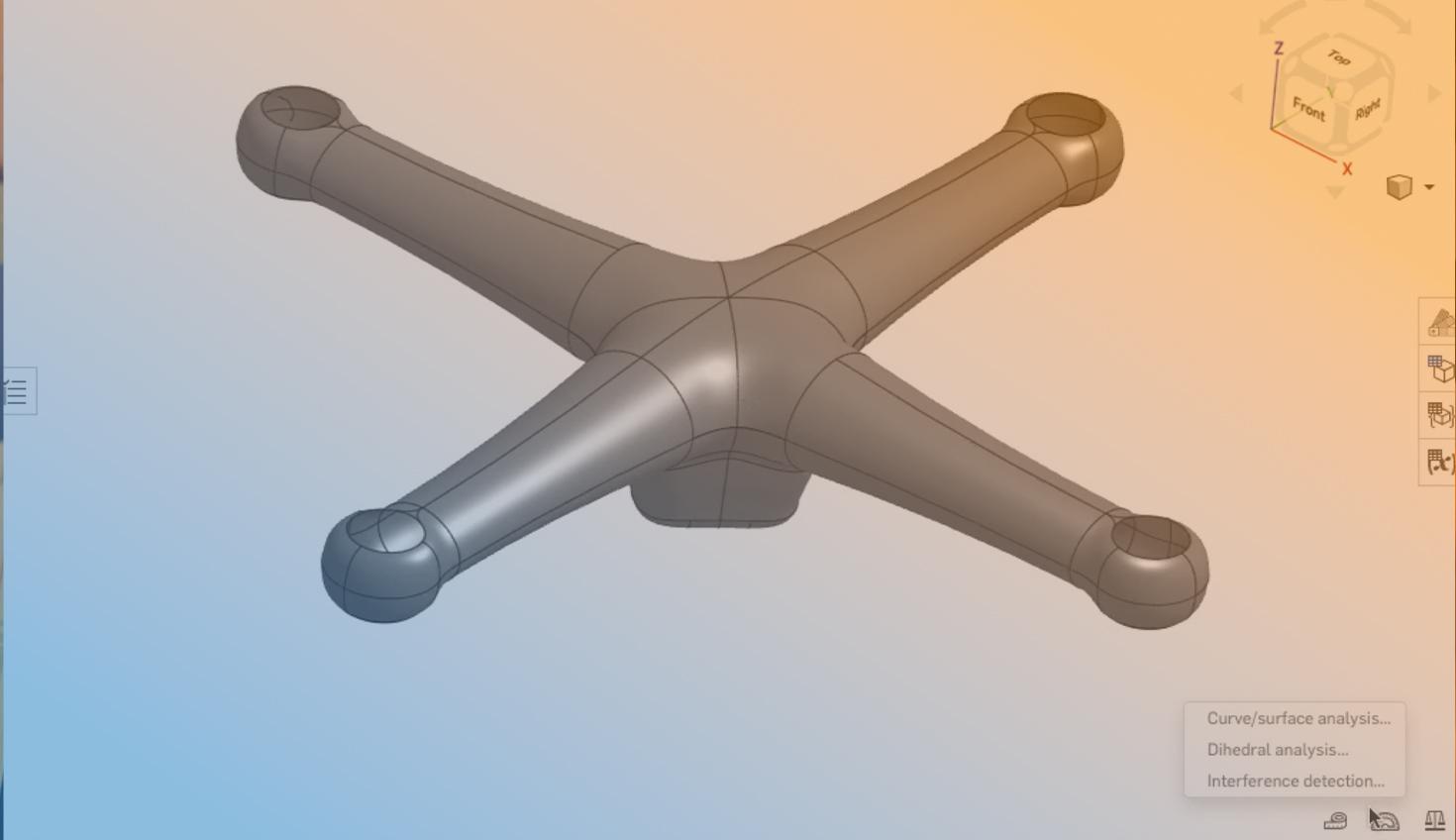
2:42
Table of Contents
Welcome to our second release of June and, once again, it includes a wide variety of features: surfacing, drawings, productivity tools, usability improvements, and more.
Let's take a look.
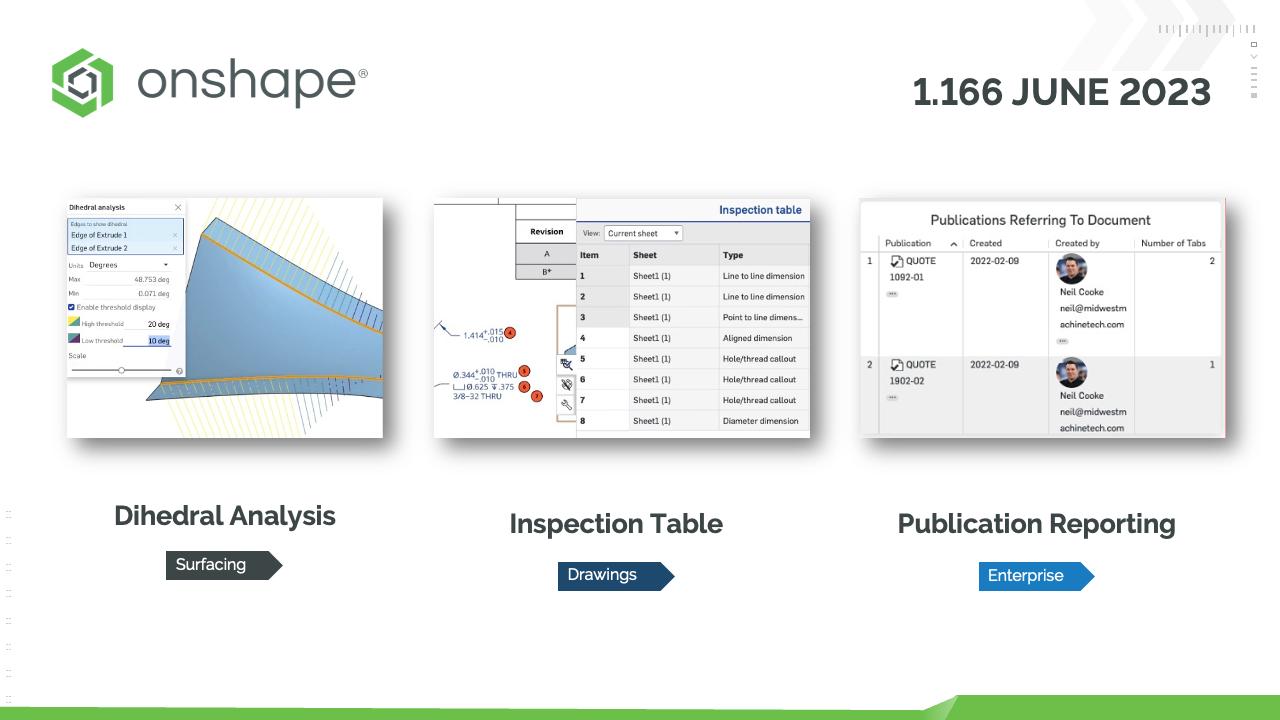
Please take a moment to try out these new features and improvements and leave your comments in the Onshape Forums post. For a detailed list of all the changes in this update, please see the changelog.
Remember: The updates listed here are now live for all users when creating new Documents. Over the next few days, these features will also be available in Documents created before this update.
General Improvements
Dihedral Analysis
A new evaluation tool for measuring the dihedral angle between two faces is now available: Dihedral Analysis. Click the Show Analysis tools icon at the bottom-right corner of the screen to access this tool. Note that Interference Detection and Curve/Edge Analysis tools are also accessed from here.
Create Isoclines
A new feature to create isoclines (curves on a face) is now available. Select one or more faces, a direction of reference, and an angle. Isoclines are useful for generating silhouette curves and tangency lines for adding manual draft.
Custom Frame Profile Libraries
Users may now create and manage their own Frame Profile libraries. Professional and Enterprise licenses allow companies to have a shared frame library managed by an administrator. In addition, each individual user can set up their own frame profile library folder for their own use.
All current Onshape library profiles have also been made publicly available. If you wish to entirely manage your own library and include a subset of the standard profiles as well, you may copy them from the links below:
ISO:
ANSI:
8020:
AS:
ASIC:
Drawing Improvements
Inspection Table Panel
Onshape Inspection items are now visible directly in the Drawings environment from a panel on the right-hand side.
Auxiliary View: Angular Dimension to View Indicator
You can now dimension directly to the arrow-style view indicator for an Auxiliary View. This is a convenient way to call out the angle of the Auxiliary View.
Project Section View With Cut
When projecting a section view, you now have the option to include the cut in the resultant view. By default, the cut is not shown, but you can hold the SHIFT key before placing the view to enable it. It also can be turned on or off at any time from the view properties.
Enterprise Improvements
Document Dashboard: Publications Referring to Document
The Document Dashboard now includes a Publications Referring to Document field. This shows how many (and which) publications have an element from this document being referenced. You can think of this as a Where Used but specifically for finding Publications.
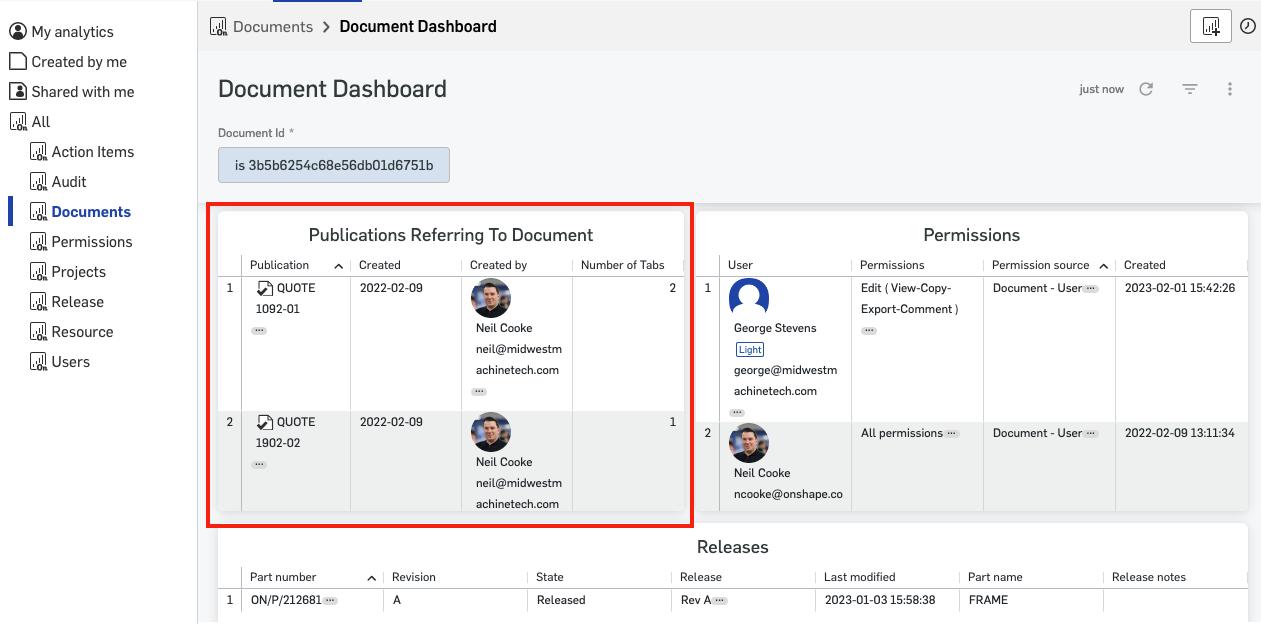
Improved Performance of Team Activity Dashboards
Changes have been made to Enterprise reports to drastically improve the load time when drilling down into specific Team Activity dashboards. In certain instances, it is reported to load 4 to 5 times faster than before.

Latest Content

- Blog
- Becoming an Expert
- Assemblies
- Simulation
Mastering Kinematics: A Deeper Dive into Onshape Assemblies, Mates, and Simulation
12.11.2025 learn more
- Blog
- Evaluating Onshape
- Learning Center
AI in CAD: How Onshape Makes Intelligence Part of Your Daily Workflow
12.10.2025 learn more
- Blog
- Evaluating Onshape
- Assemblies
- Drawings
- Features
- Parts
- Sketches
- Branching & Merging
- Release Management
- Documents
- Collaboration
Onshape Explained: 17 Features That Define Cloud-Native CAD
12.05.2025 learn more



