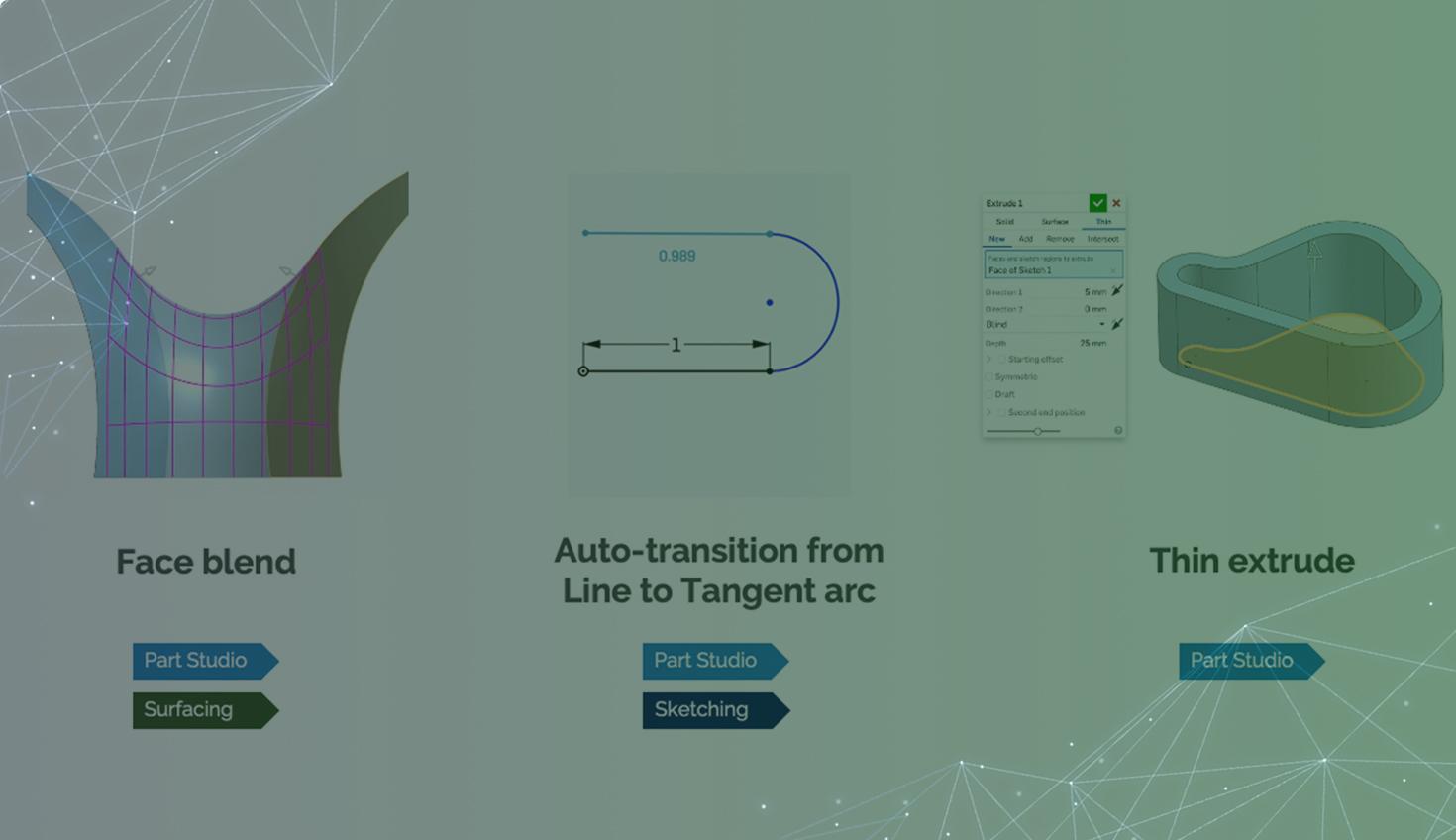
03:10
Table of Contents
- Part Studios Improvements
- FeatureScript Improvements
- Drawings Improvements
- Education Enterprise Improvements
- iOS Improvements
- Import/Export Improvements
The April update brings new superpowers to Onshape users. Productivity improvements are sure to be popular in this update, which includes great sketching improvements, new options for extruding thin profiles, and a new Face blend feature that provides numerous opportunities for creating the exact shapes you want quickly.
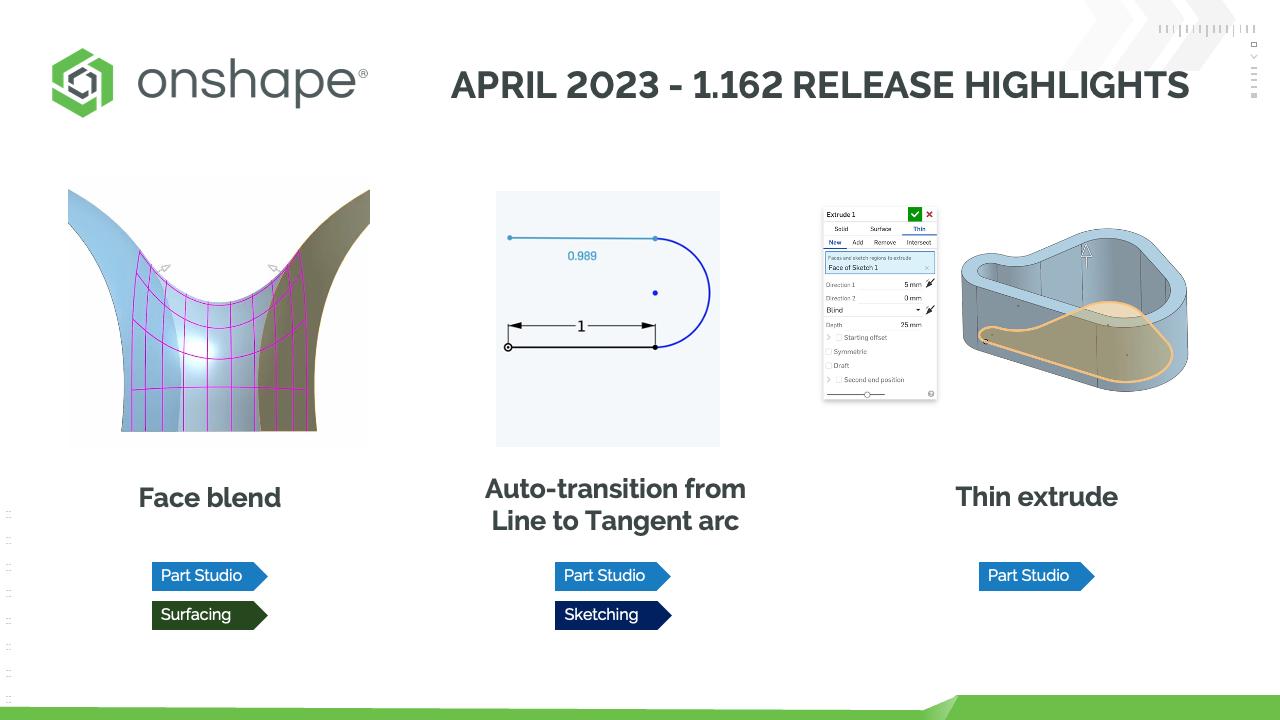
Please take a moment to try out these new features and improvements and leave your comments in the Onshape Forums. For a detailed list of all the changes in this update, please see the changelog.
Remember: The updates listed here are now live for all users when creating new Documents. Over the next few days, these features will also be available in Documents created before this update.
Part Studios Improvements
Face Blend
The Face blend feature is a set of surfacing options used in situations requiring more control than a fillet. A fillet can be applied only between connected faces and cannot create a new surface. But the Face blend can be applied to both connected and disconnected faces, and can create multiple Face Blends that can be detached from the faces on which they are applied.
Switch From Line to Tangent Arc in Sketches
Tangent arcs can be created automatically while sketching by hovering over the endpoint of a line or another arc. This also works in the opposite way as an arc can then transition to another line, or another arc similarly.
Also added are additional shortcut keys that are helpful in the Sketch and Part Studio environment.
Tangent Arc | Shift+a |
Point | Shift+s |
Revolve | Shift+w |
Hide/show sketches | Shift+h |
Tangent Arc
Shift+a
Point
Shift+s
Revolve
Shift+w
Hide/show sketches
Shift+h
Thin Extrude
Thin extrude, part of the Extrude feature, uses an open sketch profile with a thickness value in-plane, and helps create thin-walled parts like ribs, brackets, and other constant wall thickness geometry.
Helix Improvements
A helix can be defined by either a cylindrical/conical face, axis (or Mate connector z-axis), or circular edge. Additionally, you may now select reference points as the start and end locations of your helix.
FeatureScript Improvements
Improve Approximate Spline Fitting
Approximating point-sampled curves can be created by fitting splines with fewer control points, yielding higher quality.
Drawings Improvements
Surface Finish Attachment Improvements
The surface finish symbol can be directly attached to a GD&T Frame.
Inspection Support for Itemized Callouts
Inspection symbols for Hole callouts and Chamfer dimension now support itemized callouts per parameter on newly created drawings. Note that you will also want to set an option in your custom drawing templates to support this new choice. Existing drawings will not change from the previous setting.
Education Enterprise Improvements
Ability to Clone a Class
Cloning a class creates a copy of the class and assignments. Members of the original class do not become members of the cloned class.
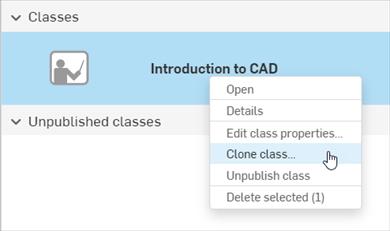
Default Student Role
When assigning Roles, the default choice is now "Student" rather than "Educator" when adding new users.
iOS Improvements
Copy Element Tabs Between Documents
A workspace tab can be copied to the clipboard and pasted into the same document or a different document.
Create Mate Connector While Editing Other Features
An implicit Mate Connector is available for locating features on the fly.
Sort Custom Features
Custom Features added to your toolbar now will sort themselves alphabetically.
Import/Export Improvements
Rhino Transparent Colors
Better support when importing Rhino .3DS files with diffuse and/or transparent colors, and exporting Rhino color meshes.
IGES Compatibility Options
A new option is available upon export to turn on compatibility mode for IGES files, which is often helpful for downstream manufacturing applications, such as certain tube laser cutters.

Latest Content

- Blog
- Becoming an Expert
- Assemblies
- Simulation
Mastering Kinematics: A Deeper Dive into Onshape Assemblies, Mates, and Simulation
12.11.2025 learn more
- Blog
- Evaluating Onshape
- Learning Center
AI in CAD: How Onshape Makes Intelligence Part of Your Daily Workflow
12.10.2025 learn more
- Blog
- Evaluating Onshape
- Assemblies
- Drawings
- Features
- Parts
- Sketches
- Branching & Merging
- Release Management
- Documents
- Collaboration
Onshape Explained: 17 Features That Define Cloud-Native CAD
12.05.2025 learn more



