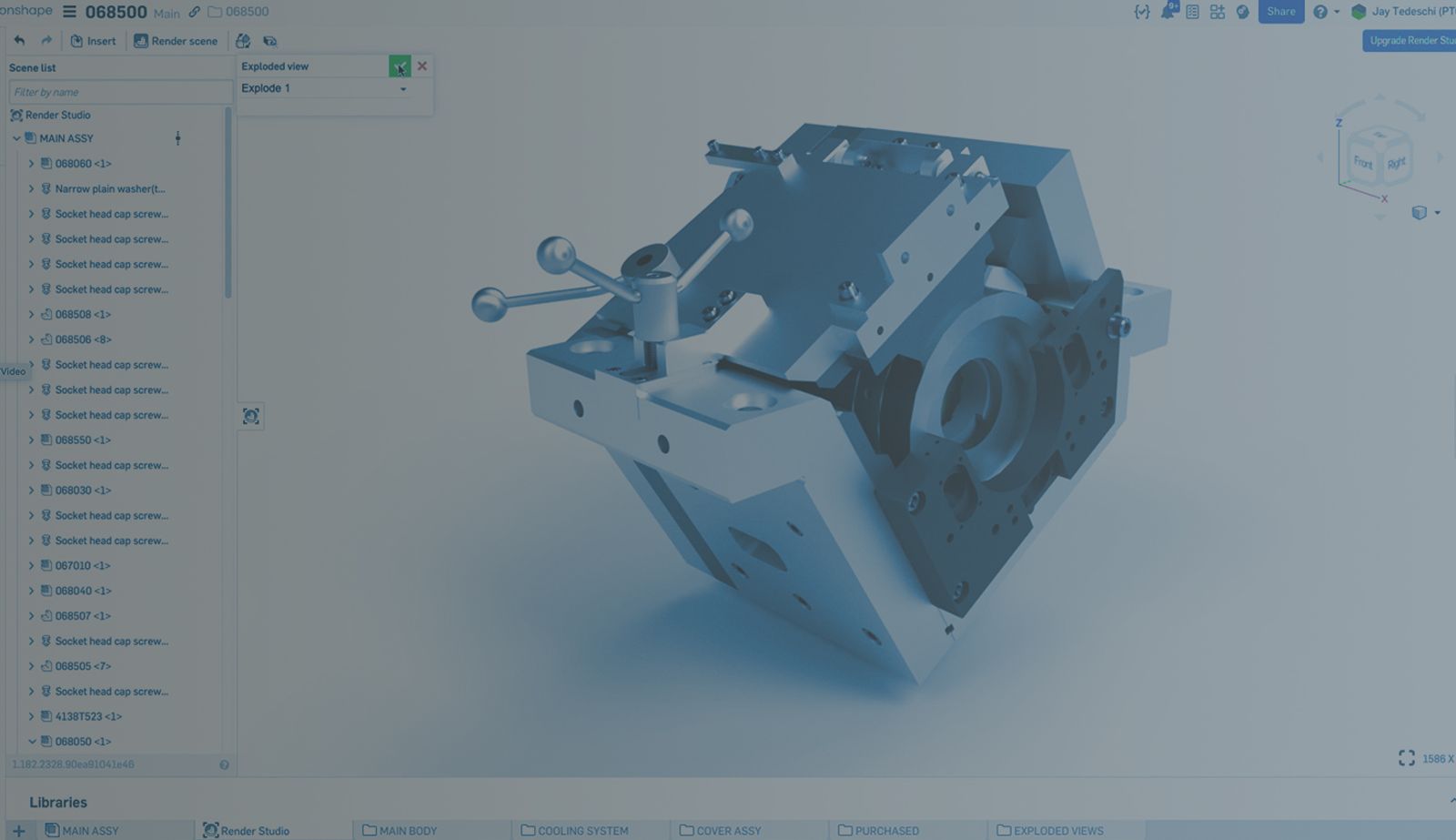
3:13
This Onshape release is packed with customer-requested improvements and really cool stuff. Check it out.
Skip to Section:
Remember: The updates listed here are now live for all users when creating new Documents. Over the next few days, these features will also be available in Documents created before this update.
Documents
Merge Lines and Real-Time Updates
The Versions and history panel now updates in real time as changes are made by anyone working within the Document, such as adding branches and versions. Merge lines can also be shown for a clear high-level overview of the development timeline.
Merge and Workspace Updates
Merging branches with different feature library versions has been completely reworked to be more efficient and more predictable.
Add Comments to Comment History
Comments can now be added to a Release or Task when viewing the comment history, making it easier to follow an ongoing discussion.
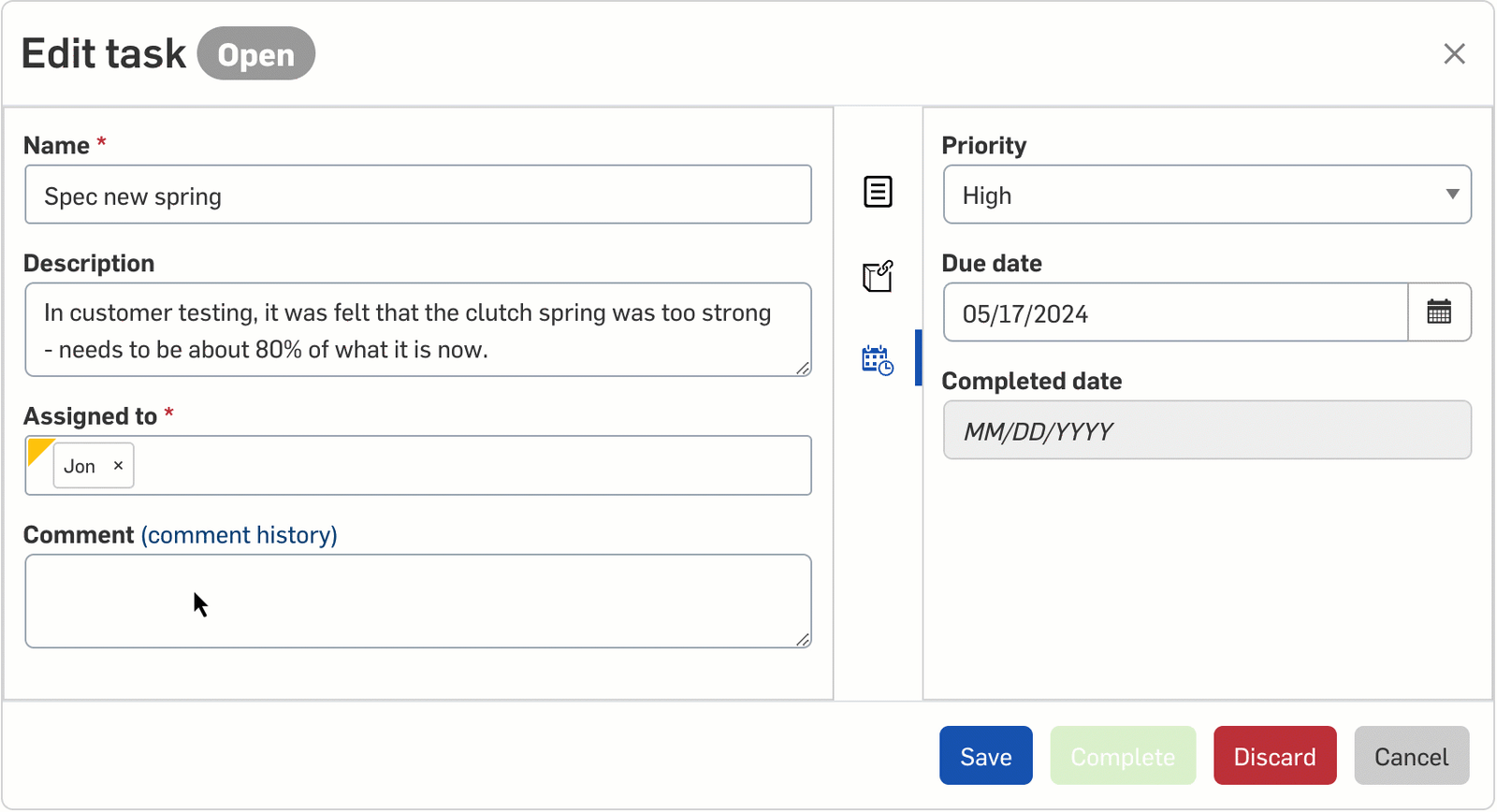
Trash Retention Period
For Onshape Enterprise customers, a new trash retention period of 90 days has been introduced. Any Documents that have been in the trash for 90 days or more will be permanently deleted and cannot be restored. For Onshape Professional and all other plans, the default 30-day retention period remains unchanged.
Part Studios
G3 Curvature for Bridging Curves
A Bridging curve can now maintain G3 continuity with adjacent curves and surfaces to create smoother and higher-quality geometry.
Thin Loft
The Loft feature now has a thin option.
Curve Colors
Curves and Composite parts containing curves can now have appearances applied.
Pitch and Thread Classes
Tapped holes now include their pitch classification (UNC, UNF, UNEF, or UNEEF for Inch threads, Fine or Coarse for Metric threads) to make it easier to distinguish which type of fastener will be used. Also, Thread class is now optional for applications where this level of detail is not required.
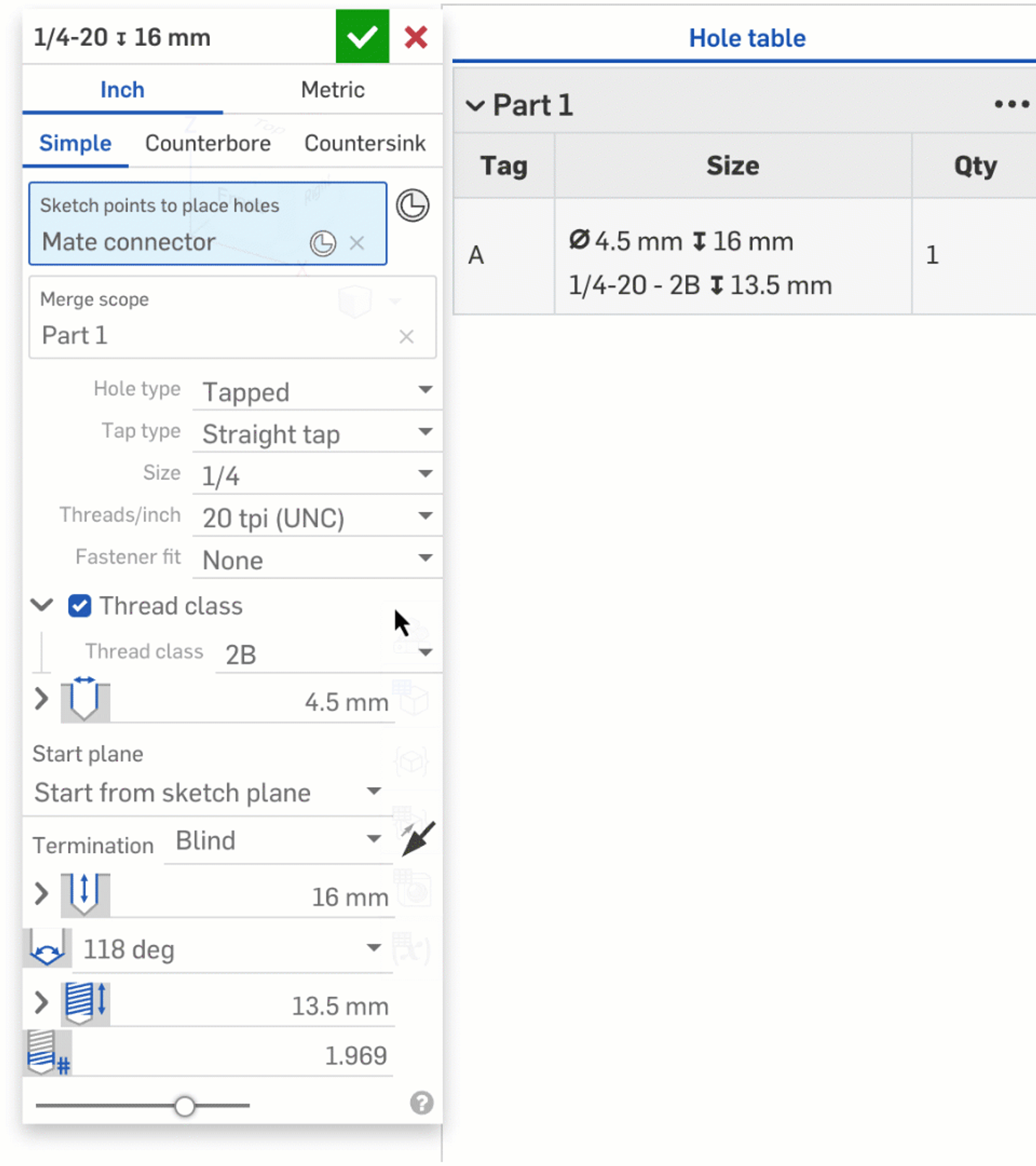
Assemblies
Mate Connector at Instance Origin
Assembly Mate connectors can now be created at the origin of a Part or subassembly instance.
Export Selected Parts and Step Export Units
Multiple selected Parts can now be exported from an Assembly as a single file (so the part positions stay relative to the Assembly origin). The units of a STEP file can also be modified before export.
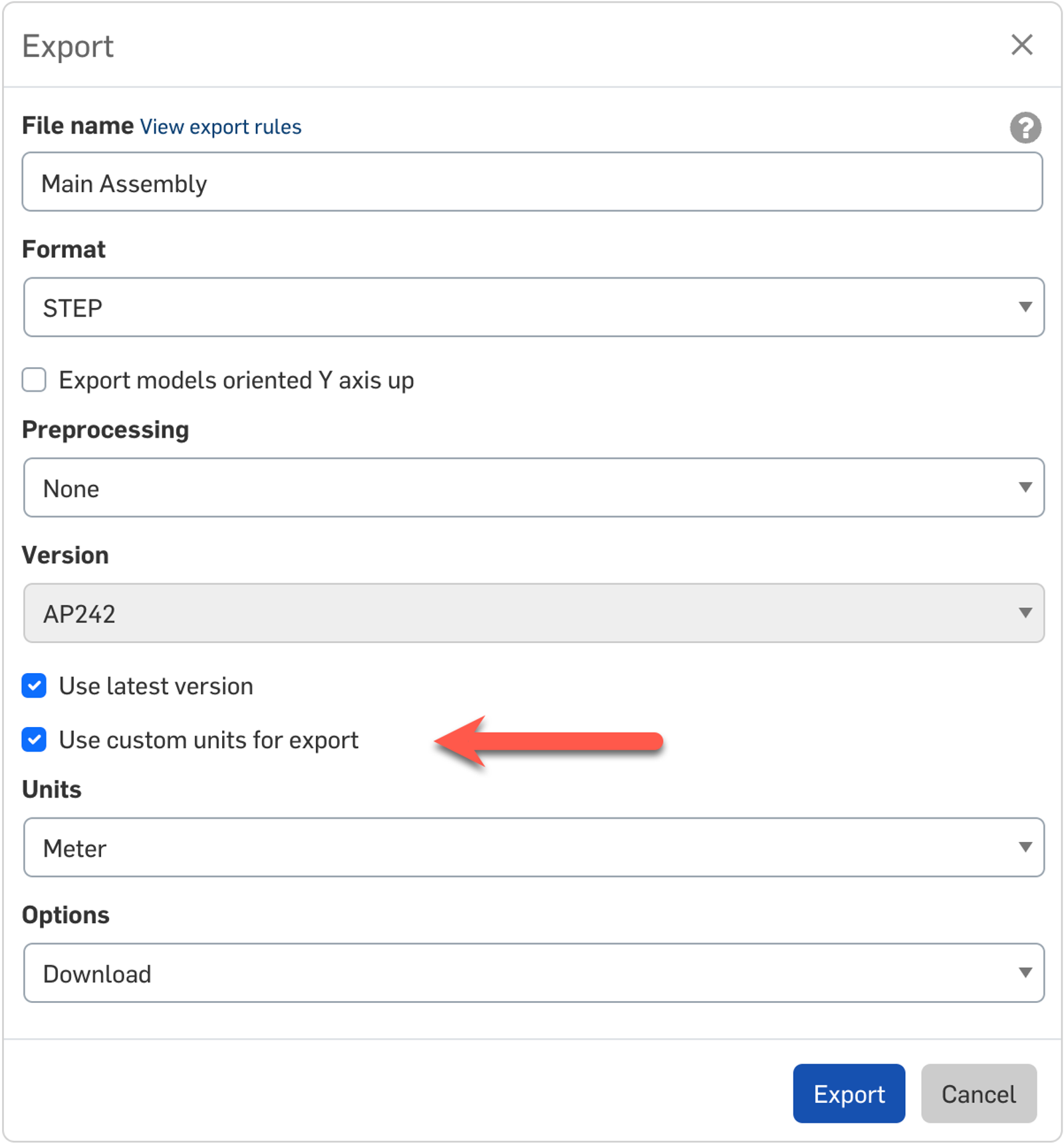
Drawings
Detail View of a Detail View
To annotate small features or just to add more clarity to a Drawing, a Detail view can now be created from an existing Detail view.
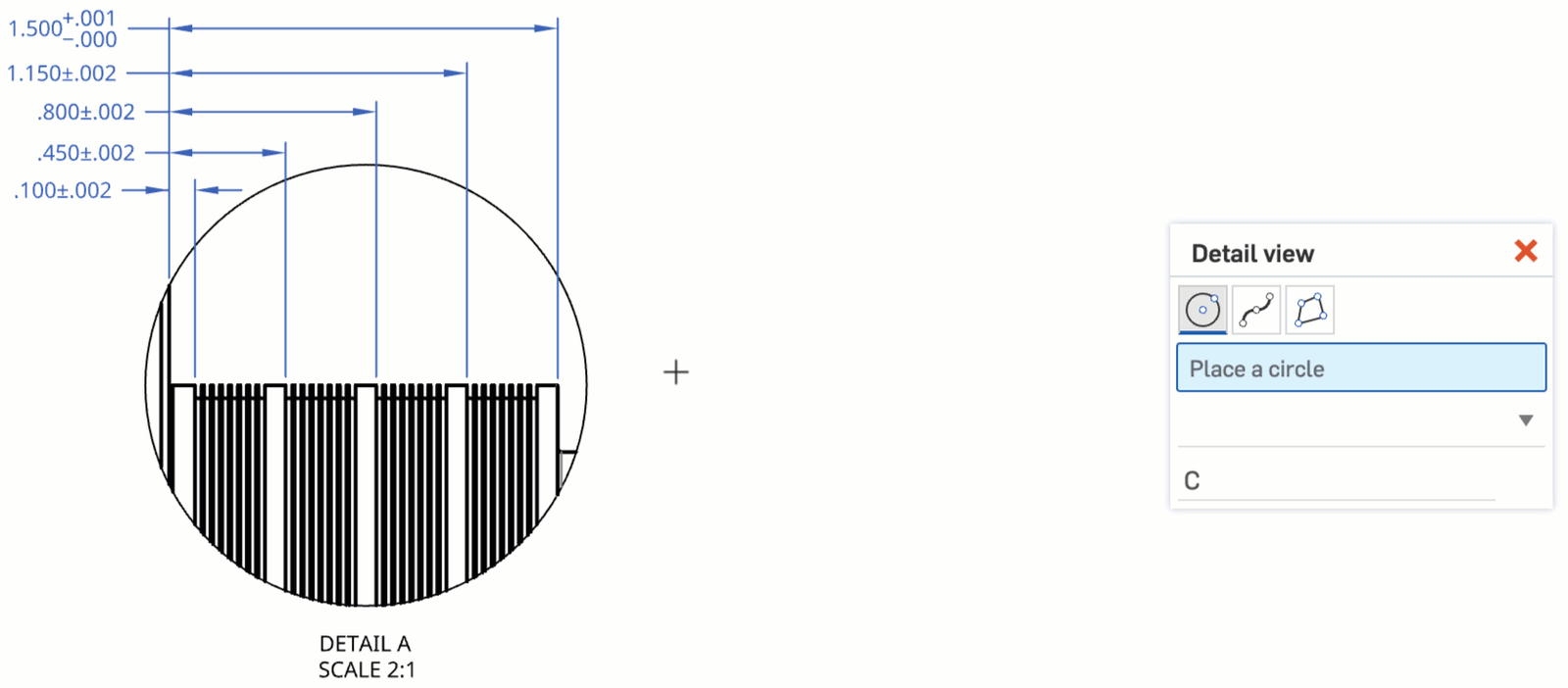
Inspection Table Cross-Highlighting
The Inspection table in Drawings now highlights annotations on-screen and vice versa.
FeatureScript
New Functions
Array functions:
indexOf (container is array, value) returns number
- Return the index of the value in container, or -1 if the value is not found.
indexOf (container is array, value, startIndex is number) returns number
- Return the index of the value in container starting the search at a specified start index, or -1 if the value is not found.
insertElementAt (arr is array, index is number, value) returns array
- Returns an array with value inserted at index.
Full Triad Manipulator
A new manipulator with 6 degrees of freedom, similar to the drag manipulator in Assemblies, can now be added to custom features.
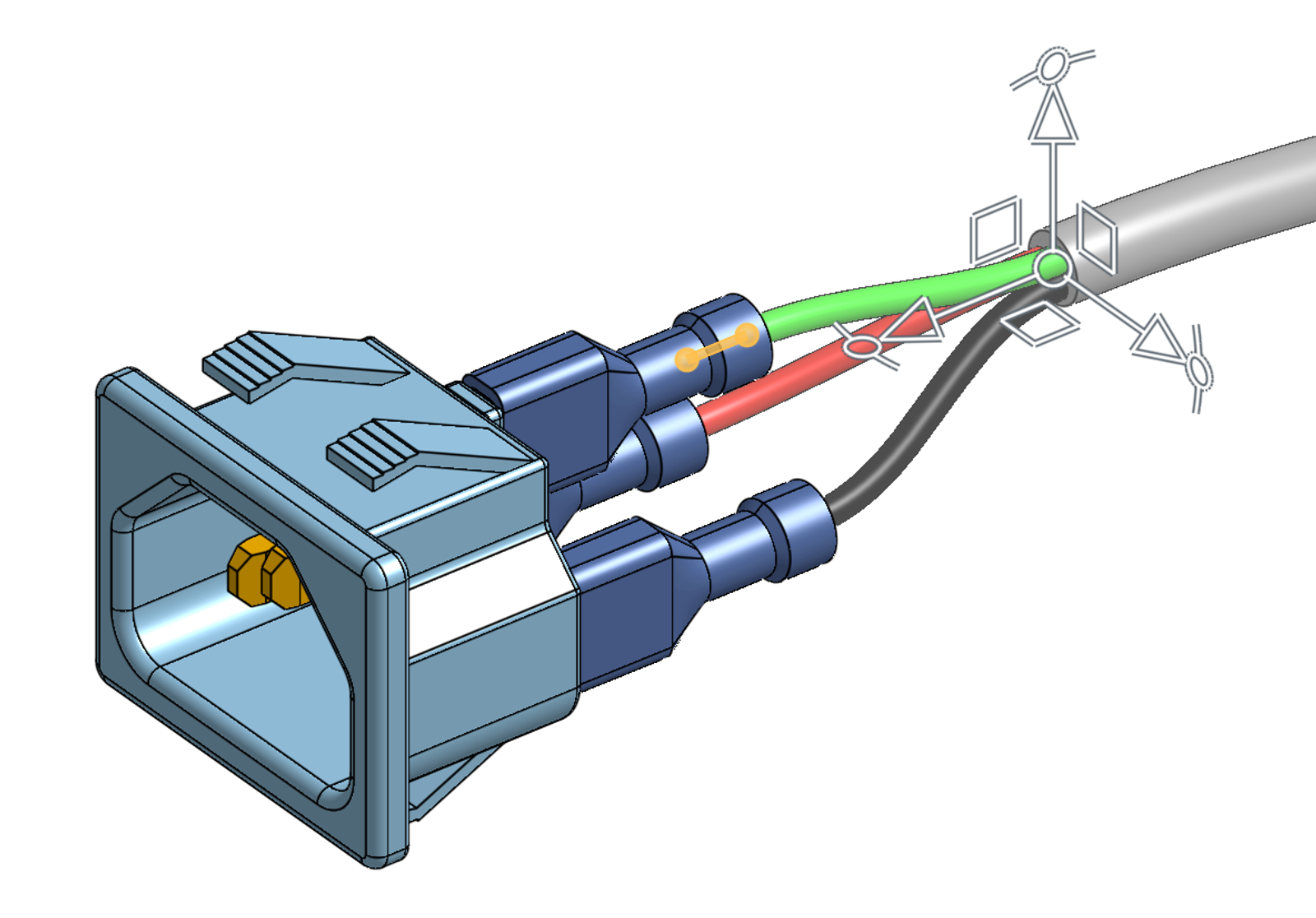
Render Studio
Integrated Document Management and Improved UI
Render Studio now has access to the full capabilities of Onshape's Versions and history including branch/merge and restore and a new, refreshed UI to make it easier than ever to use.
Mobile
BOM Tables on Android
Assembly BOMs can now be accessed from the side panel on an Android device.
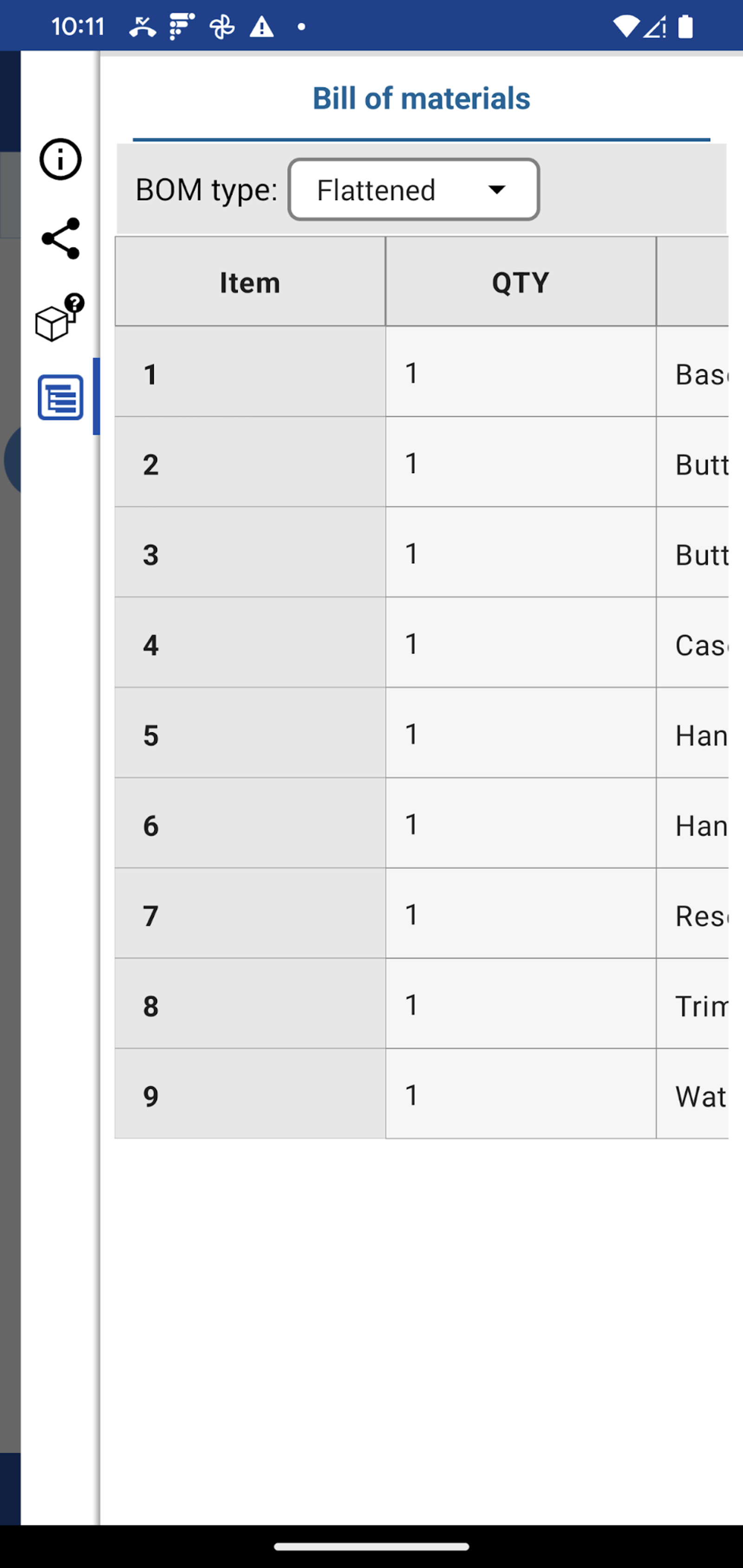
Comment Tagging on Android
A two-finger tap now enables you to quickly add comments with geometry references.

Please take a moment to try out these new features and improvements and leave your comments in the Onshape Forums post. For a detailed list of all the changes in this update, please see the changelog.
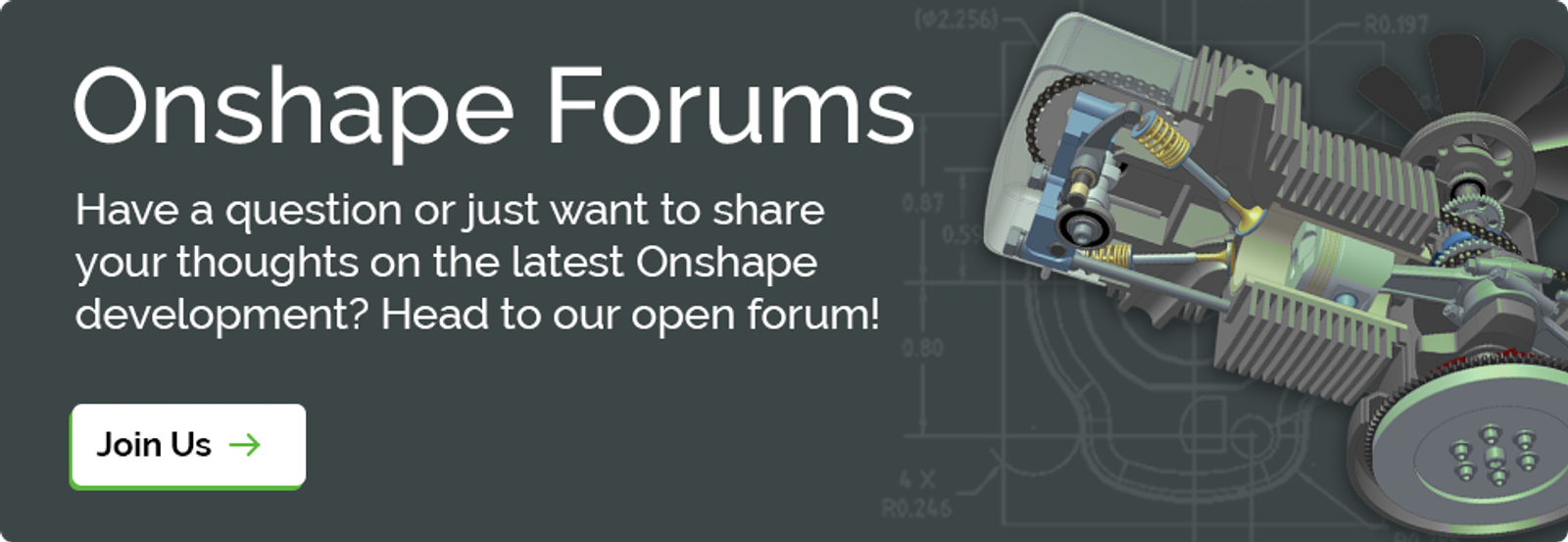
Latest Content

- Blog
- Becoming an Expert
- Sheet Metal
Two Views, One Model: Faster Sheet Metal Design in Onshape
02.12.2026 learn more
- Blog
- Customers & Case Studies
- Collaboration
- Consumer Products
RigStrips Boosts Design Speed Using Onshape's Collaborative Tools
02.11.2026 learn more
- Blog
- Becoming an Expert
- Features
- Data Management
How Onshape's Repair Tool Fixes Broken References
01.29.2026 learn more


