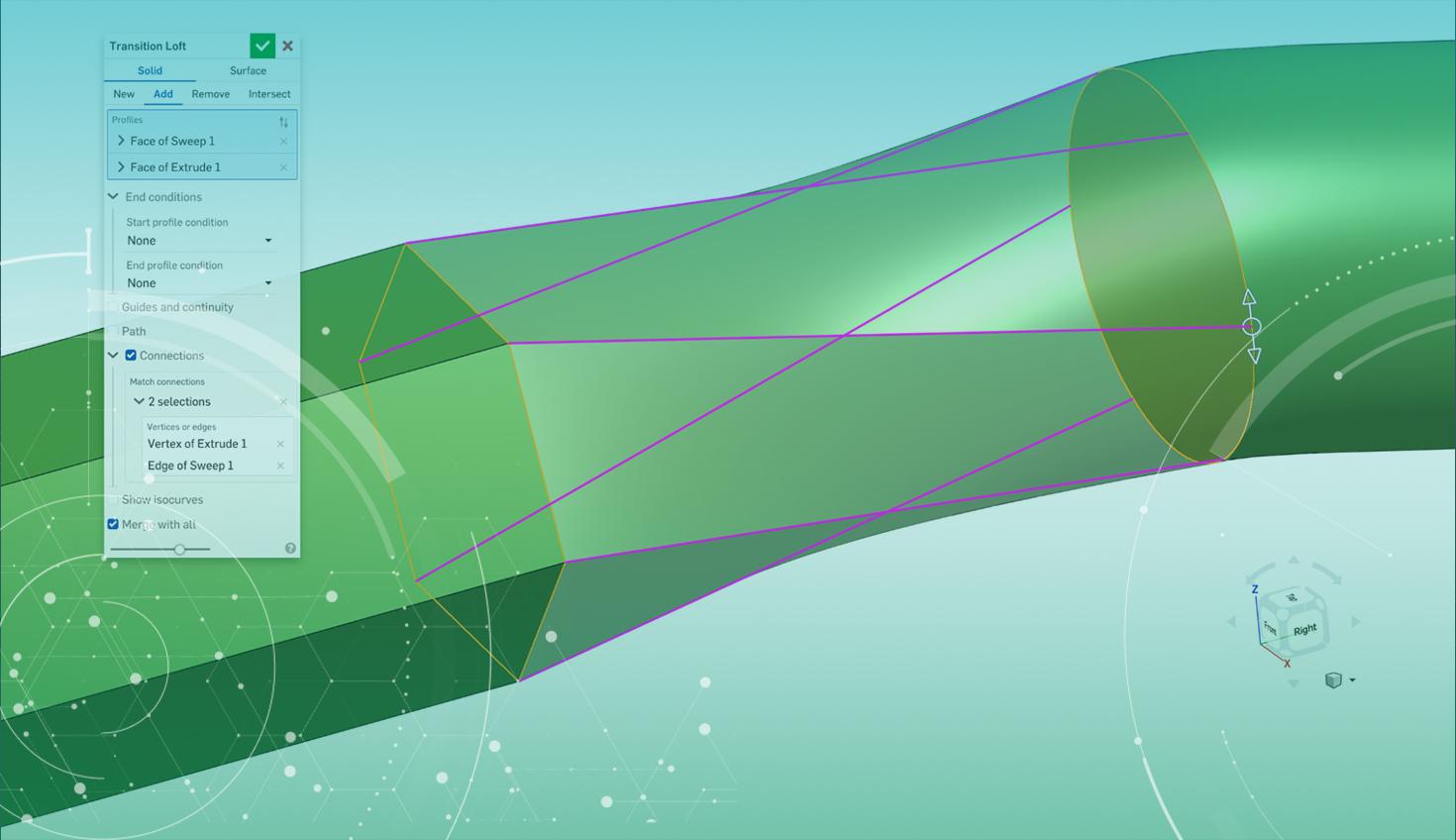
2:23
Table of Contents
- General Improvements
- Drawing Improvements
- FeatureScript Improvements
- Android Improvements
- Learning Center Improvements
Despite February being the shortest month of the year, we're excited to bring you a second release this month! We hope you enjoy some of these drawing and usability improvements.
As a reminder, Onshape Live ’23, our annual virtual user conference, is THIS WEEK! Join us March 1 (Americas) or March 2 (Europe) to catch all the action!
If you still need to do so, register today!
We'll see you all there!
General Improvements
Loft ‘Show Connections’ Improvement
When creating a Loft feature, the "connections" toggle now shows implicitly created connection points (connections created by default). This assists in troubleshooting instances of twist, and provides more clarity when creating your own connection points.
Extend - Ellipse
Extend or complete a partially sketched arc or ellipse even if it was previously trimmed.
Drawings Improvements
Maximum Drawing Size
The maximum size of an Onshape drawing sheet has been increased to 1,800 inches square (150 feet). This allows you to create 1-to-1 scale drawings of even larger parts. These outputs are often necessary for operations such as laser or water jet cutting.
Flag Note Size
The size of Flag note symbols may now be adjusted. Additionally, the default size has been increased to create cleaner results for Flag note lists that contain more than nine items.
Hole Callout Limits on Inspection Reports
Hole callout tolerances of upper and lower limits are now mapped to their independent columns in an Onshape Inspection Report.
FeatureScript Improvement
FeatureScript Imports Context Menu
Right-click on any part of an Imported FeatureScript to update its linked document reference.
Android Improvements
Export Dialog
The Export dialog on Android devices has been updated to more closely match that of the web browser.

Create a Version from Insert Dialog
Similar to the browser, you may now create a version directly from the Insert dialog.

Learning Center Improvements
Video Updates
Take a look at some new and updated videos in various Onshape courses:
- Administering Onshape Enterprise course: New video on creating custom computed properties for the enterprise.
- Document Management course: New video on creating and using aggregated assembly properties; and a new video on creating and using computed properties.
- Onshape Assemblies course: An update to the Simultaneous BOM video to include adding custom computed properties and assembly aggregated properties in the table.
- Onshape Surface Modeling course: New video on Mutual trim.
Remember: The updates listed here are now live for all users when creating new Documents. Over the next few days, these features will also be available in Documents created before this update.
Now it’s time to take a moment to try out these new features and improvements and leave your comments in the Onshape Forums. For a detailed list of all the changes in this update, please see the changelog.

Latest Content

- Blog
- Becoming an Expert
- Assemblies
- Simulation
Mastering Kinematics: A Deeper Dive into Onshape Assemblies, Mates, and Simulation
12.11.2025 learn more
- Blog
- Evaluating Onshape
- Learning Center
AI in CAD: How Onshape Makes Intelligence Part of Your Daily Workflow
12.10.2025 learn more
- Blog
- Evaluating Onshape
- Assemblies
- Drawings
- Features
- Parts
- Sketches
- Branching & Merging
- Release Management
- Documents
- Collaboration
Onshape Explained: 17 Features That Define Cloud-Native CAD
12.05.2025 learn more



