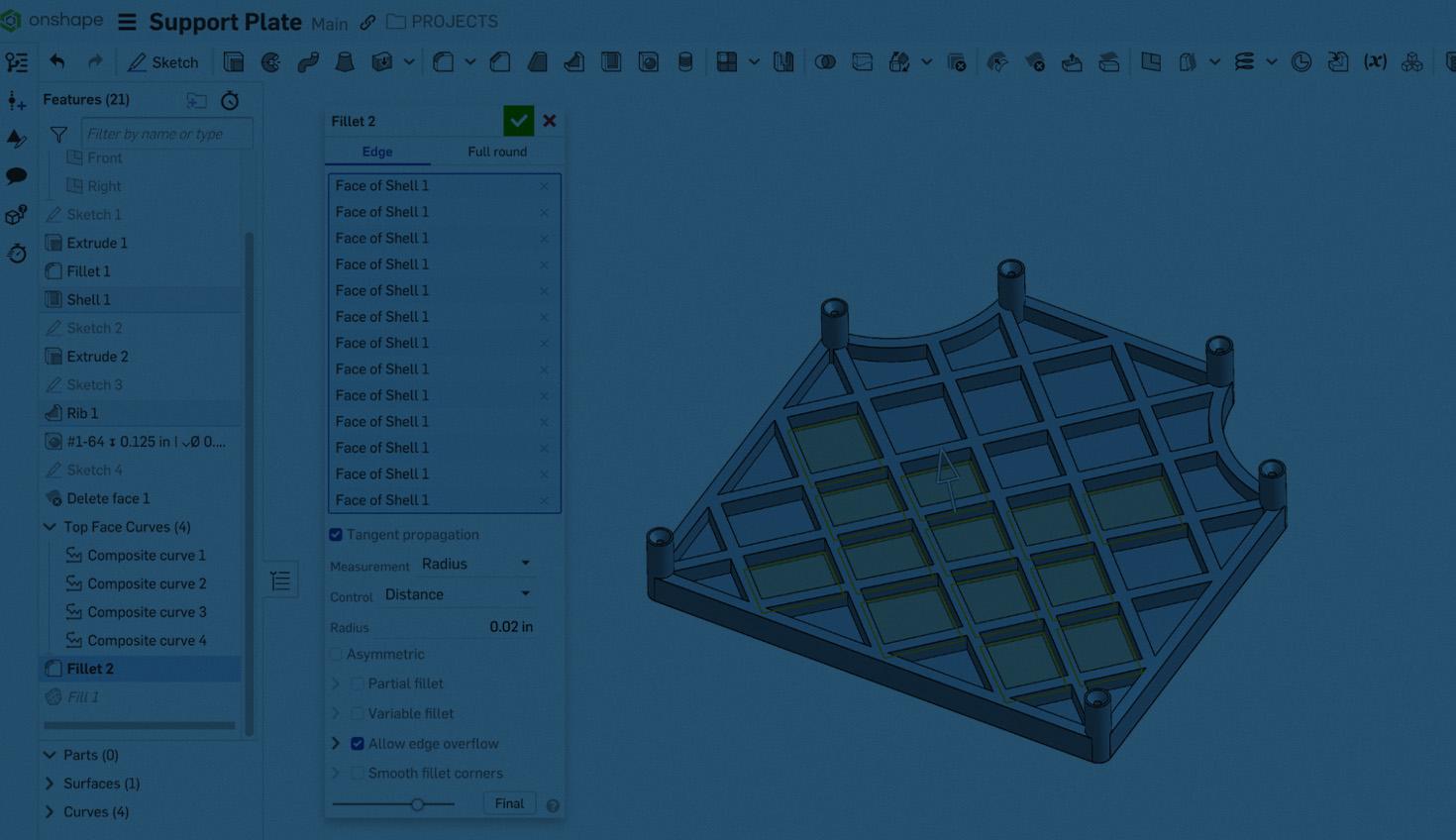
1:46
Contents:
Welcome to the 14th release of Onshape this year! You've seen a lot of new features in just 10 months, and there's no time to slow down now.
General Improvements
Automatic Resizing of Selection Fields
Feature dialogs now automatically and intelligently resize for selection fields that contain a long list of items.
Hole Feature Improvements
The Hole feature now includes new start conditions to improve usability in creating stacked holes. Additionally, a Hole feature is now named in your Feature List based on the size, depth, and type of hole type you have selected. This name dynamically updates if the hole is edited.
Simplified Icons in Upper-Right Corner
In the top right corner of Onshape, there are new simplified icons for easier navigation to frequently used pages.
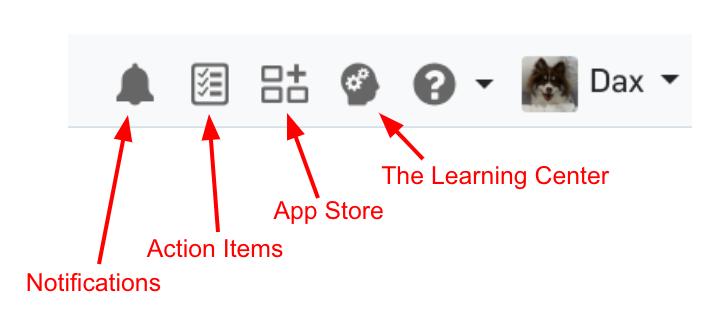
Drawings Improvements
Datum Targets
You may now define Datum Targets in Onshape Drawings.
Crop Section and Broken-Out Section Views
You may now crop both Section and Broken-Out Section Views in Drawings using the standard Crop View functionality.
Attach Callouts to Extension Lines
You may now attach a callout directly to a dimension extension line. When moving the dimension, the callout moves in tandem. Deleting the dimension also deletes the callout.
Foreshortened Dimension Improvements
The format and display of foreshortened dimensions have been changed to match commonly used standards.
Learning Center Improvements
Self-Guided Bootcamp Updates
In response to valuable feedback from our user community, we have significantly enhanced our Self-Guided Bootcamp course. This updated course offers a more comprehensive learning experience by including the latest improvements and adding four new lessons: An Introduction to Simultaneous Sheet Metal, Top-Down Design, Release Management, and Onshape's Certifications.
Surface Modeling - Face Blend
A lesson on Face Blend has been added to the Onshape Surface Modeling Course. It includes a walkthrough of the interface and tips for how to solve different problems with specific options.
Please take a moment to try out these new features and improvements and leave your comments in the Onshape Forums post. For a detailed list of all the changes in this update, please see the changelog.

Latest Content


- Blog
- News from Onshape @ PTC
Onshape at CES 2026: Where Innovation Meets the Show Floor
01.05.2026 learn more
- Blog
- News from Onshape @ PTC
Onshape’s Top 10 Best and Newest CAD Design Software Features of 2025
12.23.2025 learn more



