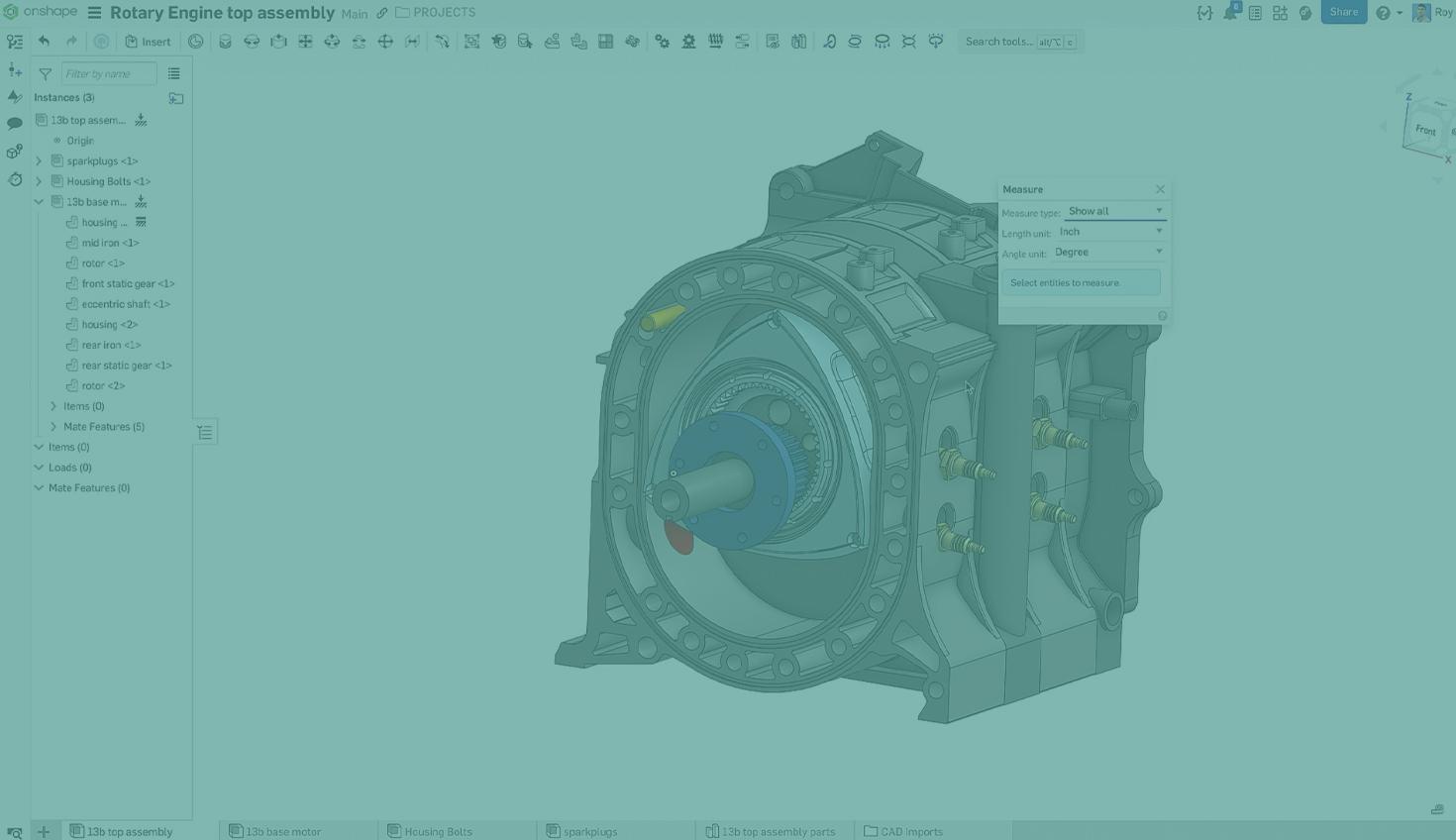
02:20
Welcome to the fourth Onshape release of the year! Let's take a look at some new features.
Skip to:
Remember: The updates listed here are now live for all users when creating new Documents. Over the next few days, these features will also be available in Documents created before this update.
General Improvements
Sketch Appearances
You can now apply custom colors to sketches. These sketch colors can be shown in Drawings as well by enabling the option to "Show sketch appearances" for a specific view.
Measure on Component Drag
A displayed measurement now persists and updates dynamically upon movement of a component. This is true for movements due to on-screen drag and changing between Named positions.
Patterned Mate Connector Improvements
Mate connectors can be patterned in the Part Studio and correctly show in the Assembly instance list.
Improved Hole Feature Interface
The Hole feature dialog has been reworked. While not only providing a cleaner interface, it has been expanded to include an additional 650-inch thread options and an additional 115-metric thread options. You will also find a Fastener fit option in clearance and tapped holes.
Sketch Dimension Expression Display
Sketch dimensions that are driven by a variable, expression, or equation now display this more clearly at a glance.
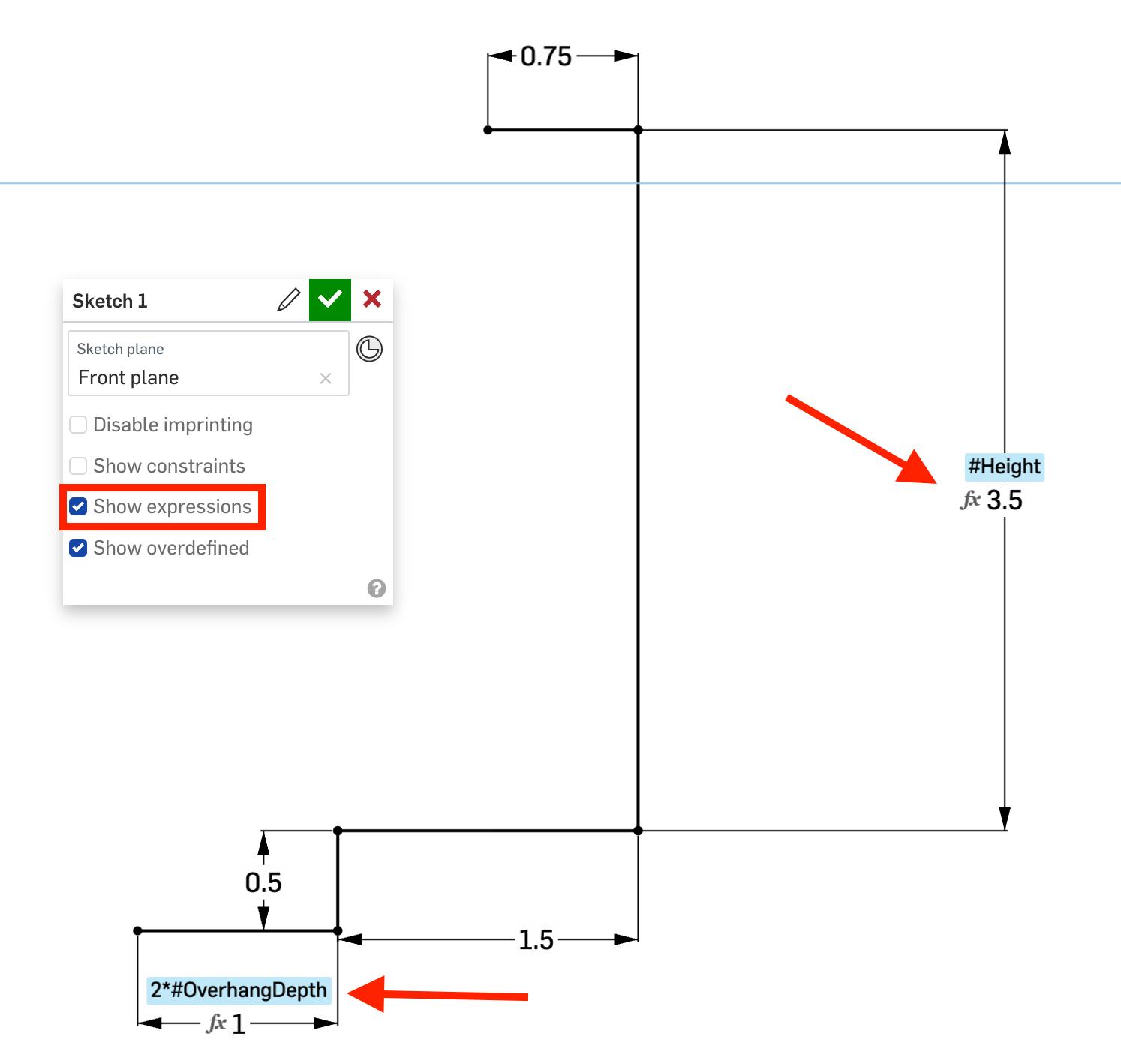
View Cube - Set Default Display
You may now set your default display type at an account level from the View cube.
General Tasks Outside of a Company
General tasks can now be assigned to users that you work with, even if they are not a part of your company.
Drawings Improvements
Detail View from Crop View
A Detail view can now be defined from a parent view, which has been cropped.
Angular Datum Targets
Datum targets can now be defined using angular dimensions rather than just length dimensions.
Datum Target Hatch Density in Style Panel
The hatch density of a Datum target can now be adjusted from the Styles panel.
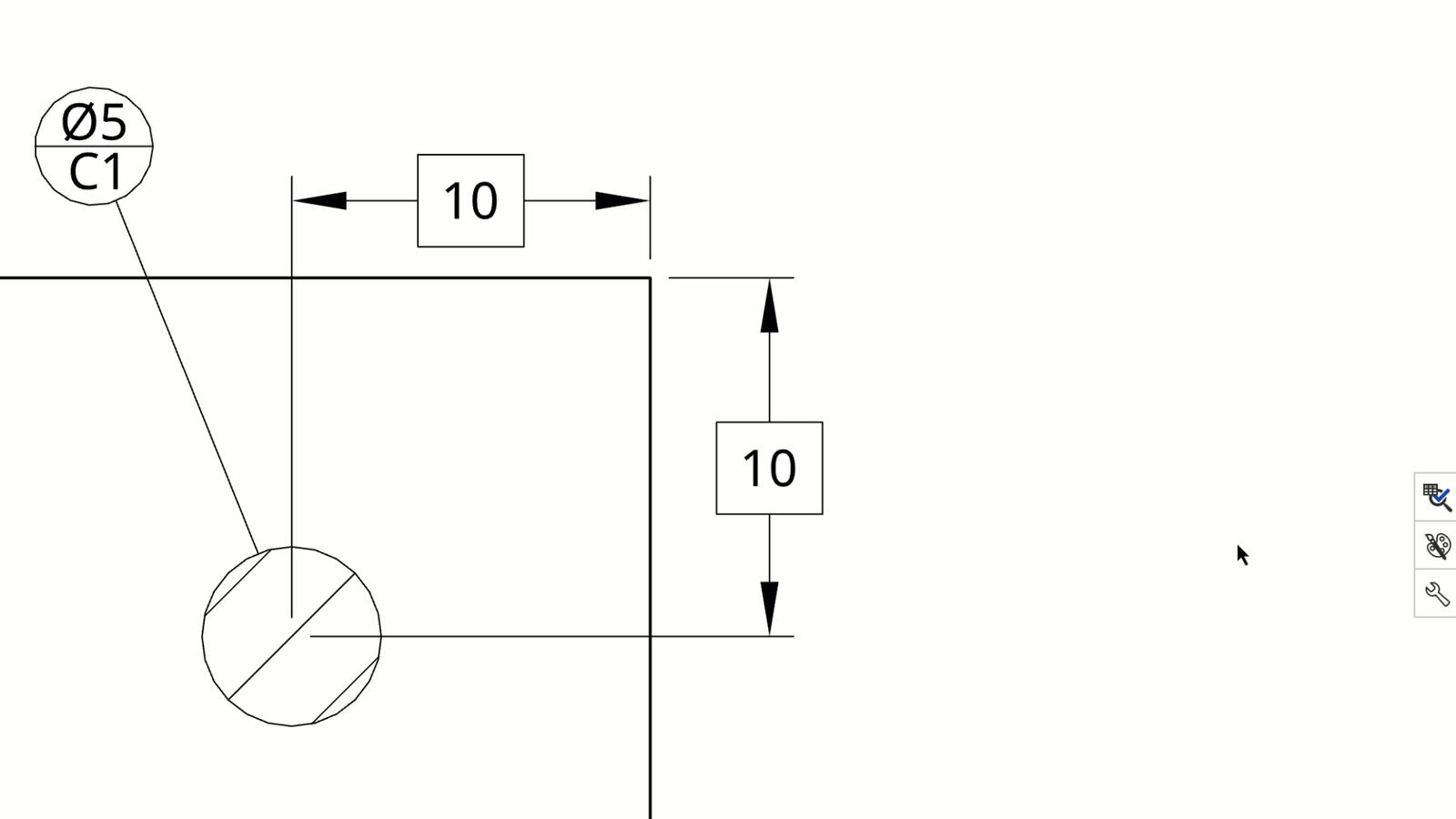
Centerline from Conical Edge
You can now create a centerline by selecting just one conical edge.
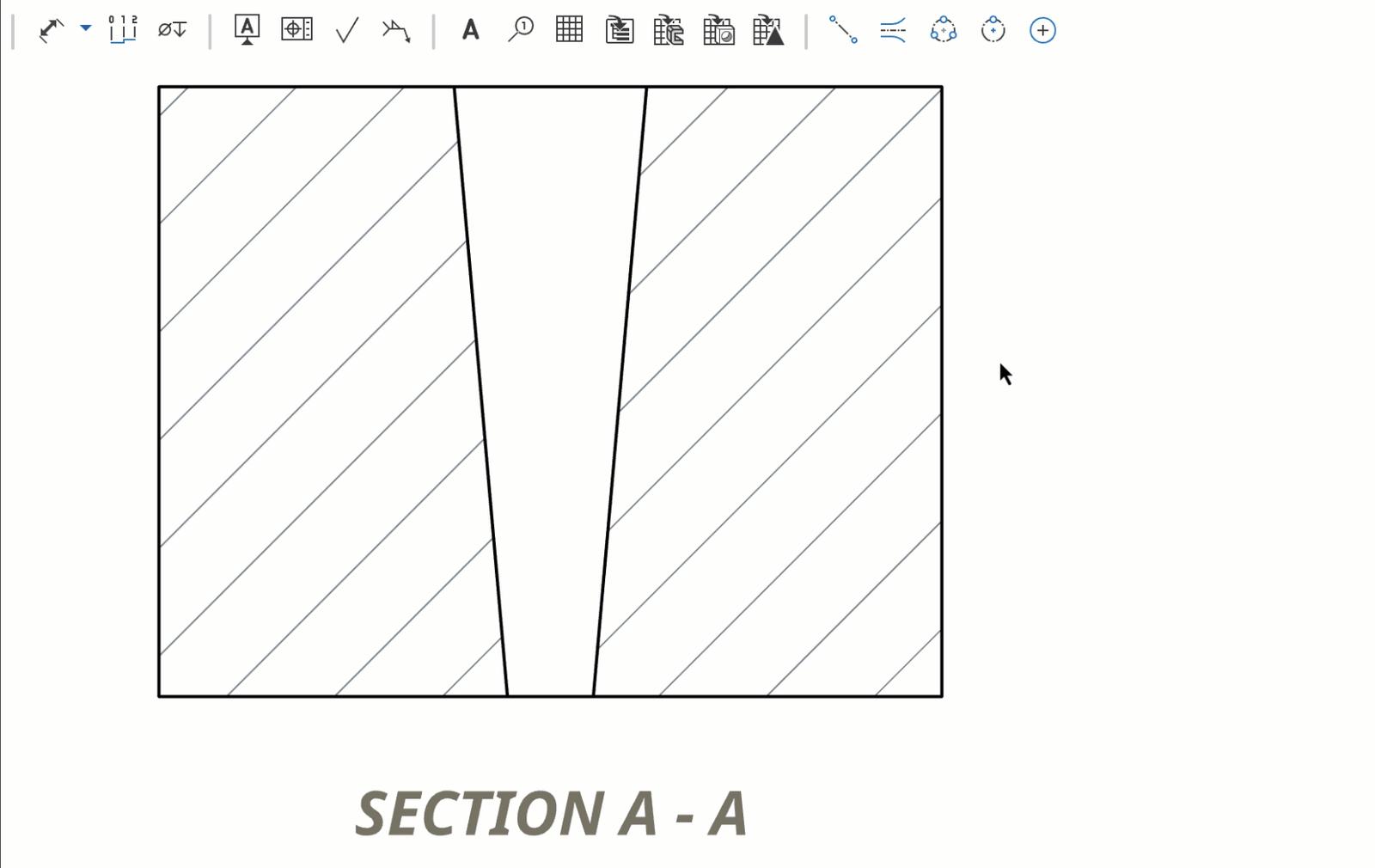
If you wish to override this behavior and select two lines to locate a centerline, simply hold the Shift key.
Import/Export Improvements
Import Density Value
Density information can now be imported into Onshape from the following file formats:
- SOLIDWORKS
- Solid Edge
- Creo Parametric
- Catia V5
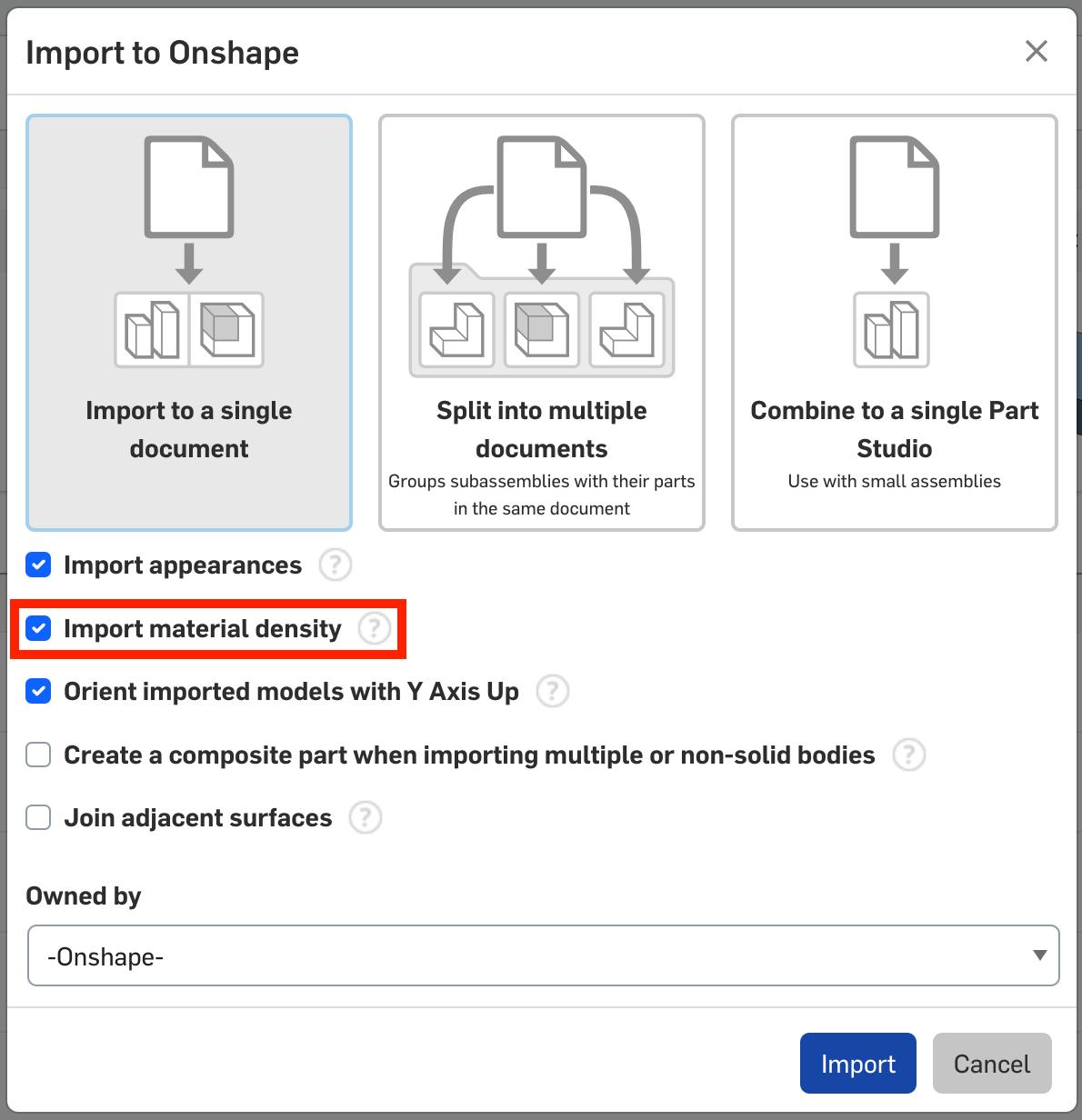
Learning Center Improvements
New Feature Videos
The Simultaneous Sheet Metal course now includes a new video for the Bend feature.
A new video for the Body Draft feature has been added to the Learning Center.
Please take a moment to try out these new features and improvements and leave your comments in the Onshape Forums post about this release. For a detailed list of all the changes in this update, please see the changelog.

Latest Content

- Blog
- Becoming an Expert
- Assemblies
- Simulation
Mastering Kinematics: A Deeper Dive into Onshape Assemblies, Mates, and Simulation
12.11.2025 learn more
- Blog
- Evaluating Onshape
- Learning Center
AI in CAD: How Onshape Makes Intelligence Part of Your Daily Workflow
12.10.2025 learn more
- Blog
- Evaluating Onshape
- Assemblies
- Drawings
- Features
- Parts
- Sketches
- Branching & Merging
- Release Management
- Documents
- Collaboration
Onshape Explained: 17 Features That Define Cloud-Native CAD
12.05.2025 learn more



