
1:26
We have a long list of improvements to show with this update, so let’s just jump right in.
Feature List Icons
Icons make it easier to distinguish between sketches and features in your feature list, or between parts and assemblies in the instance list of your assemblies.
Up to Vertex End Condition
This is a new end condition in the Extrude command that allows you to define the depth of your extrude by the location of a vertex or mate connector in your model.
Improved Highlighting
Highlighting has been improved with this update to be more pronounced. Especially in assemblies with many parts or when the selection color matches the part color.
Section View Improvements
The direction of section views in Part Studios and assemblies can now be flipped by just left-clicking the section view arrow.
Rename Keyboard Shortcut
Shift + n is the new keyboard shortcut for rename.

Insert Image in Onshape Drawings
Images can now be inserted into Onshape Drawings. This is useful for inserting company logos, product photos, bar codes, etc.
Drawings Note Editor Improvements
Drawings note editor improvements include a new "Insert field" dropdown to insert linked fields from the drawing, and formatting options to format these fields.
Geometric Tolerance Improvements
Geometric tolerance improvements include the ability to insert more than two control frames, and new tolerance icons for spherical diameter, radius, controlled radius, and spherical radius.
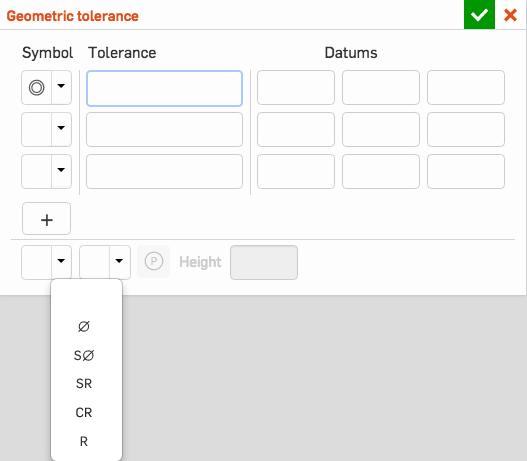
Shift + Arrow Keys to Pan in Onshape Drawings
You can now use shift + arrow keys to pan in Onshape Drawings. This makes it easy to get from one view to the next without using the mouse.
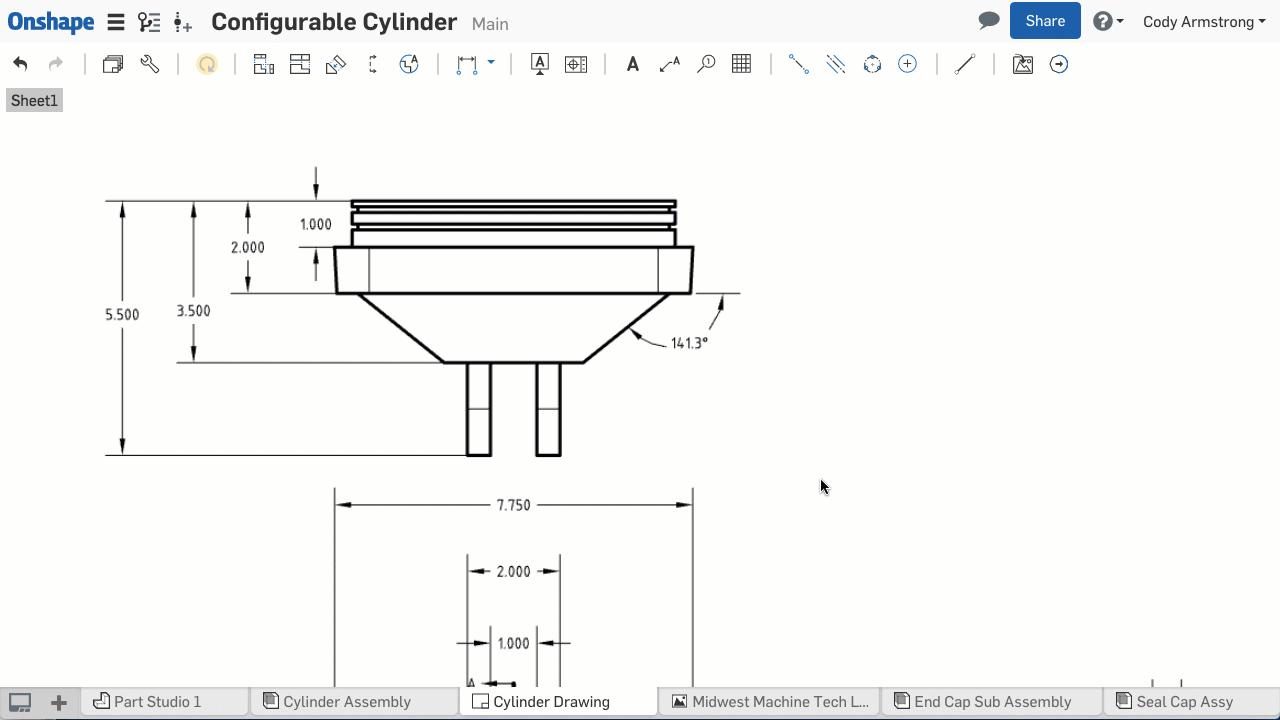
Associate Dimensions to Centerlines in Onshape Drawings
You can now associate dimensions to centerlines in Onshape Drawings.

Latest Content

- Blog
- Becoming an Expert
- Assemblies
- Simulation
Mastering Kinematics: A Deeper Dive into Onshape Assemblies, Mates, and Simulation
12.11.2025 learn more
- Blog
- Evaluating Onshape
- Learning Center
AI in CAD: How Onshape Makes Intelligence Part of Your Daily Workflow
12.10.2025 learn more
- Blog
- Evaluating Onshape
- Assemblies
- Drawings
- Features
- Parts
- Sketches
- Branching & Merging
- Release Management
- Documents
- Collaboration
Onshape Explained: 17 Features That Define Cloud-Native CAD
12.05.2025 learn more



