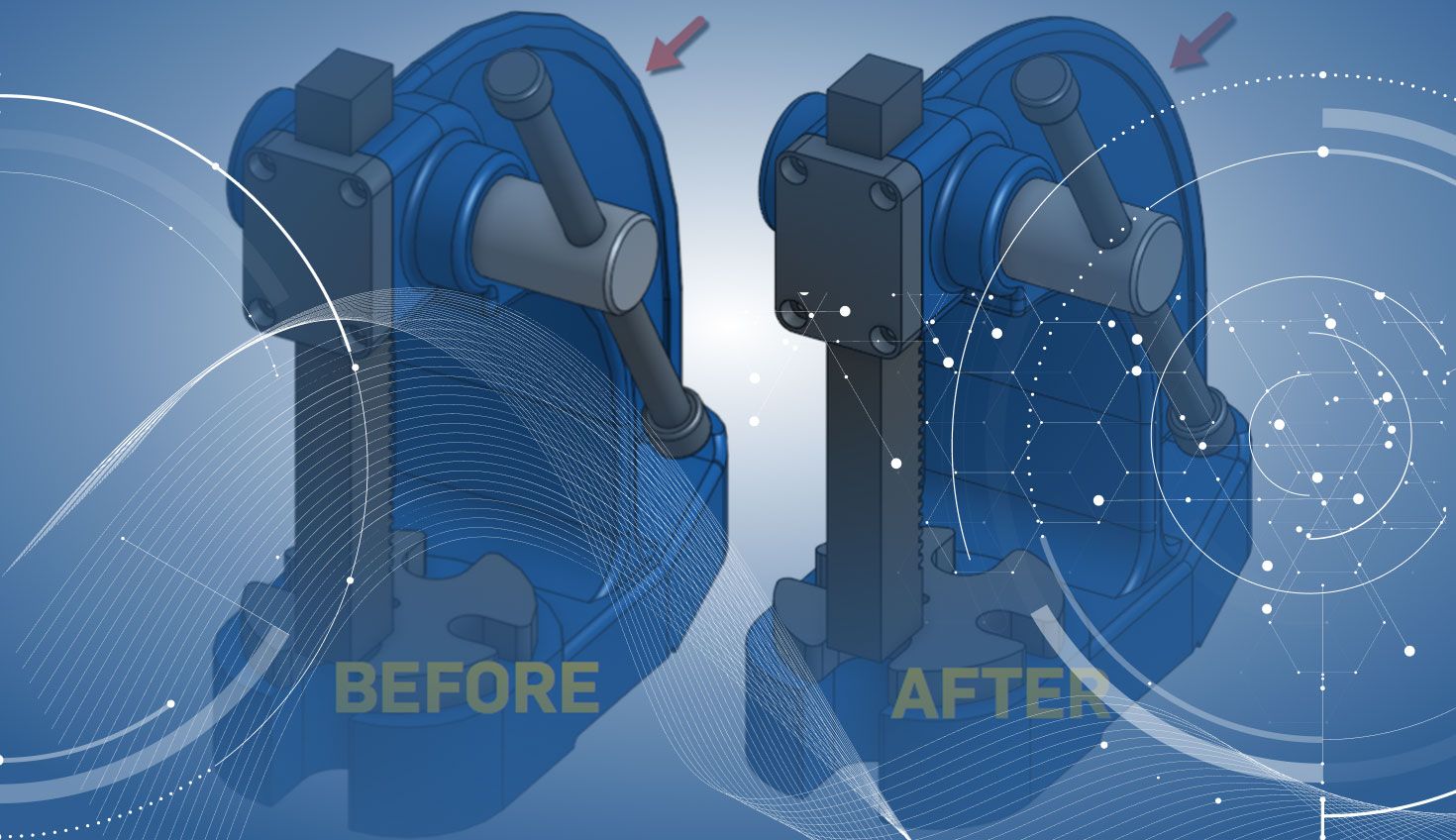
1:30
Another few weeks have passed and it’s time for more exciting updates to Onshape. Let’s take a look.
Snap Mode While Inserting Components
Snap Mode is now supported when inserting components into your assembly. This makes it easy to insert and mate a component at the same time.
Mate Relation Improvements
Mate relations can now be created with many different mate types. Now when selecting a mate for a relation, if the mate you choose has multiple degrees of freedom that can be accepted by the mate relation, a dialog appears allowing you to choose which degree of freedom you prefer.
Create Version Command
Versions are now much easier to create with the “Create Version” command. This new command automatically creates a version and gives it a name.
Ordinate Dimensions in Onshape Drawings
Ordinate Dimensions are now supported in Onshape Drawings. In the Drawings toolbar, you will find a new Ordinate Dimension command.
Rotate Drawing Views
Drawing views without parent/child associations can now be rotated. To rotate a view, right click the view, select properties, and enter a rotation value.
Improved Graphics on Curved Edges
The graphics quality of curved edges has been improved this with update.
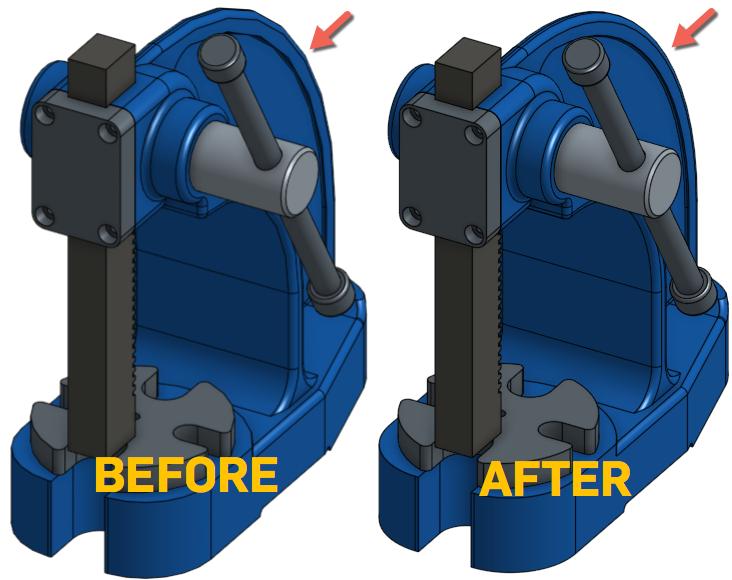
Improvements to Feature Patterns and Derived Features
Improvements have been made to feature patterns and derived features in this update that allow you to hide derived or patterned sketches, helices, mate connectors, and more.
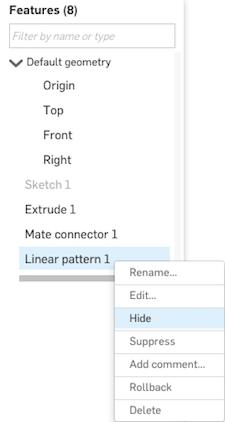
Improvements to Centerlines
Centerlines can now be made shorter than the distance between reference points.
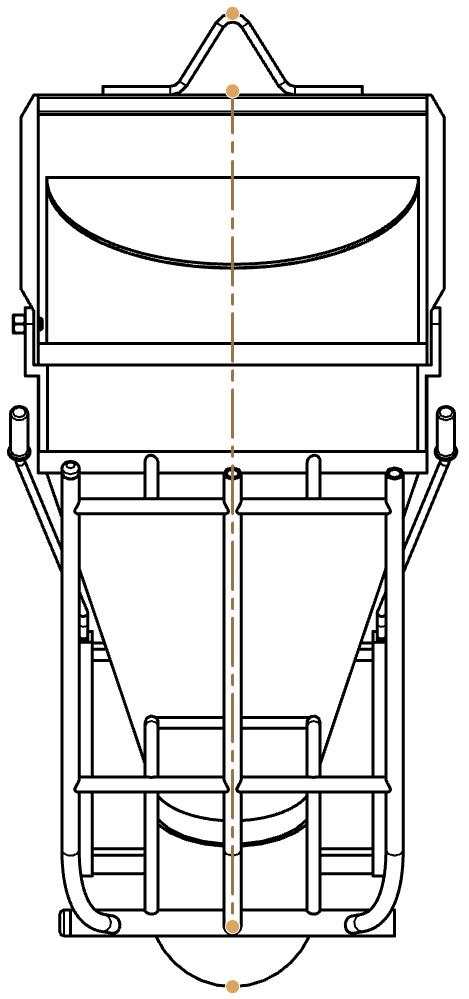
Flatten 3D Curves to Lines in Onshape Drawing Views
3D curves are now flattened into lines when generating drawing views. This makes it possible to dimension to 3D curves using the line dimension tools (Line-to-line, Line-to-line angular, and Point-to-line dimensions).
Latest Content

- Blog
- Becoming an Expert
- Assemblies
- Simulation
Mastering Kinematics: A Deeper Dive into Onshape Assemblies, Mates, and Simulation
12.11.2025 learn more
- Blog
- Evaluating Onshape
- Learning Center
AI in CAD: How Onshape Makes Intelligence Part of Your Daily Workflow
12.10.2025 learn more
- Blog
- Evaluating Onshape
- Assemblies
- Drawings
- Features
- Parts
- Sketches
- Branching & Merging
- Release Management
- Documents
- Collaboration
Onshape Explained: 17 Features That Define Cloud-Native CAD
12.05.2025 learn more



