
5:05
As you may know, the Onshape App Store makes finding new engineering apps – such as CAM, simulation, rendering, manufacturing and data management – as easy as browsing iTunes or Google Play. Many of our development partners offer Integrated Cloud Apps which work directly within Onshape Documents.
Because new offerings and product improvements are frequently being added to the Onshape App Store, we will periodically share updates with you in this blog. Let’s take a look at some of the more recent additions:


IDF-to-3D by Simplified Solutions is an Integrated Cloud Application developed to assist Onshape users with the generation of 3D PCB Geometry. IDF-to-3D includes a library of 3D electrical component models that can be mapped to 2D circuit board footprints. Additionally, 3D models can also be integrated into an IDF-to-3D session. The result is a detailed 3D PCB that can be utilized for fit checks with product casings within Onshape, and can also be imported into other analysis tools.
The IDF-to-3D workflow:
- Uploads IDF files generated from your ECAD software into the application.
- Maps your ECAD 2D footprint geometry to thousands of 3D PCB models.
- Executes a build of the 3D PCB Assembly Model from your IDF files and session mappings.
- Integrates your 3D PCB into a higher level assembly. You can design your product casings with a higher level of confidence and precision by utilizing the detailed 3D PCB geometry you created with IDF-to-3D.
IDF-to-3D is now offered as a monthly subscription within the Onshape App Store.

With Blank Slate’s 2D Nesting for Laser Cutting, preparing Onshape designs for laser cutting just got easier!
The app’s automated nesting enables better efficiency by packing together 2D shapes for laser, plasma and water cutting. Nesting is a process for tightly arranging shapes on a material in order to minimize waste and reduce fabrication time. The goal is to provide a fast solution that gives you much better material usage.
Subscribe now and get the first day free! Here’s a quick video demo of nesting within Onshape.


OneRender is the secure, cloud-based 3D design and animation render platform for architectural visualization and prototyping. Once you upload a Document, you can configure the 3D scene (models, lighting, materials and cameras) and then, request your rendered image. You can log off, shut down your computer, and the render process continues in the cloud. Once the render is completed, you will get an email notification.
Over the last couple of months, OneRender has released different updates that improve the experience for our community, such as new GPU cards that our partners Amazon and Nvidia have made available to us, which result in faster renders at a lower cost.
Our latest updates are:
- NVIDIA: By using the most powerful cards in the market, the rendering time is much lower.
- Context Menu: Find the shortcuts while using the platform; you can create stunning images with a few clicks.
- New Scenarios: Each of them has predefined light parameters that facilitate the creation of high quality renders.


openBoM, a data collaboration tool integrated with Onshape that enables you to create, manage and track Bills-of-Materials (BOMs), has delivered some new features:
- Onshape user-defined templates for greater flexibility with how a BOM will be created in Onshape, what data will be retrieved from Onshape, what openBoM properties will be added, and what the property order in a BOM will be. Watch this video to see it in action.
- Calculated mass property. Watch this video to see how to use it.
- Support Inventory (parts catalogs) creation from an Onshape Part Studio (available in the next production release soon). Generate a parts catalog from a Part Studio you can assign to a BOM. See it in action here.


OnCreate3D is the first full-cloud CAM app in the Onshape App Store. OnCreate3D gives Onshape users the ability to create milling operations directly within the Onshape Document.
In the latest updates, you can define and edit raw stock for all roughing toolpath operations.

Additionally, users can now edit the parameters of an existing toolpath operation.

Customized POST parameters are available. The app also offers a standard list of POSTs that users can choose from.
Other additions, such as WCS definition and project sharing, have been added as well.

Swift Calcs, the intuitive and time-efficient alternative to paper, spreadsheets and cumbersome computation packages, is back with a new update, “Programs.” With a program, you can now create complex functions that utilize more than one line of mathematics to calculate more complex results – utilizing logic, loops and any integrated Swift Calcs tool, including solvers and regressions. The program is pre-compiled to allow repeated use throughout the Swift Calcs system anywhere a normal function can be used.
Programs enhance the capabilities of Swift Calcs, bringing together the power and flexibility of scripting-based computation with the ease and simplicity of human-readable mathematics with full unit-support (the foundation of the Swift Calcs platform). Take us for a spin today in the Onshape App Store and experience the power of linking your engineering calculations and CAD files in one integrated package.


GovernanceChain recognizes that protecting the authorship of your work is key to life in cyberspace. When running your business in the cloud, it’s imperative that blockchain be deployed to protect intellectual assets. Understanding the relationship between the cloud and blockchain technology will be essential in the coming century. Think of the GChain Blockchain Stamp app as Dropbox with a blockchain deployment.
With a single click, you can send your Onshape design to the blockchain to ensure a full record and ownership of your intellectual property. Watch these videos to understand the next evolution of the web.


The Onshape Connect App for Mastercam 2017 gives you direct access to your Onshape Documents from within Mastercam. Sign in to your Onshape account through Mastercam, browse your private and public Documents, and download them directly into Mastercam for programming. If you have any final edits you want to make before applying toolpaths, Mastercam’s powerful model prep tools help make sure your Onshape part comes off the machine exactly as you want it.
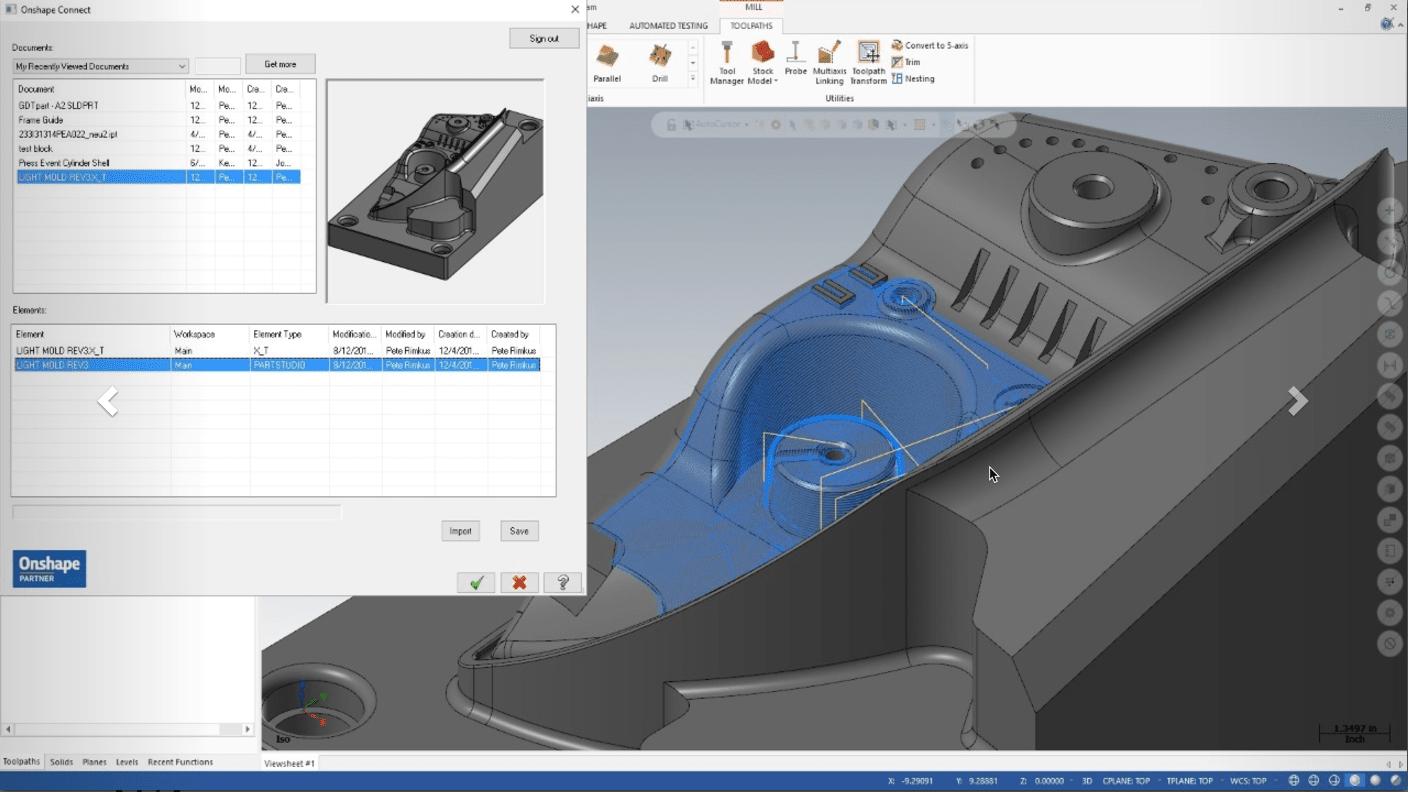
Latest Content
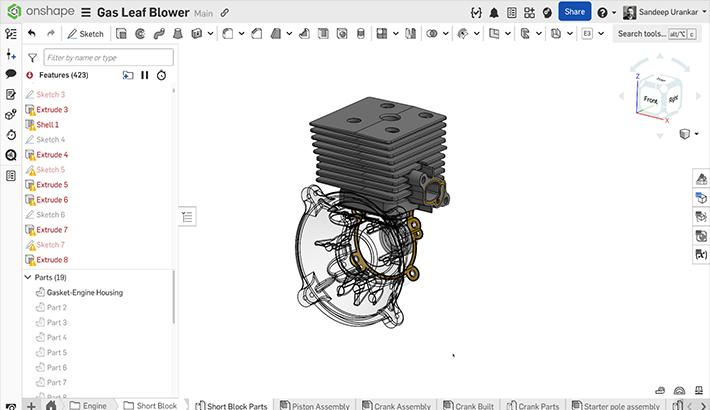
- Blog
- Becoming an Expert
- Features
- Data Management
How Onshape's Repair Tool Fixes Broken References
01.29.2026 learn more
- Blog
- Startup
How Hardware Startups Can Cut Costs, Find Funding, and Scale in 2026
01.28.2026 learn more
- Blog
- Customers & Case Studies
Future Joinery Systems: Bridging the Gap Between Architecture and Manufacturing with PTC’s Onshape
01.23.2026 learn more



