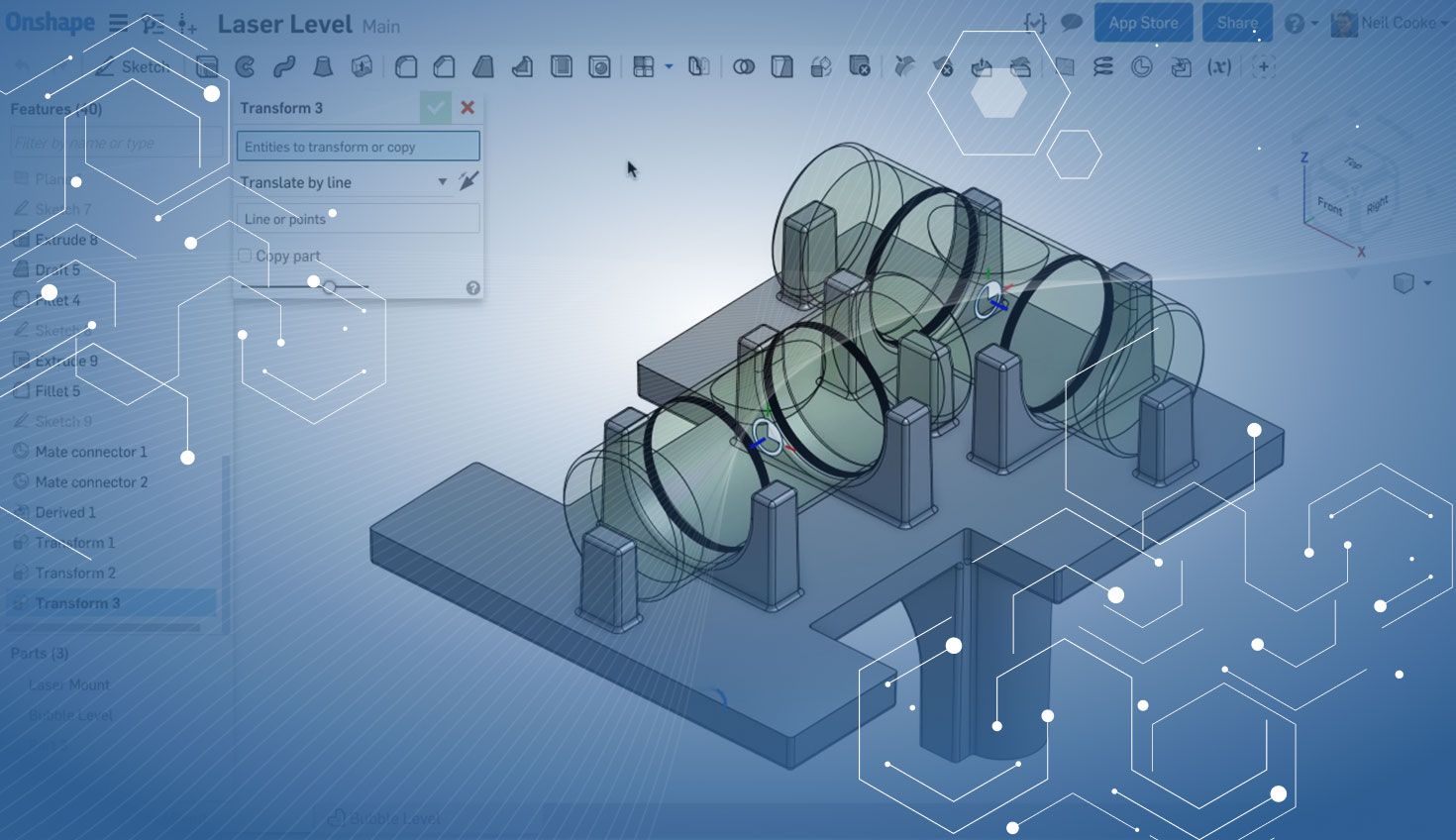
3:57
With Thanksgiving just around the corner, we've brought this release forward to give you something to do during your time off! Great set of usability improvements this time around with something for everybody. Let’s take a look:
TRANSFORM MATE CONNECTORS
You can now include Mate Connectors when using the Transform feature to move parts or Derived parts in a Part Studio. This ensures that the Mate Connector remains in the correct place and can be reused for subsequent feature operations.
DRAWINGS
Drawings gets its usual round of great new enhancements. In this latest update, we've changed the default font, made view and sheet property dialogs easier to discover, set tolerance values to automatically update when switching dimension units, and added hole callouts!
TAP THROUGH ALL
The tap depth for a through all hole can now be set to through all. Unchecking the option enables you to manually set the tap depth as before. Please watch the Drawings video above to see the new hole dialog in action.
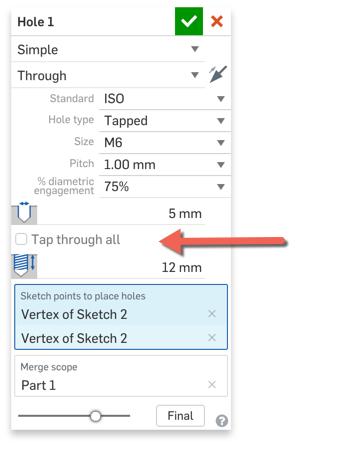
GERMAN LANGUAGE SUPPORT
All menus, dialogs, tooltips and help throughout Onshape are now available in German. To set your language preferences, go to the menu under your user name in the top right corner, then select Manage account > Preferences > Language.
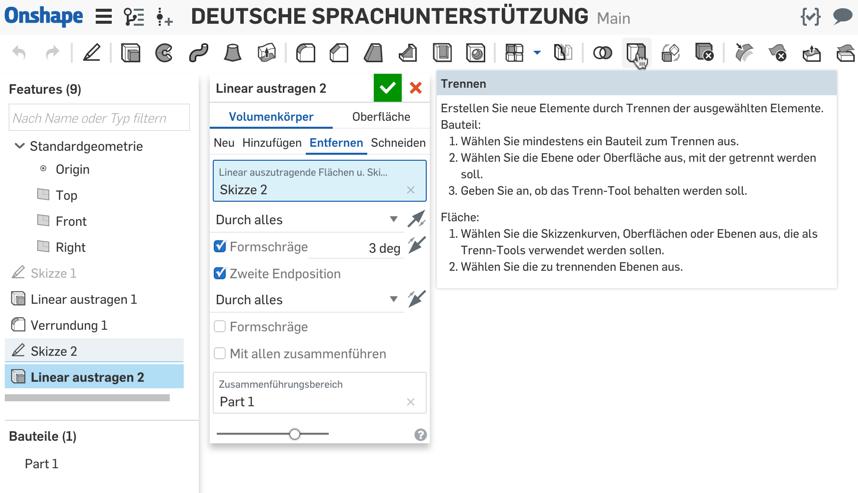
PLANES WITH NAMES
All user-defined Planes now display their feature names on screen to help you quickly find the Plane you're looking for without having to search the Feature List. This is very useful if you have a lot of Planes in your Part Studio or you want to call out important features like datums. To reduce screen clutter, Planes created with a Pattern feature do not display names.
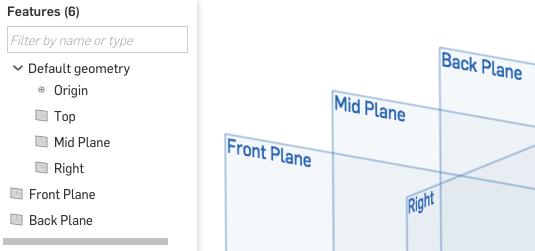
MORE PAPER SIZES IN PRINT OPTIONS
When printing images of Part Studios and Assemblies, you now get an expanded list of paper sizes to choose from.

DEFAULT EXPORT SETTINGS
Onshape will now remember the last used settings when you export a Part or an Assembly. If you only ever use STL output to send models to your 3D printer or you must export to a particular version of Parasolid, the values you set will be remembered and reused every time you need to export a model.
IMPORT WORKFLOW IMPROVEMENTS
When you import data into Onshape, all messages regarding upload, import and translation success are now all contained within the Notifications flyout. This workflow makes the import process easier to understand and provides one location to view the progress and status of each import.
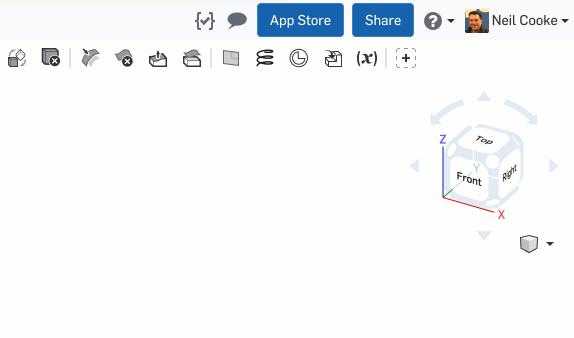
PERFORMANCE & OTHER IMPROVEMENTS
- Roll to Here / Roll to End - The rollback bar in Part Studios now regenerates parts significantly faster. In some tests, the speed of model regeneration has been increased by an order of magnitude when using Roll to here and Roll to end.
- Drawing Dimensions - Adding dimensions in drawings is now much faster especially on section views. Once the dimension has been placed, the dimension text appears instantly and moving dimensions around is much more responsive.
- Mesh Import - now handles more test cases. Used in conjunction with STL Workbench from the Onshape App Store, a significantly higher percentage of meshes will now import into Onshape and create a Mesh in a Part Studio.
- App Support Links - If you are having trouble accessing any of the apps you are subscribed to from the Onshape App Store, a link to the app developer's support site will now be displayed in your Onshape Document to help you contact them for assistance.
- Performance Check - You can now check the compatibility and relative performance of your computer and graphics card by visiting https://cad.onshape.com/check. Your graphics card will be checked and rated based on our standard WebGL tests. You can then determine if you need to upgrade your hardware if you are working on very large assemblies and need better graphics performance.
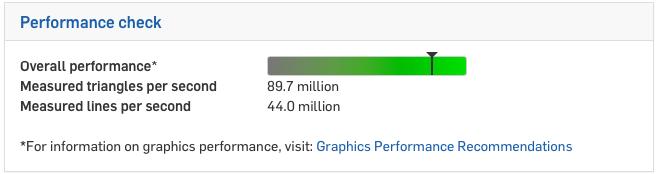
FEATURESCRIPT HORIZONTAL_ENUM
A dropdown menu in a FeatureScript dialog can now be displayed as "tabs" (the same way the New/Add/Remove/Intersect options are displayed in the Extrude dialog). Simply add "UIHint" : "HORIZONTAL_ENUM" to your annotation. For example:
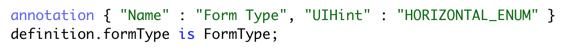
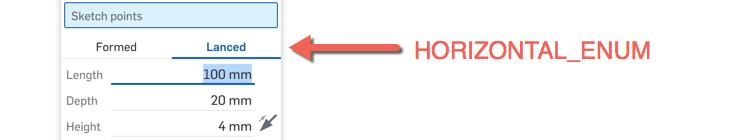
IMPROVEMENT REQUESTS
Have an idea for a new feature? Great! Simply head over to the Improvement Requests category in the Onshape Forums and write up your idea for others to vote on. If an idea similar to yours has been added previously, a description will pop-up as you type. You can then review the original suggestion and add to it or if your idea is significantly different you can carry on adding your own. While you're there, you can also vote on other submitted improvement requests. This is an invaluable resource for us, so we know what's most important to you.
That’s just about everything we have for you this month. Expect another update real soon.
Latest Content

- Blog
- Becoming an Expert
- Assemblies
- Simulation
Mastering Kinematics: A Deeper Dive into Onshape Assemblies, Mates, and Simulation
12.11.2025 learn more
- Blog
- Evaluating Onshape
- Learning Center
AI in CAD: How Onshape Makes Intelligence Part of Your Daily Workflow
12.10.2025 learn more
- Blog
- Evaluating Onshape
- Assemblies
- Drawings
- Features
- Parts
- Sketches
- Branching & Merging
- Release Management
- Documents
- Collaboration
Onshape Explained: 17 Features That Define Cloud-Native CAD
12.05.2025 learn more



