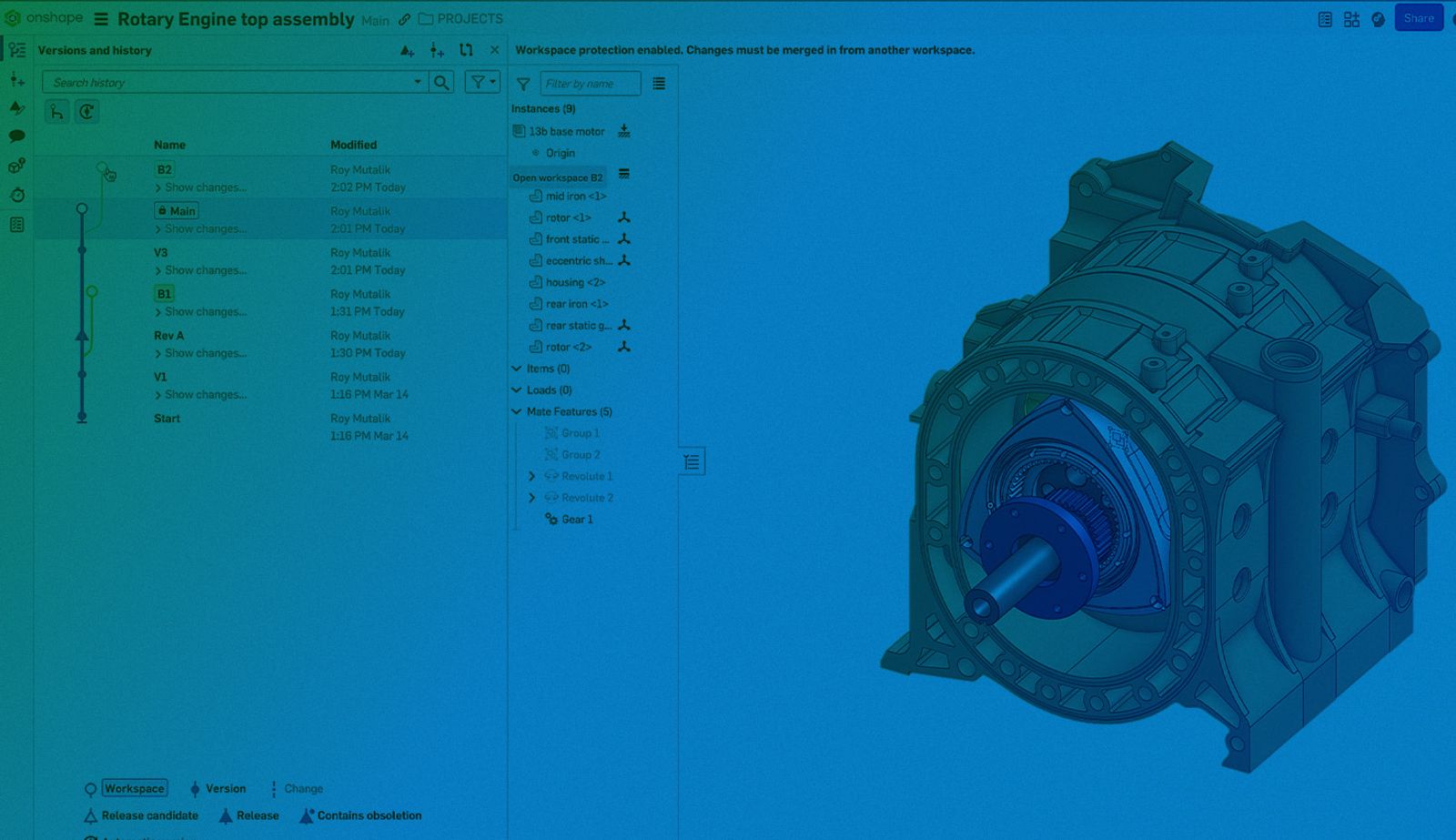
3:18
Welcome to the new release! We are happy to share with you a few new features and functionalities in many different areas of the product. Let's take a look.
Remember: The updates listed here are now live for all users when creating new Documents. Over the next few days, these features will also be available in Documents created before this update.
General Improvements
Workspace Protection
A new option to protect workspaces has been added. When Workspace protection is enabled for a branch, the workspace cannot be directly edited, and changes can only be applied through a merge operation from another branch. Release management, Drawing update operations, and version creation are still allowed for a protected workspace. Workspace protection introduces a more deliberate workflow; it does not prohibit users from making necessary changes, but it prevents unintentional ones from impacting a production workspace.
Permissions for who can enable Workspace protection will vary based on your Onshape license:
- For Free, Standard and Professional licenses, any user with edit permission to the document can enable or disable Workspace protection within that document.
- For Enterprise licenses, a new global permission has been added for this feature. Users still need edit access to the document in order to enable or disable Workspace protection.
Export Parts as Individual Files
When exporting an Assembly or entire Part Studio, the option to Export unique parts as individual files is now available for any selected file format.
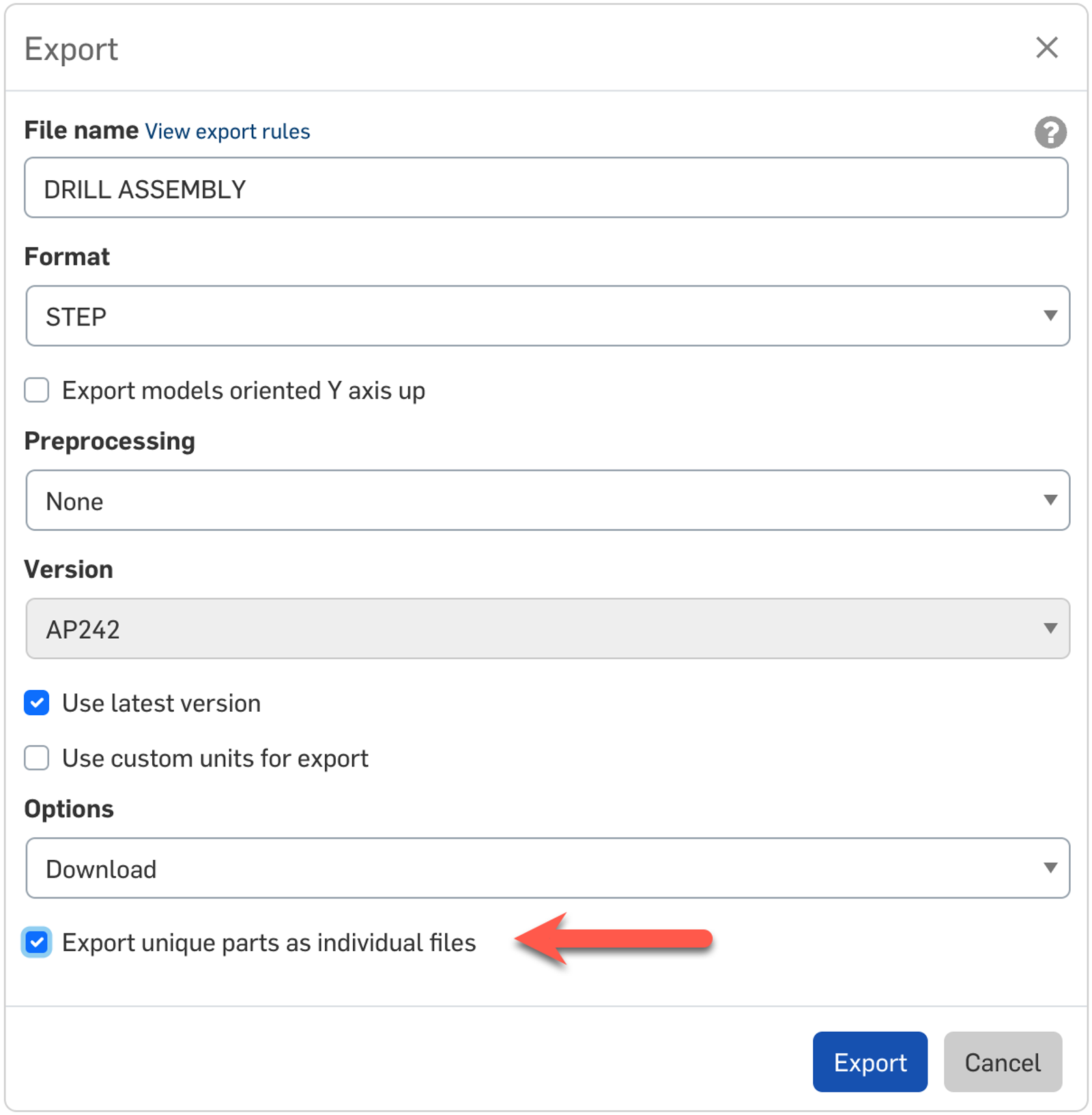
Measure Dialog Shortcut Key
A new keyboard shortcut, the left square bracket ([), accesses the Measure tool when in an Assembly or Part Studio.
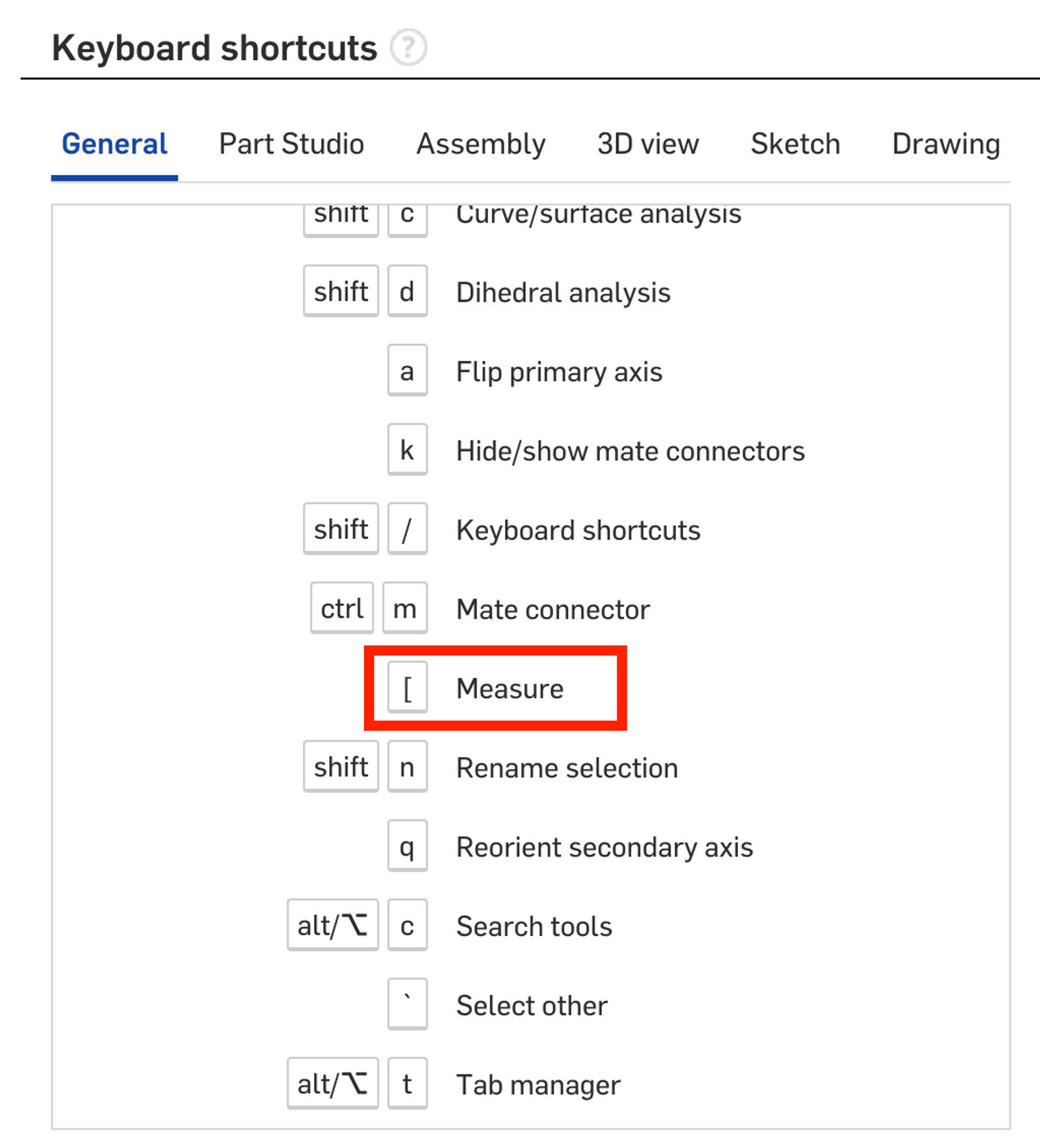
You can also customize this shortcut from Preferences > Keyboard shortcuts.
Part Studio Improvements
Derived with Location
The Derived feature now includes a location option, allowing you to correctly place one or more instances of your parts, all in a single feature.
Loft Guide Curve – Normal to Guide Option
You can now select Normal to Guide as a continuity option for a Loft guide curve. To use this option, the Guide curve must be a sketch.
Suppressed, Hidden, and Shown Filters in Part Studio Search
The Part Studio feature list search now includes filters for suppressed, hidden, and shown features.
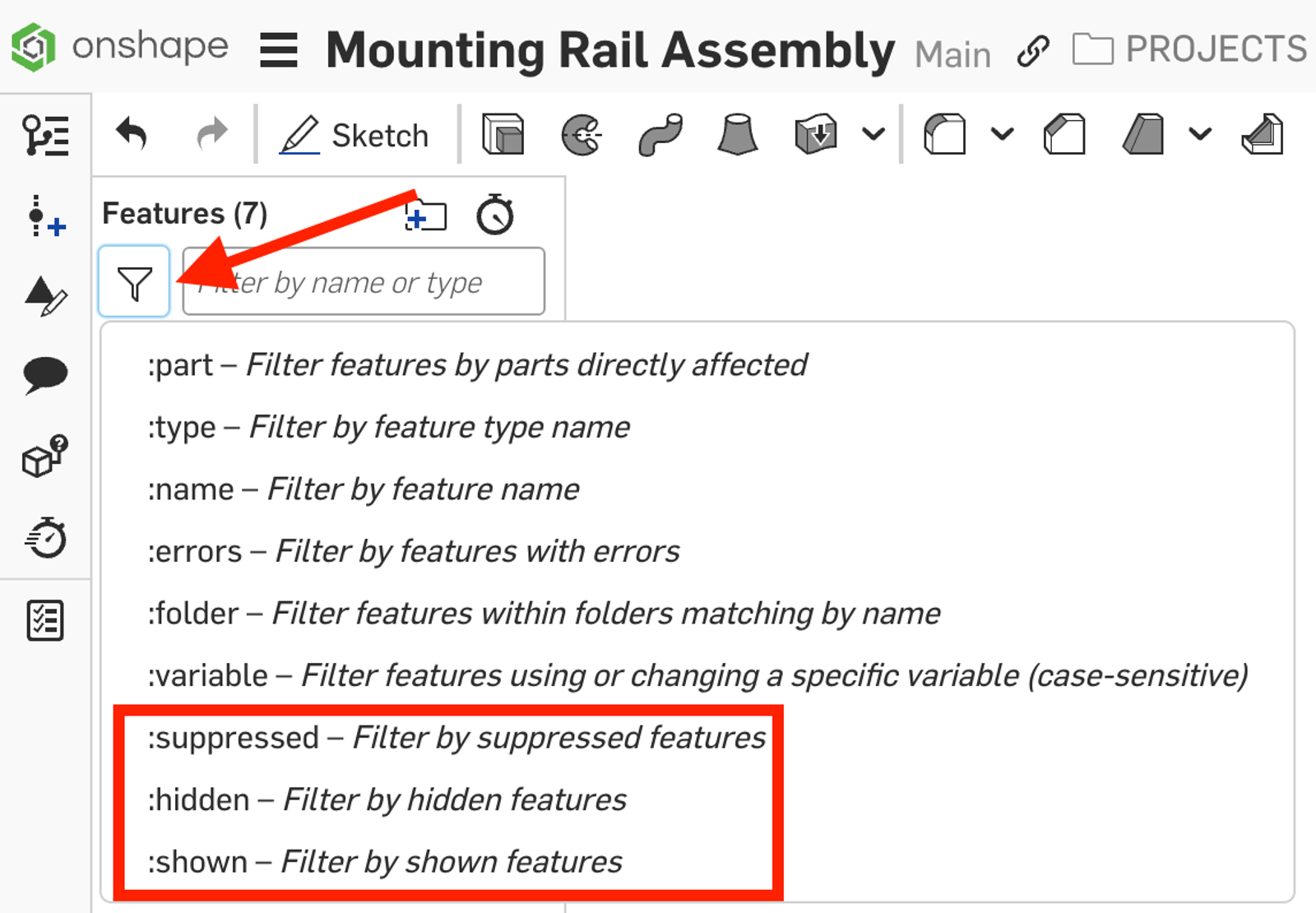
Drawing Improvements
Paste as Table
Tables in drawings can now be created by pasting cells from Google Sheets or Microsoft Excel. For Firefox, only keyboard shortcuts are supported for copy and paste.
Linear Centermark Patterns
You can now easily create linear centermark patterns in Onshape drawings.
Area Size Control for Point Style Datum Targets
An Area size option has been added, even when using a Point (X) or Point (dot) style Datum Target.
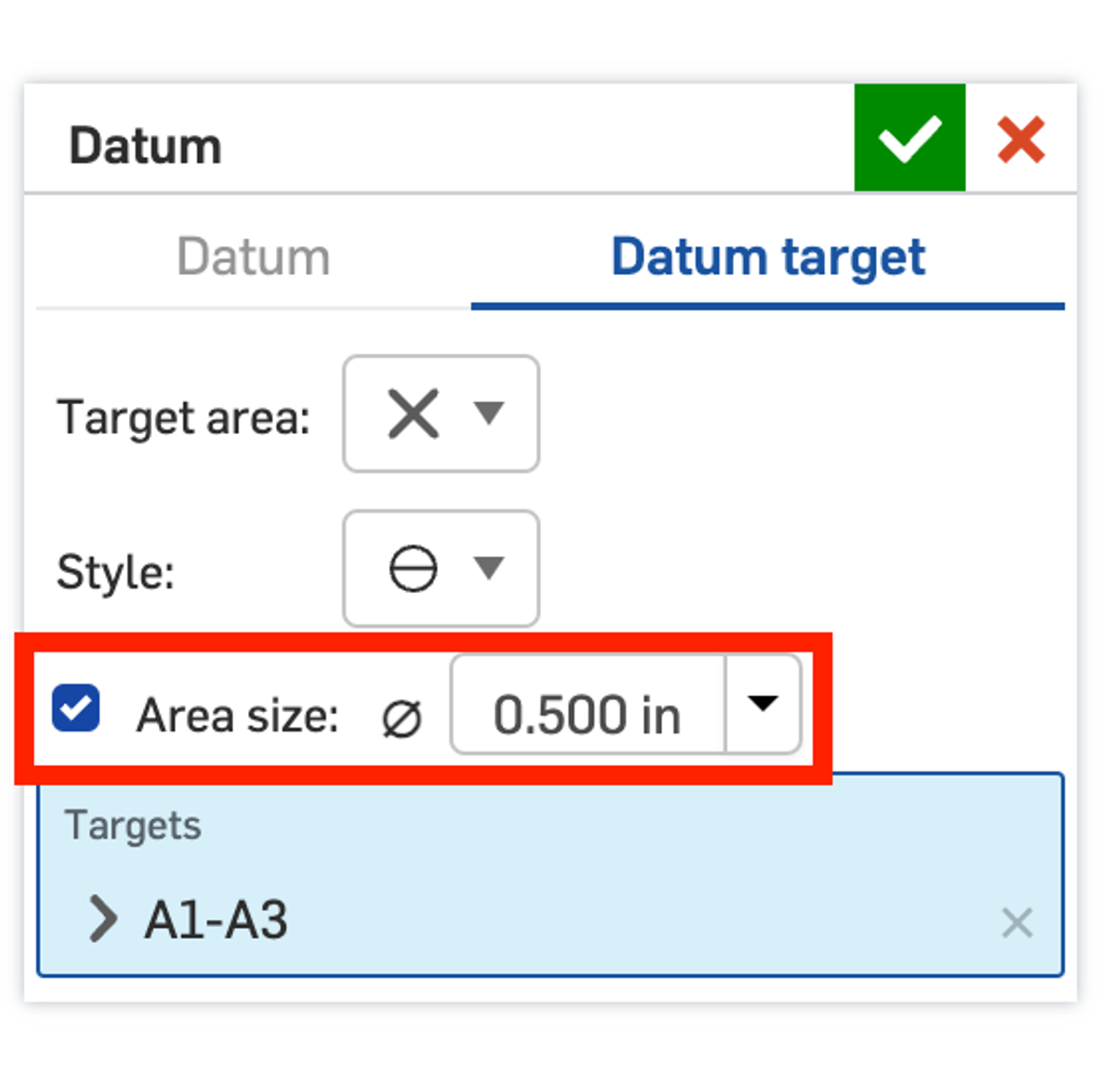
Region References for Notes
Notes now support region references in drawings (example: attaching to the face of a part). By default, the attachment point of a notes leader changes to a round circle, similar to how it works with callouts, but the arrowhead can be changed from the Styles panel.
Release Management Improvements
Release Candidate Filter for Items that Need Attention
The Create Release Candidate dialog now displays the number of items in the release that need attention and a filter toggle button at the top right corner of the dialog. Click the button to display only items that require attention and may prevent the release from being submitted. Click again to show all items.
iOS Improvements
Action Items
iOS now supports Onshape Action Items.
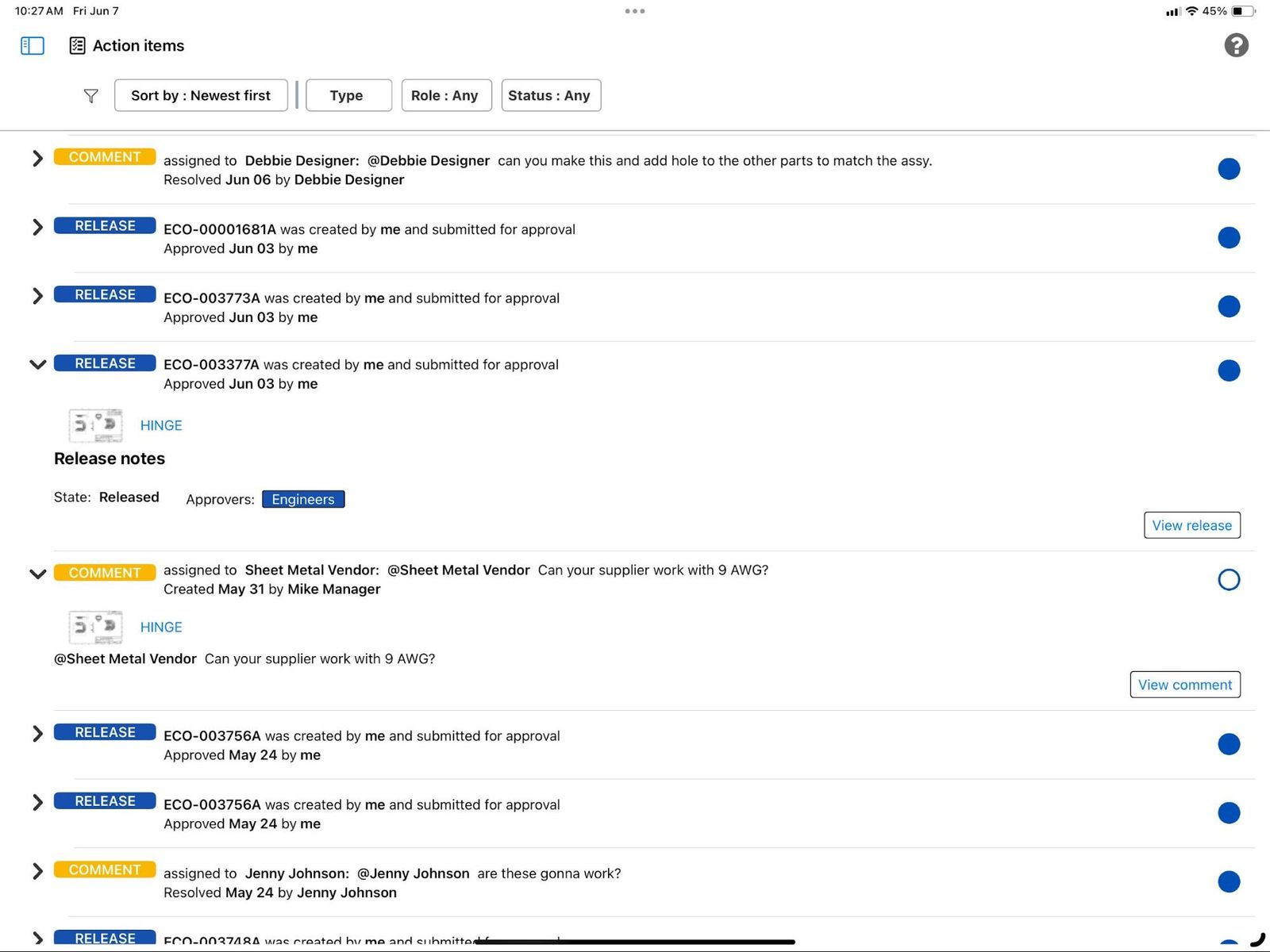
Learning Center Improvements
Dropdown and Filtering for All Content
There have been a few organizational changes in the Onshape Learning Center. First, many of the dropdowns at the top are more condensed and concise.
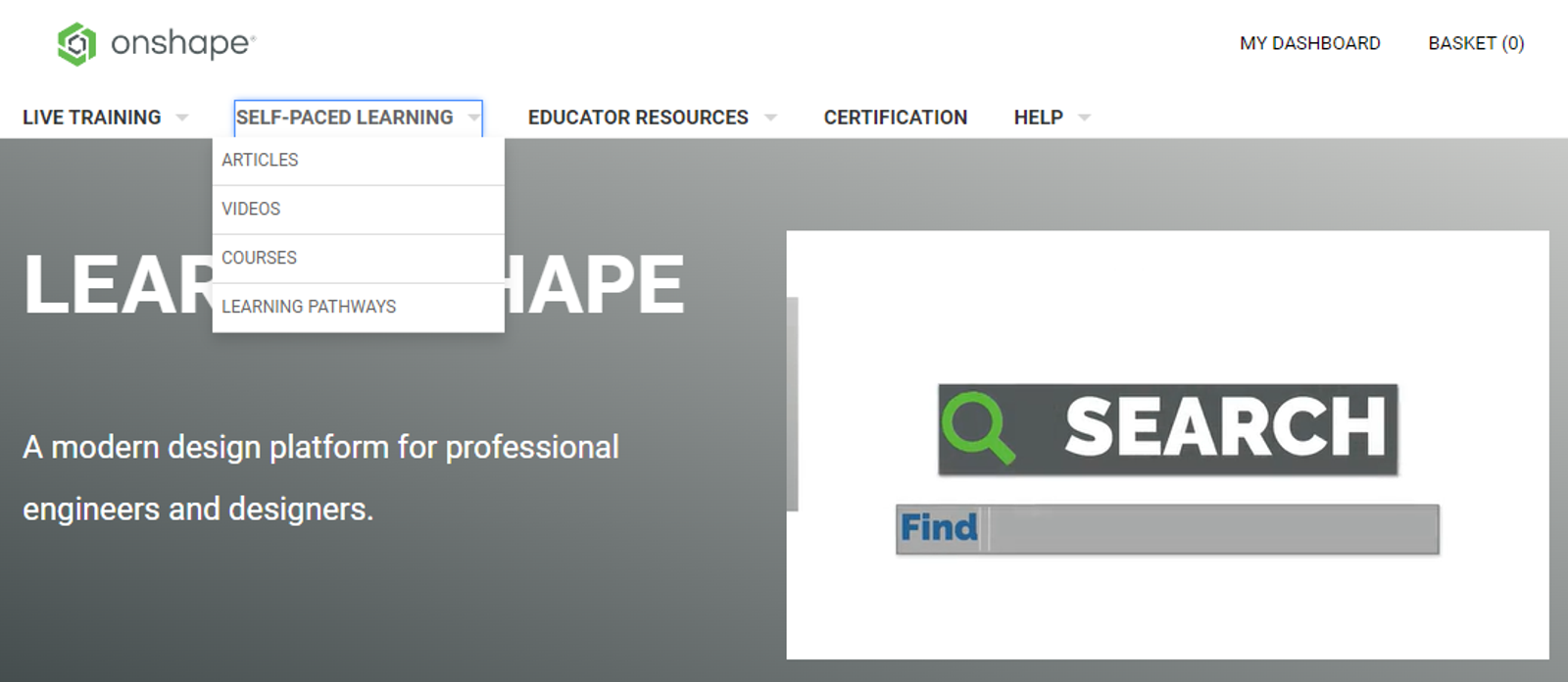
Additionally, in the Catalog, filters are now additive. You can use any combination of filters to get to the exact content you are looking for.
Please take a moment to try out these new features and improvements and leave your comments in the Onshape Forums post. For a detailed list of all the changes in this update, please see the changelog.
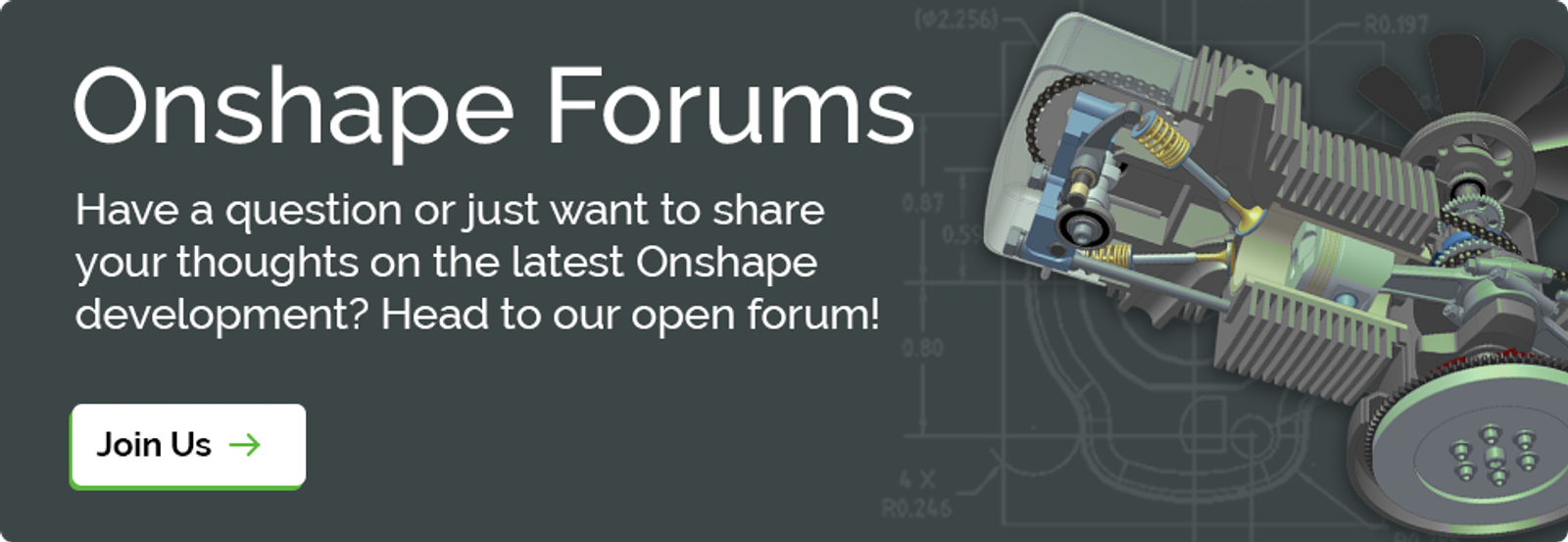
Latest Content

- Blog
- Becoming an Expert
- Sheet Metal
Two Views, One Model: Faster Sheet Metal Design in Onshape
02.12.2026 learn more
- Blog
- Customers & Case Studies
- Collaboration
- Consumer Products
RigStrips Boosts Design Speed Using Onshape's Collaborative Tools
02.11.2026 learn more
- Blog
- Becoming an Expert
- Features
- Data Management
How Onshape's Repair Tool Fixes Broken References
01.29.2026 learn more


