In Onshape, every Document and folder is owned by either a user or a Company/Enterprise. Users who are not members of a company, such as users in a Free, Education, or Standard subscription, automatically own the Documents and folders they create. Users who belong to a Company/ Enterprise create company-owned Documents and folders by default.
Reference this Tech Tip to ensure the right conditions for transferring ownership in Onshape from one owner to another and from one company to another.
Transfer Ownership Dialog
The Transfer ownership dialog is opened through the right-click menu of a Document or folder.
If Transfer ownership is not in the right-click menu of a Document or folder, that indicates you lack permission or ownership and, therefore, cannot transfer ownership. Discuss this with your admin.
The user transferring ownership retains any Edit and Share permissions on the Document; unless this is changed by the new owner.
Transfer Ownership to an Individual
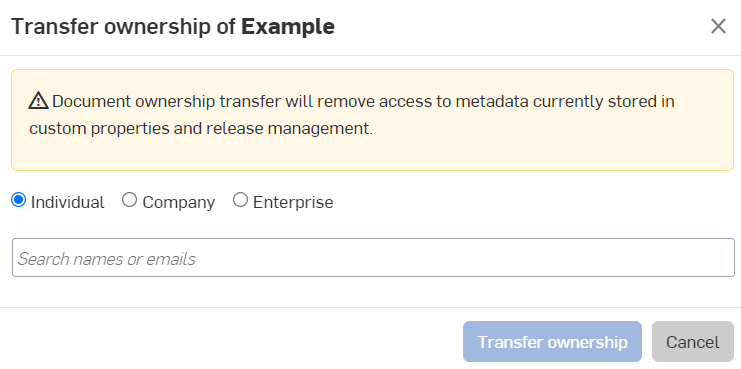
Users who own a Document or folder can transfer their ownership to another user/individual.
Standard, Free, and Education Onshape plans do not have company-owned Documents; they are all individually owned.
Quickly see Documents owned by you with the Owned by me filter on the left side of the Documents page.
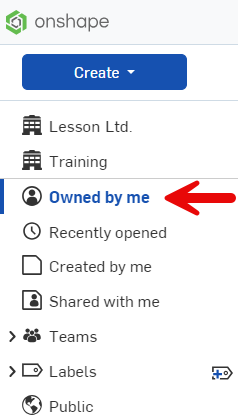
Transfer Ownership to a Company
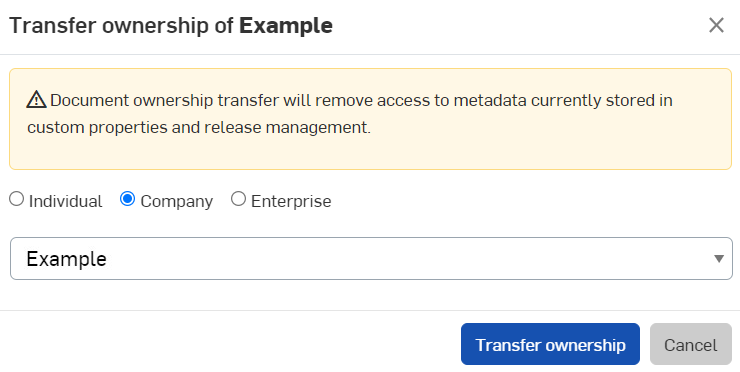
Transferring ownership from a user/individual to a Company:
-
The user must be a member of the Company.
Transferring ownership from a Company to a Company:
-
The user must be a member of both companies, and an admin of the Company that owns the Document or folder.
Transferring ownership from an Enterprise to a Company:
-
The user must be an admin member of both the Company and Enterprise.
-
Instead of being an admin of the enterprise, the user can have the option for Global permission to Transfer Documents out of Enterprise.
Transfer Ownership to an Enterprise
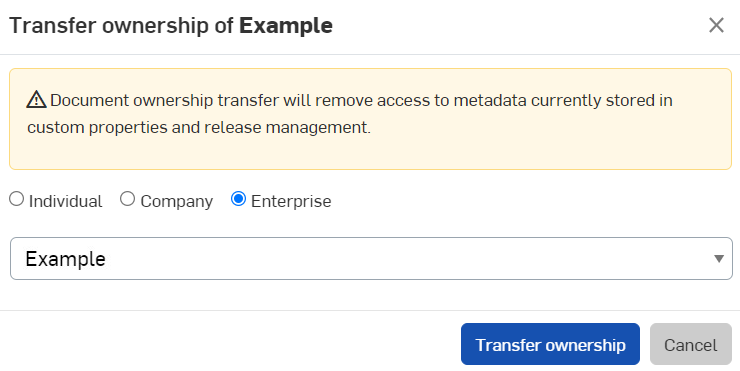
Transferring ownership from a user/individual to an Enterprise:
-
The user must be a member of the Enterprise.
Transferring ownership from a Company to an Enterprise:
-
The user must be an admin member of both the Company and Enterprise.
Transferring ownership from an Enterprise to an Enterprise:
-
The user must be a member of both Enterprises.
-
The user must have Global permission to Transfer Documents out of the Enterprise or be an admin in the Enterprise that owns the Document/folder.
This Tech Tip helped you learn how to transfer ownership of Documents and folders. We have more resources for you to learn more about related topics, such as the blog “What’s the Most Secure Way to Share CAD Data?”
Interested in learning more Onshape Tech Tips? You can review the most recent technical blogs here.
Friends Don’t Let Friends Use Old CAD!
Know a colleague who could benefit from our cloud-native, fully-featured collaborative design platform?