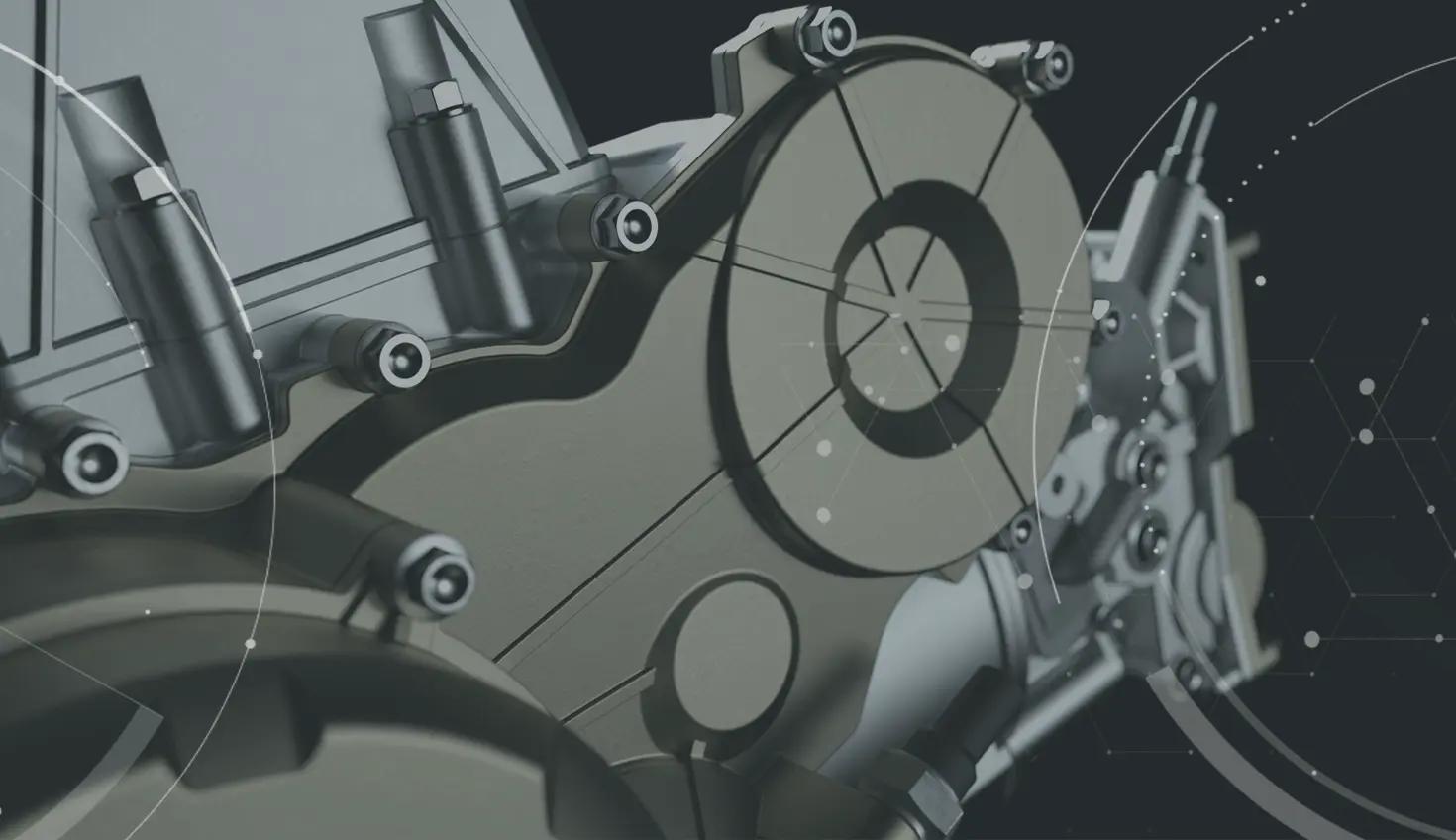
8:30
The last few months rank amongst the most significant in the history of Onshape product development. As covered in our recent Quarterly Onshape Review webinar, our R&D team has introduced a great number of exciting new capabilities, including Render Studio Beta and Frames. But even more importantly, Onshape has reinforced its commitment to strengthening and growing its core modeling and drawing capabilities.
These additions enhance and improve the power of Onshape for every user. The value of these improvements is found in their immediate impact on the efficiency of everyday modeling workflows, as well as the accuracy, precision and quality of the geometry created.
And of course, these updates are always delivered seamlessly, “over the wire” with zero IT overhead. As the leading cloud-native CAD platform with built-in PDM and analytics, Onshape empowers users to focus more on their critical design work rather than wasting time on software updates or maintenance.
Let’s take a look at some of the highlights:
- New Capabilities
- Usability Improvements
- Surface Modeling Improvements
- Sketch Improvements
- Drawing Improvements
- Parts & Assemblies Improvements
New Capabilities
Render Studio Beta: Professional and Enterprise Onshape users can now create photorealistic rendered images of their 3D CAD designs from within Onshape itself. The extensive material and environment libraries built into Render Studio Beta let designers and engineers create and share realistic images with key stakeholders and customers.
Render Studio eliminates the delays and expenses often associated with the prototype development and photography traditionally required in the rollout of new products. In addition, because Render Studio leverages Onshape’s unique cloud-native architecture, users can create renderings from any supported web browser. Watch the demo to learn more.
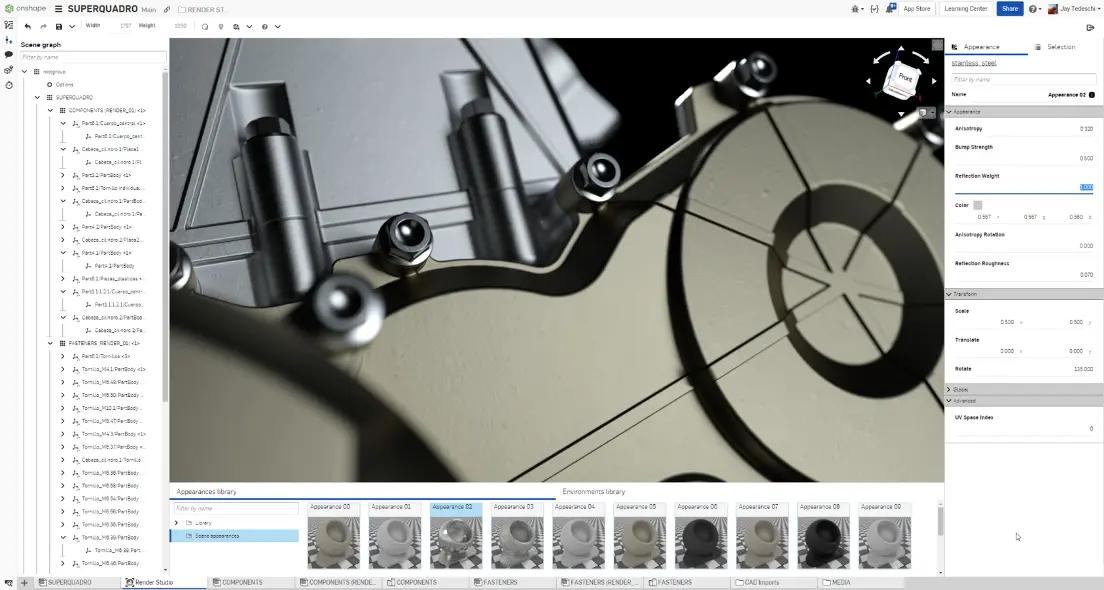
Onshape Frames: Users now have a native Part Studio toolset that provides automated features to trim and connect frame segments more efficiently than ever before. This new capability includes powerful trimming and extension capabilities, a convenient frame profile selection that supports common industry standards, and a built-in cut list feature that lets users ensure accuracy in their hand-off to manufacturing. See how it works in real time by watching our webinar on Frames.

Usability Improvements
Recent usability updates to Onshape have eliminated repetitive tasks, letting users spend more time focusing on their core design and development challenges. Here is an overview of those changes.
3D Section Scope: Improvements to Onshape’s Section tool let users easily select only those components they wish to have sectioned. Instead of having to view an entire design in cross section, users can now specify and clearly view just the elements critical to their design, improving efficiency and eliminating ambiguity.
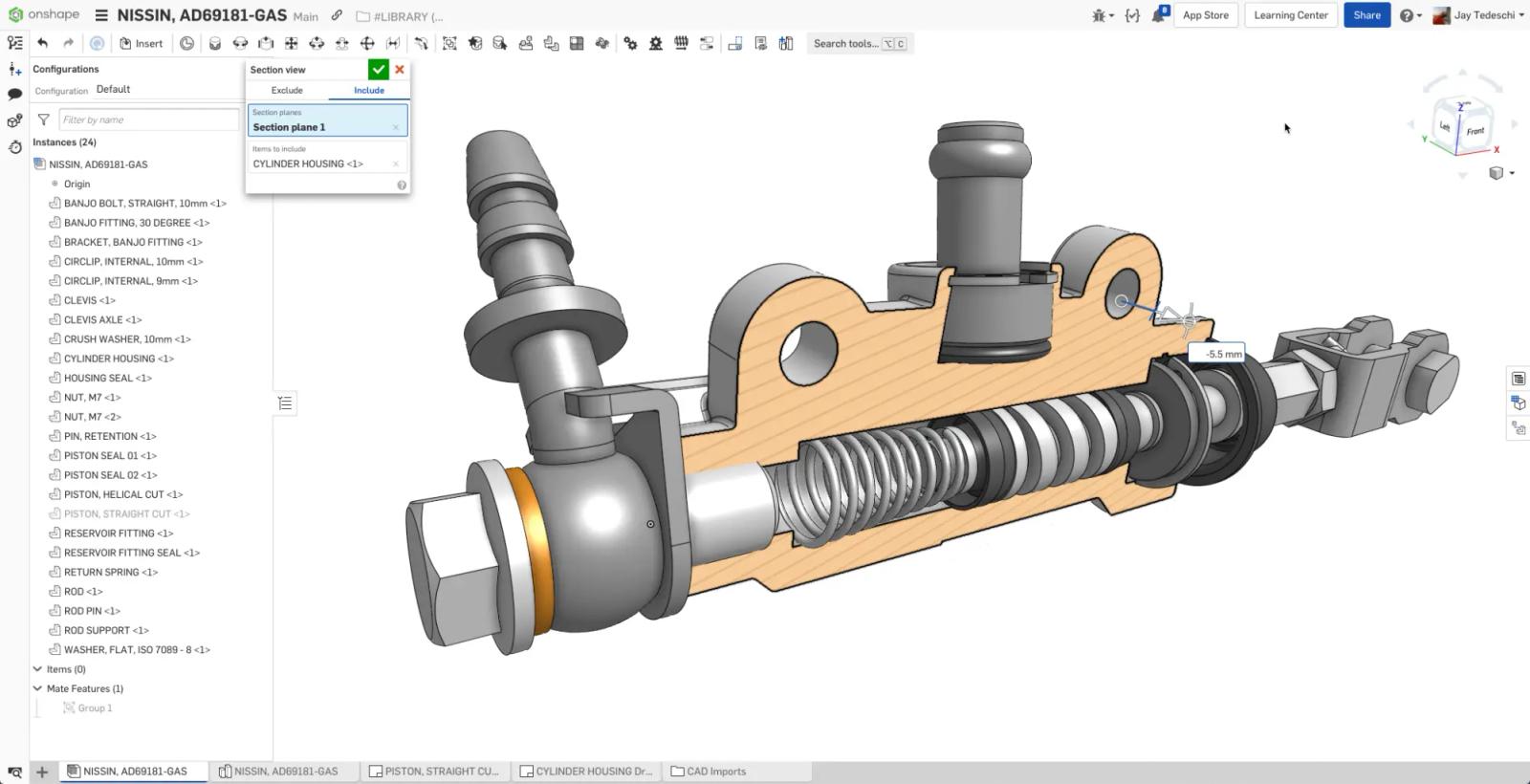
Show Dependencies: Every designer knows that change is a constant in the development process. One challenge of design edits is the cascading impact it can have on downstream model features. With the new Show Dependencies feature, users can now more easily understand the total impact of any change. A dialogue box visually highlights those model features that will be impacted downstream as well as provides the context of the change to items “above” the changed element.
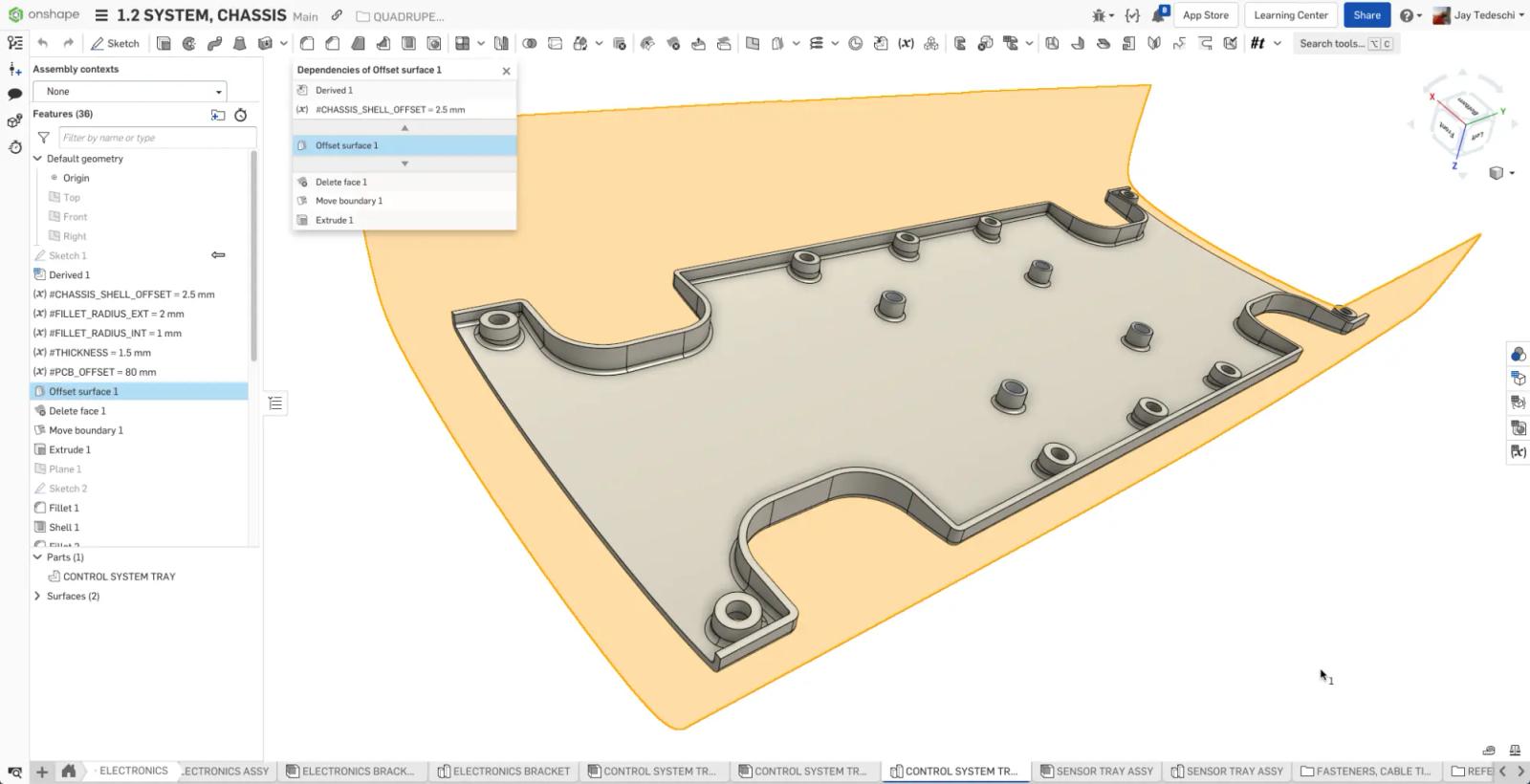
“N” to Flip Normal: One important tool for interacting with a model is the ability to rotate the model “normal” to a plane of the design. Today, selecting any planar face in Onshape and using the keyboard shortcut "N" results in a normal view to the selected face. In those instances where the face selected is the opposite of what the user wishes to see, the new improvement lets the user type the same keyboard shortcut a second time to flip the view, saving keystrokes and time.
Remembering Selections: Importing data from a source Document and a separate location into a working Document can be repetitive and time-consuming. Remember Selections improves this process by remembering the last location a Document was called from and defaults to that folder location the next time “Insert” is selected saving time and effort. In addition, Onshape now remembers the options active when a feature is created, e.g., “Solid” or “Surface” when using the Extrude feature and similarly defaults to that last option the next time it is used.
Measure Improvements: Updates to the Measure command enable users to more quickly make changes to measurement types as well as the formatting of measurement results. While results will always first display using the Document default unit of measure, that can now be easily overridden to select other optional units from the dropdown.
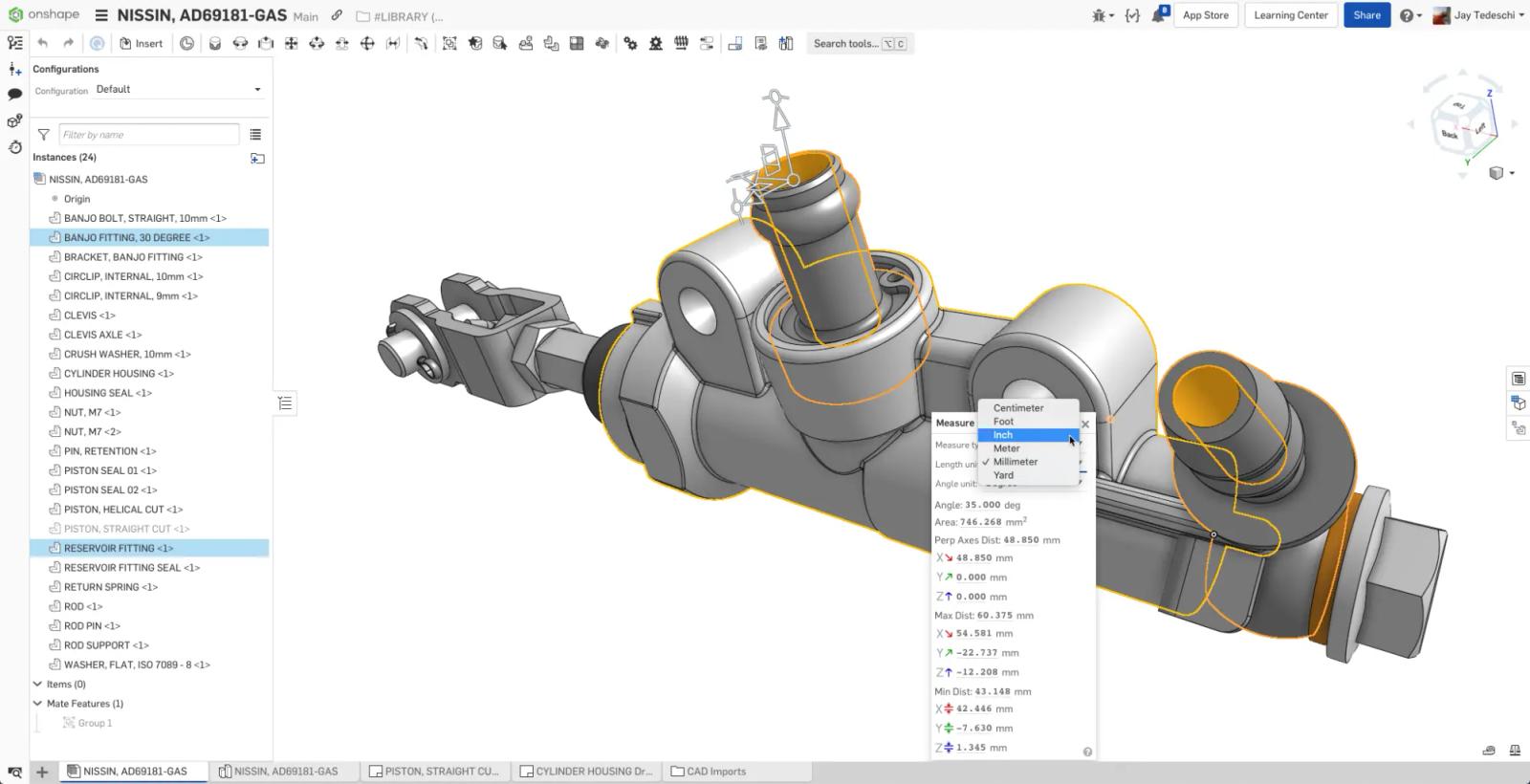
Batch Export: The latest improvement to Export enables users to quickly export multiple files at once. By allowing users to select Documents of the same type, e.g., parts, assemblies, or drawings, and export them simultaneously, users realize significant time savings.
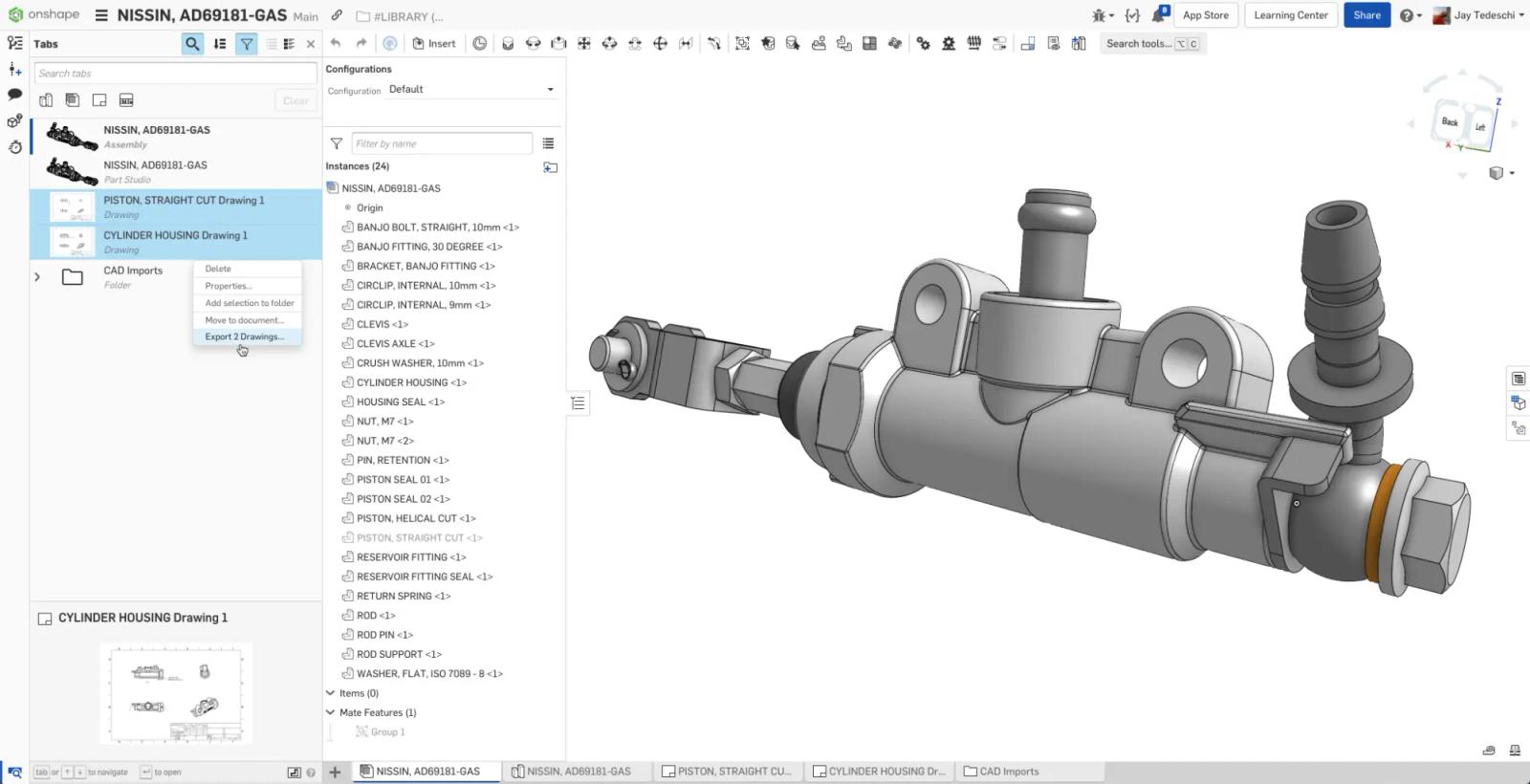
Unhide: A common challenge with the existing Hide feature was the inability for users to go back and easily find components once hidden. With this latest update, users can avoid scrolling through the Parts list to find hidden files and instead simply use the “Shift-Y” command to unhide any component which is not visible and underneath the cursor.
Search History: Trying to determine what changes have occurred within an engineering Document can be difficult and time-consuming. The latest updates to Search History let users quickly search for the specific changes that have occurred in a Document. Now users can search by criteria such as event type, name of the user, Document type, or date, significantly improving the functionality and usefulness of search for users.
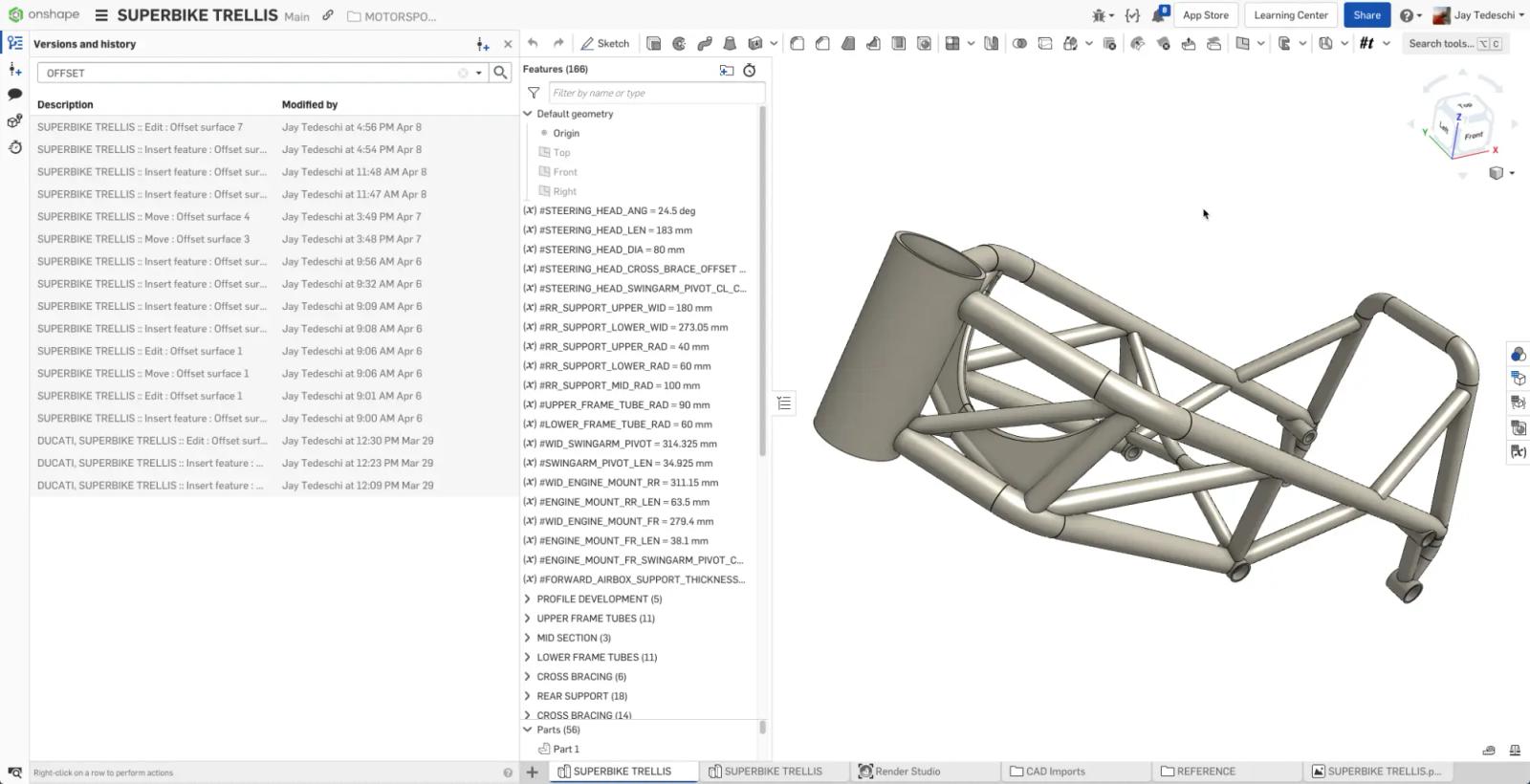
Surface Modeling Improvements
In many designs, surface modeling plays a fundamental role in the design creation process. Onshape has always provided a strong set of tools to address the needs of those who require this functionality. Over the past several releases, however, we have significantly expanded the range of capabilities of our Surfacing tools as well as the input geometry used to create them.
Curvature Visibility: Improvements to Curvature Visibility in the last several releases mean that users can now more easily and precisely visualize curves and model surfaces. Specifically, users are now aided by the ability to adjust “U” and “V” line scale and density. In addition, users can now hide edges to enhance component visibility.
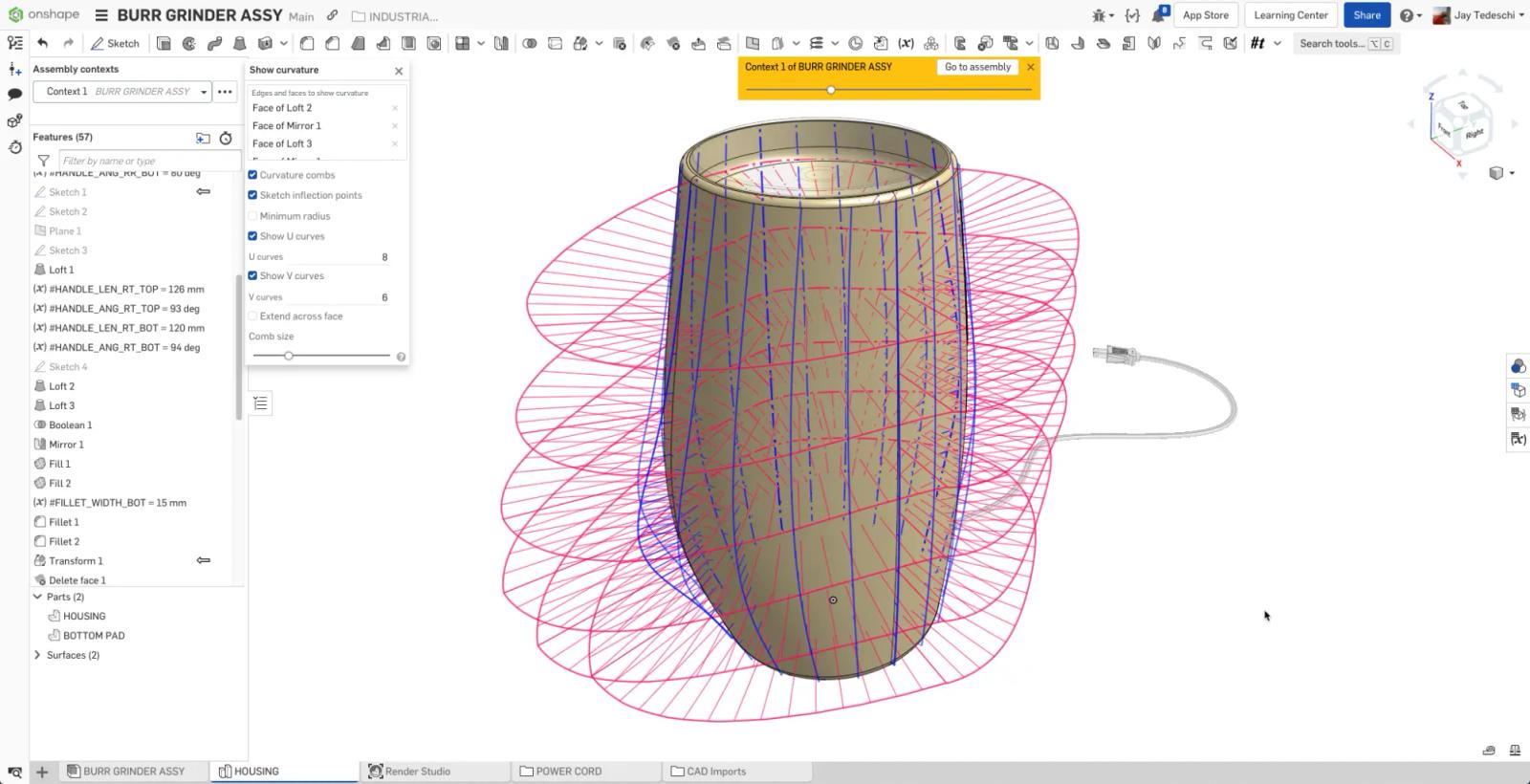
Bridging Curves: Updates to Bridging Curves provide users with direct control of the curve via control points, providing better control over the curves being created and improved curvature transitions. In addition, curvature magnitude can now be adjusted by either dragging the magnitude vector or by scrolling with the mouse wheel.
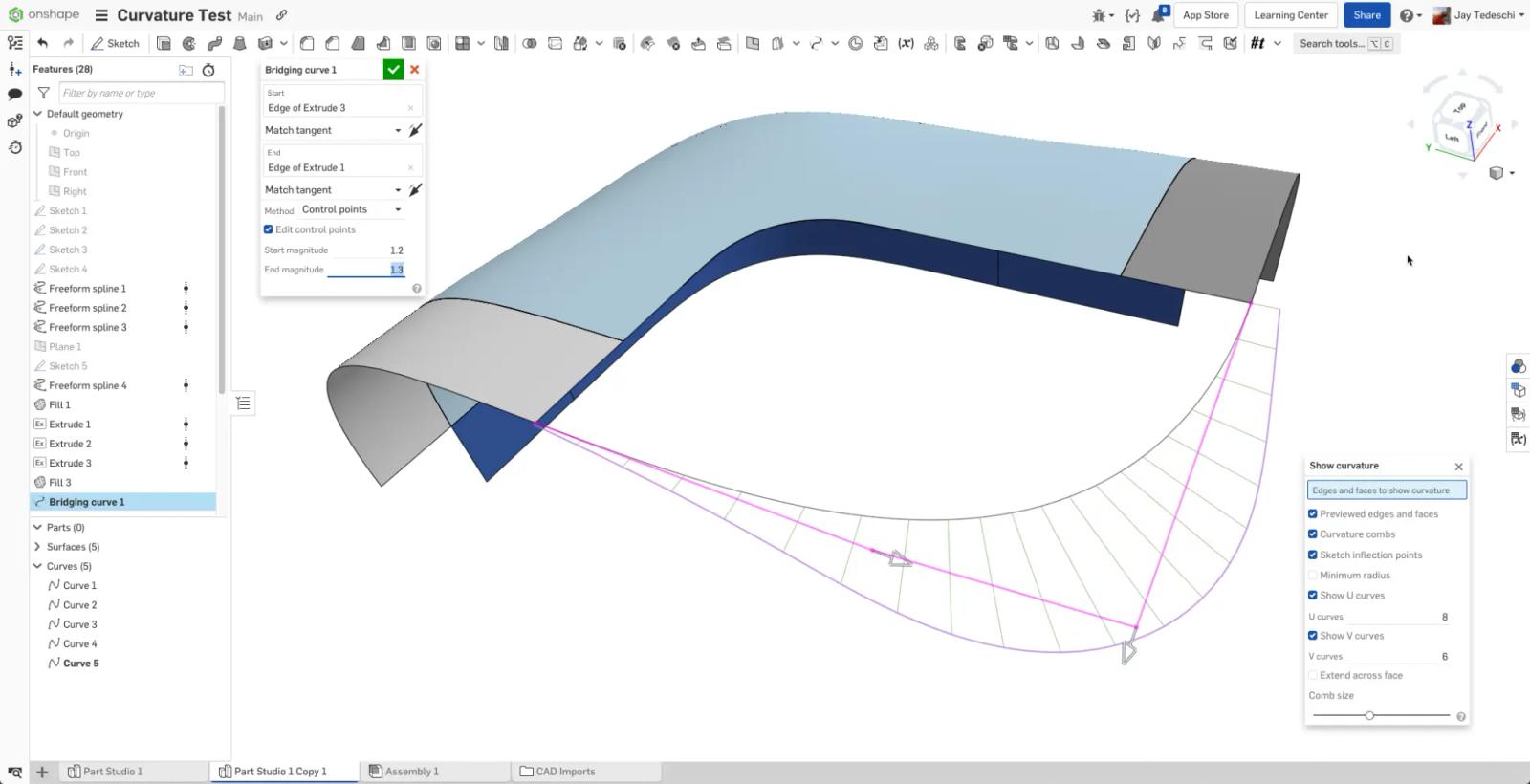
Loft: Users now have greater control and improved feedback during the development of complex surfaces/shapes. These updates include a new Match Connections tool, which is ideally suited for instances where Loft profiles have a dissimilar number of vertices. In addition, users can now enable the display of Iso Curves on the preview geometry.
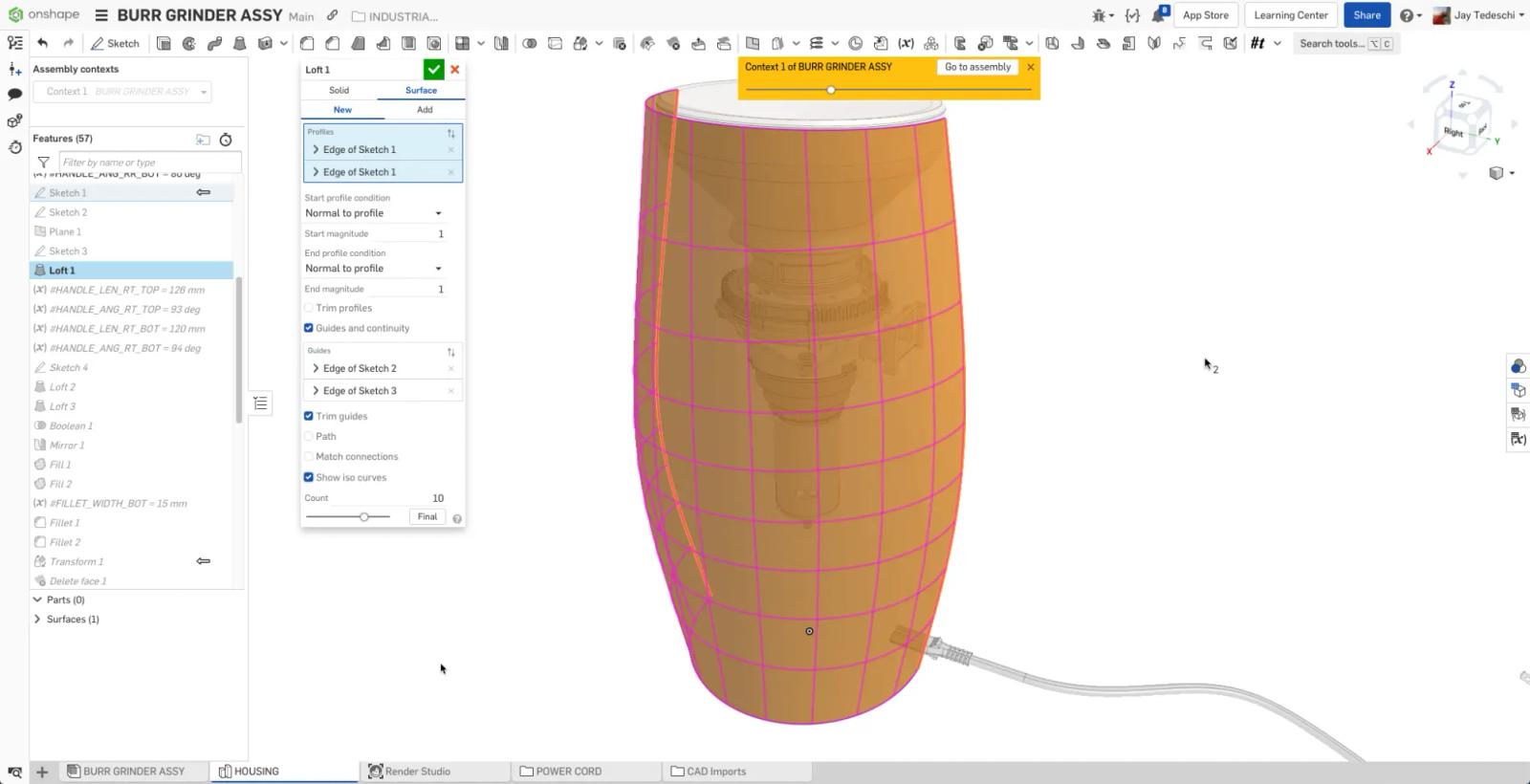
Sketch Improvements
There have been several recent enhancements to the sketch environment. While some of these changes are obvious, some are less immediately noticeable. For example, the default Sketch Tessellation has been improved, providing a significant positive impact on the resolution of all downstream geometric entities created from those sketches.
In another improvement, Aligned Rectangles are now available. This saves users significant time by being able to address design components not in orthographic alignment with the current horizontal or vertical orientation of the sketch. Finally, we’ve added a manipulator to the Transform tool, which makes scaling sketch geometry more interactive.
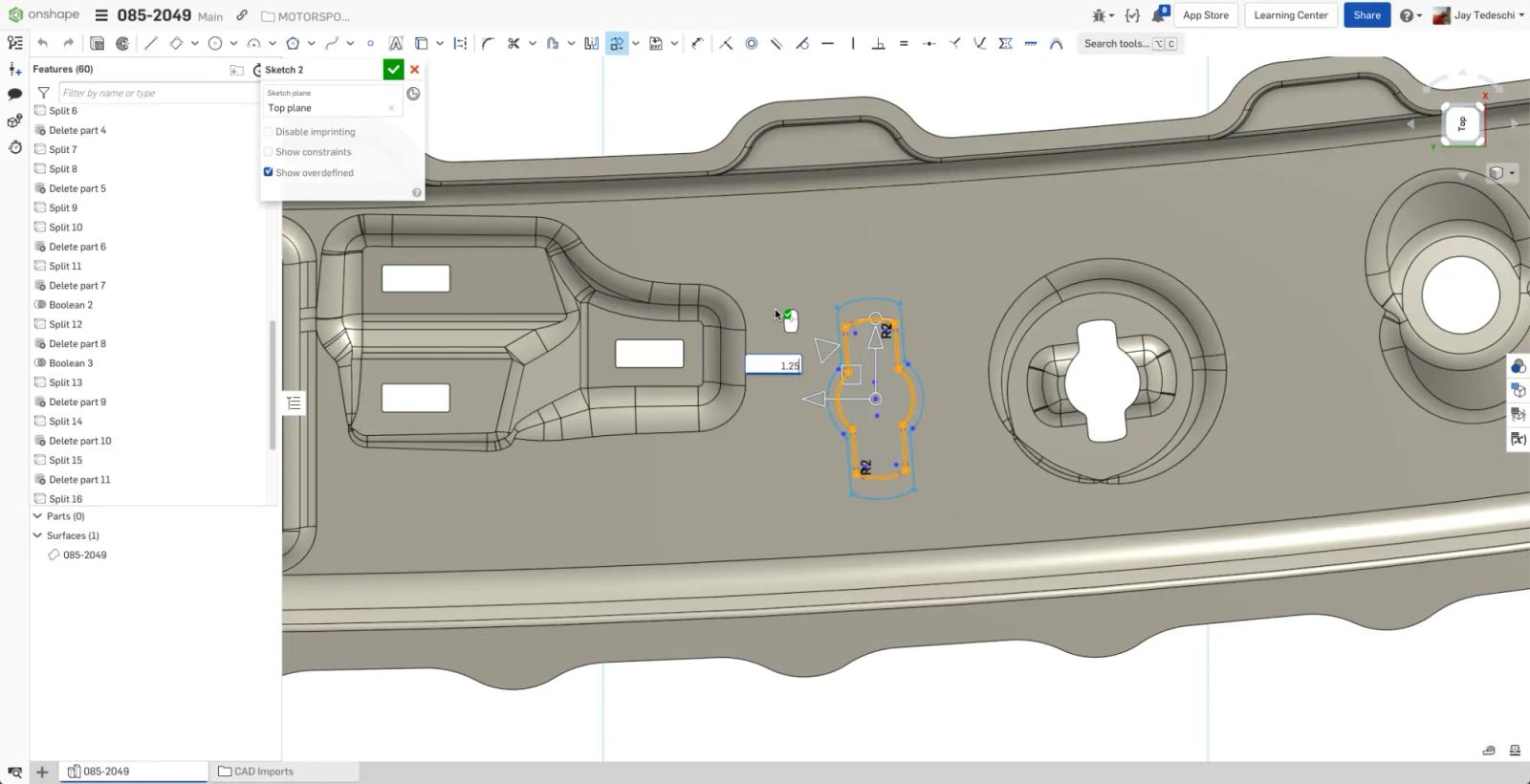
High Quality Tessellation for Surface Analysis: The improvements made to default Sketch Tessellation enable users to change the resolution to display a finer resolution. While not always required or desirable, the ability to view a more fine resolution allows users to select it when they need more accurate surface geometry, especially during surface analysis.
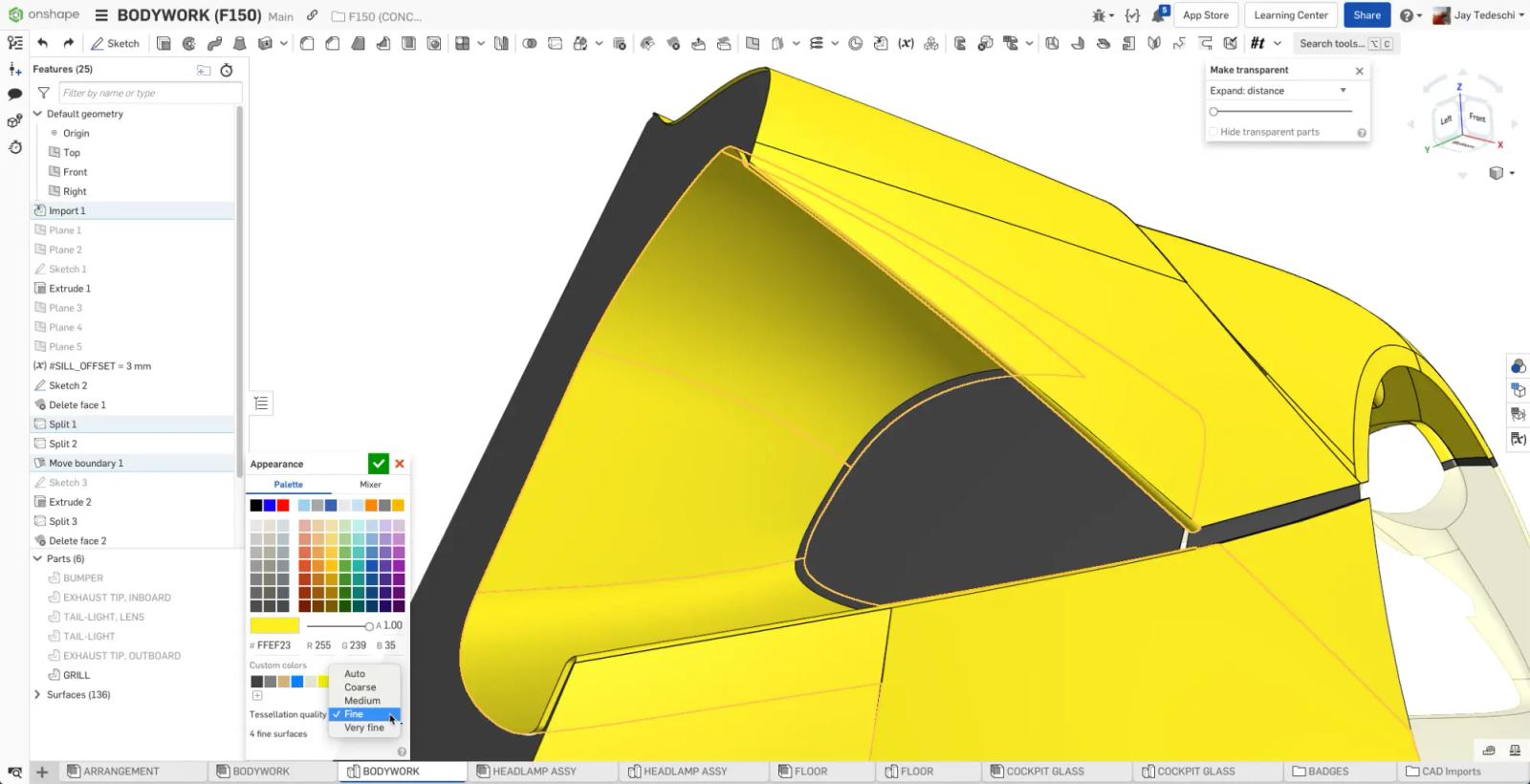
Drawing Improvements
Engineering drawings are one of the primary tools used to share design and technical information between members of the design team and all participants and stakeholders in the design and manufacturing process. Here are a few key changes recently made to Onshape Drawings:
Change Bill of Materials: The Bill of Materials (BOM) feature in Onshape provides users with current and accurate assembly information. However, there is occasionally a need to display only a subset of that comprehensive data. With this latest update, users can now specify a shorter, drawing-specific BOM to include on the field of the drawing.
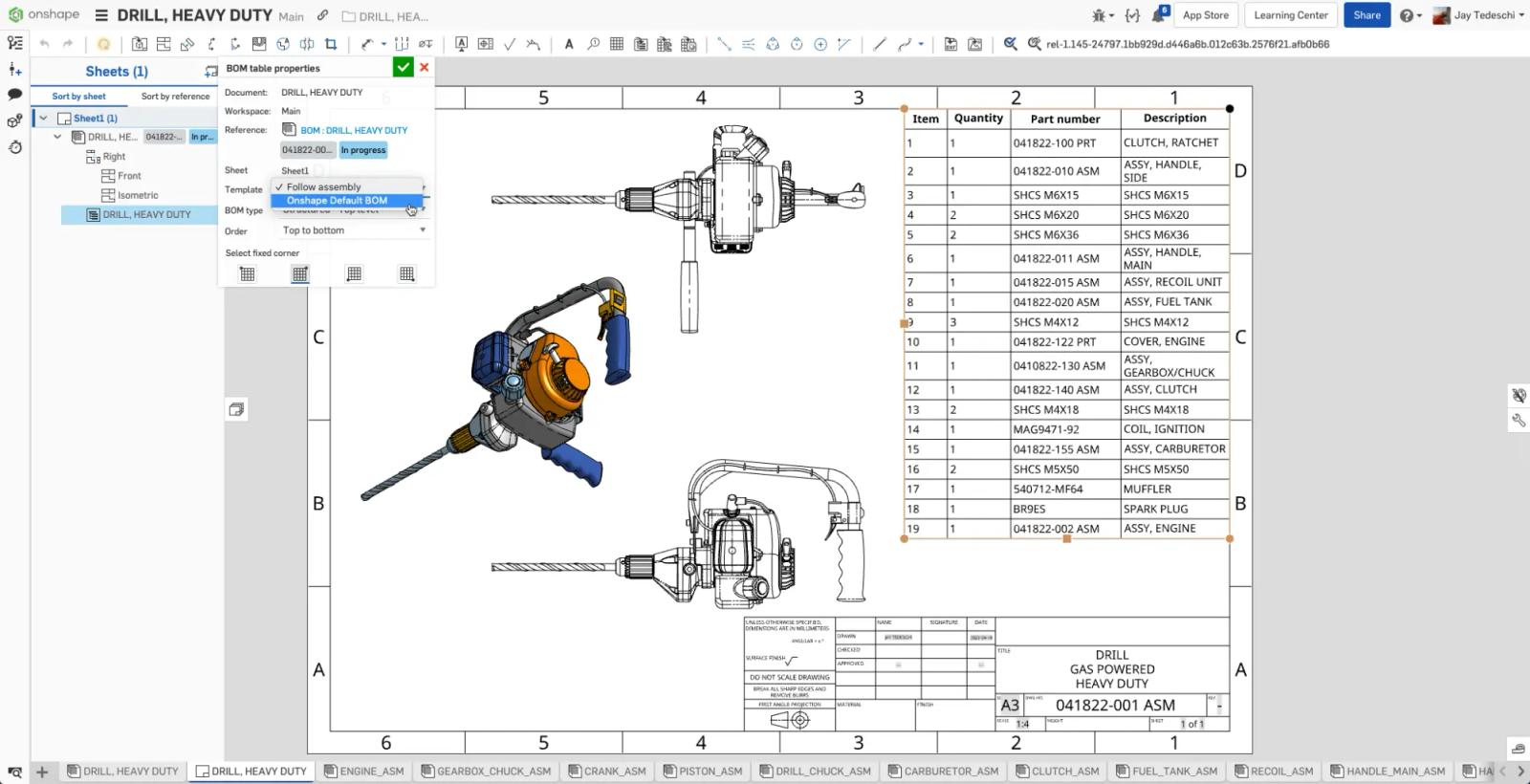
True Radius: The latest updates to Radius Dimensions allow users to accurately create a true radius dimension to a fillet or other circular edge that is not in the plane of the drawing view. Now users can use a dropdown menu, hover over a radius value and determine the exact measurements of the radius, improving accuracy and precision in designs.
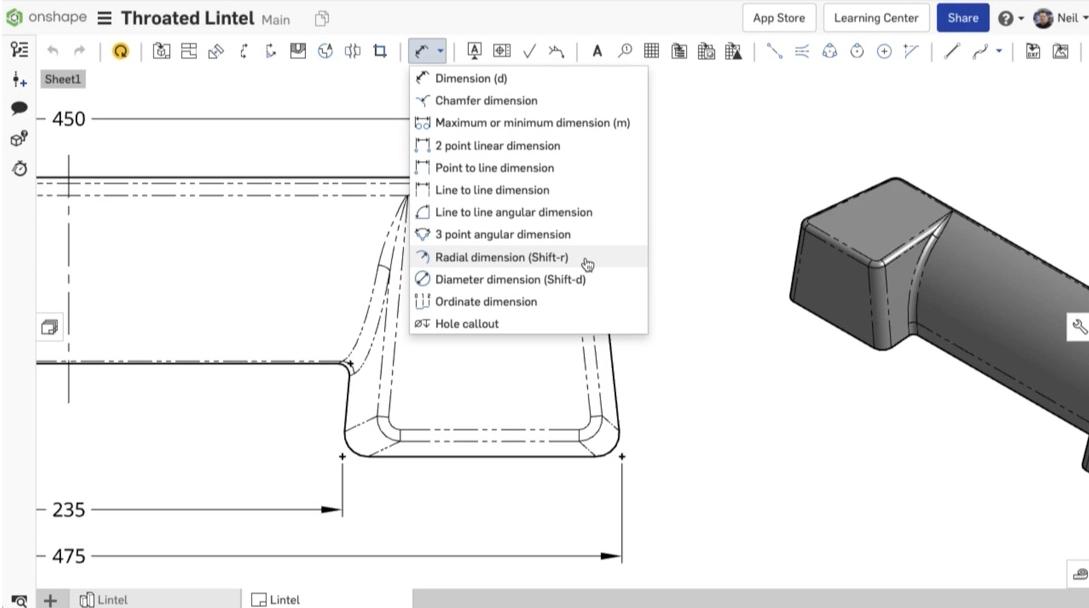
Parts & Assemblies Improvements
Variable Radius Fillets Improvements: Users can now define inflection points along an edge in order to precisely position each radius value. This update will save users countless hours and improve accuracy in the design process.
Split Part: Improvements enable users to easily highlight and select the part that they wish to keep. This update improves efficiency by eliminating multiple manual steps previously required in the post-split process.
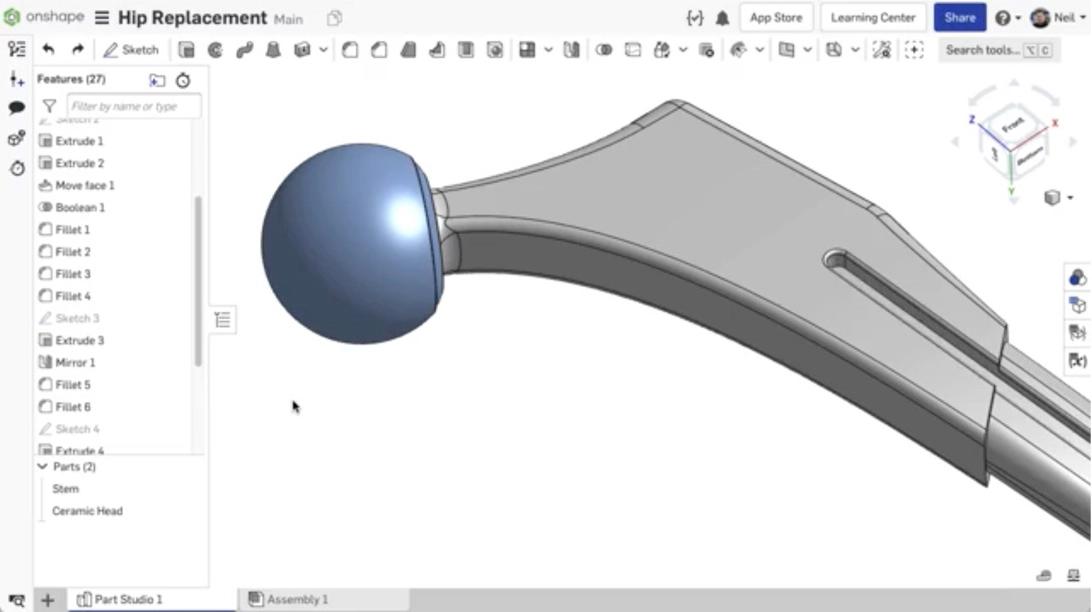
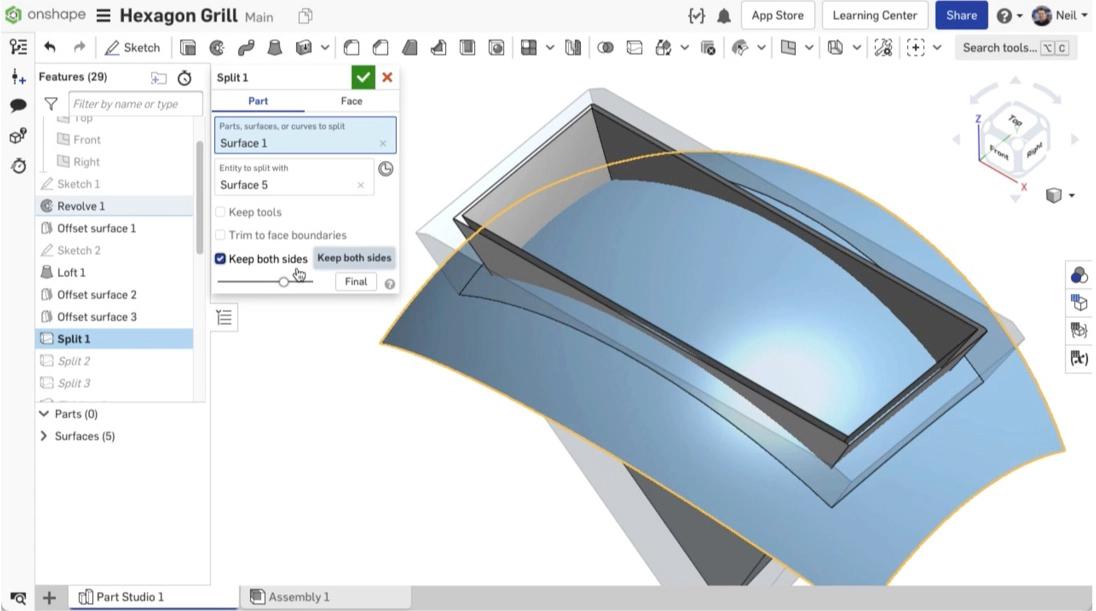
Context Transparency Slider: In the design process, components sometimes need to be edited in context. However, this can present challenges in grabbing edges or components. The new Context Transparency Slider addresses this challenge by making it easy for users to adjust transparency when viewing in-context assembly geometry.
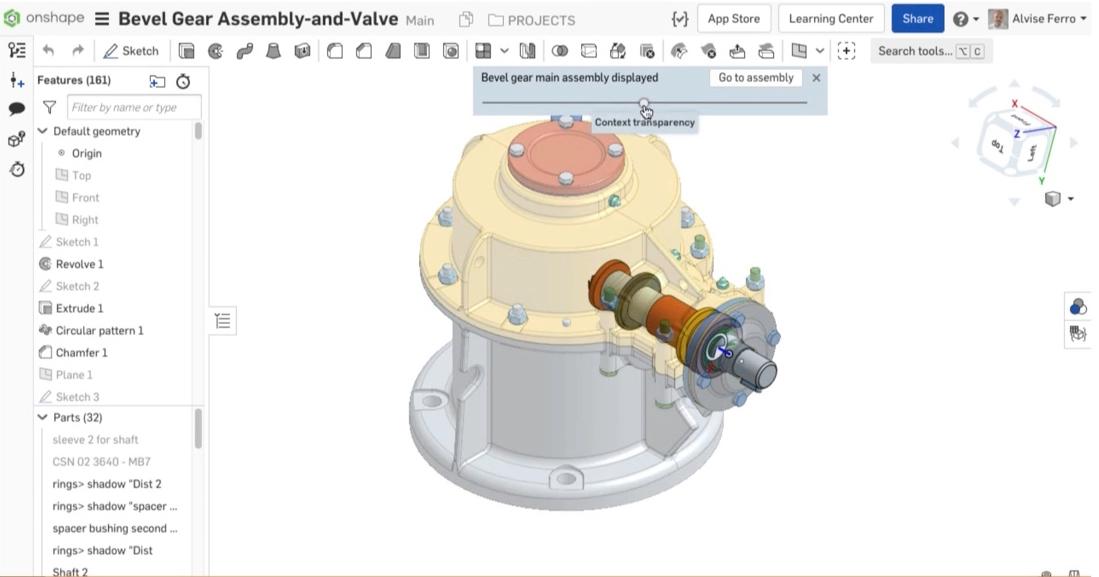
Delivering Value for Onshape Users
As designers and engineers face increasingly higher customer expectations for innovative products and ever tighter deadlines to deliver results, they need to find ways to optimize the design and development process.
We believe these latest updates to Onshape, including the addition of new rendering and frames capabilities and improvements to core functionality, will empower users with the tools they need to increase efficiency and drive innovation.
As the Onshape development team continually improves our platform, we are incorporating the ideas and feedback from our community of over two million users. This dialogue, in places like the Onshape Forums and during our interactive webinars, provides an opportunity to hear and address our customers’ most pressing needs.
We look forward to continuing these conversations with you and delivering new design and engineering capabilities in the weeks and months ahead!
What’s New in Onshape?
Learn more about the latest improvements to Onshape functionality and tools.
Latest Content

- Case Study
- Robotics
Saga Robotics: Powering the Future of Sustainable Farming with Cloud-Native Onshape
01.05.2026 learn more

- Blog
- News from Onshape @ PTC
Onshape at CES 2026: Where Innovation Meets the Show Floor
01.05.2026 learn more
- Blog
- News from Onshape @ PTC
Onshape’s Top 10 Best and Newest CAD Design Software Features of 2025
12.23.2025 learn more



