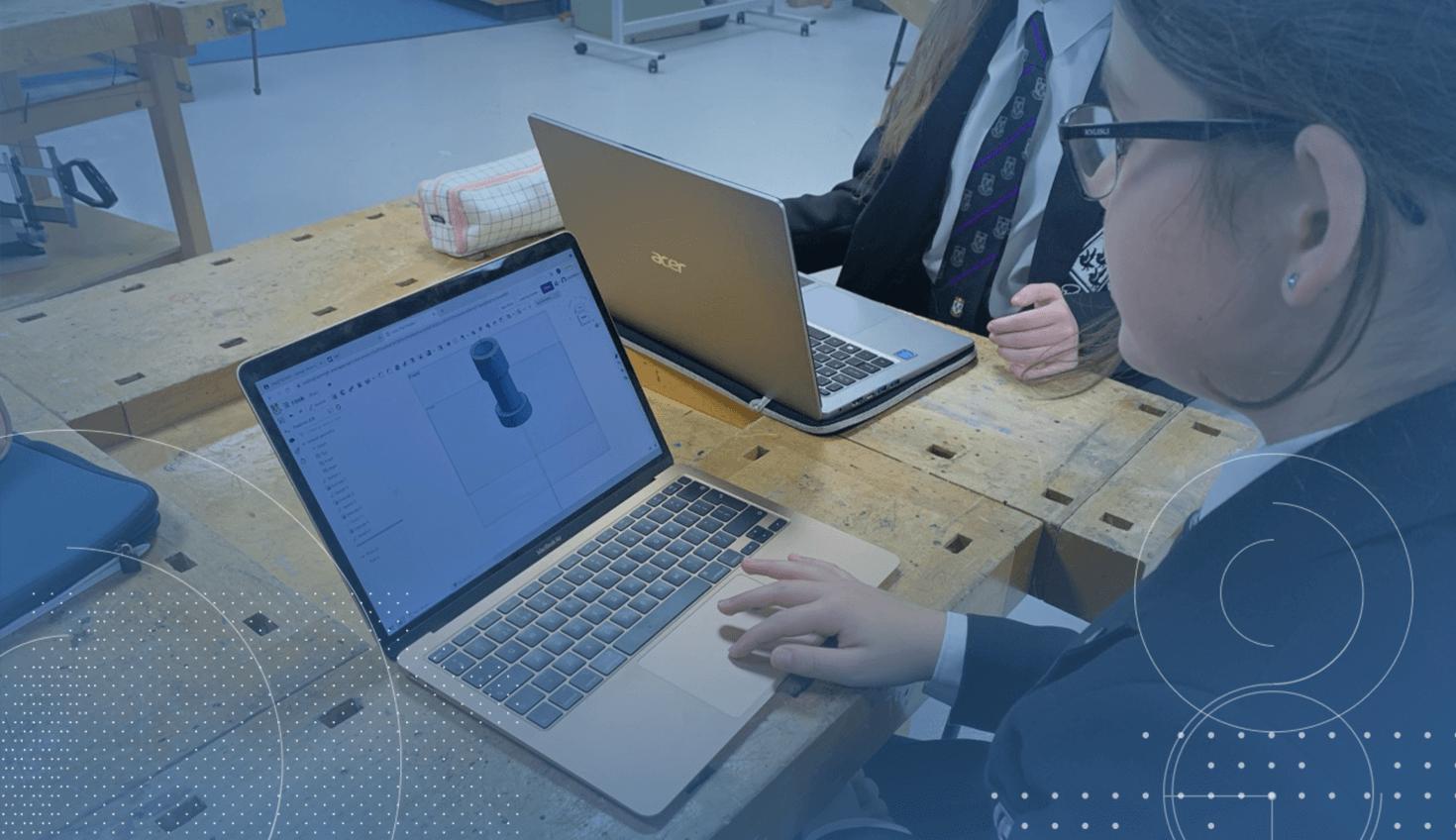
5:43
Sometimes the call to teach comes at the perfect time.
Ed Charlwood was working as an automotive engineer in the United Kingdom and having career doubts when a teacher recruitment program reached him. It was his chance to try something new and make an impact.
“I thought I'd just do it for a year and see how we got on doing it,” he said. “ And I've never left.”
Now, with almost two decades of teaching experience, Charlwood is fully focused on his calling to connect young engineers to the best resources for future success.
Charlwood made his way teaching through a few public schools, then moved on to the private sector, becoming the Head of Design Engineering at Nottingham High School in Nottingham, England.
He’s also the director of Design Education CIC, a nonprofit to support the next generation of designers and makers.
At Nottingham High, Charlwood is tasked with shaping the skills of young engineers and guiding them through a comprehensive, multi-year project.
For this project and after years of trial and error with other CAD platforms, Onshape has proven a critical tool for boosting the pace and comprehensiveness of learning 3D modeling and engineering.
Onshape is the perfect solution because it’s browser-based and device-agnostic, Charlwood explained.
“It was actually the exact thing that we needed,” he said. “If you’ve got a good internet connection and if you are teaching design technology in the UK, then you have to at least look at [Onshape] and have a good reason why you wouldn’t use it.”
Nottingham High students work together on a project in Onshape using two different devices.

Solving Classroom Issues With Collaboration
Charlwood has worked at Nottingham High since 2019. The school, founded in 1513, teaches kids ages 4-18, and pupils face a variety of challenges.
To meet national curriculum requirements, students have to take design and technology lessons in some form through their Year 9, or when they reach 14-15 years of age. Students can choose the topic, from Engineering to Food Technology.
To fulfill the requirement, Charlwood helped to develop a long-term engineering program that builds up skills which culminates in an end-of-year project of a student's own choosing. Unlike a knowledge or skills-based test, the project is judged very differently, Charlwood explained.
“The success criteria is slightly different,” he said. “Most of the assessment is about the process students go through rather than the end result.”
The open-ended nature of the challenges students work on allow for creativity — they can pursue any avenue of interest. Tracking and supporting similar projects with loose parameters can cause headaches for instructors as each student will be working through different problems.
With Onshape for students, instructors can easily monitor an entire class to offer help and suggestions while students work on varying CAD models, Charlwood explained. Last year in the same class, he had students design and make weight training equipment, children's educational toys and specialty food preparation tools.
Guiding students through this project has evolved immensely, notably with the acceptance and adoption of Onshape. Charlwood said he’s been through cycles of using “really terrible programs” with difficult lab installs or updating processes until finally choosing Onshape.
“We needed a CAD solution that would work anywhere,” he said. “When you’ve got a mixture of people using iPads or Chromebooks or desktops or laptops or whatever else ... the fact that [Onshape] just worked all the time was perfect for us, and we never looked back since then.”
CAD Resources to Help Students Flourish
The transition to a new platform didn’t come without hurdles — older students who became proficient on prior CAD systems were reluctant to adapt to Onshape.
But the benefits of Onshape for students shined during the pandemic, putting away doubts. Since the cloud-native platform allowed for easy collaboration and instruction between teachers and students across virtually every device, it was an obvious choice.
With Onshape for students, they weren’t confined to computer labs and were able to work on projects at their own pace.
“They enjoy having a longer period of time to work on things,” Charlwood said. “They really quite liked … to spend time on their own doing things [in Onshape] that were outside of the actual lesson time.”
Once in Onshape, instructors at Nottingham High help students build up basic skills then move to more complicated tools. With Onshape’s capabilities, teachers can develop lessons that are attention-grabbing and assign projects that can fit into any student's interest. Charlwood adapted those methods in creating challenge-based tasks such as creating a drag racer car.
Students who begin A-level Design Engineering course work to design, simulate and make a pulley-powered drag racer car, like the one shown below.
Students had some fun designing their own drag racer car.
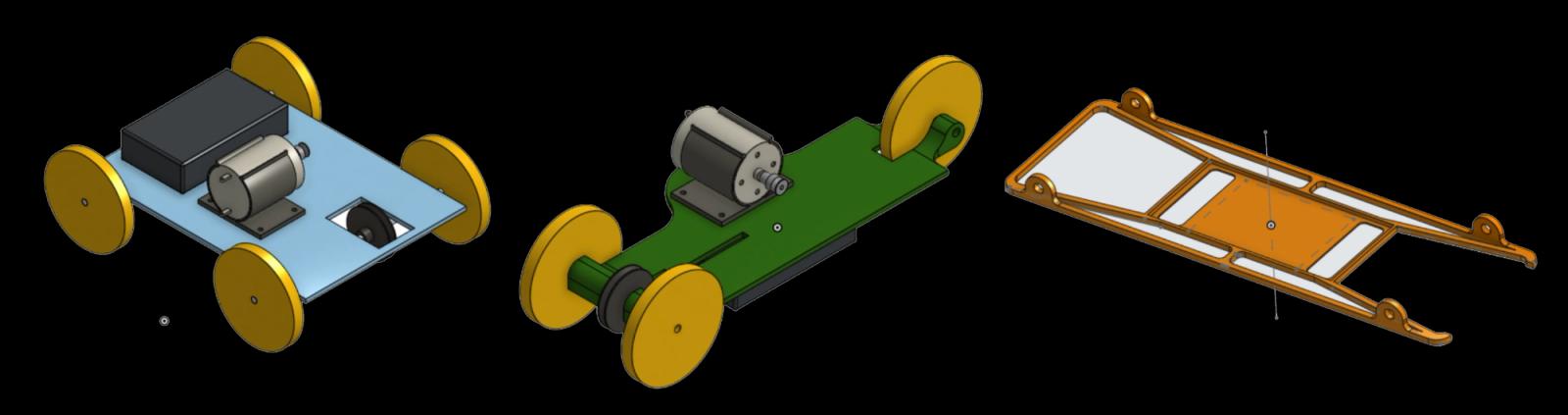
Onshape’s robust app library gives students the option to take their project further by integrating other technologies, like simulations using SimScale or OnScale, as an example. Students were also easily able to export 3D printable files for manufacturing.
A SimScale simulation from one of Charlwood’s students.
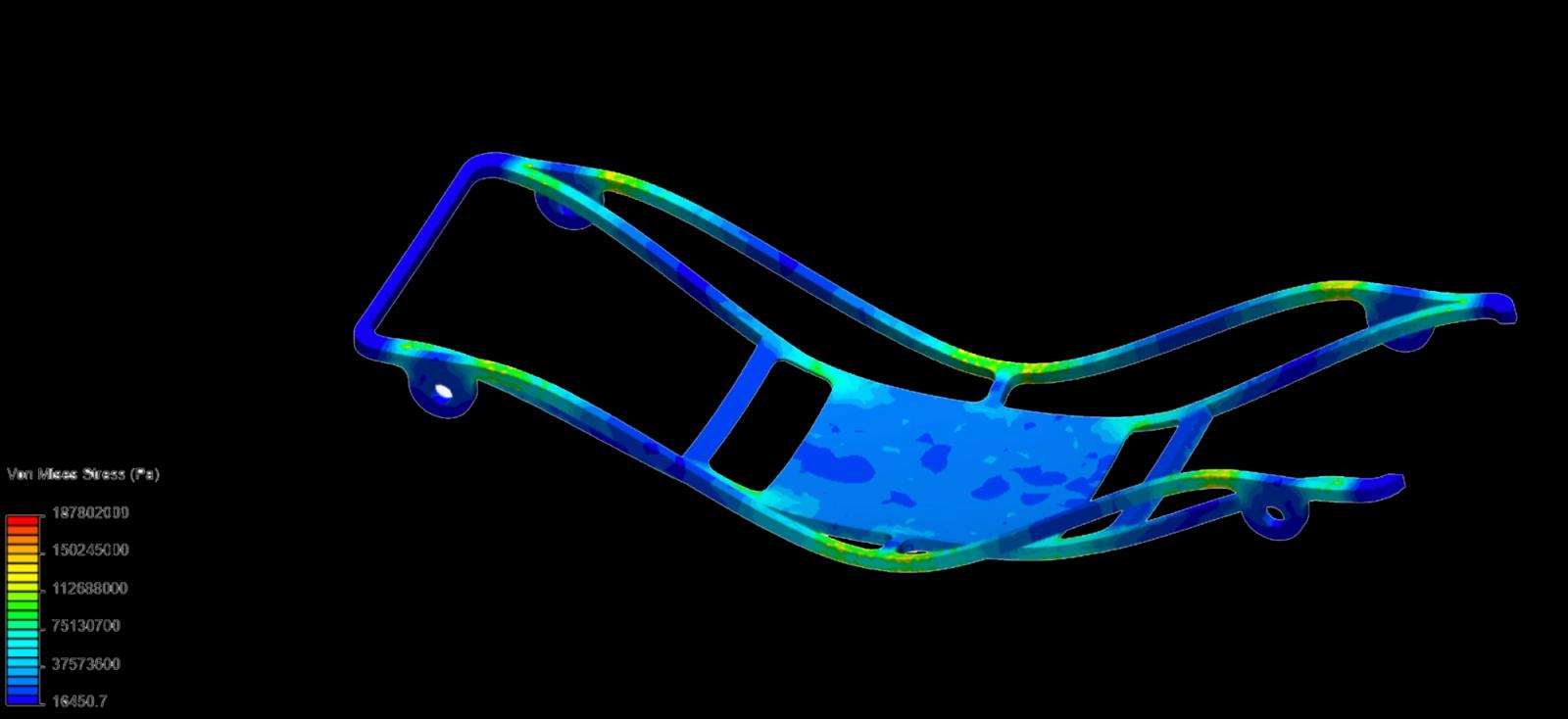
Instructors and students alike can also find more resources through Onshape User Groups, a place where like-minded makers and creators can connect. Charlwood is a User Group leader.
“I'm really passionate about design and technology as a subject, [and] I often get asked for help and guidance about things,” he said about joining User Groups. “To try and build a community on top of a really good tool would be a very valuable thing.”
Through the Onshape User Group community, he discovered instructional videos that were useful to students as the pandemic disrupted in-person lessons.
Opening the Doors to Creative CAD Modeling
With the power of Onshape and Charlwood’s guidance, students have designed some remarkable products.
One student entered the Make:able 3D Printing Challenge, which calls on participants to design and 3D print a product that can make life easier for people with disabilities. Using Onshape, the student created a device to help his grandfather, who has a tremor in his hands, to use an Apple Pencil and iPad.
Another student was able to create a remote-controlled airplane using only cardboard. The student, a qualified pilot, made the plane fully functional and fly-ready.
A remote-controlled airplane designed by one of Charlwood’s students.
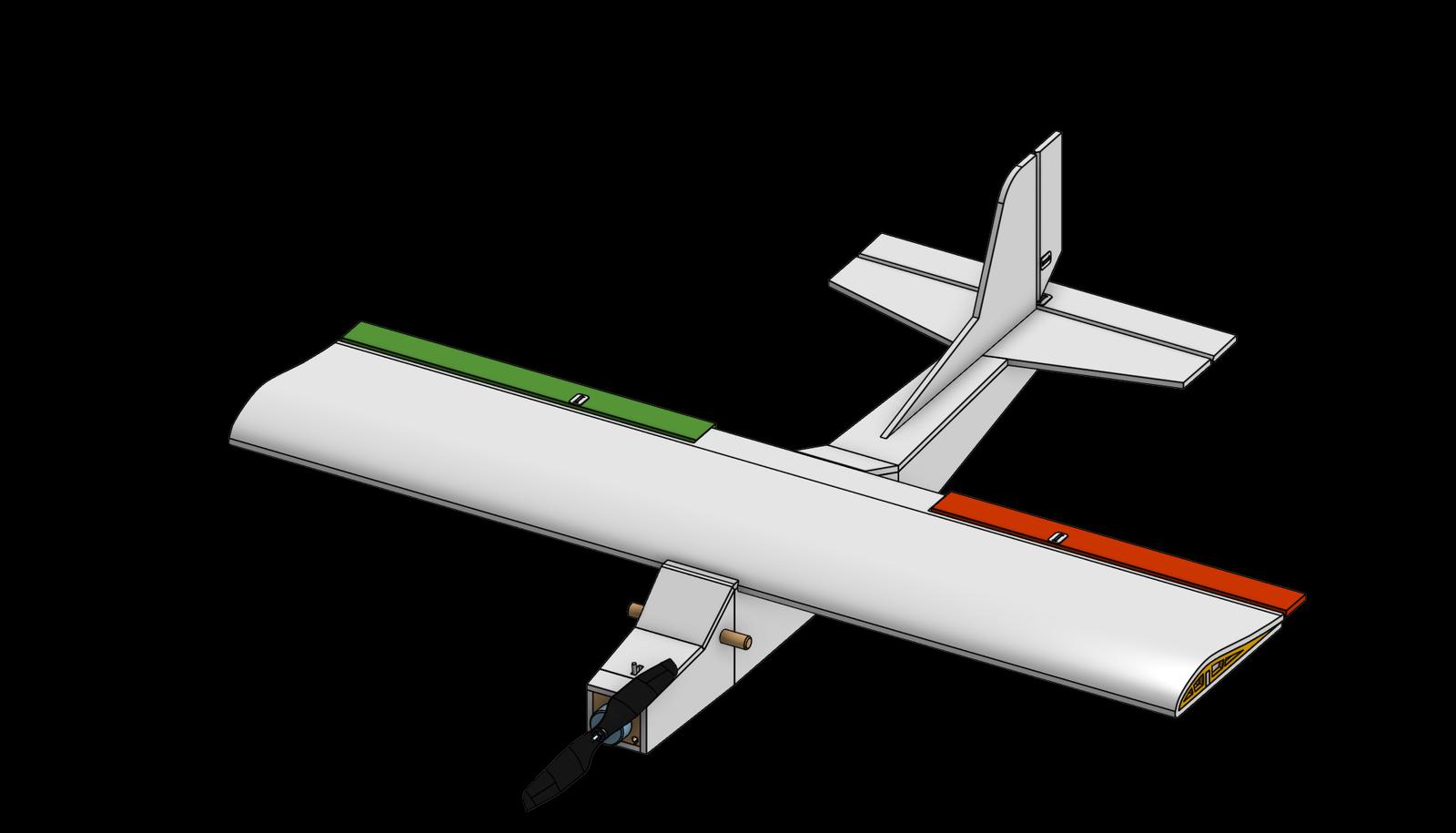
These projects show that Charlwood’s approach to building a strong foundation can allow students to flourish.
“The way we try to create our curriculum is to empower [students] lower down the years to learn the key skills and mindset,” he said. “So when they come and do that big project they can pretty much make all the choices themselves. They've got the skills to do that.”
Want to take your students to the next level in 3D modeling, computer-aided design and more?. Onshape offers two plans for Educators to fit your class's needs, explore them today here.

Latest Content

- Case Study
- Automotive & Transportation
Zero Crashes, Limitless Collaboration, One Connected Workflow With Cloud-Native Onshape
12.04.2025 learn more
- Blog
- Becoming an Expert
- Assemblies
- Simulation
Mastering Kinematics: A Deeper Dive into Onshape Assemblies, Mates, and Simulation
12.11.2025 learn more
- Blog
- Evaluating Onshape
- Learning Center
AI in CAD: How Onshape Makes Intelligence Part of Your Daily Workflow
12.10.2025 learn more
- Blog
- Evaluating Onshape
- Assemblies
- Drawings
- Features
- Parts
- Sketches
- Branching & Merging
- Release Management
- Documents
- Collaboration
Onshape Explained: 17 Features That Define Cloud-Native CAD
12.05.2025 learn more



