
04:35
Engineering teams and manufacturing companies are turning to Software-as-a-Service (SaaS) as a way to improve their operations and transform product development. While there is no one-size-fits-all solution, SaaS is leading the way to achieve digital transformation with minimum effort, leveraging the reliability and scalability of online and connected applications.
If you’re a modern, agile, and growing product development and manufacturing team, SaaS platforms provide an easy way to escape from the current mess of legacy solutions, desktop CAD systems, a variety of spreadsheets, databases, and local file storage. SaaS applications provide modern infrastructure, and unparalleled capabilities to collaborate across the value chain, to connect OEMs, contractors, and suppliers into a manufacturing network. SaaS solutions operate as public platforms as well as special deployed solutions serving as a platform for OEMs and all their suppliers.
SaaS-if with OpenBOM and Onshape
OpenBOM provides unparalleled flexibility when it comes to data management and collaboration. This connects product development teams working with a multitude of design tools, providing unique real-time collaboration methods to share data instantly with team members, contract manufacturing partners, and suppliers.
Similar to Onshape, you can instantly create an OpenBOM account, start a 14-day trial, and explore the features and functions that OpenBOM delivers. OpenBOM includes seamless integration with Onshape – available via the Onshape App Store – and provides an enhanced user experience that extends from the flyout panels to the document user interface, Drawings, and more.
Like only a SaaS platform can do, enhancements are delivered effortlessly and often, with recent enhancements that help through all steps in the product development process.
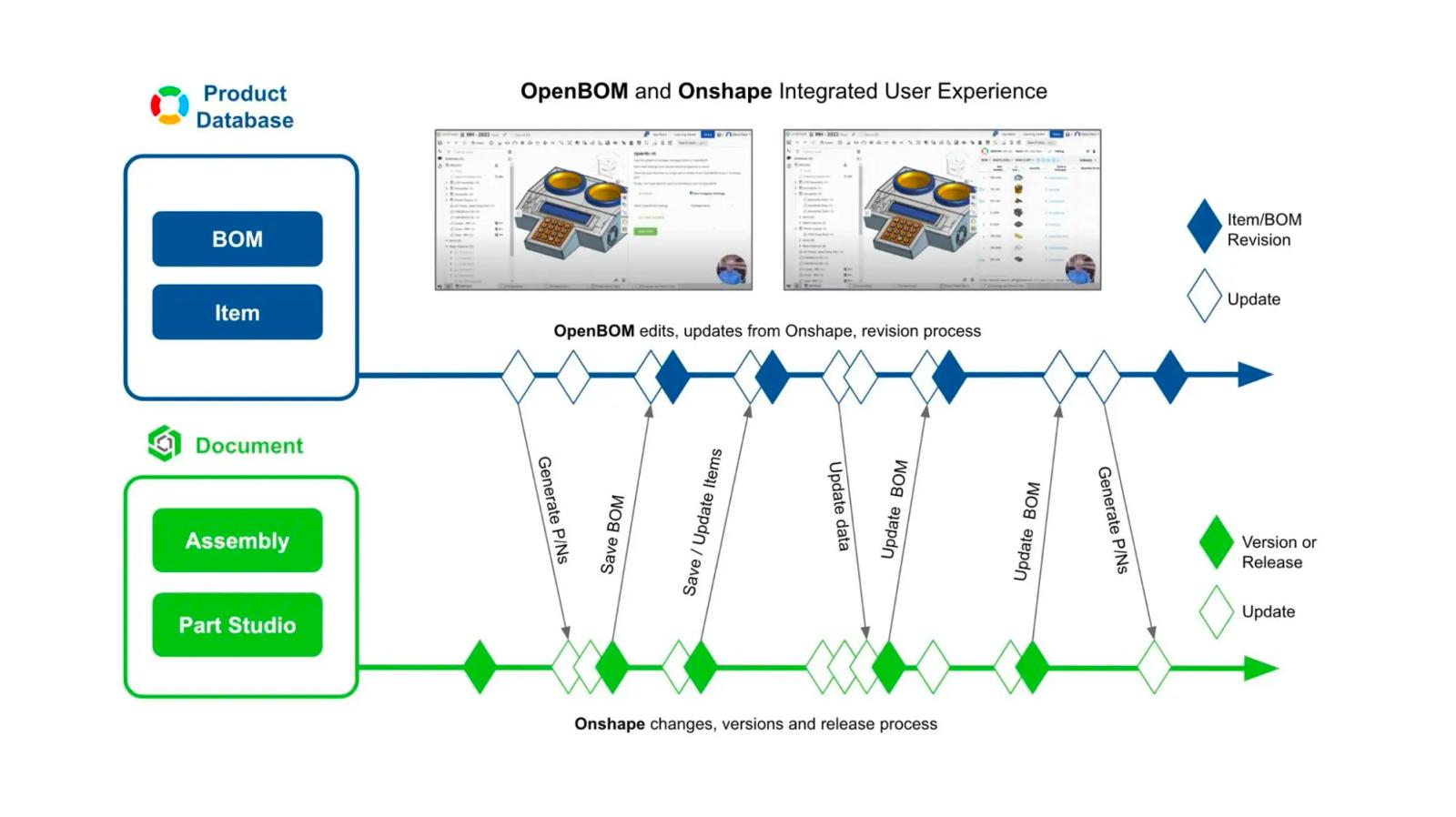
5 Ways OpenBOM Services Can Help
If you’re using Onshape for product design and collaboration, here is how OpenBOM services can help you.
Digital BOM for Onshape
Although it has been very popular among engineers for many years, Excel is no longer the best way to organize product information. Relying on Excel can give you an illusion that “work is done,” but eventually will lead to mistakes, additional costs, and delays.
Engineers, manufacturing planners, and procurement departments all use the Bill of Materials in their work, so, getting it right is crucial for smooth process management.
Important principles of the digital Bill of Materials:
- A centralized source of information about all items
- Managed records of BOMs, revisions, and changes
- Structure and Reuse
- Real-time data sharing (no emails, no copies)
The important thing is to organize the BOM management in a way to ensure you have a single source of information. OpenBOM creates a digital record of your product that instantly connects to Onshape records, revisions, and automates the release process.
Global Data Access and Collaboration
As you know, Onshape allows engineers to simultaneously access design data and make changes using a browser and mobile devices. OpenBOM is no different. OpenBOM provides instant access to product records in a controlled way, allowing role-based access to a subset of information. These subsets can be broken down into groupings of your choosing, but it's typical to have roles for production and procurement, contractors, suppliers, etc.
OpenBOM’s patented BOM collaboration allows users to edit and view data in a collaborative spreadsheet-like user experience. In short, it combines both worlds: a flexible spreadsheet user experience and a structured BOM data management.
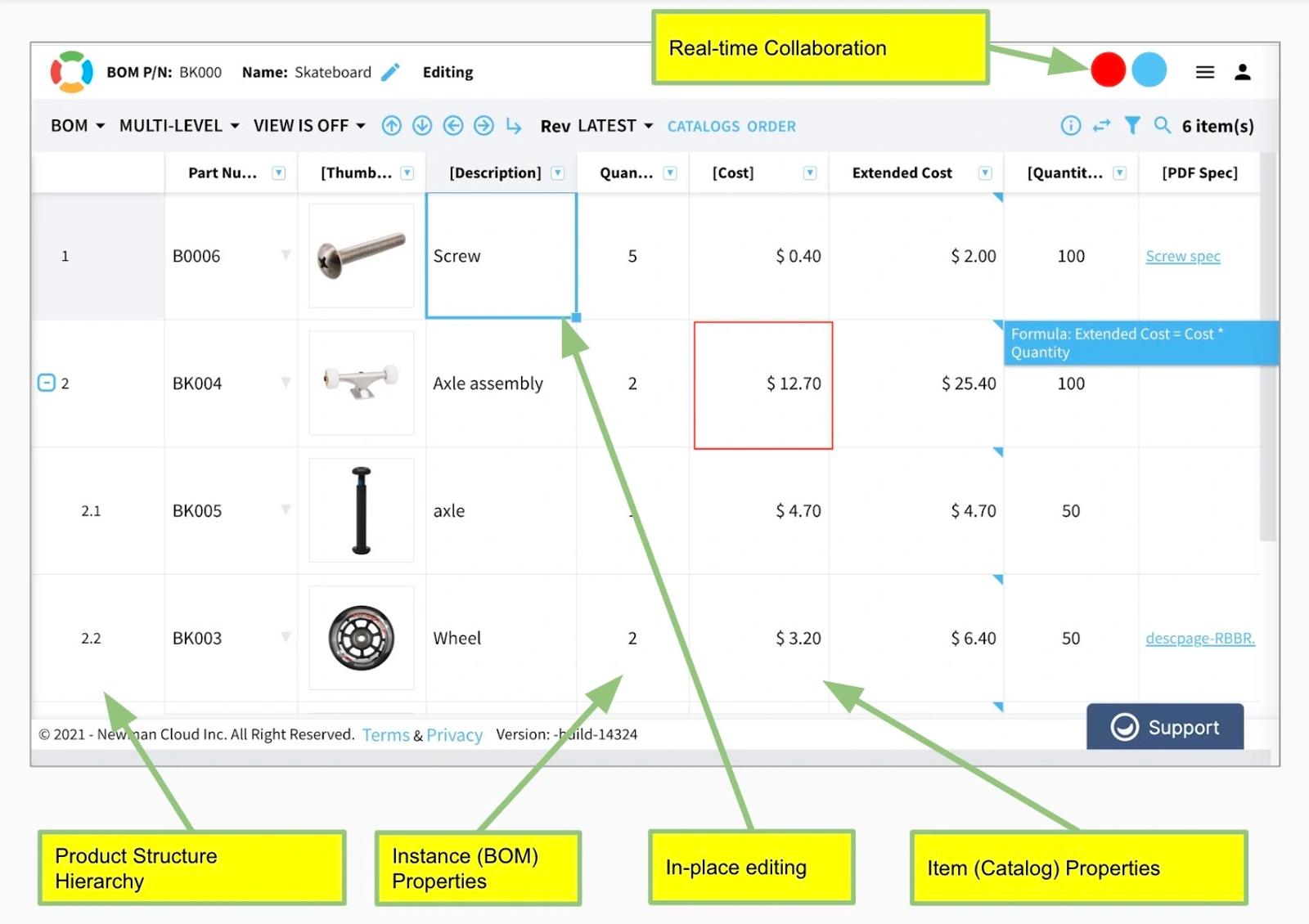
Seamless Integration with CAD systems
OpenBOM supports integration with multiple CAD systems including all popular MCAD, ECAD, and PCB design options. Check for all available OpenBOM integrations to be sure, but it’s safe to assume the same OpenBOM experience is available no matter what CAD system you’re working in.
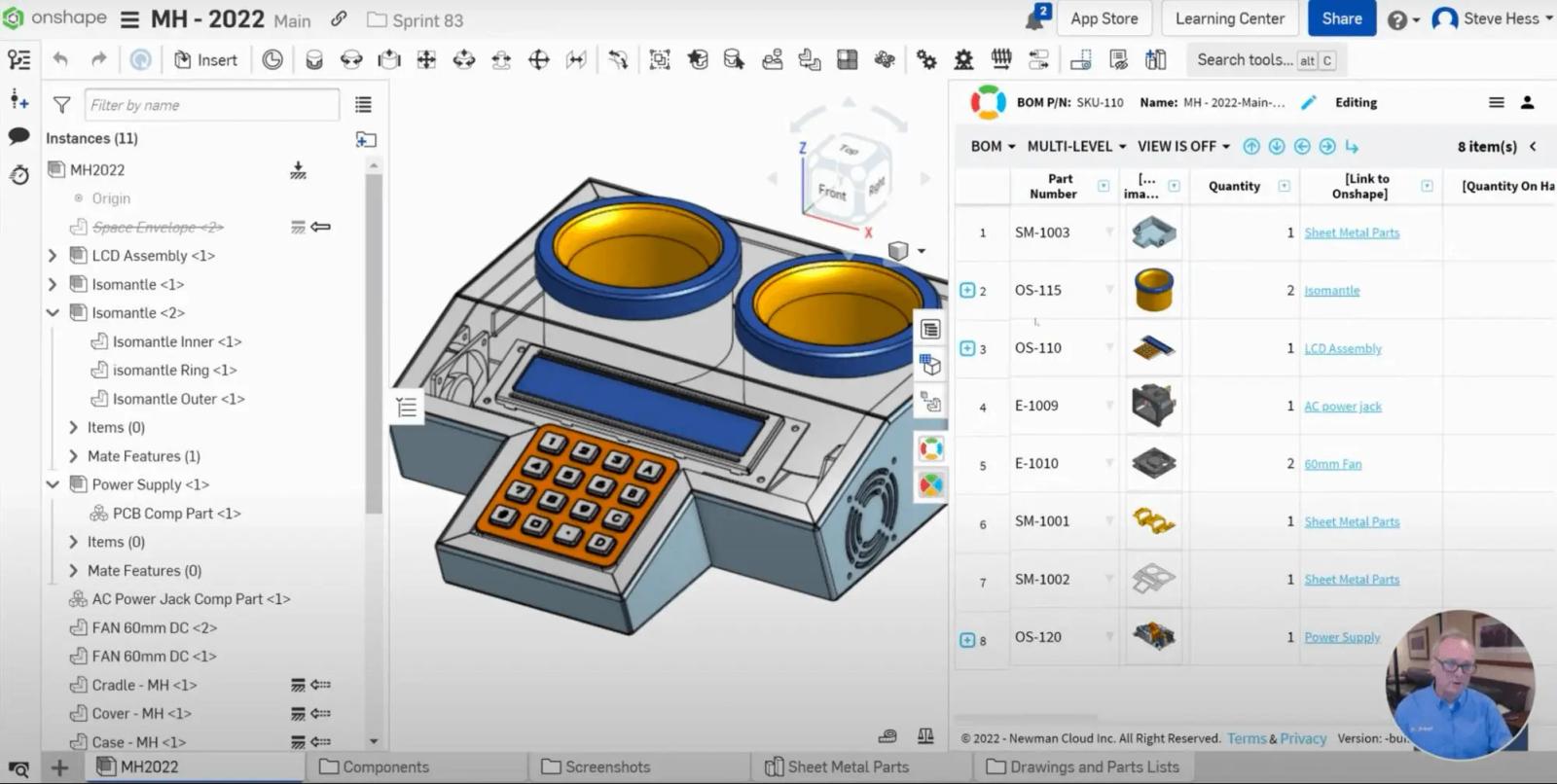
These integrations allow you to create a common BOM structure across multiple systems.
OpenBOM automatically generates part numbers and organizes item lifecycles including BOM revisions with the multi-disciplinary data from multiple CAD designs.
Cost Rollups and Other Analytics
Cost assessment is an essential part of the product development process. OpenBOM includes an automatic cost rollup feature, allowing you to add formulas to BOMs and perform multiple calculations (cost rollup, inventory cost, and other options).
Import Legacy CAD Data to Onshape
Migrating data from other CAD systems to the cloud can be a painful and time-consuming experience. OpenBOM’s data uploading option connects to Onshape and automatically uploads CAD files to Onshape. This helps simplify the data migration process.
RFQ / Purchase Orders and Downstream Integrations
The product development process doesn’t stop with CAD. OpenBOM helps organize downstream product development processes such as RFQ, Procurement, and its output can integrate with financial and ERP/MRP systems (custom services are available).
In addition, OpenBOM’s inventory management creates a simple item inventory system for prototyping or batch manufacturing processes. It includes an automatic Quantity-on-Hand management system, order planning, RFQ, and PO process.
OpenBOM will help you digitally transform your product development process by extending and complementing Onshape capabilities.
Register for free to start your 14-day trial, or contact us to schedule a demo.
OpenBOM on the Onshape App Store
Find out more about OpenBOM, a SaaS PLM solution to manage and share BOMs.
(Oleg Shilovitsky is a co-founder and CEO at OpenBOM.)
Latest Content

- Case Study
- Robotics
Saga Robotics: Powering the Future of Sustainable Farming with Cloud-Native Onshape
01.05.2026 learn more
- Blog
- Becoming an Expert
- Sheet Metal
Two Views, One Model: Faster Sheet Metal Design in Onshape
02.12.2026 learn more
- Blog
- Customers & Case Studies
- Collaboration
- Consumer Products
RigStrips Boosts Design Speed Using Onshape's Collaborative Tools
02.11.2026 learn more
- Blog
- Becoming an Expert
- Features
- Data Management
How Onshape's Repair Tool Fixes Broken References
01.29.2026 learn more


