
09:39
Okay, so you’re happy with your prototype and you’re ready to unleash your amazing, innovative product into the world. Now what?
Once you have a thorough understanding of your design, your BOM and the processes that will be required for production, you can engage with your potential volume manufacturing partners. In order to give you an accurate quotation, each supplier will expect you to submit your design for them to review and inspect. They will also want to know your minimum order quantity, expected delivery, and potential future business opportunities. All these factors will have a huge effect on the quote that you receive.
Your manufacturing partner can help you explore ways to reduce production costs without sacrificing quality.
Most contract manufacturers have a wealth of experience and are able to tell very quickly if your design is complex or expensive to make and how much it will likely cost. Therefore, be careful how you word your Request for Quotation (RFQ). If your design looks like it is fully detailed with tolerances and other process-specific notes and your RFQ mandates that the design is finalized and cannot be changed, then expect a very high quote. Manufacturers are able to make most things, but implying that a drawing is set in stone means that your quote may include a number of manufacturing operations with specialized tooling or work-holding equipment. All these ancillary activities can increase the unit cost enormously.
Choosing the Right Supplier Can Be a Minefield
You may get the best price from the faceless supplier on the other side of the world, but if things go wrong it can affect your product quality, release schedules, inventory, and bank balance. The only way to avoid this is to engage with your supplier and allow them to suggest ways to improve your design to reduce overall costs.
While it may seem tempting to a manufacturer to hike up costs wherever possible (you should definitely ask them to itemize their quote), it is actually in their best interests to make the parts as quickly and as cheaply as possible. Tying up machine tools and personnel just for one lucrative job may force them to reject work from other clients. Plus, if it all works out, they will have you as a client for the foreseeable future.
While trying to win your business, each contract manufacturer will be quoting your job for free. It’s not really free for you because you have to invest time and effort to explain your design and your requirements, and review and approve any proposals or potential changes requested by each manufacturer. If you send out an RFQ to 10 different suppliers, that could be 10 times more work for you. Therefore, it’s a good idea to create a short-list of suppliers by reputation, recommendation or previous experience. You may eventually find a cheaper quote elsewhere, but the time spent with each yields diminishing returns. You could use the time saved to focus on building a relationship with your chosen supplier and implementing their feedback into your design.
Safeguarding Your Intellectual Property
Protecting Intellectual Property (IP) in the hardware startup space is critical, especially when dealing with suppliers you don’t know. If they were to share your IP with your competitors, they could get an equivalent product to market before you on the back of your hard work and innovation.
One way to prevent this would be to have each potential supplier sign a Non-Disclosure Agreement (NDA). These legally-binding contracts require parties to keep confidentiality for a defined period of time. NDAs are not foolproof though and still rely heavily on the integrity of all involved. You should be especially wary of contract manufacturers who may subcontract some of the work to another third party (e.g. a plating specialist). Unless that third party is also included in the NDA or they have a generic NDA signed for all the work they receive from your supplier, your top secret design could be in jeopardy.
Another option is to spread the manufacture of each part of your design to different suppliers so that they cannot replicate your entire product, but this may not be feasible – especially if you are relying on them for final assembly and packaging.
Engineering Change Orders (ECOs)
The last thing to consider is when to draw a line in the sand, release your design for manufacturing and issue the initial purchase order. At this point, you should be confident that all issues have been ironed out and your end product will be manufactured at the quality you expect. If the first product runs don’t meet the standards you require or you have failures in the field or customer complaints, then you’ll need to pay big bucks for changes to the design or the manufacturing process.
Any changes will need to be captured formally through an Engineering Change Order (ECO). The more severe the change, the more it’s going to cost. ECOs need to be documented clearly so all factors affecting the design, the manufacturing processes and the overall product are fully understood by all parties. All design changes must then be reviewed thoroughly before implementation to prevent any further issues.
How Onshape helps with RFQs, NDAs and ECOs
Consider the RFQ process with a file-based CAD system when your intended supplier asks you to submit your design in a format they can read. This is a problem on many fronts. First, you have to find out what software they will be using to read your files or what neutral file format they need, then you must create those files, package them together and send a copy of them via email, FTP, USB Flash Drive or other media.
Apart from the obvious file-size limitations of email attachments, email is probably the most insecure method of sending data from one person to another. If you hope to avoid any sort of industrial espionage, avoid email at all costs. Data sent via email is readable by every computer system and router that it passes through on its way to its final destination. That’s a lot of potential security threats generated from one simple email. USB flash drives are easily lost or stolen, FTP is insecure once you’ve shared the password and even file-sharing services like Dropbox are a risk. All these methods of file distribution all have one thing in common – files.
Files are at the heart of every security breach, simply because they are self-contained and are readable by commercial software. You can take steps to prevent accidental disclosure by password-protecting them with a ZIP program or similar, but how do you share the password? In an email? Anything that requires a manual process involves extra unnecessary steps and mistakes can easily be made. Even with Dropbox (which provides a password protection facility with their Professional and Business plans), there is still a problem – file copying.
Once a file has been sent to or shared with someone, they have a copy of that file on their hard-drive. Most of the time you need never worry – the CAD file you sent to your trusted supplier is safe. However, there are times when you need to send files to people you’ve never worked with before. In these instances, you just have to hope they maintain a certain level of professionalism and employ the same level of security protocols as you do. Unfortunately, hope is not a very good strategy. Do you know if they even password protect their computers?
In summary, as long as you continue to use files created with commercially available software, your data is at risk no matter what you do. This problem is not only confined to suppliers or contractors. Employees who leave could also be leaving with a copy of all the design files of every product you’ve ever made.
Onshape is the Safest Way to Share Design Data
Onshape’s solution to this problem is to not use files at all. The database architecture at the heart of the Onshape system operates in a similar way to Google Docs. Click the share button, add an email address and specify access permissions. That’s all there is to it. The recipient will receive an email containing a link that will open your design in a web browser. They don’t even need an Onshape account. Rest assured, no data ever leaves the Onshape servers without your permission.
When sending out data to a new supplier, setting their permissions to “View and Comment” will allow them to view, measure and comment – enough information for quoting purposes. You can also include your NDA terms in the first page of the Document as a reminder of any confidentialities you have agreed up front. The supplier can review your designs and add Comments directly to your 3D model to suggest ways to manufacture your part more efficiently. These comments can then be referred back to and actioned later. If you prefer to do your design changes live, everybody involved in the discussion will see your designs update on screen in real time.
Setting each user’s permissions for an Onshape Document is easy and instantaneous.
Once you are happy and you want to move ahead with your chosen supplier, you can change their access permissions. If they need to export a neutral 3D file to import into their CAM system (for example), add Export permissions. They can then choose the file format that is best suited to their application – one less activity you need to get involved in. If they need to edit your Document, simply give them Edit rights.
Once the job is complete, you can remove their access completely. To remove someone from a Document, just delete their email address and their access is revoked immediately. There’s no need to worry about data security. Of course, any files that they exported to use as part of their manufacturing process will still be on the hard drive of their computer. This is the only time data ever leaves the Onshape servers – when you give somebody permission to do so.
Onshape's Release Management and Approval Workflows are fully integrated into Onshape.
Onshape’s built-in Version and Release Management features are used to set milestones within your design. Versions are perfect for pre-production design reviews. Revisions, created by the built-in Release Management tools, are official versions of your design that are ready to be manufactured. It’s important when sharing data with a contract manufacturer that Versions or Revisions should be used so that there is always a defined stage in the design that everyone can refer to. Any ECOs should then be raised against a specific Revision so you have an exact frame of reference.
ECOs in Onshape can be worked on in a Branch. A Branch is a sandbox environment that can be used for ECOs, ideation, simplifying designs for simulation, pretty much anything. Creating a Branch from the same Revision of the design that an ECO was raised against ensures that you’re editing the right data. Multiple branches can be created at the same time, so multiple ECOs can be implemented simultaneously, compared, then approved and merged back into the main design. The affected parts can then be up-issued and released back to manufacturing. Since there is no copying of data required, you can be sure that only the parts that have changed are updated.
Want to learn more about how to successfully launch your new product? In Onshape’s latest eBook, “Product Design Tips, Tools and Processes for Hardware Startups,” we cover the areas that you have direct control over – your design, your design processes and your design tools – so you’ll be much better equipped to deal with unexpected business challenges when they arise.
Download your free design guide today!
Latest Content

- Case Study
- Automotive & Transportation
Zero Crashes, Limitless Collaboration, One Connected Workflow With Cloud-Native Onshape
12.04.2025 learn more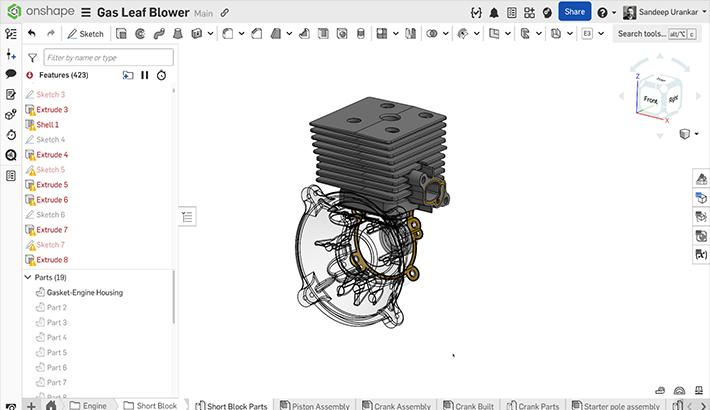
- Blog
- Becoming an Expert
- Features
- Data Management
How Onshape's Repair Tool Fixes Broken References
01.29.2026 learn more
- Blog
- Startup
How Hardware Startups Can Cut Costs, Find Funding, and Scale in 2026
01.28.2026 learn more
- Blog
- Customers & Case Studies
Future Joinery Systems: Bridging the Gap Between Architecture and Manufacturing with PTC’s Onshape
01.23.2026 learn more



