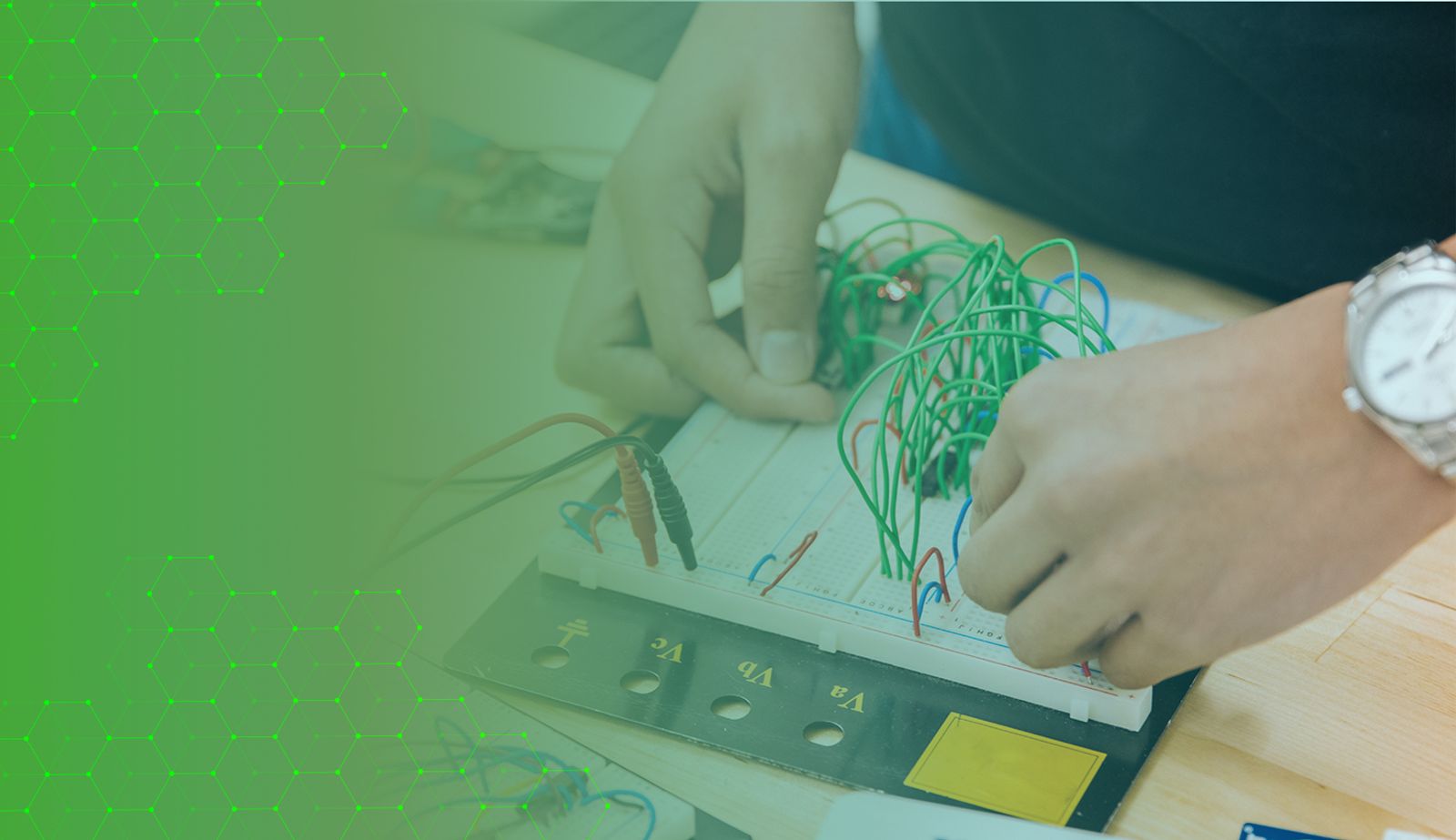
4:45
I often say that project-based learning (PBL) is not new; it is how most humans have learned most things.
If you know how to swim, ride a bike, play cards, or cook lasagna, you probably learned those skills by trial and error, not through a lecture or textbook.
What is relatively new is the wide-scale adoption of PBL as a teaching method across a broad range of subjects, from math to history and to the engineering design process.
The Rise of Project-Based Learning
I first started thinking about the concept of centering learning around real-world problems and projects when I read Neil Postman’s The End of Education at the tail end of grad school in 2001. In the book, Postman explains how education is most effective when it is organized around relevant, motivating themes and narratives that connect with students’ experiences and interests.
I started teaching in 2002 and Postman’s ideas stayed at the forefront of my mind as I developed and delivered curriculum. I also started to hear about project-based teaching methods more frequently from my colleagues.
It wasn’t until I watched the 2015 documentary Most Likely to Succeed that I realized how close we were to a tipping point where teachers, schools, and policymakers around the world were seeing the power of PBL as an exceptional pedagogical model.
The film documents the experiences of students at High Tech High, a public charter school in San Diego, California, founded on the idea of learning being connected to real-world problems. Once a niche topic, PBL is now the subject of movies, books, conferences, and whole schools of research.
As a teacher in the middle of a shift away from traditional teaching practices, I found myself scrambling to learn new tools that would enable this new way of teaching.
If my students were going to become builders of their own learning paths, what extra skills and tools would I need to provide?
Courtesy: @taypaigey/Unsplash

The Engineering Design Process and CAD
I imagine that I was one of about a million teachers coming to the realization that CAD would be one of the most important skills my students needed to learn as they dove into self-directed projects and attempted to turn their ideas into reality.
Many of the skills my students were learning – and CAD was no exception – were primarily intended for professionals. I was actually pretty intentional about that; I wanted my students to learn skills and tools for the engineering design process that would be familiar to them when they eventually entered the workforce.
The problem is many professional-level tools lack educational materials designed for educators and students. The team at Onshape is filling that gap. Our first big curriculum resource was Intro to CAD, the beta version of which was released about a year ago.
Designed by teachers for teachers, the curriculum is everything a teacher would need to teach CAD to their students: media-rich lessons, assessments, teacher guides, standards alignment, slide decks, and more.
The curriculum takes students through five units starting with the basics of CAD and navigating Onshape. Later units introduce part modeling, collaboration, the engineering design process, design for manufacturing, and even some advanced Onshape features. By the end, students are collaborating on projects of their own design. The curriculum is designed to take approximately nine weeks.
For the last year, we have been receiving feedback and listening to teachers using the curriculum and we have updated it to make it as useful, easy-to-use, and up-to-date as possible. We are happy to announce that the curriculum is no longer in beta and we have recently released version 1.0.
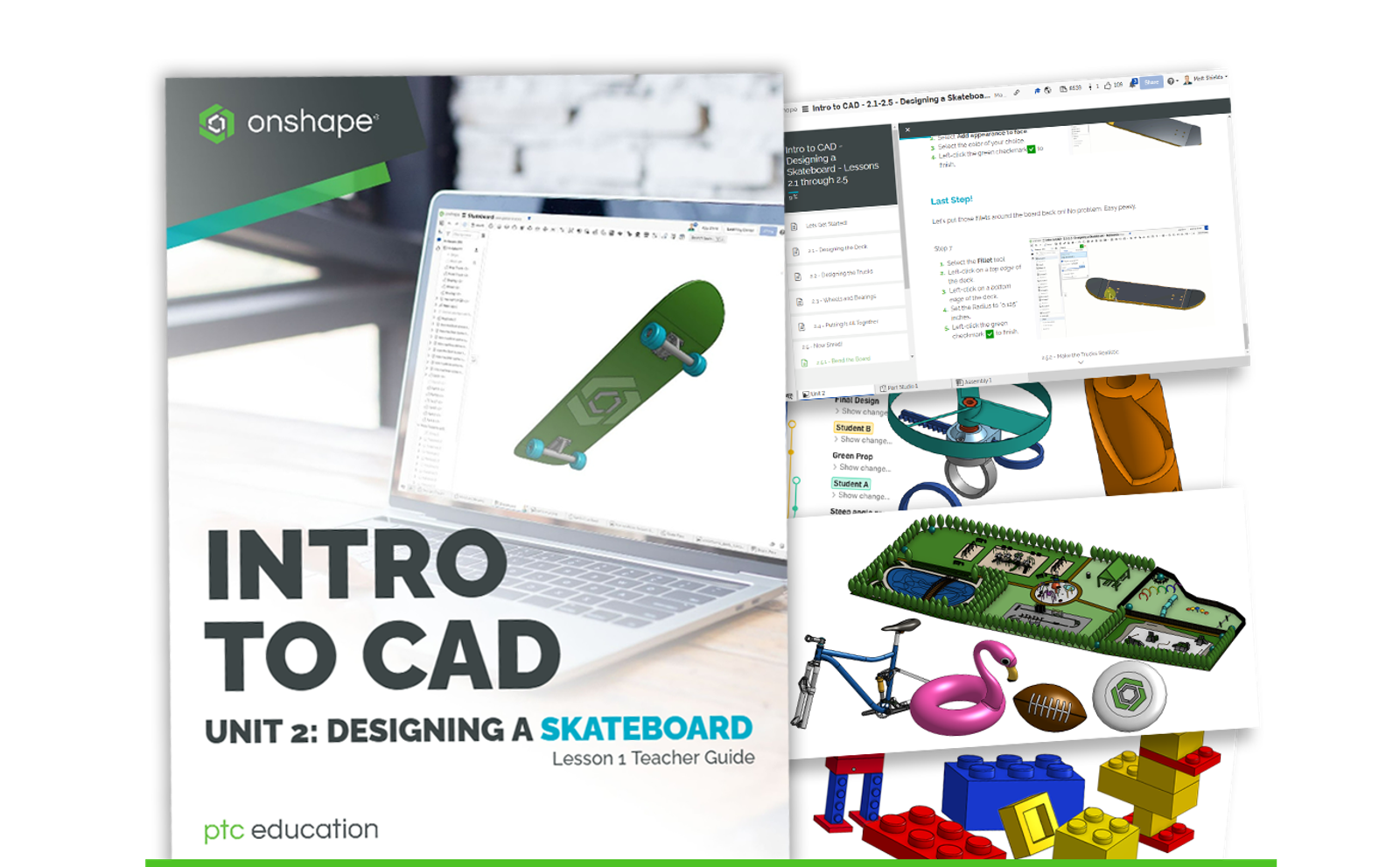
We are also happy to report that the feedback from teachers and students has been overwhelmingly positive. Our goal at Onshape is to support, inspire, and encourage students and teachers however we can.
Here is a little bit of the feedback we have received.
Reviews for the Intro to CAD Curriculum
From Jen, a teacher at the Henry Ford Academy, a charter school in Dearborn, Michigan: "I absolutely loved your course and so did my students. I've been teaching for over 25 years and this was my favorite class to teach, ever! I will be using the program again next year."
From Samuel, National Board certified STEM teacher in Friday Harbor, Washington: "I loved the intro course and made it all the way to the spinner rings lessons, which given the insane nature of school this year I'll call a win! I am planning to use it in my dedicated 3D design and fabrication elective this fall."
Matthew from the Lenape Regional High School District in New Jersey said: “I liked the structure and the slides that went with your exercises. It was turnkey. Having Google Docs ready to assign that included formative assessments (exit tickets) was great.”
Wallace at the Ben Franklin Institute of Technology: “Great course, thank you for developing this – perfect for the Intro to CAD class I'll be teaching later this year.”
From anonymous: “So far I am loving it! These are great, especially for teachers that don't have a lot of experience with Onshape nor have a lot of time!”
From anonymous: "I used your new CAD curriculum this year and it was fantastic. Students learned so much faster with ready-made projects and step-by-step instructions but still freedom to modify. I plan on using that again this year."
If you haven’t tried it, we hope you will give Intro to CAD a spin in your classes this year. And of course, keep an eye on the Educator Resources section in the Onshape Learning Center. We are developing new content, specifically for teachers, all the time.
Onshape for Education
Get started with Onshape and join millions of students and educators worldwide.
Latest Content

- Case Study
- Robotics
Saga Robotics: Powering the Future of Sustainable Farming with Cloud-Native Onshape
01.05.2026 learn more
- Blog
- Becoming an Expert
- Sheet Metal
Two Views, One Model: Faster Sheet Metal Design in Onshape
02.12.2026 learn more
- Blog
- Customers & Case Studies
- Collaboration
- Consumer Products
RigStrips Boosts Design Speed Using Onshape's Collaborative Tools
02.11.2026 learn more
- Blog
- Becoming an Expert
- Features
- Data Management
How Onshape's Repair Tool Fixes Broken References
01.29.2026 learn more


