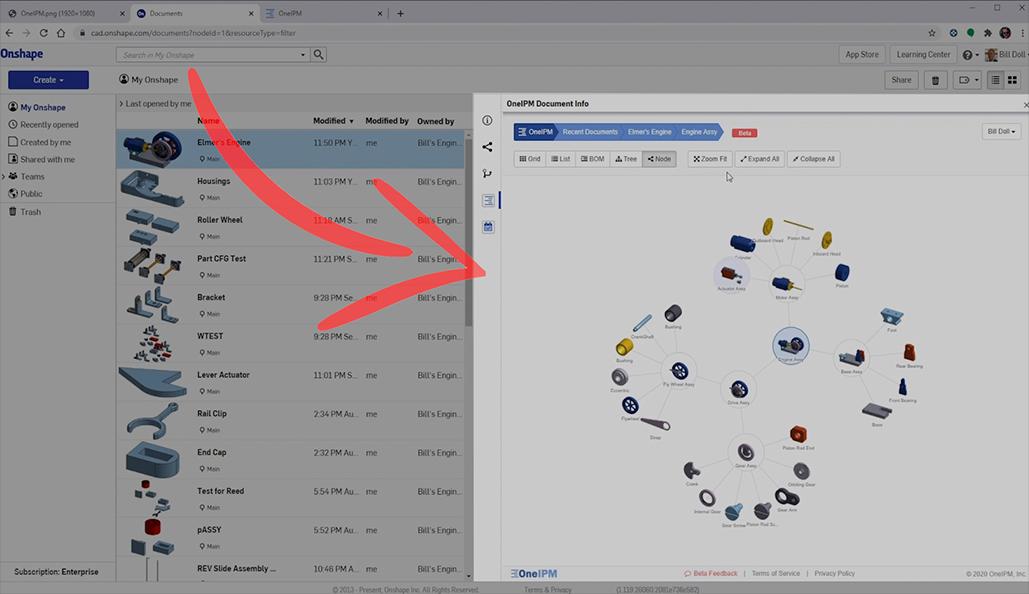
02:08
The Onshape app experience is changing for the better. Since the inception of the Onshape App Store in 2016, our apps have been constrained to separate tabs within Onshape Documents. While this approach may be suitable for a wide range of applications and workflows, there are instances when a tabbed experience fails to create a cohesive environment. That is why we’re thrilled to announce the addition of application extensions.
First, what are application extensions, and what do they mean for you? Well, that depends on who you are, but for the sake of this discussion, we’ll assume you’re a modeler using Onshape. What this means to you is that you’ll be able to interact with those apps in a wide variety of new and improved ways. These new methods add contextually sensitive awareness, let you see app data more closely integrated with your design data, and we’re only just beginning to reap the benefits.
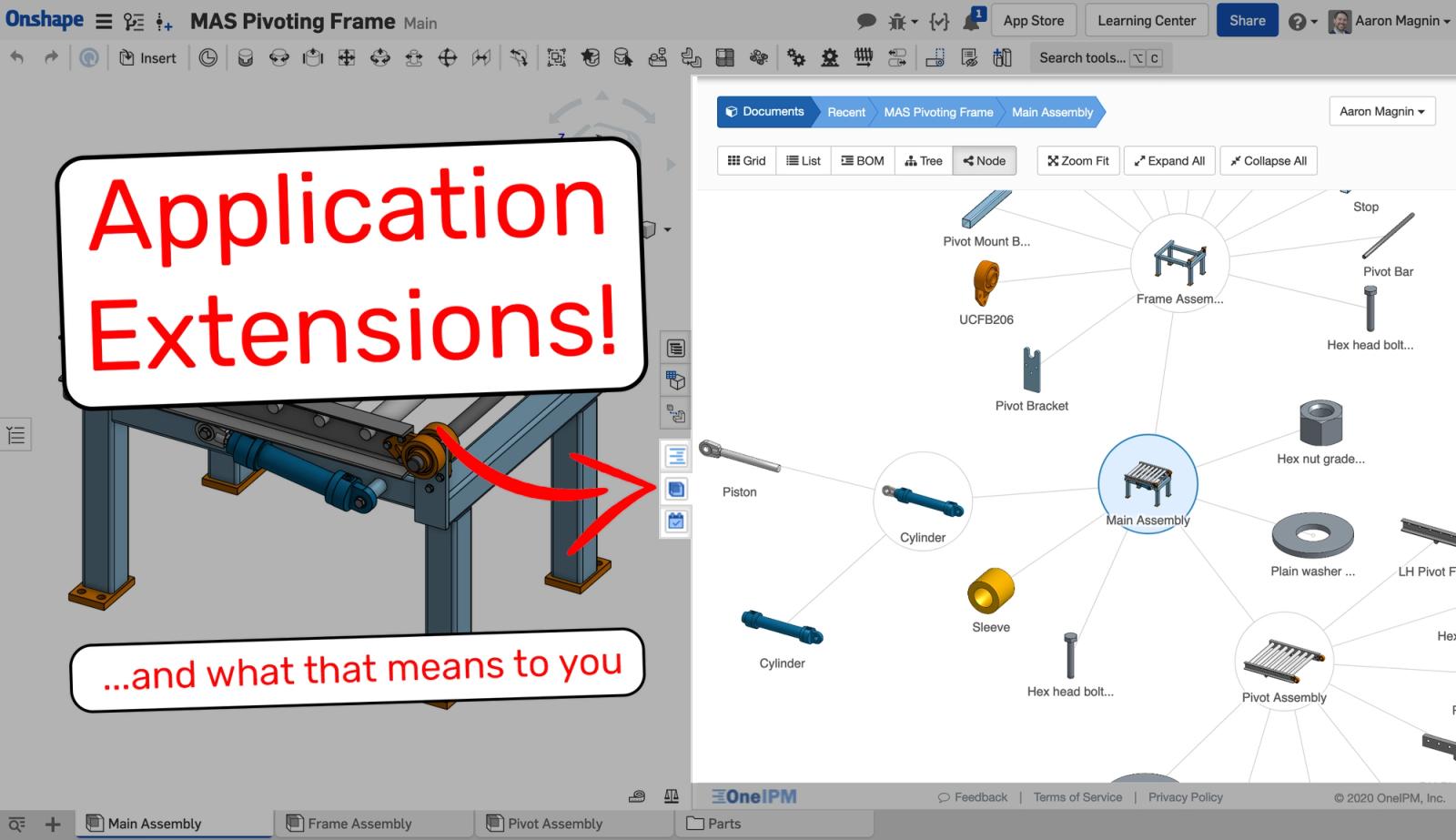
Application extensions were technically released in V1.118, but until there were real examples to share, it just didn’t make sense to tout their benefits. However, now that we’ve seen a huge uptick in adoption among our app developers, users can start to enjoy the fruits of this change.
To explore the impact of this change, let’s look at an example.
3Dfindit by CADENAS
What it does: 3Dfindit, the engineering search engine for 3D components from CADENAS, provides users with easy access to millions of CAD models from thousands of international manufacturers and a range of intuitive search methods. This new function helps to speed up the product development process and significantly shortens time-to-market.
Ordinary search engines are not designed to provide technical, engineering results, but 3Dfindit was developed to significantly reduce technical search times and to increase efficiency for mechanical, electrical and electronic engineering and construction.
With the 3Dfindit app extension, engineers gain intuitive search methods such as 3D Shape Search, Sketch Search, Color Search or Function Search – making it easier to find the exact part they are looking for. The search functions are tailored to suit the needs of CAD users to find parts faster and reduce design time.
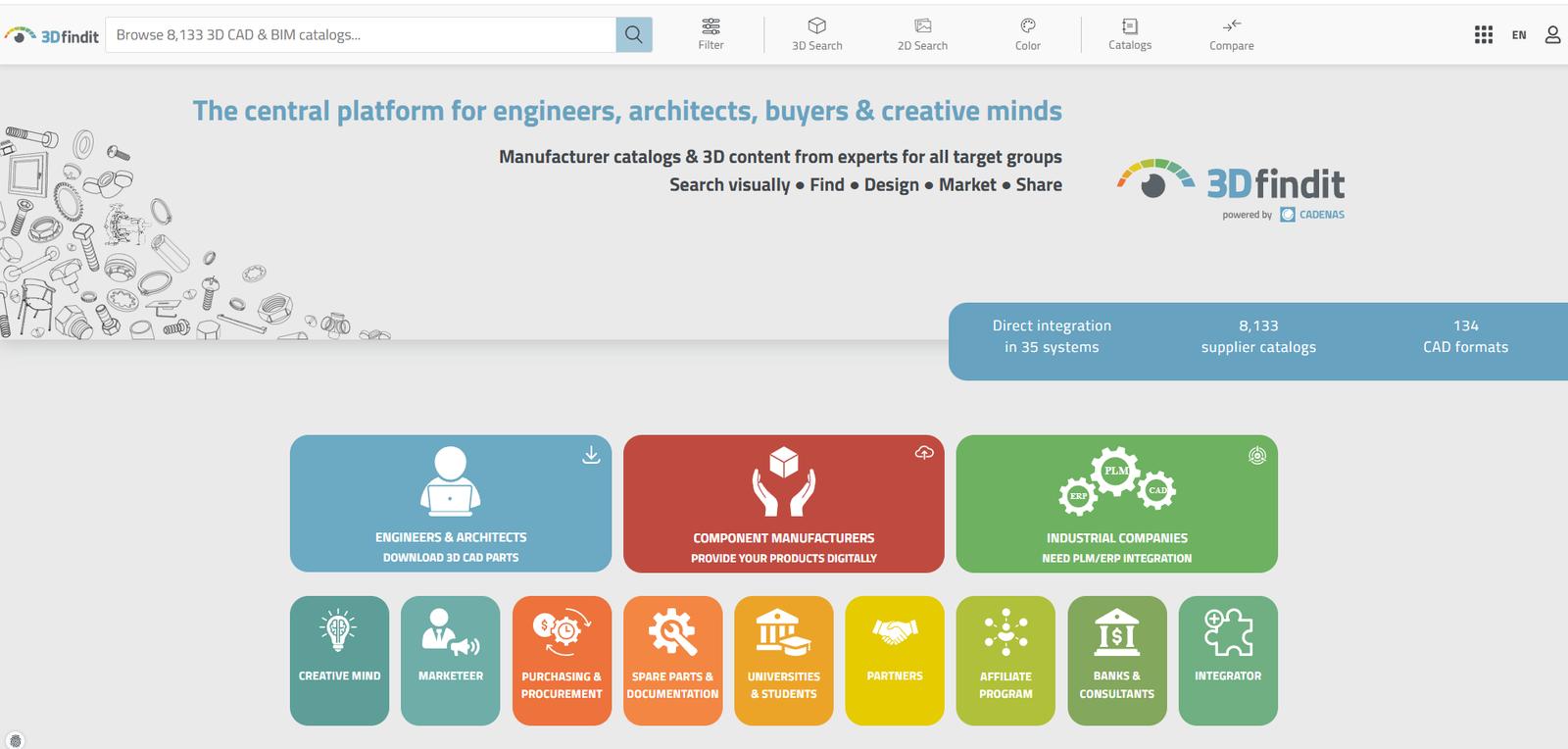
With the addition of Onshape’s application extensions, our end users are the real winners, as they’ll have more access to partner products in a more logical way. If you already have these apps, be sure to explore the new options; if not, try them today.
Note: If you’re a developer, you’ll want to see the documentation as well as watch this introductory video:
Latest Content

- Case Study
- Automotive & Transportation
Zero Crashes, Limitless Collaboration, One Connected Workflow With Cloud-Native Onshape
12.04.2025 learn more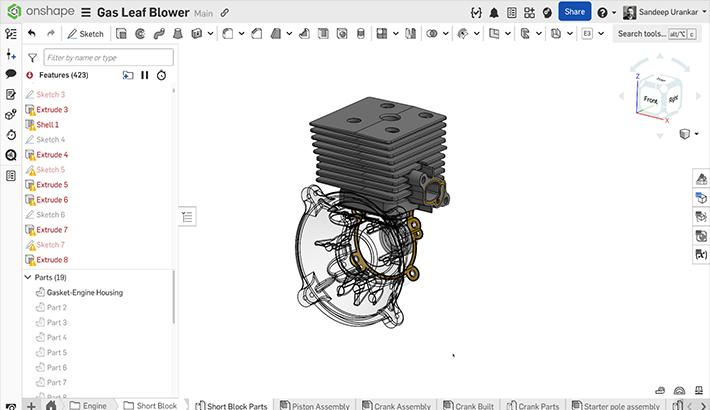
- Blog
- Becoming an Expert
- Features
- Data Management
How Onshape's Repair Tool Fixes Broken References
01.29.2026 learn more
- Blog
- Startup
How Hardware Startups Can Cut Costs, Find Funding, and Scale in 2026
01.28.2026 learn more
- Blog
- Customers & Case Studies
Future Joinery Systems: Bridging the Gap Between Architecture and Manufacturing with PTC’s Onshape
01.23.2026 learn more



