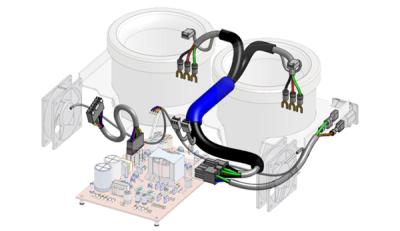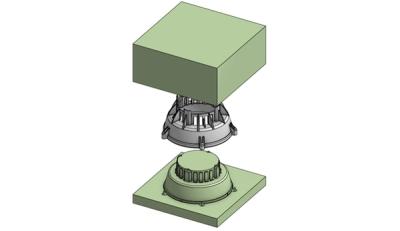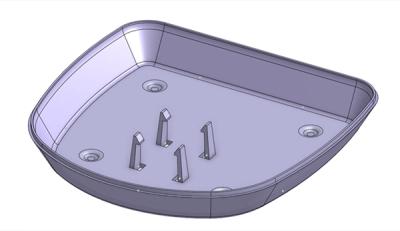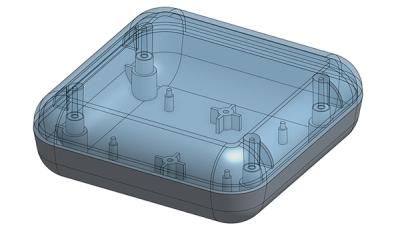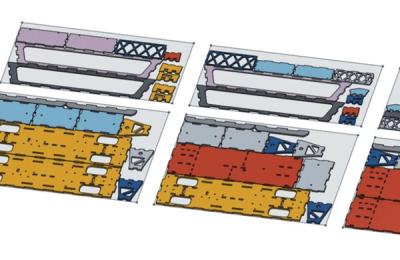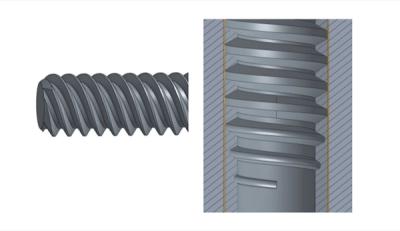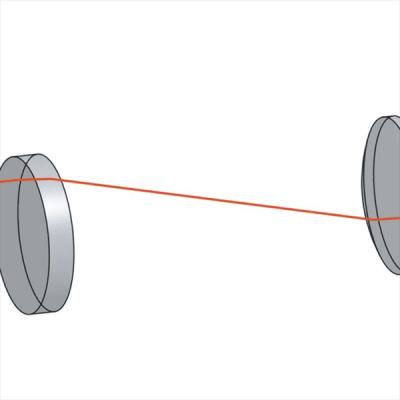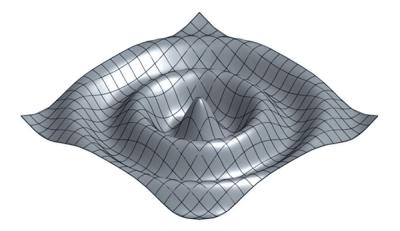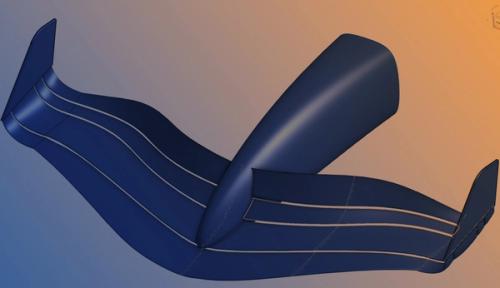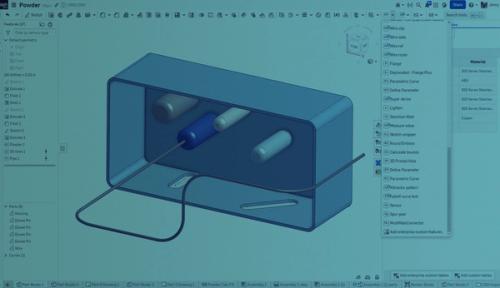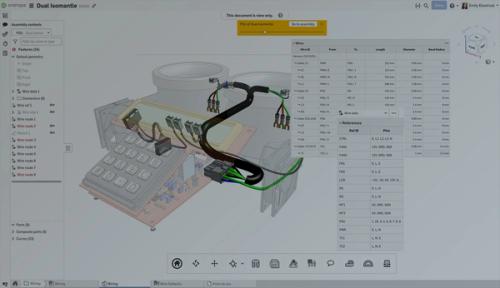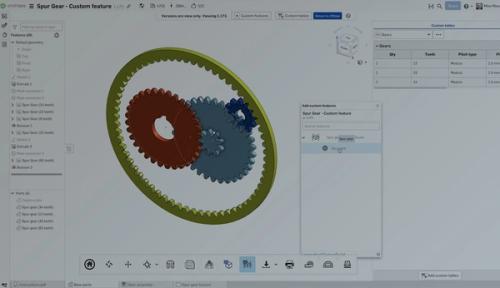Custom Features
Automate, customize, and extend Onshape’s powerful modeling tools.
It's really simple
All you need to do to get started is to follow these 2 steps.
- Add the custom feature to your toolbar
While in a Part Studio, click “+ Add custom features”, search for and select the features you want to use. - Use it in your project
Use the custom feature from the toolbar, just like any built-in feature.
Who can use custom features?
Anyone! Custom features are easy to create, share, and maintain. These powerful tools benefit individuals looking to automate tasks or add unique functionalities, as well as companies seeking to build their own proprietary custom feature library.
Designers
Teams
Enterprises
Custom Feature Spotlight
Get started and discover the possibilities by exploring these FeatureScript samples.
- View Feature
Wire Routing
This set of custom features provide a process-driven cable and wiring suite that takes a CSV file input from a 2D electrical schematic package, manages the routing of the cables/wires and produces wire length tables.
- View Feature
Mold Design
This set of custom features creates core and cavity geometry for injection molding and die cast tooling.
- View Feature
HVAF Profile
This custom feature creates a standard airfoil profile using two splines for the lower and upper surfaces. Tangency at the leading edge is guaranteed.
- View Feature
Lighten
This custom feature removes material specified by sketch regions to make parts lighter. The sketch regions are extruded, offset, and fileted based on the desired remaining wall thickness and the radius of the cutting tool.
- View Feature
Snap Hook
This custom feature creates a snap hook - a common fastening feature in plastic part design.
- View Feature
Mounting Boss
This custom feature creates a hardware boss. Three different types of bosses are possible: Hardware (a screw boss with a pocket for the screw head and a through hole for the threads), Hole (a plain boss with a hole in the top), and Pin (a boss with a pin protuding from the top).
- View Feature
Auto Layout
This custom feature automatically performs a basic nesting of planar parts onto cut sheets of specified dimensions, maintaining at least the specified spacing between parts.
- View Feature
Thread Creator
Creates mathematically accurate screw threads. Supports standard, acme, square profiles as well as multi-start screws.
- View Feature
Fill Pattern
This custom feature patterns geometry within a target face while avoiding exterior boundaries and other specified keepout areas.
- View Feature
Ray Tracer
This custom feature simulates a ray of light reflecting off objects and refracting through them.
- View Feature
Spur Gear
This custom feature creates mathematically correct spur gears with optional center bore hole and keyway.
- View Feature
Parametric Surface
Creates a surface driven by an equation of the form z = f(x,y) or z = f(r, th).
- View Feature
Parametric Curve
This feature allows you to add a custom 3D curve described by parametric equations in Cartesian, cylindrical, or spherical coordinates.
- View Feature
Straight Spline Feature
This custom feature creates an SAE Standard Straight Spline on the end of shafts.
Get Started
Watch video tutorials to get started writing custom features in Feature Studio, an integrated development environment (IDE) built right into Onshape, complete with a powerful editor, in-line help, and documentation.
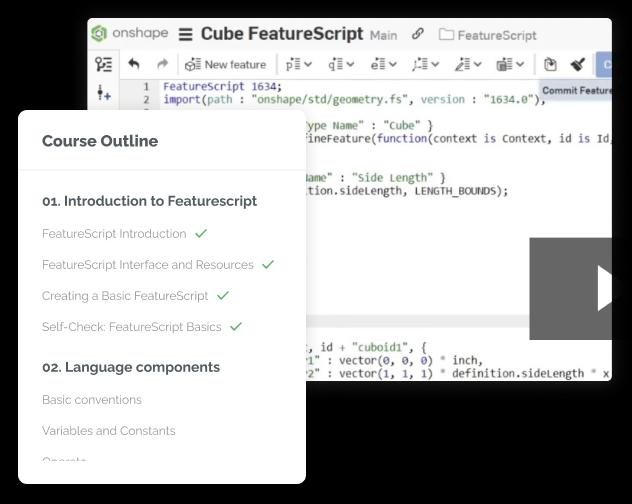
Explore the Documentation
Get code examples and learn FeatureScript, a programing language similar to C++ or Javascript.
The source code for Onshape’s Feature Library, which provides native features like Extrude, Fillet, etc, is open-source and freely viewable to make it easier for you to copy, customize, and create your own features.

Get Inspired
Read up on our Tech Tips to learn what is possible with custom features.

Join the Community
Explore the FeatureScript community forum where you can engage with experts and ask any questions you have.

Explore More
Kickstart your use of custom features with this handpicked collection of Tech Tips and instructional videos.
Tackling Standardization, Automation, and Complex Designs in CAD with FeatureScript
05.10.2024
How is Onshape FeatureScript used? Hear from SmartBench Software’s Caden Armstrong on how the programming language can help your team take on standardization, automation, and complex designs in CAD.
Read Blog
Streamlining Airfoil Design with Onshape Custom Features
10.03.2024
Learn how the Holbrook Aerospace Airfoil Vector Format (HAVF) and Onshape custom features simplify airfoil design, providing a faster, more reliable, and innovative solution for aerospace engineers.
Read Blog
Tech Tip: How to Enable Custom Features and Tables in Onshape Enterprises
05.28.2024
Learn how to share custom features and tables with all Enterprise users in this Tech Tip.
Read Tech Tip
Tech Tip: How to Find Published Custom Features in Onshape
01.09.2024
Discover how easy it is to find published Custom Features in Onshape.
Read Tech Tip
Tech Tip: How to Use Custom Features for Wiring in Onshape
04.07.2025
In this Tech Tip, we’ll walk through a complete wiring workflow and explore the custom features that aid in the process.
Read Tech Tip
Speedrun Your Design: How Onshape’s Custom Features Make Every Second Count
10.02.2024
Discover how Onshape’s custom features and FeatureScript empower engineers to automate tasks, modify tools, and streamline CAD workflows for a more efficient design process.
Read Blog
You’re Still Modeling That Manually?
04.09.2025
Escape repetitive CAD modeling with Onshape Custom Features. Learn how to create reusable tools that automate tedious tasks, save time, and make designing fun again
Read Blog
Frequently Asked Questions
What is FeatureScript?
What can I do with FeatureScript?
Do I need programming experience to use FeatureScript?
What programming language is FeatureScript?
Can I share my custom features with others?
How are Onshape’s Custom Features different from macros in other CAD softwares?
What support is available if I encounter difficulties while using FeatureScript?
Ready to customize your CAD software?
Get started with Onshape and FreatureScript today.