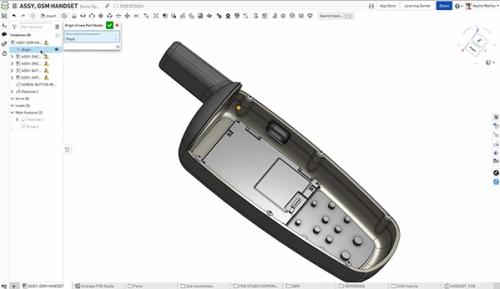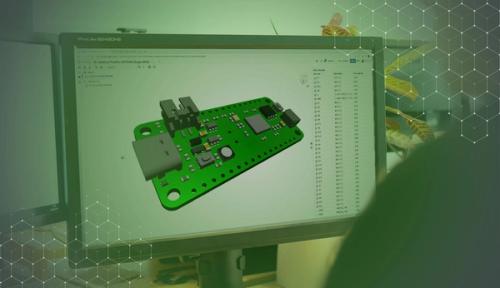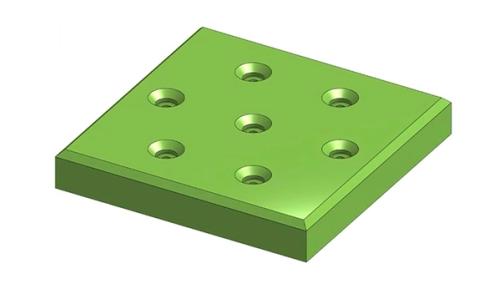PCB Studio
Synchronize your ECAD and MCAD teams and support concurrent development through early sharing of electronic and mechanical data.
Synchronize your ECAD and MCAD teams and support concurrent development through early sharing of electronic and mechanical data.
What is PCB Studio?
PCB Studio connects your ECAD data with Onshape’s MCAD design environment, helping teams get products to market faster with mechanical and electrical designs developing in parallel.
Starting the initial Printed Circuit Board (PCB) design concurrently with the mechanical design in Onshape lets you define board dimensions, enclosure layout options and keep-outs earlier to reach a final design faster.
PCB Studio’s bidirectional information exchange accelerates collaboration with your suppliers, allowing changes in either the electrical or mechanical design to be more quickly communicated and synchronized.
Key Features
Cloud synchronization of
ECAD and MCAD data
Onshape’s PCB Studio supports the bidirectional exchange of printed circuit board (PCB) designs from ECAD systems. By using industry standards specifically designed for interoperability, such as Intermediate Data Format (IDF), Incremental Design Exchange (IDX) and EAGLE (BRD) files, it is possible to exchange data both ways between ECAD solutions and Onshape without any loss of relevant geometric detail.
Custom Part Library
PCB Studio builds a shared library of electrical components, which is searchable, always in sync, and helps your teams reuse components to save time.
PCB Studio creates a simple Onshape model for each new component in the ECAD data, simplifying designs and enhancing performance by using basic shapes. Users can use detailed Onshape component models when required and PCB Studio automatically saves them to their library for quick placement.
Faster Electro-Mechanical Design Iterations
Get to a final board shape and layout faster. Onshape’s in-context editing lets you view detailed 3D PCB components in the context of the assembly enclosure so you can define the board shape, holes, keep-outs and keep-ins. Find and correct issues like collisions, with accurate component dimensions so your board fits right the first time.
CAD users can give direct 3D feedback to electrical teams to finalize component layout and meet tight form-factor constraints – with the flexibility to maintain all spatial relationships or to move individual components like capacitors, resistors or chips.
Drive Designs Based on PCBs
Whether your PCB is purchased stock or uniquely customized, Onshape treats it as an assembly. You can insert stock parts quickly, and search through components to find the specific sensor, chip, or motor that you need to precisely align and mate.
You can design an enclosure around a custom PCB with the confidence of having a shared coordinate system, dimensional units and naming conventions that enforce clear communication between electrical and mechanical teams.
Faster Time to Market
Onshape’s built-in PDM manages both the MCAD and ECAD data in your versioned Onshape Document. You can branch a design to explore multiple board variations, and when you copy, share or roll back changes, your ECAD data stays in sync with your Onshape design.
PCB Studio reduces the risk of human errors common to ECAD and MCAD teams, such as incorrect board shapes, component positions or assembly fit – helping teams agree on a final design faster with bidirectional exchange of PCB information.
PCB Studio Podcast
Watch the Podcast featuring PCB Studio and learn about the history of data exchange between MCAD and ECAD from trailblazer Rob Lacey.
Explore More
When it comes to being agile, electrical and mechanical teams can often bottleneck the product development process by not exchanging information efficiently or early enough. Explore these Tech Tips to learn more about synchronizing your MCAD and ECAD designs.
Tech Tip: Board Design in Onshape’s PCB Studio
07.16.2025
In this Tech Tip, learn how to create a board in PCB Studio from a Part Studio and designate areas as keep-in or keep-out for more design information.
Read Tech Tip
ECAD and MCAD Collaboration with Onshape’s PCB Studio
07.21.2025
With Onshape’s PCB Studio, ECAD and MCAD collaboration is made possible, along with agile product development and innovative products.
Read Blog
What’s New: Query Variables, Notes Panel, PCB Tree
08.29.2025
New Onshape update introduces Query Variables for parametric design intent, enhanced drawing tools, Document Notes, and CAM Studio improvements.
Learn What's New