
1:33
Onshape's multi-part modeling functionality enables designing interrelated components within a single Part Studio. Sometimes, you want to manage relationships between features while limiting the number of parts within a Part Studio. In these instances, a Master Sketch technique is applicable.
The Master Sketch Technique
The Master Sketch technique effectively controls geometric relationships across multiple Part Studios. The key to utilizing this technique is understanding the Derived feature. Derived lets you link geometry and reference geometry from any Part Studio to a separate Part Studio and even different Documents.
To perform the master sketch technique, follow this basic procedure:
Make the Master Sketch
First, create a Part Studio and build sketches containing the profiles, relationships, and dimensions you wish to control. This Part Studio should include only sketches and reference geometry for optimal performance.
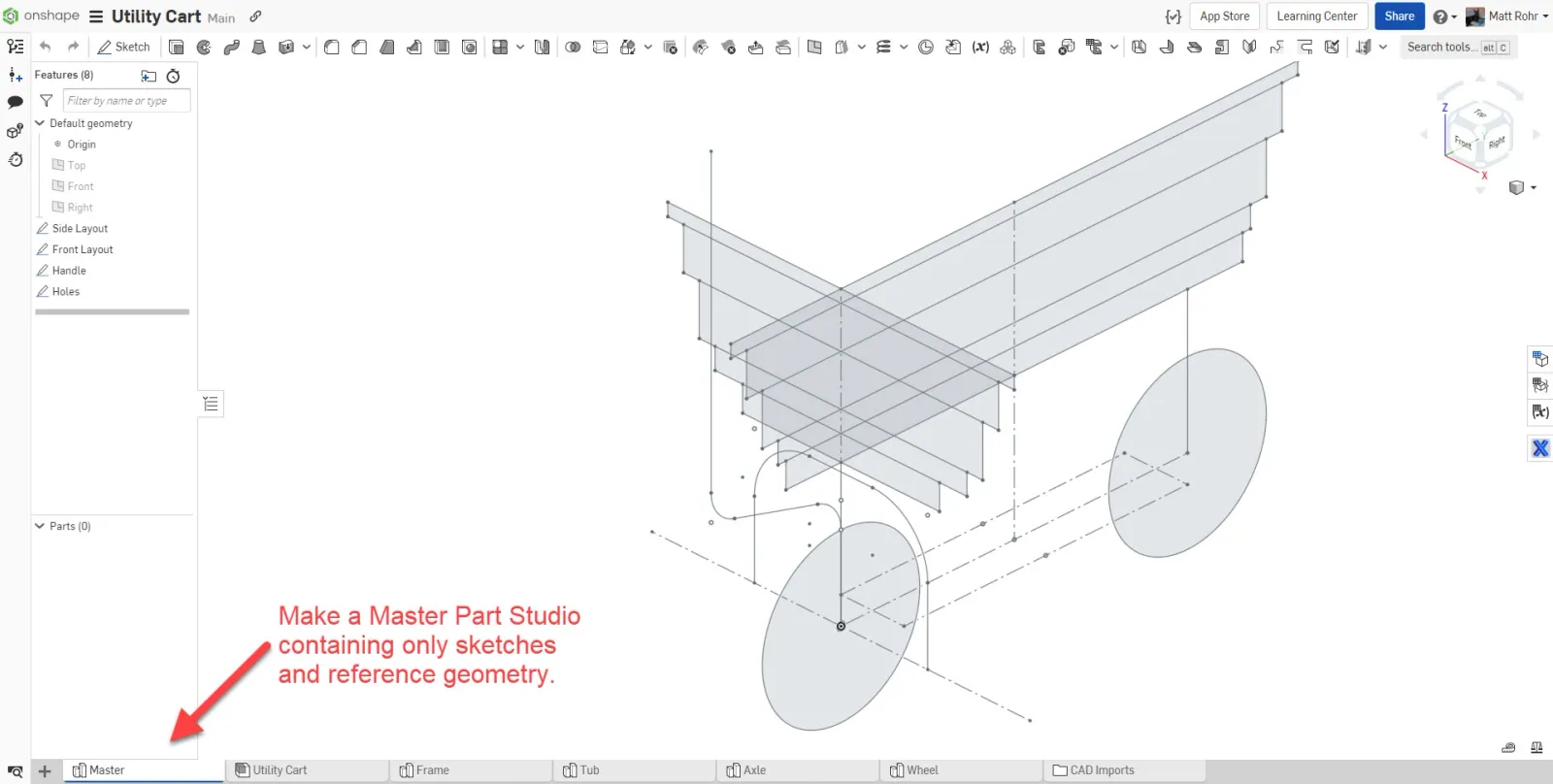
Make Referencing Part Studios
Create separate Part Studios for each of the interrelated design components. These Part Studios include corresponding parts referencing the master.
Insert the Master Sketch
Insert a Derived feature in each subsequent Part Studio and select the Master sketch. Be aware that you may choose to reference a workspace or version from the current document or other documents. Referencing a version enables precise control of change propagation and allows linking documents.
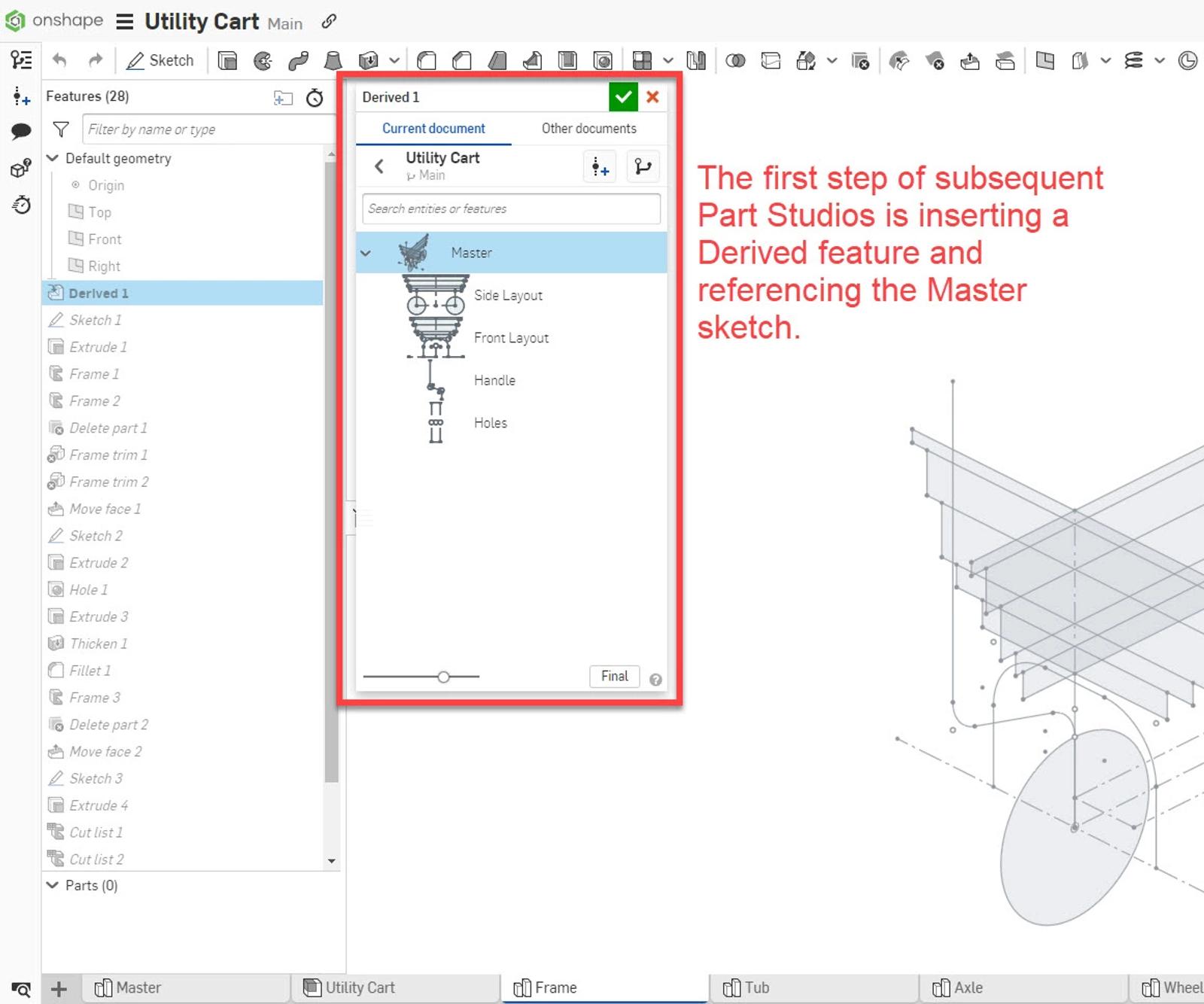
Model Interrelated Features
Create geometric relations to the Master sketch when modeling additional features. For example, reference the master sketch geometry with the Use tool and the Pierce relation.
Make Edits Using the Master Sketch
Now, any edits to the Master sketch will update referencing Parts, making system-wide changes straightforward.
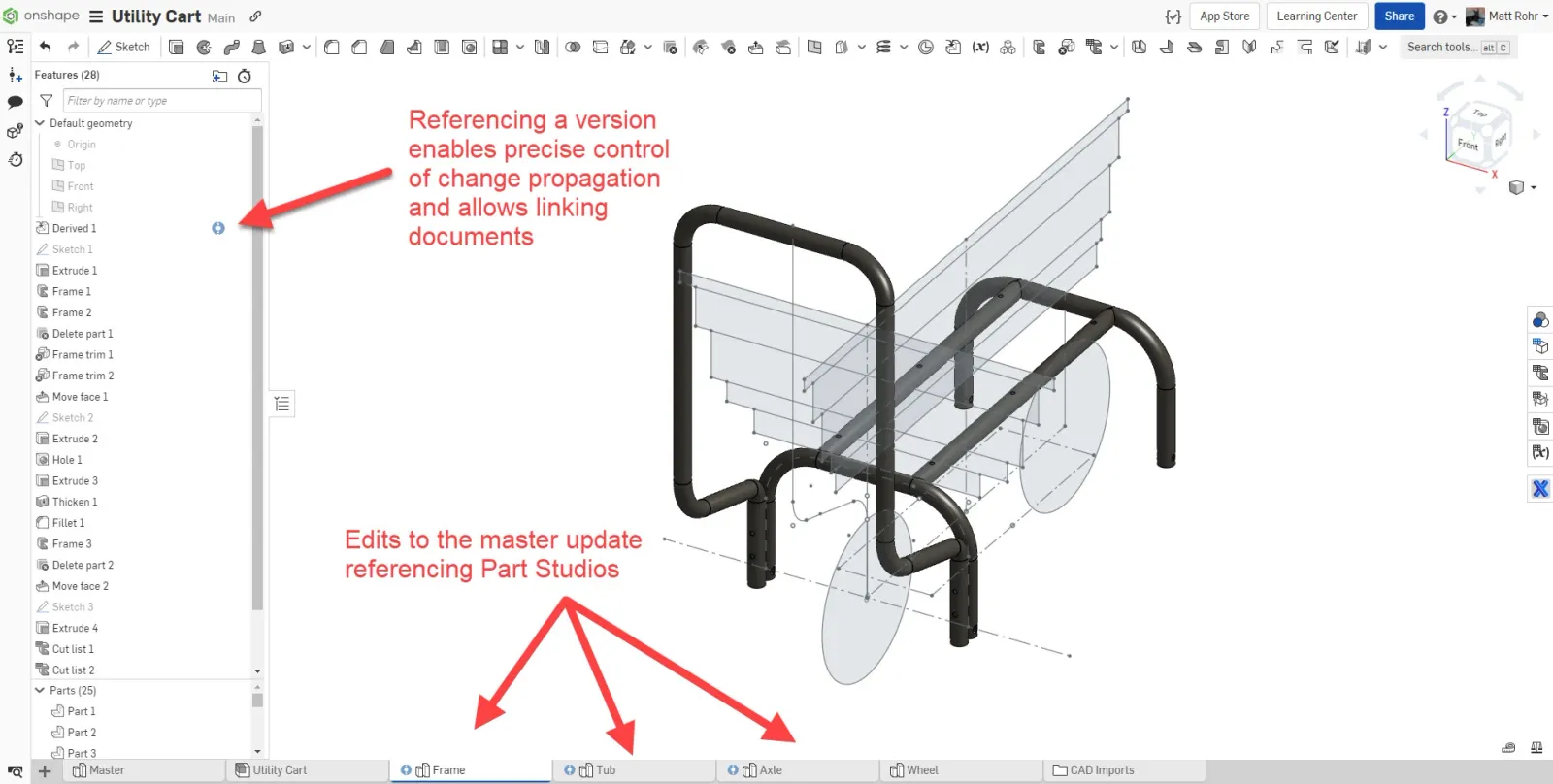
Please visit the Onshape Learning Center and explore the self-paced Master Model course for more on this topic. You can also watch the video below to see how it works in real time.
Interested in learning more Onshape Tech Tips? You can review the most recent technical blogs here.
Latest Content

- Blog
- Becoming an Expert
- Sheet Metal
Two Views, One Model: Faster Sheet Metal Design in Onshape
02.12.2026 learn more
- Blog
- Customers & Case Studies
- Collaboration
- Consumer Products
RigStrips Boosts Design Speed Using Onshape's Collaborative Tools
02.11.2026 learn more
- Blog
- Becoming an Expert
- Features
- Data Management
How Onshape's Repair Tool Fixes Broken References
01.29.2026 learn more


