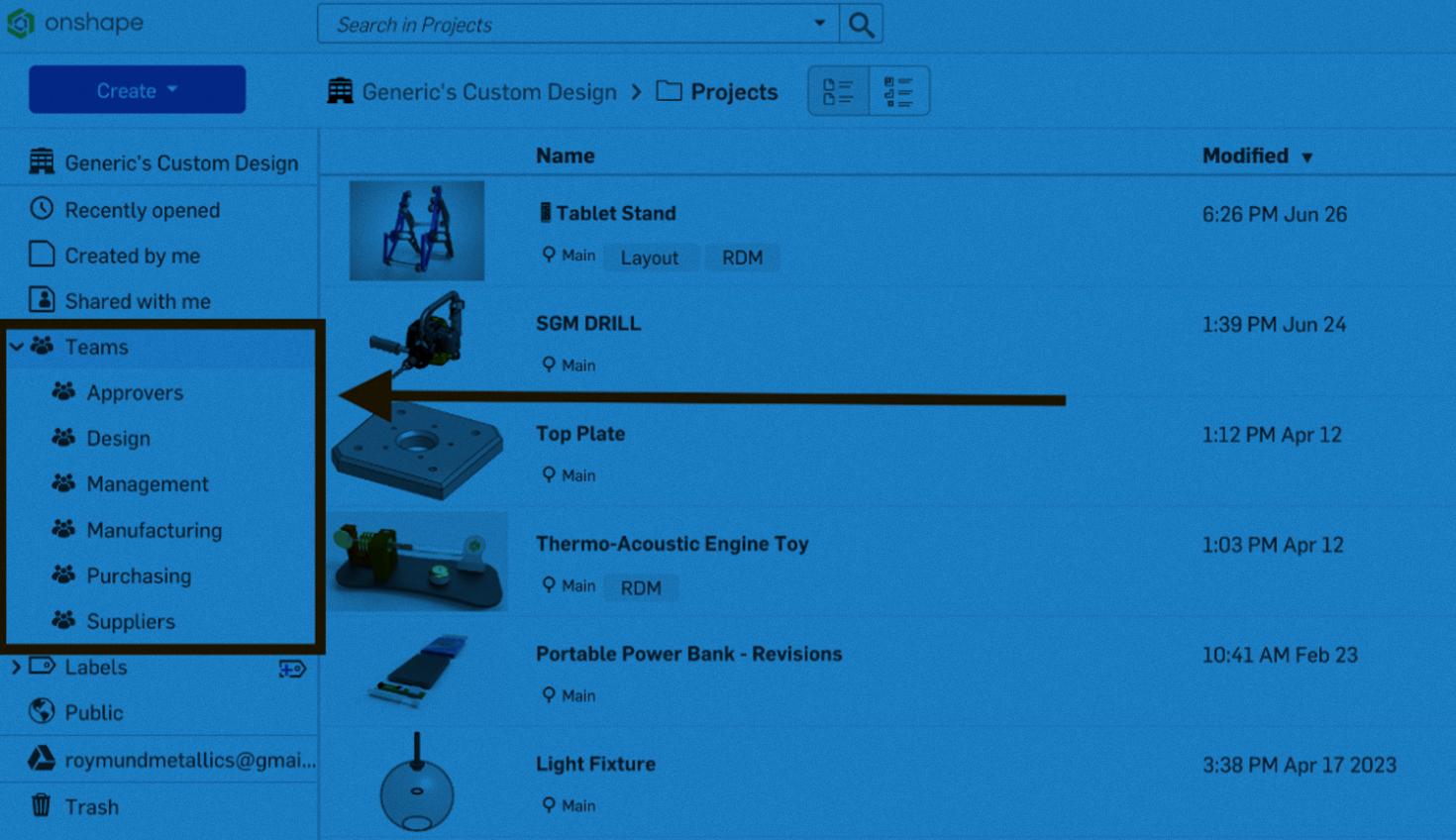
1:01
Today’s Tech Tip is quick, but one I still see seasoned users overlook from time to time.
There are several ways to filter and organize your Documents in Onshape. Folders and labels are the most commonly used, but you can also filter by team access.
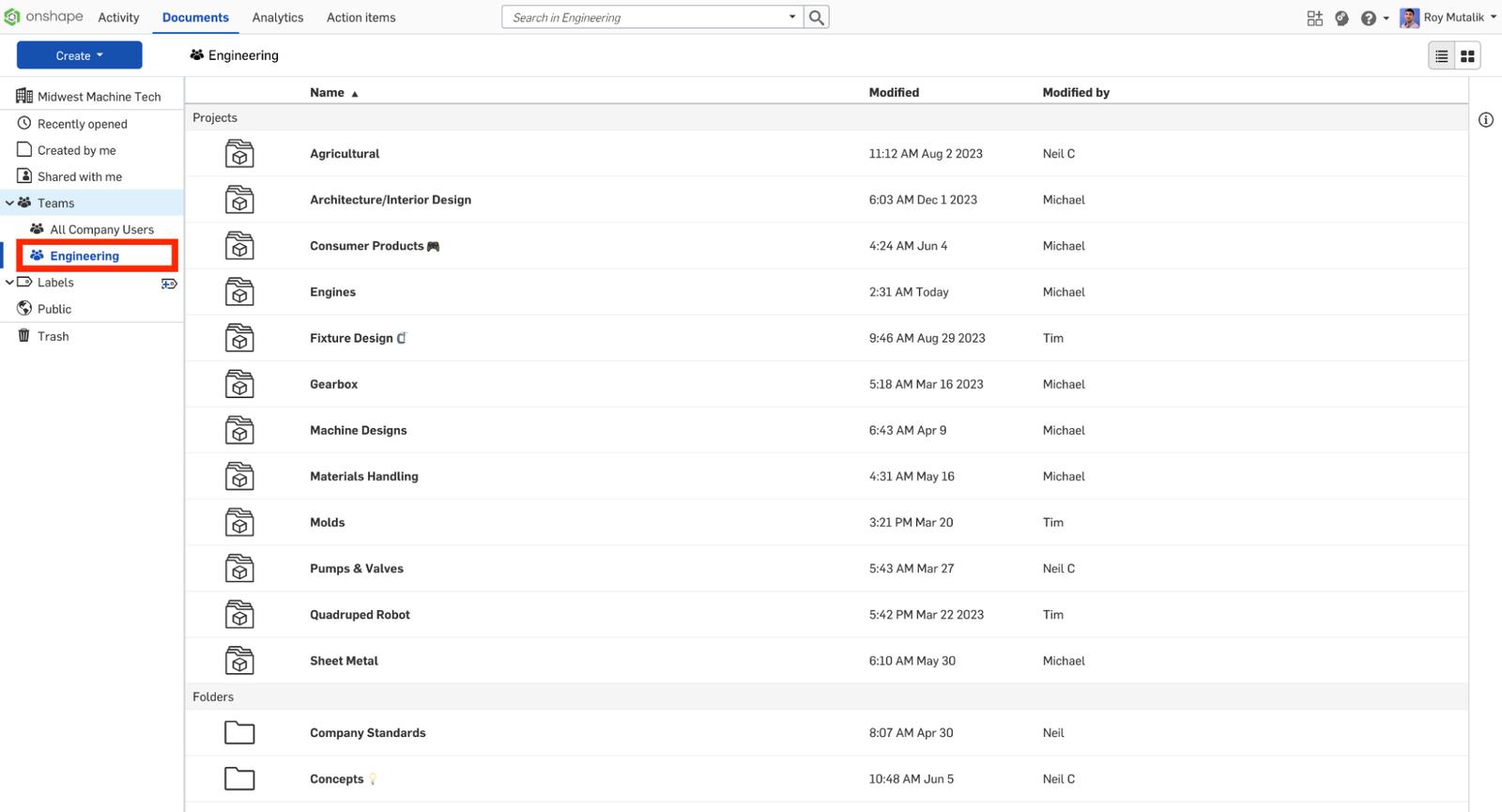
In the image above, the user has expanded the Teams filter on the left and selected the Engineering team. This action filters the Onshape Documents page to display only the folders and documents shared with the Engineering team.
A user who creates a team is automatically added to it, so in most cases, an administrator will be a member of every team. This can seem somewhat pointless since the administrator already has access to all Documents and folders anyway. However, using what we learned above can be a great way to “audit” a permission set for a specific team or simplify your navigation experience.
In many cases, your Onshape administrator is also a designer. Rather than seeing everything, selecting a team filter makes it much easier for them to focus on their work, rather than seeing everything that exists in the organization.
Interested in learning more Onshape Tech Tips? You can review the most recent technical blogs here.
The Onshape Learning Center
Take self-paced courses, get technical briefings, or sign up for an instructor-led training session.
Latest Content

- Blog
- Becoming an Expert
- Assemblies
- Simulation
Mastering Kinematics: A Deeper Dive into Onshape Assemblies, Mates, and Simulation
12.11.2025 learn more
- Blog
- Evaluating Onshape
- Learning Center
AI in CAD: How Onshape Makes Intelligence Part of Your Daily Workflow
12.10.2025 learn more
- Blog
- Evaluating Onshape
- Assemblies
- Drawings
- Features
- Parts
- Sketches
- Branching & Merging
- Release Management
- Documents
- Collaboration
Onshape Explained: 17 Features That Define Cloud-Native CAD
12.05.2025 learn more



