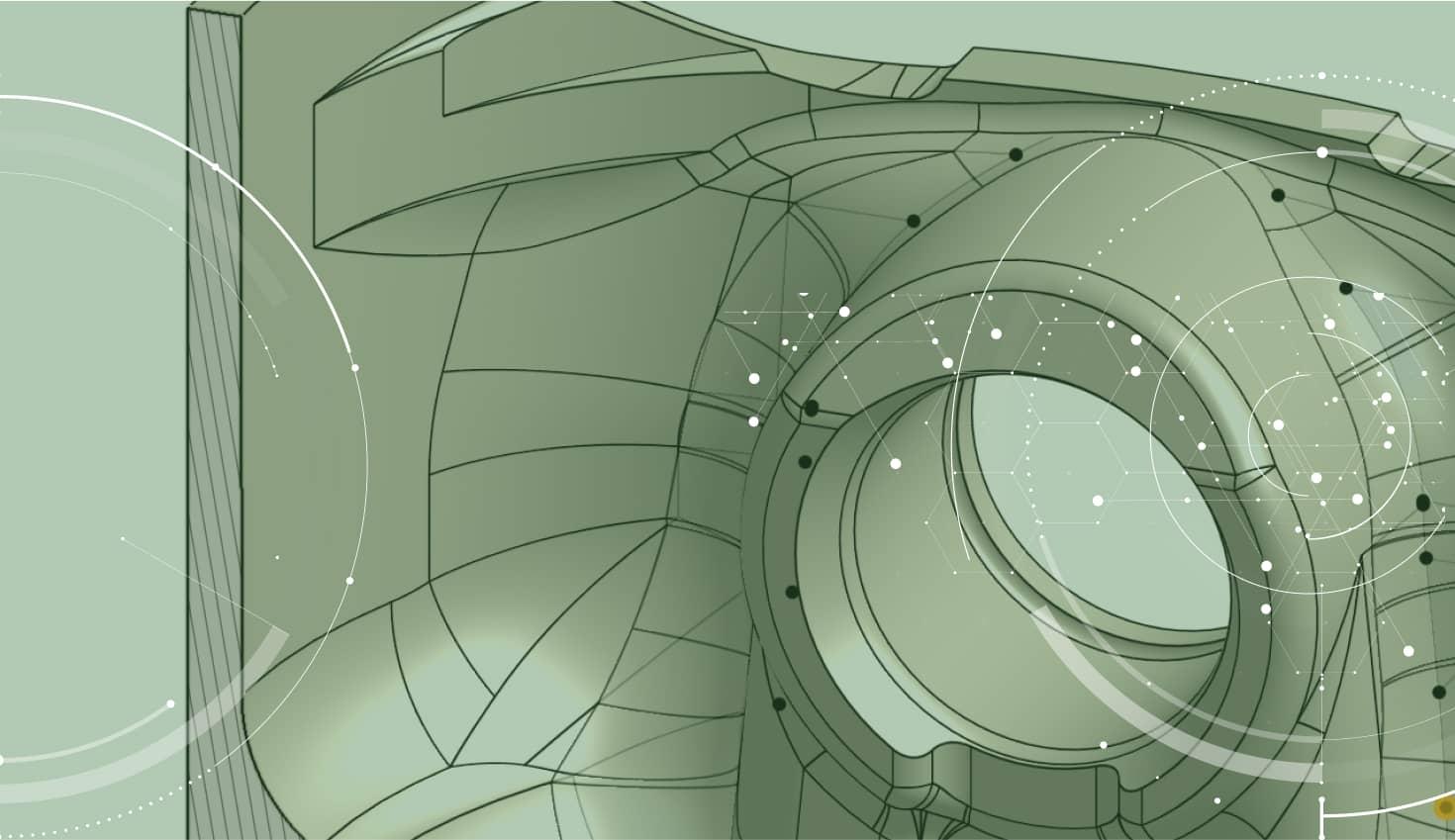
0:57

For shapes that are particularly challenging, Onshape has the loft command.

The Loft command allows you to create a smooth transition between different profiles. To create a Loft, select the Loft command from the toolbar and choose the profiles you would like to loft between.

Having the same number of vertices in each loft profile is not required, but will give you the best result. The Sketch Split tool is useful for splitting the profiles to create the same number of vertices. There are two methods to help better define the loft, “Add Guides” or “Match Vertices”.
“Match Vertices” gives you the ability to select one point from each profile to better align the transition between shapes. Simply check the “Match Vertices” box and select the points to match.
“Add Guides” allows you to add sketches to guide the transition between shapes. When doing this, make sure your guide sketch is properly constrained to each loft profile with either a coincident or pierce constraint. This is the best solution for geometry that is particularly challenging.
You can read more about using Loft in Onshape in our help documentation.
Latest Content

- Blog
- Becoming an Expert
- Assemblies
- Simulation
Mastering Kinematics: A Deeper Dive into Onshape Assemblies, Mates, and Simulation
12.11.2025 learn more
- Blog
- Evaluating Onshape
- Learning Center
AI in CAD: How Onshape Makes Intelligence Part of Your Daily Workflow
12.10.2025 learn more
- Blog
- Evaluating Onshape
- Assemblies
- Drawings
- Features
- Parts
- Sketches
- Branching & Merging
- Release Management
- Documents
- Collaboration
Onshape Explained: 17 Features That Define Cloud-Native CAD
12.05.2025 learn more


