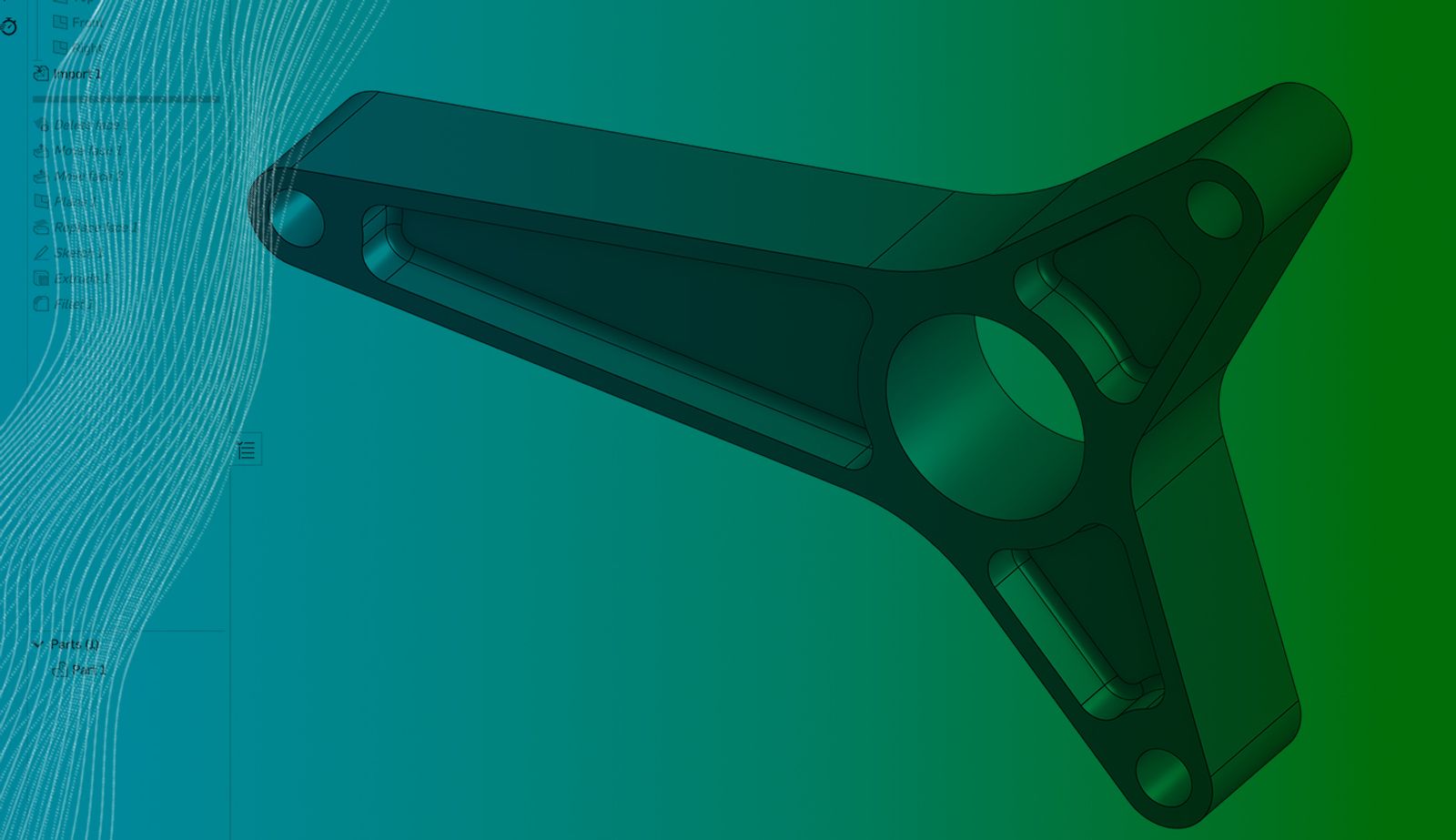
1:43
While working in CAD there are many scenarios that require importing neutral CAD formats like STEP, IGES, or Parasolid. In most cases, the data does not need any changes, for example, when importing standard components or assemblies.
But if you need to make changes to the geometry, this Tech Tip explains how this is done.
Direct Editing Is Here to Help You
Import STEP, IGES, and Parasolid file formats from the Onshape Documents page, directly inside the Document, or via a connected cloud storage.
The most common changes to parametric geometry are adjusting fillets and/or moving faces.
This can intuitively be done with the "Direct Editing" features:
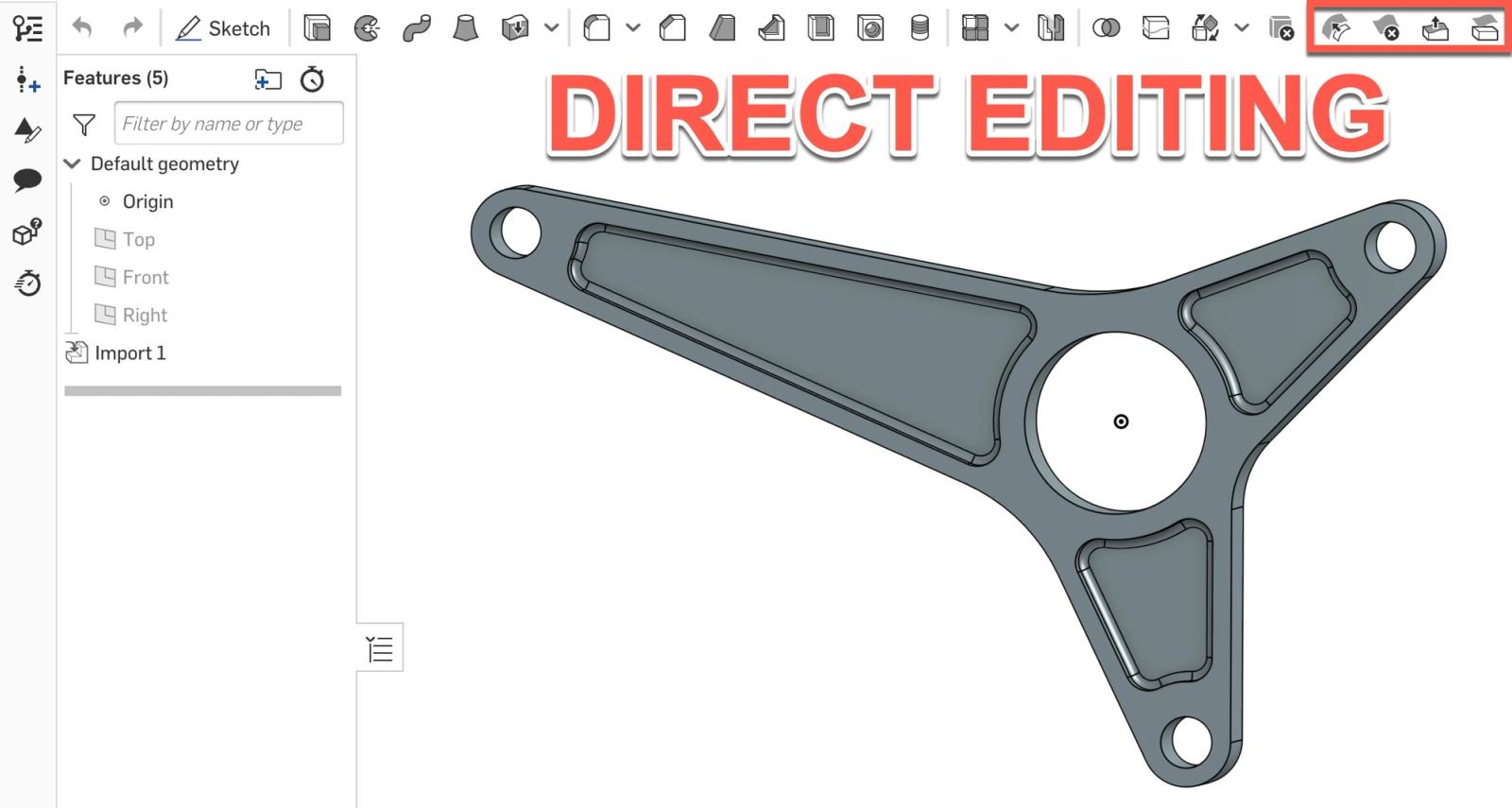
Adjust or delete fillets with the Modify Fillet tool. Remove holes or pockets with the Delete Face functionality. Use the Move Face feature to increase or decrease hole diameters and to move one or more selected faces linearly or about an axis. Lastly, replace existing faces with newly created geometry with the Replace Face tool. For example, replace a curved face with a straight one.
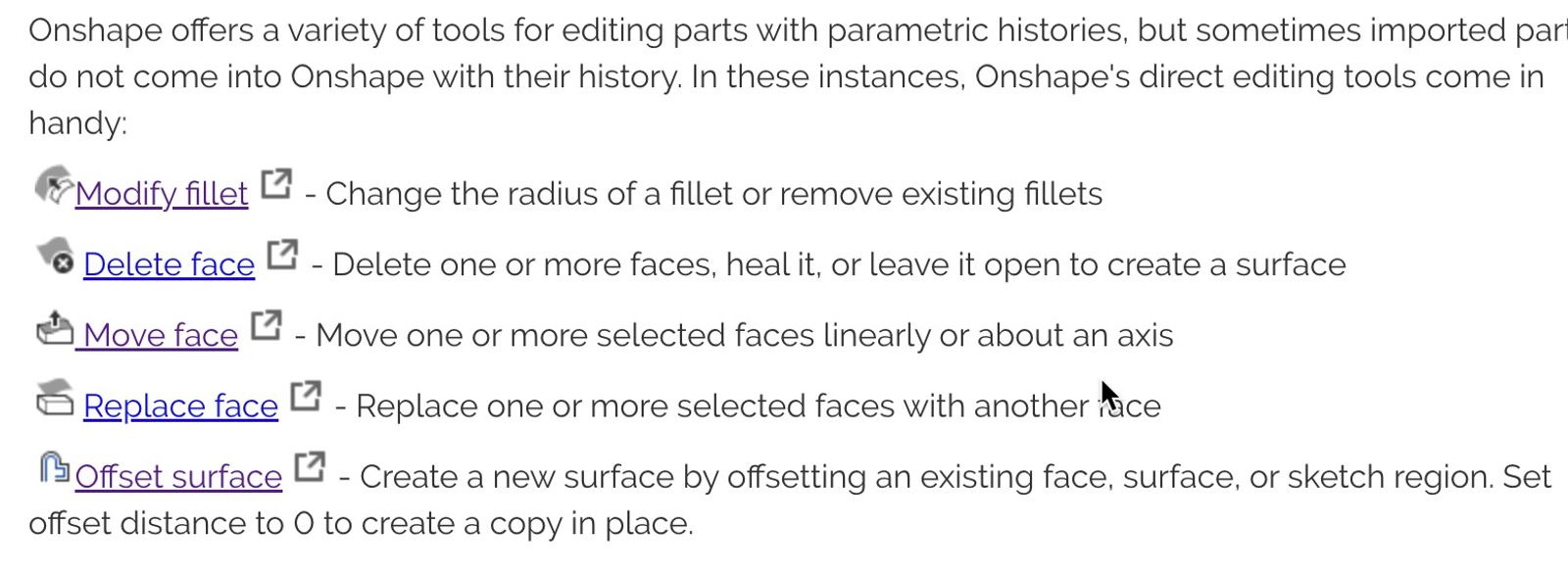
Additionally, use Onshape's full set of features to further add or remove from the imported geometry.
For more information, take a look at the Direct Editing course in the Onshape Learning Center. Or, learn more about creating selections by reading “Tech Tip: How to Create Selections to Save Time in Onshape.”
Mixed Modeling When Things Get Meshy
(Image courtesy: Michael Fogleman Projects)
Onshape is also able to work with mesh geometry (STL, OBJ, and Parasolid mesh). While the mesh itself cannot be edited, a number of standard editing tools are used to modify the part.
This results in a combination of mesh geometry and precise B-rep geometry, known as Mixed Modeling. Mixed Modeling is helpful because required adjustments to a part are made prior to 3D printing, eliminating the need to redesign the part from scratch.
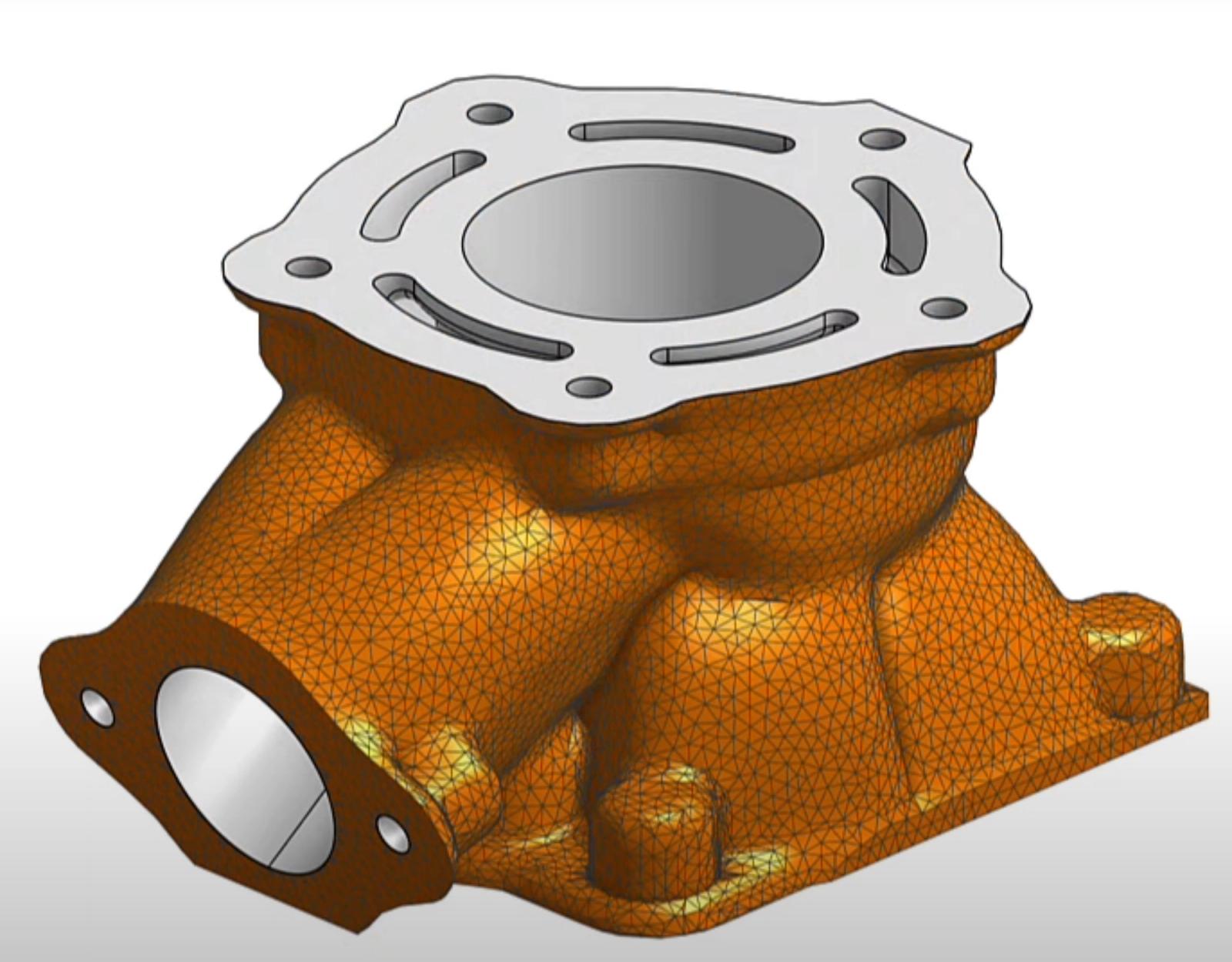
Learn more about Mixed Modelling in the Onshape Help Documentation and by watching this video.
Check out this Tech Tip in action by watching the video below.
The Onshape Learning Center
Take self-paced courses, get technical briefings, or sign up for an instructor-led training session.
Latest Content
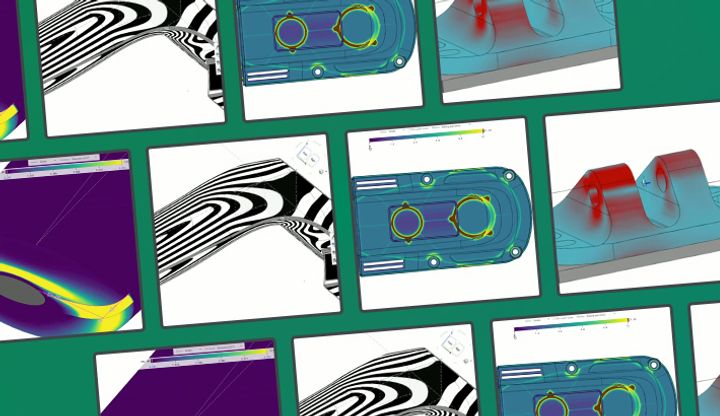
- Blog
- Evaluating Onshape
- Simulation
- Rendering
- Surfacing
- Consumer Products
Earlier Validation, Better Outcomes: Onshape’s Approach to Surface Design
02.20.2026 learn more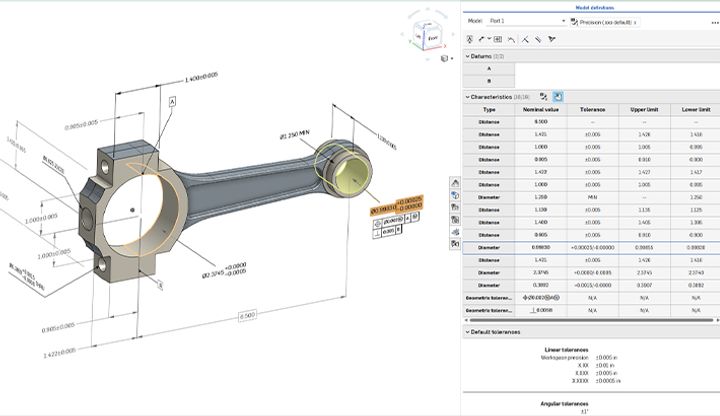
- Blog
- News from Onshape @ PTC
- Publications
- Configurations
- Data Management
Onshape MBD: Single Source of Truth from Design to Manufacturing and QA
02.23.2026 learn more
- Blog
- Becoming an Expert
- Sheet Metal
Two Views, One Model: Faster Sheet Metal Design in Onshape
02.12.2026 learn more


