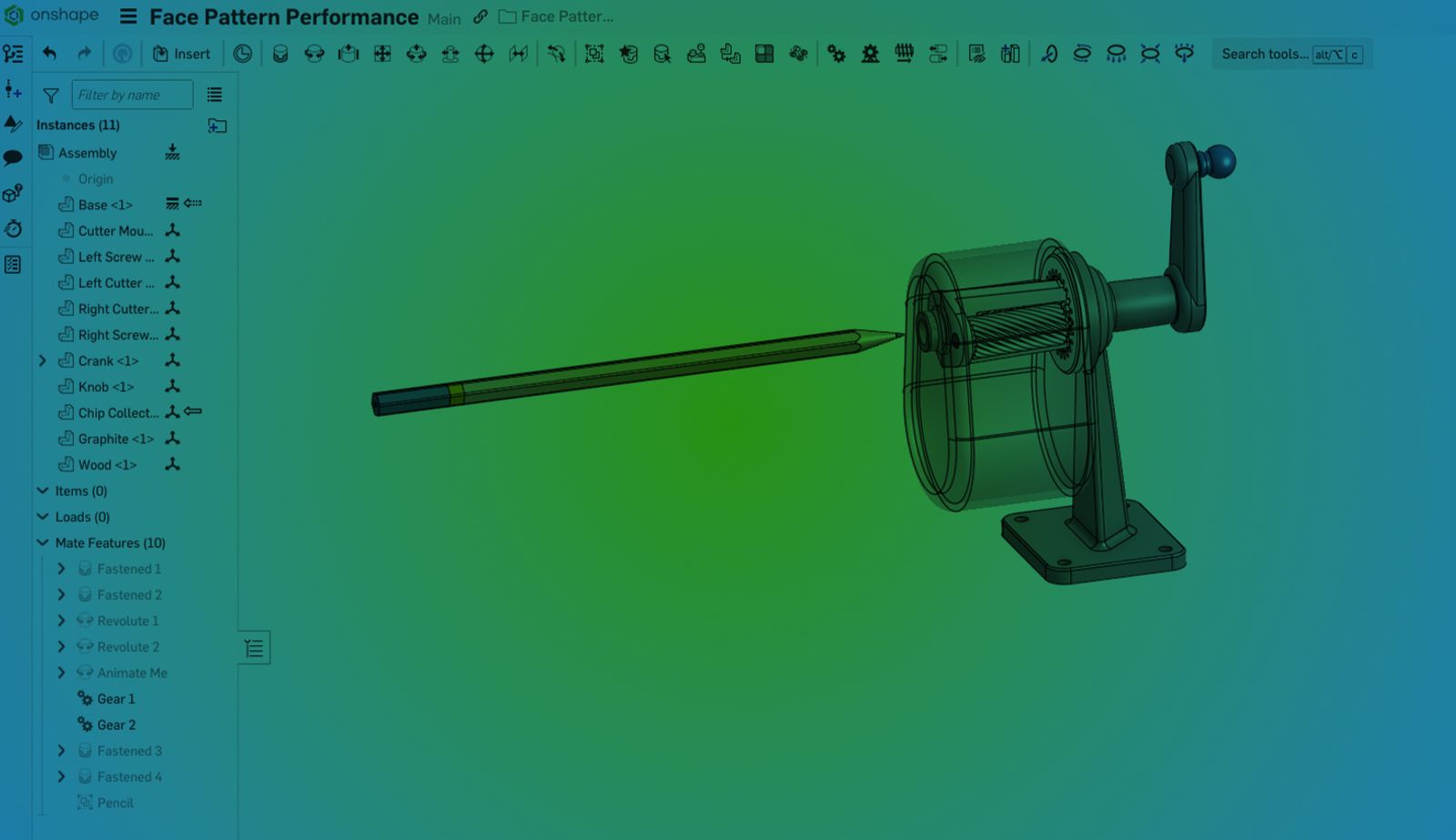
1:26
Large patterns of complex geometry can increase an Onshape model’s regeneration time. This Tech Tip explains how to improve model performance, even on small patterns with relatively simple geometry.
How Do I See My Pattern’s Regeneration Time?
Click the stopwatch icon at the top right corner of the Features list to show the regeneration times for all features in the Part Studio.
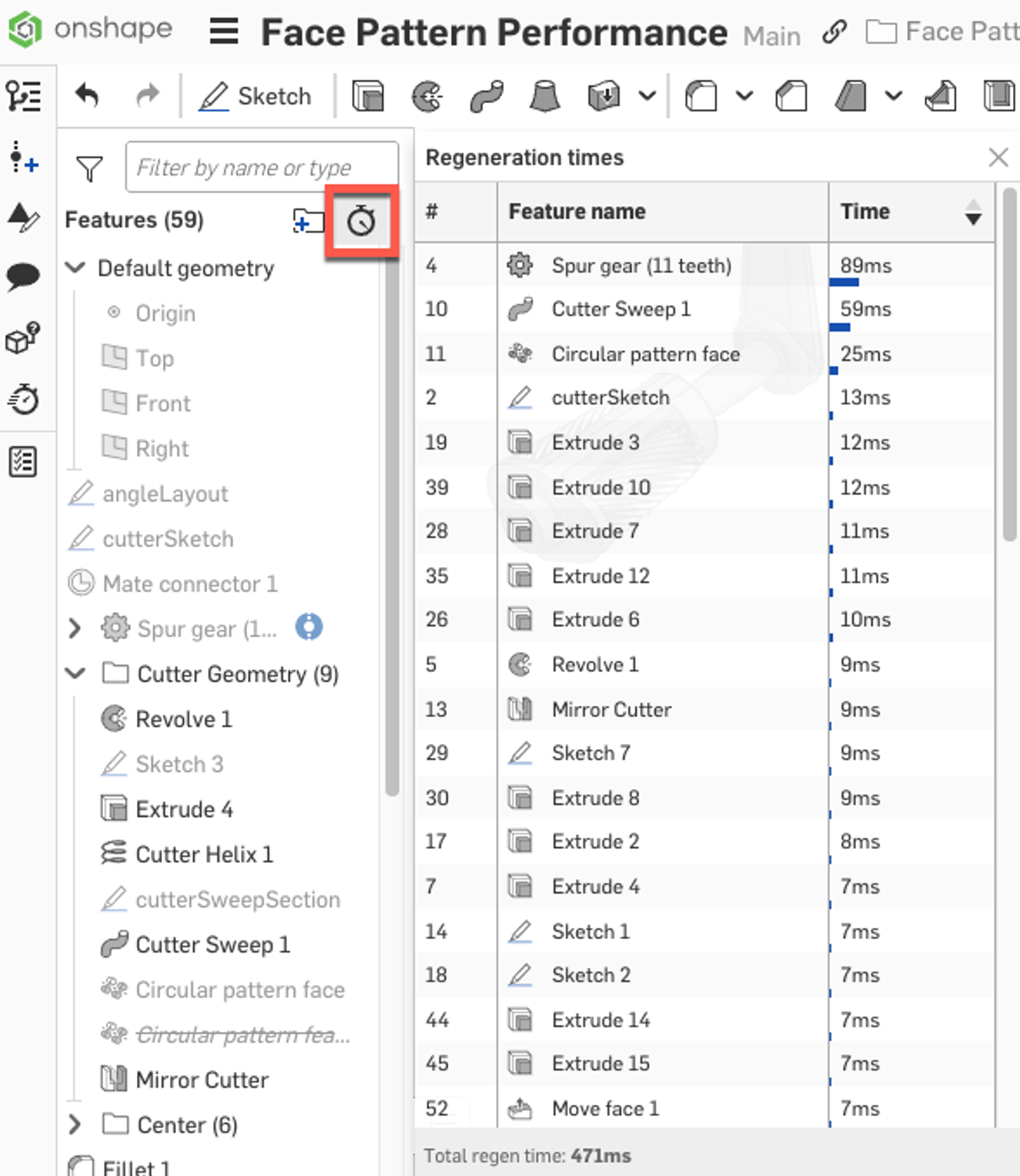
Reducing Pattern Regeneration Time
In this example, the spiral blade feature on the pencil sharpener cutter needs to be patterned.
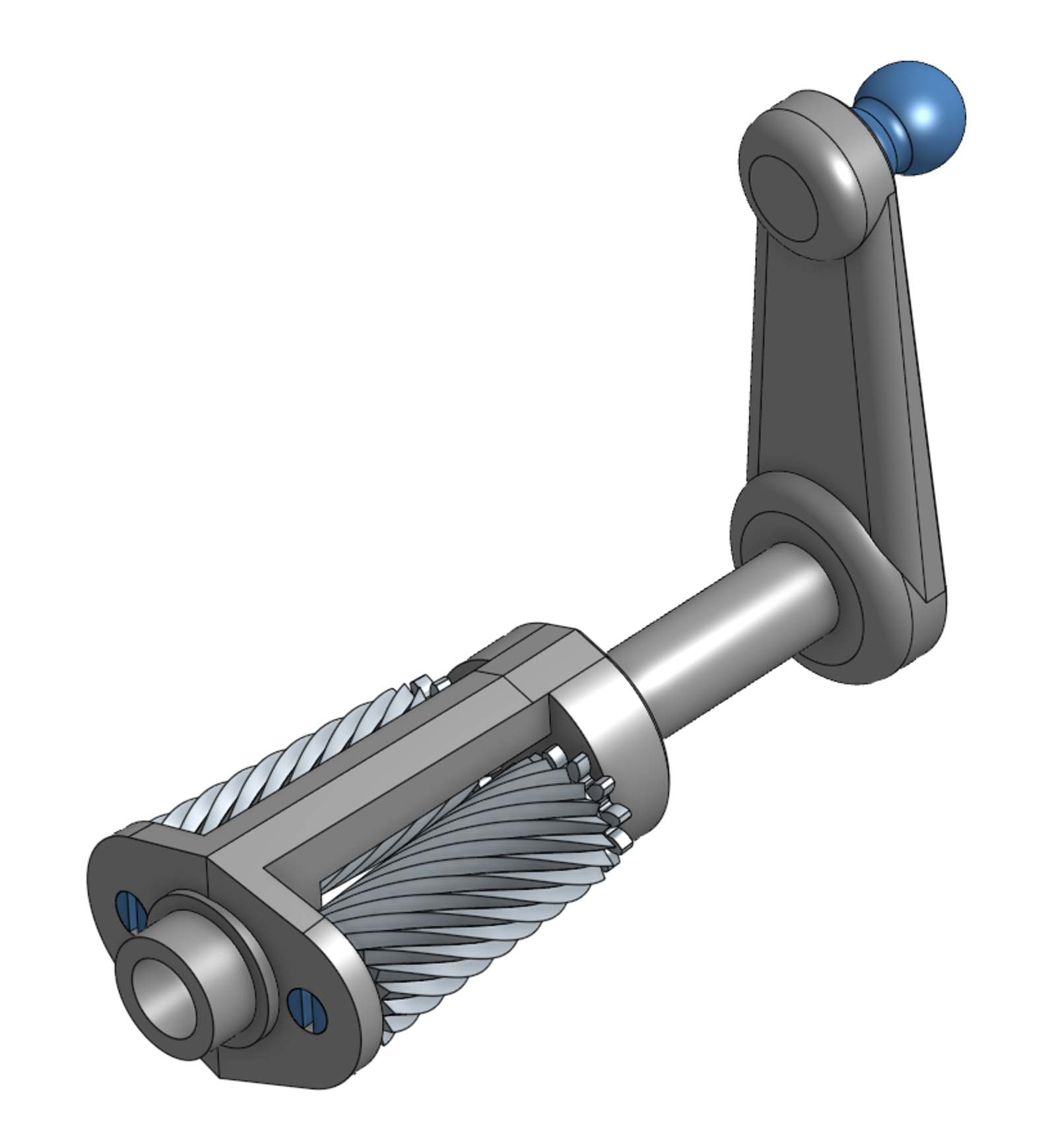
The pattern dialog provides three options for patterns:
- Part – Patterns an entire part
- Feature – Patterns a feature
- Face – Patterns only selected faces
This example uses both Feature and Face options to show how to improve pattern performance. First, look at the Feature option and its corresponding regeneration time where the Cutter Sweep 1 feature is selected from the Features list.
The image below shows that the Cutter Sweep 1 feature appears in the light blue Features to pattern box:
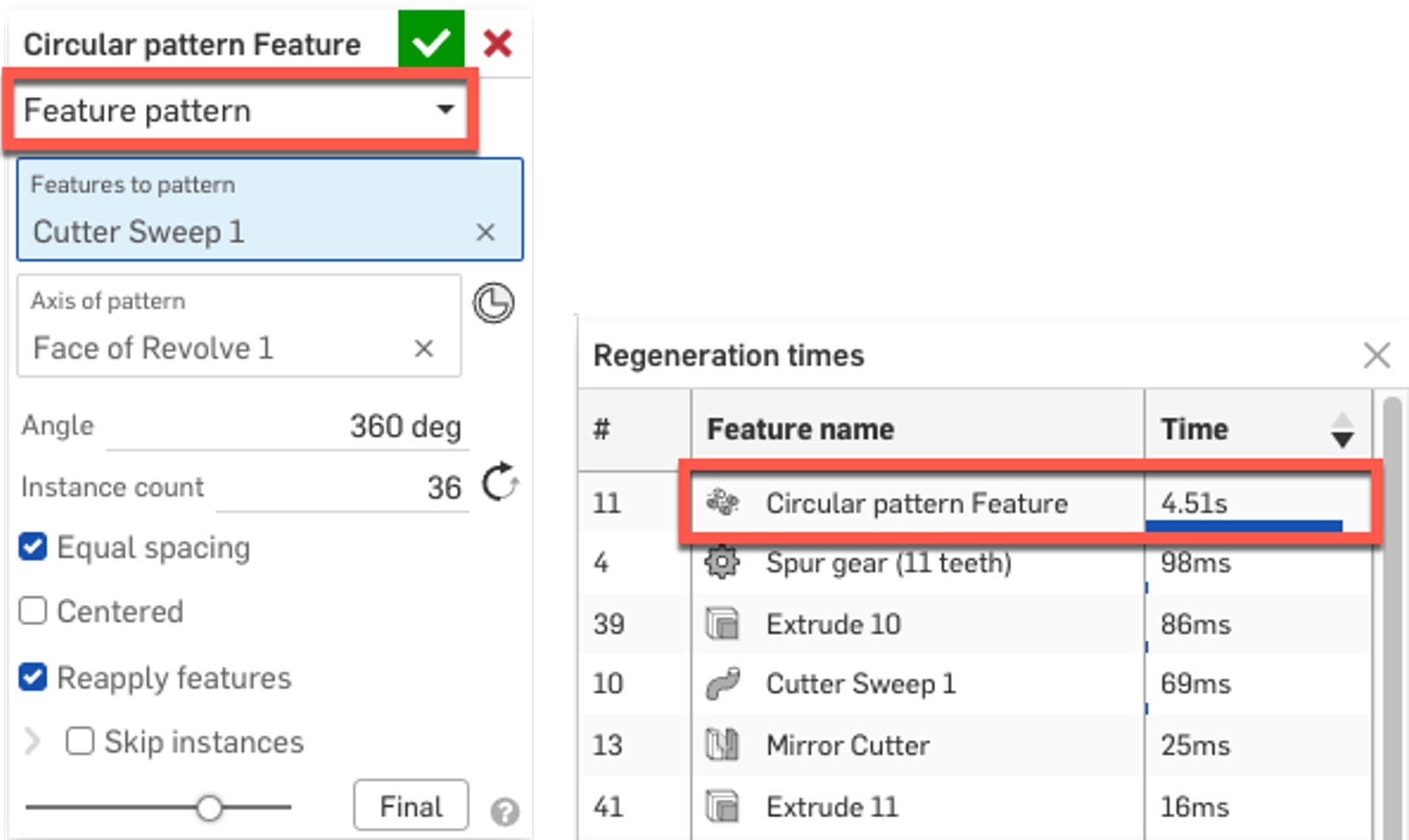
Second, look at the Face option and its corresponding regeneration time, where the two faces of the part are selected in the Faces to pattern field of the Circular pattern face feature.
The image below shows that the two faces of the Cutter Sweep 1 feature appear in the light blue Faces to pattern box:
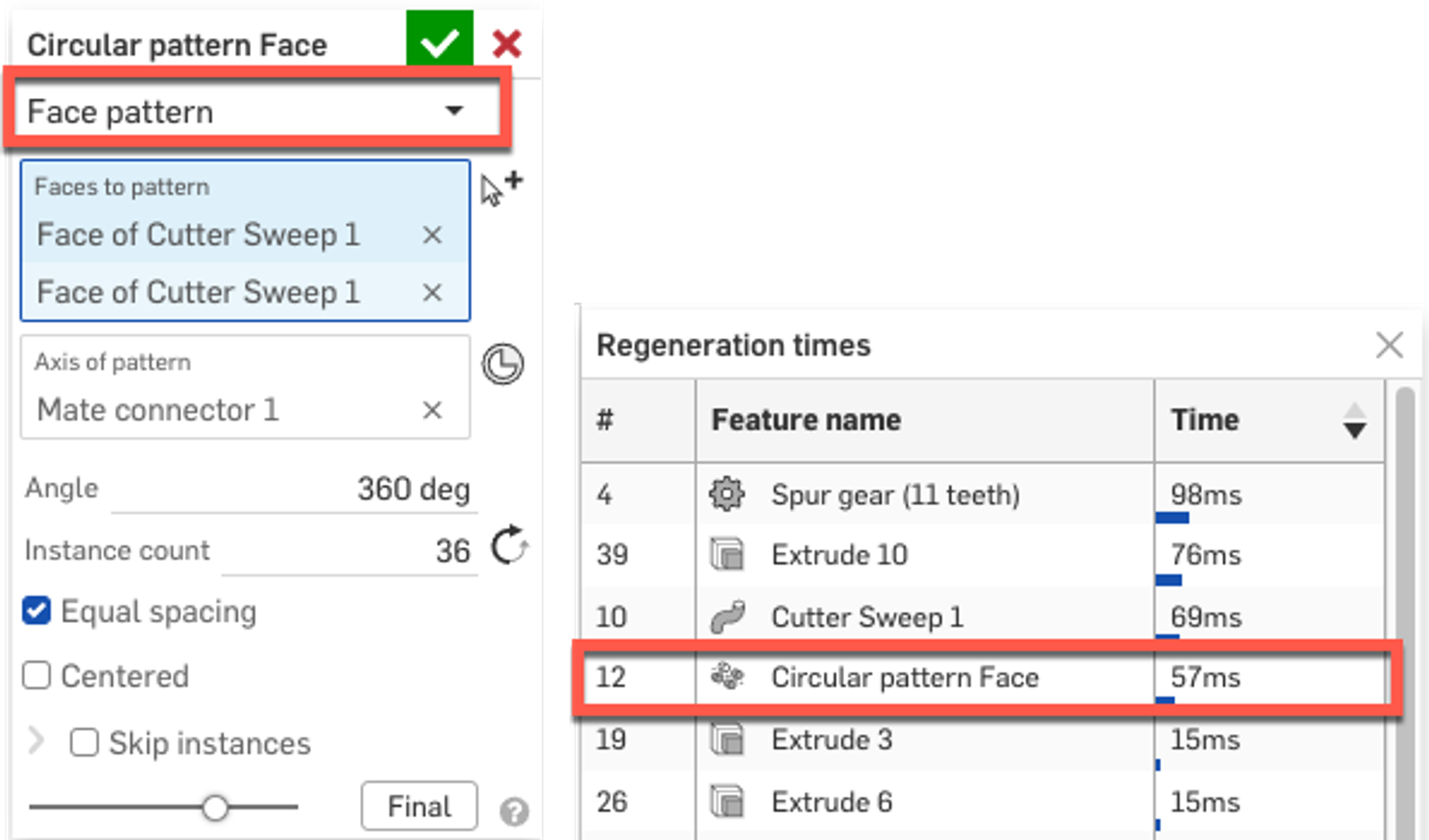
When the Cutter Sweep 1 feature is selected in the Features list, the regeneration time for the Circular pattern face produces an 80x performance improvement directly on the part. These improvements become invaluable when applied to larger patterns that use more complex geometry.
See this Tech Tip in action:
Interested in learning more Onshape Tech Tips? You can review the most recent technical blogs here.
Onshape on YouTube
Subscribe to our channel to stay up-to-date on new product releases, Onshape Tech Tips, and more!
Latest Content

- Blog
- Becoming an Expert
- Sheet Metal
Two Views, One Model: Faster Sheet Metal Design in Onshape
02.12.2026 learn more
- Blog
- Customers & Case Studies
- Collaboration
- Consumer Products
RigStrips Boosts Design Speed Using Onshape's Collaborative Tools
02.11.2026 learn more
- Blog
- Becoming an Expert
- Features
- Data Management
How Onshape's Repair Tool Fixes Broken References
01.29.2026 learn more


