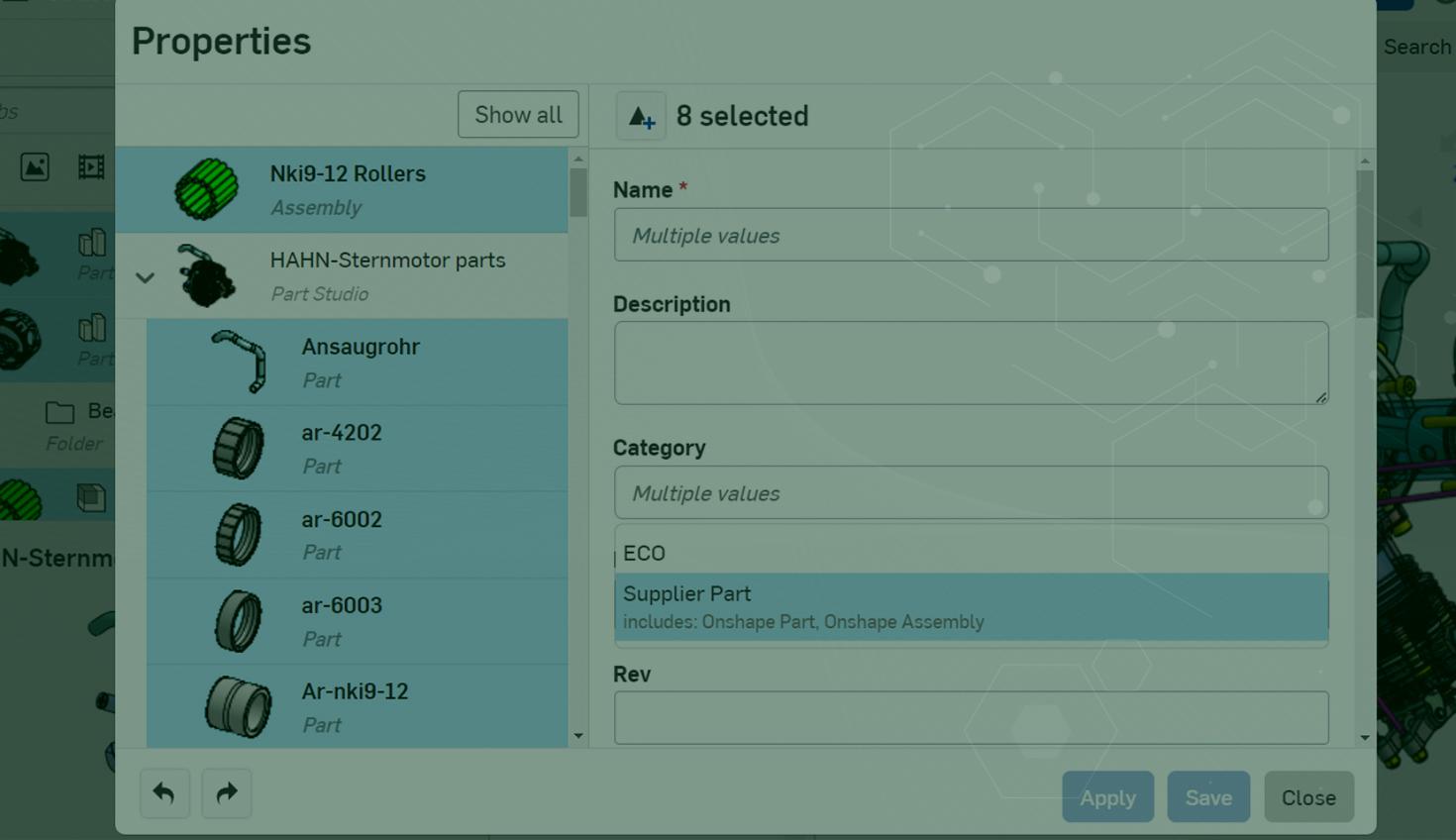
3:02
Managing Properties and preparing data for release often involves a time-consuming process, especially when dealing with multiple parts across different Part Studios and Assemblies.
However, there is a more efficient way to edit properties for multiple data and streamline the release workflow using Onshape's Tab Manager.
In this Tech Tip, you will explore how to streamline the property editing and release workflow in Onshape.
Property Editing in Onshape
Editing properties in Onshape is easy when it comes to individual data, whether you are in a Part Studio or an Assembly. Right-click on the part or Assembly, and start editing properties from there.
However, things get trickier when managing many parts, Assemblies, drawings, or other data from different tabs within an Onshape Document.
Navigating through various Part Studios, Assemblies, and drawings to find and edit specific data becomes a challenge, especially if you need to edit common properties for multiple data, and this challenge amplifies as your Document grows.
Alternatively, editing properties from the Versions and History panel might seem like a good idea. You select the main workspace or a specific version, right-click, and choose Properties.
This reveals all data across the Document. Moreover, users then face the task of manually picking and choosing the data they want to edit from a lengthy list, presenting a significant challenge, especially when dealing with extensive documents.
But here is a trick you might not know about: Onshape's Tab Manager.
It is a simple solution to make property editing simple. No need to struggle through different Part Studios or sift through long lists. The Tab Manager makes it easy to edit properties, even in your most complex designs.
Efficient Property Editing with Onshape's Tab Manager
To streamline the property editing process, users can leverage Onshape's Tab Manager. By selecting multiple sets of data such as parts, Assemblies, files, and drawings and using CTRL or Shift to multi-select, users can access the Properties option directly from the Tab Manager.
This opens the Properties panel, allowing users to efficiently edit properties for multiple data at once.
Effortlessly edit project field properties and categories in bulk for multiple parts directly from the Tab Manager. This saves time as you do not have to make changes for each part across various Part studios.
Users can also access the Show All option within the properties panel to include other available data in the Document if necessary.
Effortless Release Workflow
Once properties are efficiently edited using the Properties panel under the Tab Manager, users can seamlessly release desired items directly from this panel. There is no need to exit the Properties panel to initiate the release candidate. Typically, including multiple items in your Release candidate involves using the Add button. However, by initiating the release from the Properties panel, users can conveniently select items beforehand and seamlessly add them to the Release candidate. This streamlined approach not only saves time but also enhances the release workflow, offering a more efficient and user-friendly experience.
Streamlining your workflow with Onshape's Tab Manager significantly enhances the efficiency of property editing and simplifies the release workflow. No more time-consuming tasks like individually editing part properties or relying on the Add button within the Release candidate dialog. By incorporating these tips, you save time and optimize property management and the release process in Onshape.
Watch the video below to see how you can efficiently edit properties and streamline your release workflow in Onshape.
This Tech Tip has equipped you with valuable insights to enhance property editing and release workflows in Onshape. For additional learning materials, explore our training courses/videos on sheet metal available in the Onshape Learning Center and Help menu.
Friends Don’t Let Friends Use Old CAD!
Know a colleague who could benefit from our cloud-native, fully-featured collaborative design platform?
Latest Content

- Blog
- Becoming an Expert
- Assemblies
- Simulation
Mastering Kinematics: A Deeper Dive into Onshape Assemblies, Mates, and Simulation
12.11.2025 learn more
- Blog
- Evaluating Onshape
- Learning Center
AI in CAD: How Onshape Makes Intelligence Part of Your Daily Workflow
12.10.2025 learn more
- Blog
- Evaluating Onshape
- Assemblies
- Drawings
- Features
- Parts
- Sketches
- Branching & Merging
- Release Management
- Documents
- Collaboration
Onshape Explained: 17 Features That Define Cloud-Native CAD
12.05.2025 learn more



