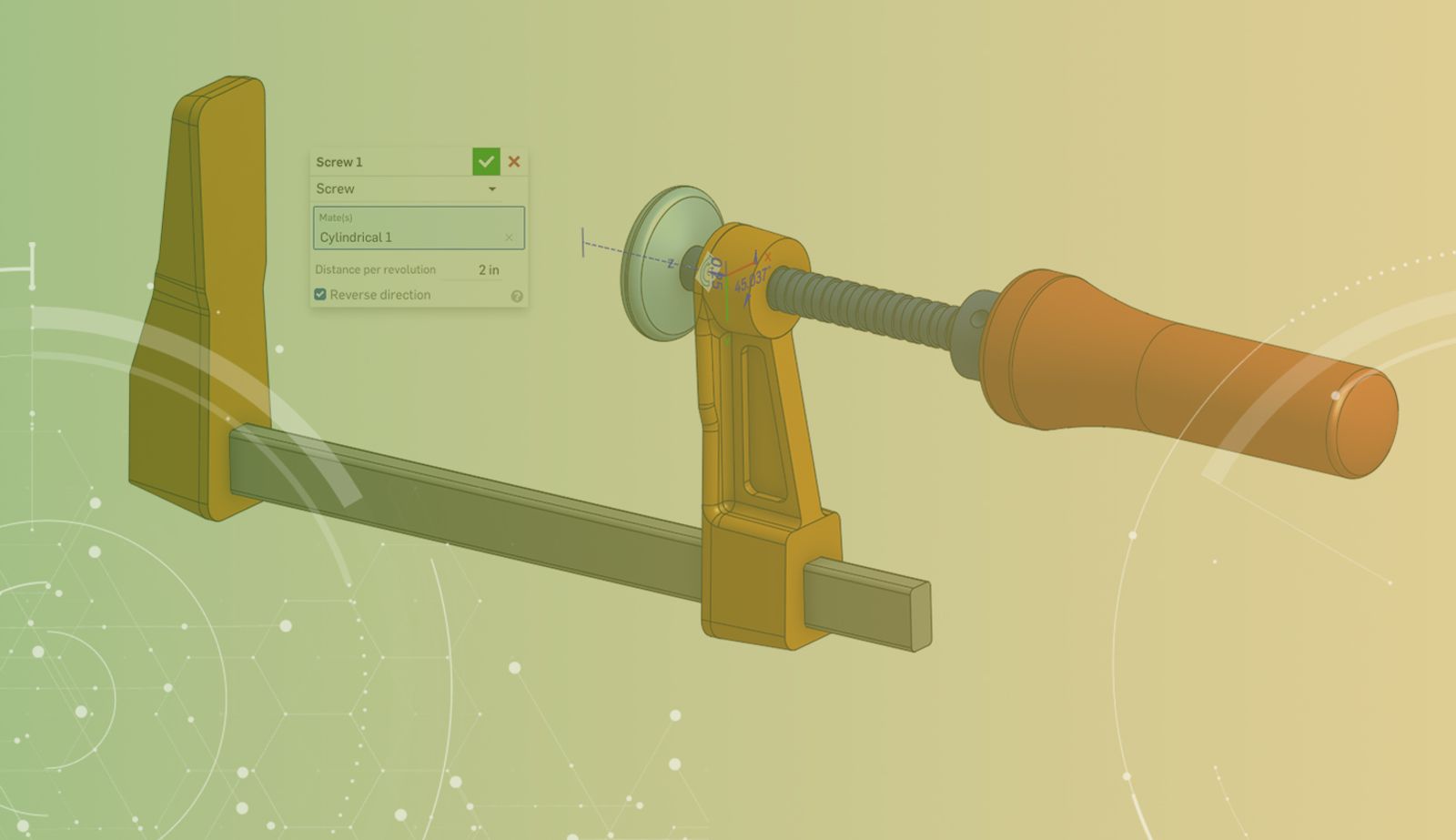
1:11
Some assembly designs require the motion of one mate to actuate the motion of another mate.
This behavior can be easily captured using Mate Relations. With Mate Relations, you can create a relationship between two different degrees of freedom.
Example: Using the Screw Mate Relation
In this example, a relationship will be created between the two degrees of freedom in a single cylindrical mate. Recall that cylindrical mates allow rotational motion about the axis of a cylinder and linear travel along the axis. Using a Screw Relation, we can model the motion of a screw.
In the image below, the rotation of the red handle causes the blue shaft to move along its axis, just like a screw.
Mate Relations Are Easy to Create
Again, using the Screw Relation as an example, you can see that using this tool couldn’t be easier. Select the cylindrical mate, then click the Screw Relation tool in the assembly toolbar. Enter the required distance per revolution, and you’re done!
This Tech Tip helped you learn how to create a Screw Mate Relation. Get more details on this subject by watching the video below.
For more information on Mate Relations, check out the Onshape Help Documentation. Here you’ll also find information on how to use the other types of mate relations: Gear, Rack and Pinion, and Linear.
Or take the Advanced Onshape Assemblies class in the Onshape Learning Center.
Latest Content
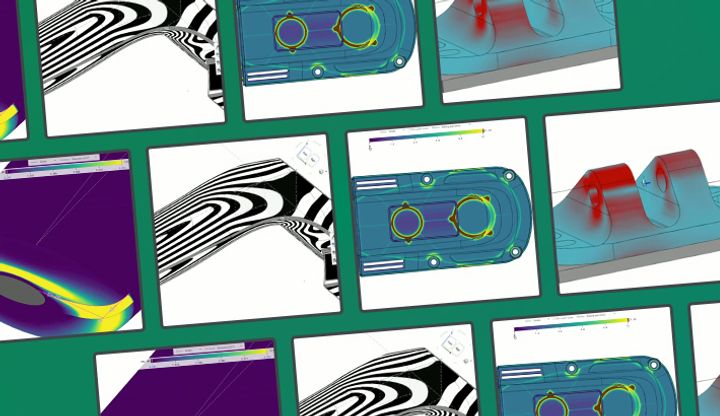
- Blog
- Evaluating Onshape
- Simulation
- Rendering
- Surfacing
- Consumer Products
Earlier Validation, Better Outcomes: Onshape’s Approach to Surface Design
02.20.2026 learn more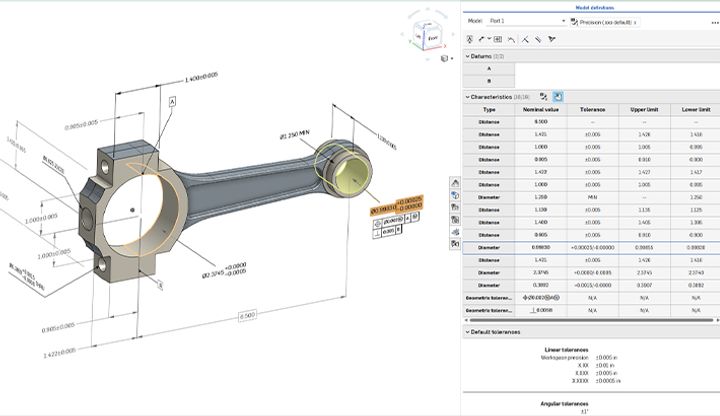
- Blog
- News from Onshape @ PTC
- Publications
- Configurations
- Data Management
Onshape MBD: Single Source of Truth from Design to Manufacturing and QA
02.23.2026 learn more
- Blog
- Becoming an Expert
- Sheet Metal
Two Views, One Model: Faster Sheet Metal Design in Onshape
02.12.2026 learn more


