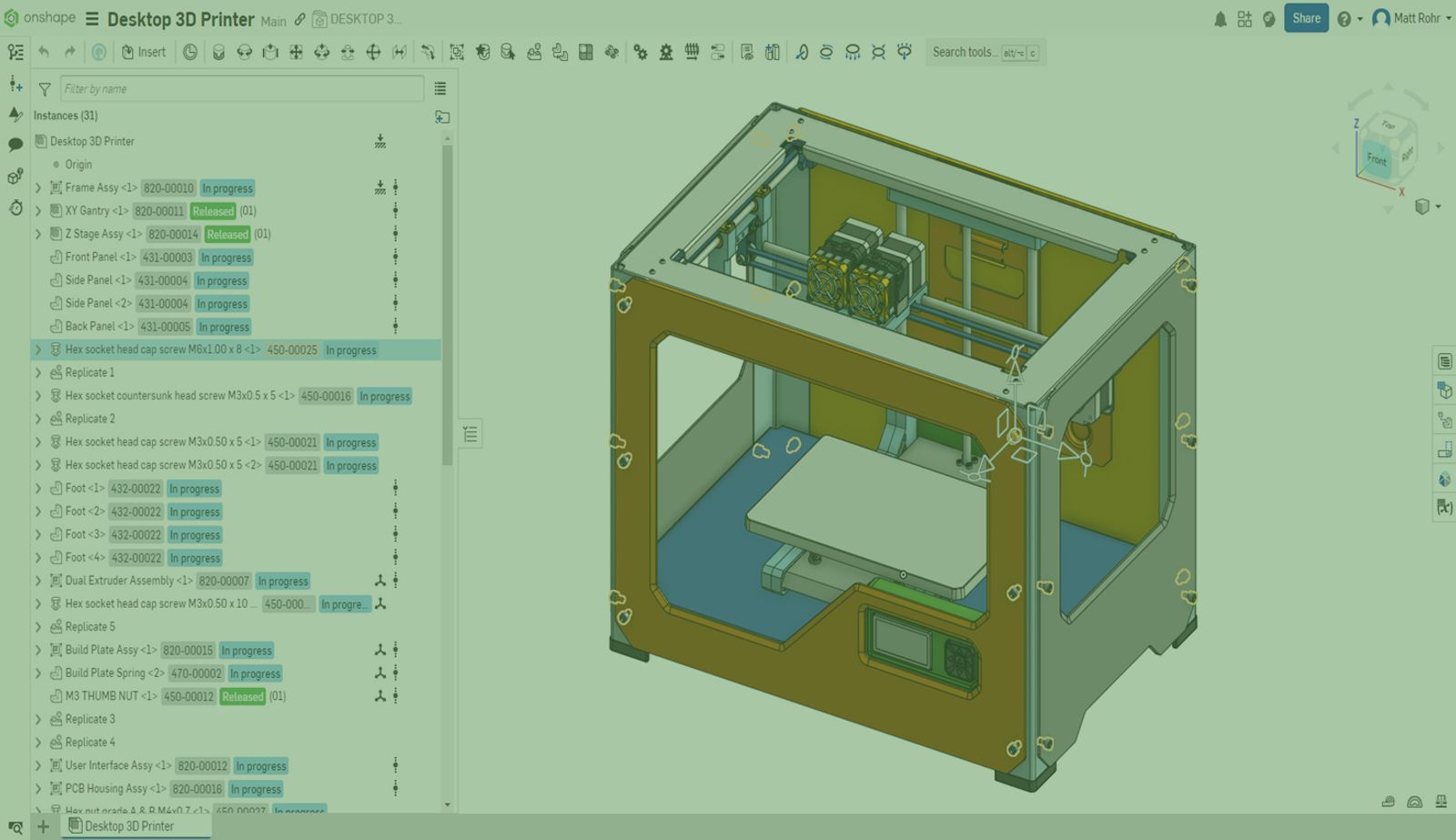
1:12
In Onshape, managing parts and assemblies becomes more efficient with quick access to essential information like part numbers, revisions, and release states. Viewing these details directly in the assembly list can streamline collaboration and provide a more in-depth understanding of your assembly references.
This functionality requires Onshape Release Management to be enabled. Contact your Onshape Admin or see the documentation if it is not enabled.
Showing Instance List Properties in an Assembly
- Open the Onshape Document and switch to the assembly in which you want to display instance list properties.
- Right-click on the top-level assembly and select “Show instance list properties.”
The assembly list conveniently displays parts numbers, release states, and revisions. You can right-click and select “Hide instance list properties” if necessary.
The system remembers your setting and displays instance list properties each time you access this assembly. We can enable this setting by default if you always want to see these details.
Displaying Instance List Properties by Default
- In the upper right, click on your name and select “My Account.”
- Select “Preferences” and then scroll down to Assembly settings. Check the box to Display instance list properties.
- Click “Save assembly settings.”
The system defaults to display the part number and release properties each time you access any assembly.
View the video below to see step-by-step instructions for displaying instance list properties.
Interested in learning more Onshape Tech Tips? You can review the most recent technical blogs here.
The Onshape Learning Center
Take self-paced courses, get technical briefings, or sign up for an instructor-led training session.
Latest Content

- Blog
- Becoming an Expert
- Sheet Metal
Two Views, One Model: Faster Sheet Metal Design in Onshape
02.12.2026 learn more
- Blog
- Customers & Case Studies
- Collaboration
- Consumer Products
RigStrips Boosts Design Speed Using Onshape's Collaborative Tools
02.11.2026 learn more
- Blog
- Becoming an Expert
- Features
- Data Management
How Onshape's Repair Tool Fixes Broken References
01.29.2026 learn more


