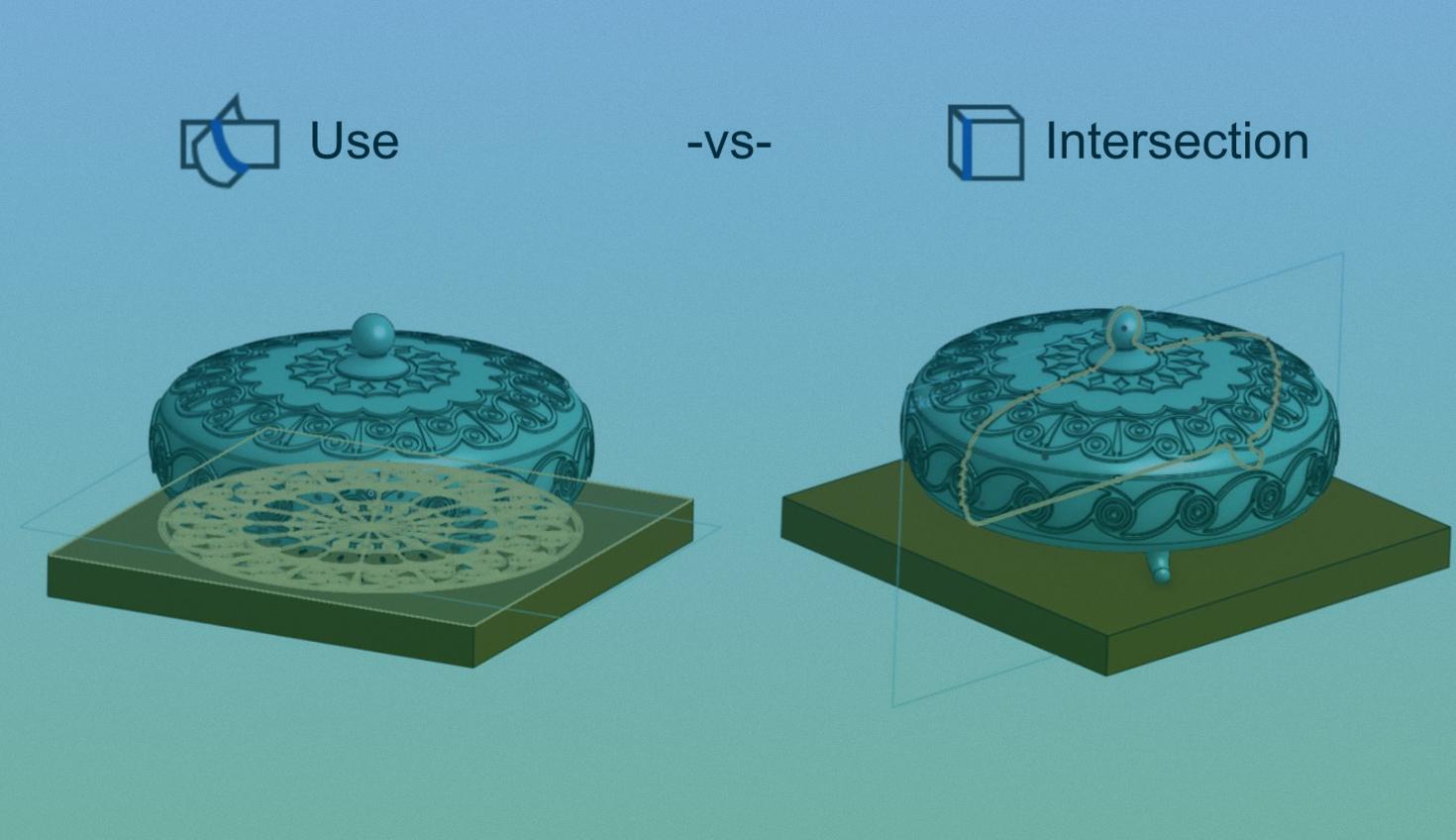
2:09
Use and Intersection are two powerful sketch tools.
Each tool allows you to take existing geometry into an active sketch. The created sketch entities are parametrically linked to their source part geometry. When the part changes, the sketch entities created with Use and Intersection update automatically to reflect those changes.
So, what is the difference between the Use and Intersection tools in a sketch plane? This Tech Tip explains both tools and how they differ.
‘Use’ in a Sketch
The Use tool allows you to convert/project edges and silhouettes of a sketch or part onto the active sketch plane. This parametric relationship updates the sketch entities based on changes to their source selections, allowing you to drive sketch entities with existing sketches or part geometry.
From within a sketch, do 1 of the following to utilize the Use tool:
- Select the Use tool from the sketch toolbar. Select any edge or face you want to convert into the active sketch.
- Select the sketch entities or select an entire sketch from the features list. Then, select the Use tool from the sketch toolbar to convert the selections onto the active sketch plane.
‘Intersection’ in a Sketch
The Intersection tool allows you to convert/project a surface or face of a part where it crosses through the active sketch plane. This allows you to utilize existing part geometry to create new sketch entities without starting from scratch. This also allows you to easily parametrically link new sketch entities to existing part geometry. If you are not sure where to start a sketch on an unusual face or surface, utilize the Intersection tool to see where that surface or face intersects the active sketch plane and then use it to define the new sketch entities.
From within a sketch, do one of the following to create an Intersection:
- Select the Intersection tool from the sketch toolbar. Select the faces or surfaces you want to project.
- Select the faces or surfaces you want to project, and then select the Intersection tool.
Sketch entities are created where selections cross through the active sketch.
The difference between Use and Intersection is that Use converts edges and face silhouettes to the active plane, while Intersection projects faces onto the active sketch, where those faces cross through the sketch plane.
This Tech Tip helped you learn the difference between Use and Intersection. We have more resources for you to learn more about related features, like Sketching with Onshape Mate Connectors.
Interested in learning more Onshape Tech Tips? You can review the most recent technical blogs here.
The Onshape Learning Center
Take self-paced courses, get technical briefings, or sign up for an instructor-led training session.
Latest Content
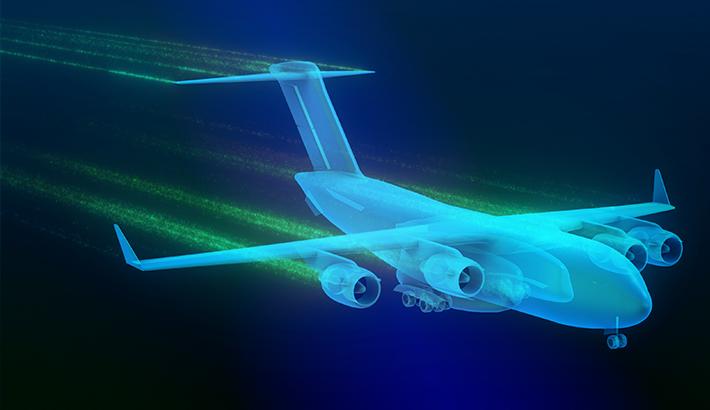
- Blog
- Aviation, Aerospace & Defense
- Branching & Merging
- Custom Features
- Learning Center
- Onshape Government
Why Aerospace & Defense Teams Choose Onshape for Product Development
12.18.2025 learn more
- Blog
- Evaluating Onshape
Cloud-Native CAD 2025 Wins: Revenue Growth, Real-Time Collaboration, Unified CAD-CAM
12.17.2025 learn more
- Blog
- Becoming an Expert
- Assemblies
- Simulation
Mastering Kinematics: A Deeper Dive into Onshape Assemblies, Mates, and Simulation
12.11.2025 learn more



