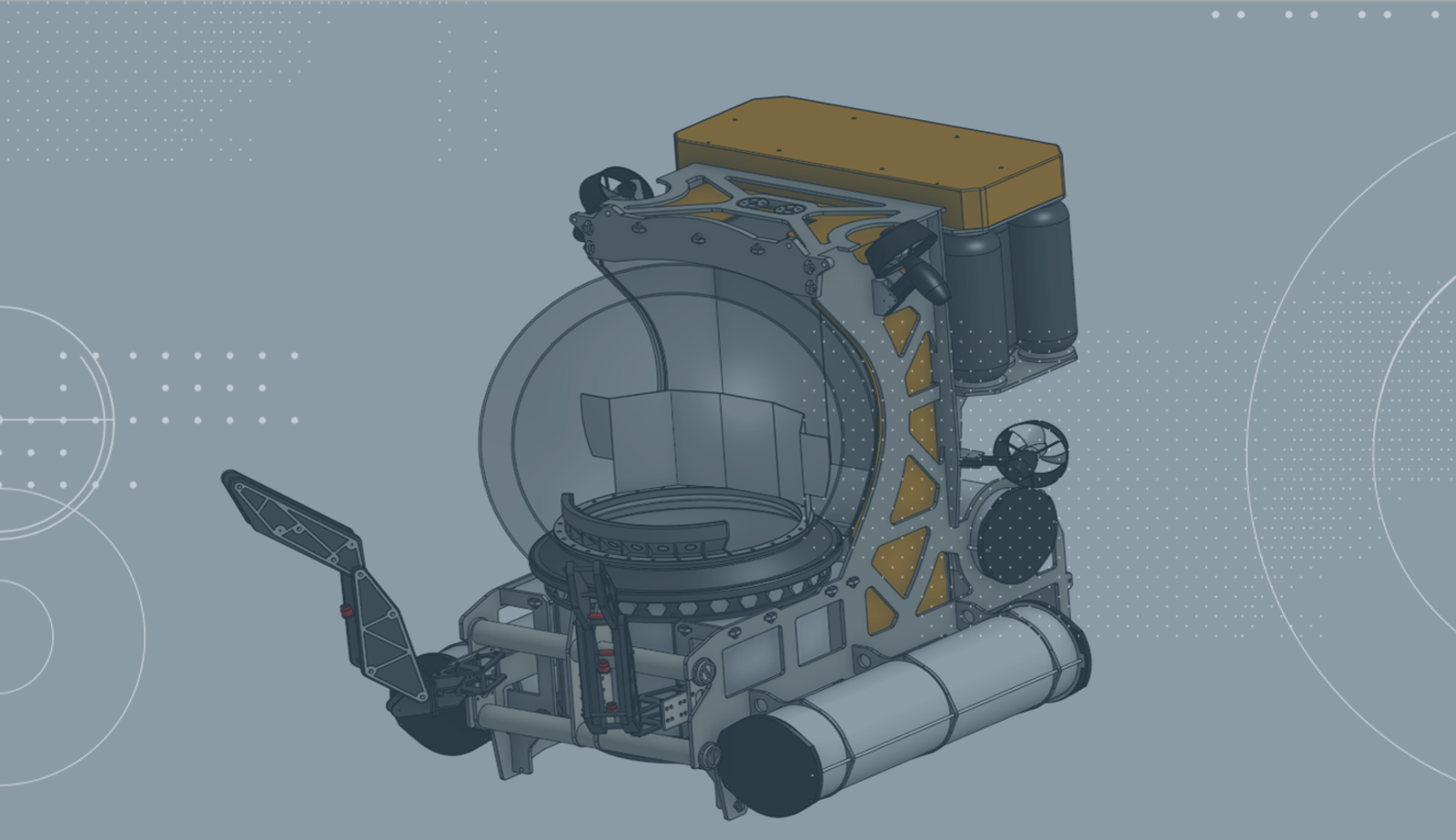
2:21
When sharing documents in Onshape, you are able to securely provide specific data to external partners. Copies of CAD files, such as PDFs, DXFs, STEPs, etc., aren’t needed when sharing data in Onshape – a big change from traditional file-based CAD systems where files are often sent via email.
This Tech Tip shows you how to easily provide data using the Derived feature. With this workflow, the features in the feature tree, as well as the information in the versions and history tree, are not shared. This way you can control what is shared and you get the greatest possible protection for your intellectual property.
What Information Should a Shared Document Contain?
You always share entire documents in Onshape. So everything that is in a document is shared.
It is not always desirable to provide the whole history and feature tree and may not be needed to understand how a part was modeled. Often, only sharing the information that is relevant for the supplier is more useful.
Derive a Versioned or Released Object
In this example, let’s say you would like to share the propeller geometry with a supplier to request a quotation. To reveal as little as possible, the design-relevant data that is usually contained in the feature tree can be specified by using the Derived feature.
First, release the propeller using the release management workflow or, alternatively, create a version, which is also sufficient.
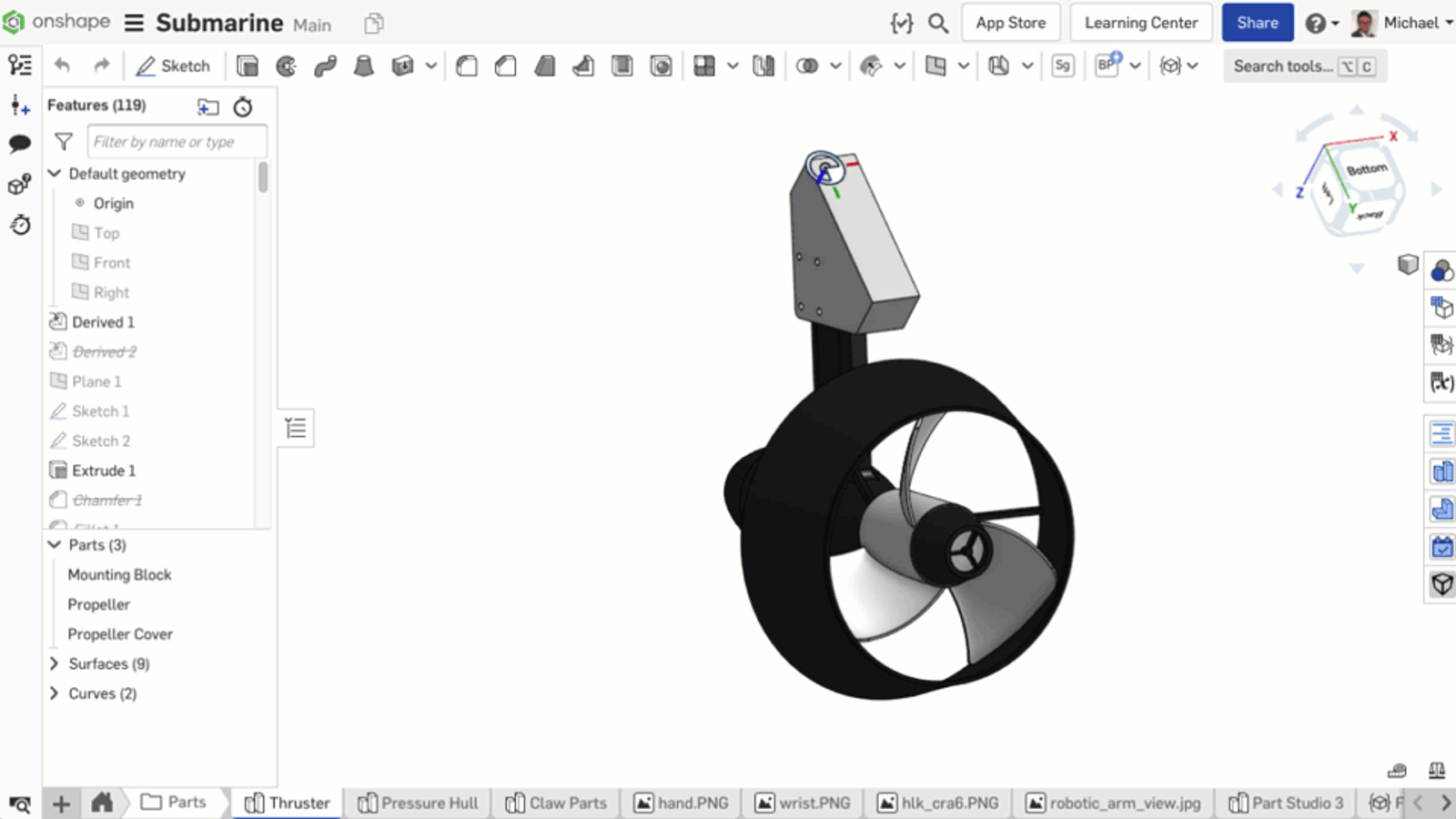
Then create a new Part Studio. Use the Derived feature and derive the released (or versioned) part.
Important: Make sure you reference a versioned/released object here and not in the workspace!
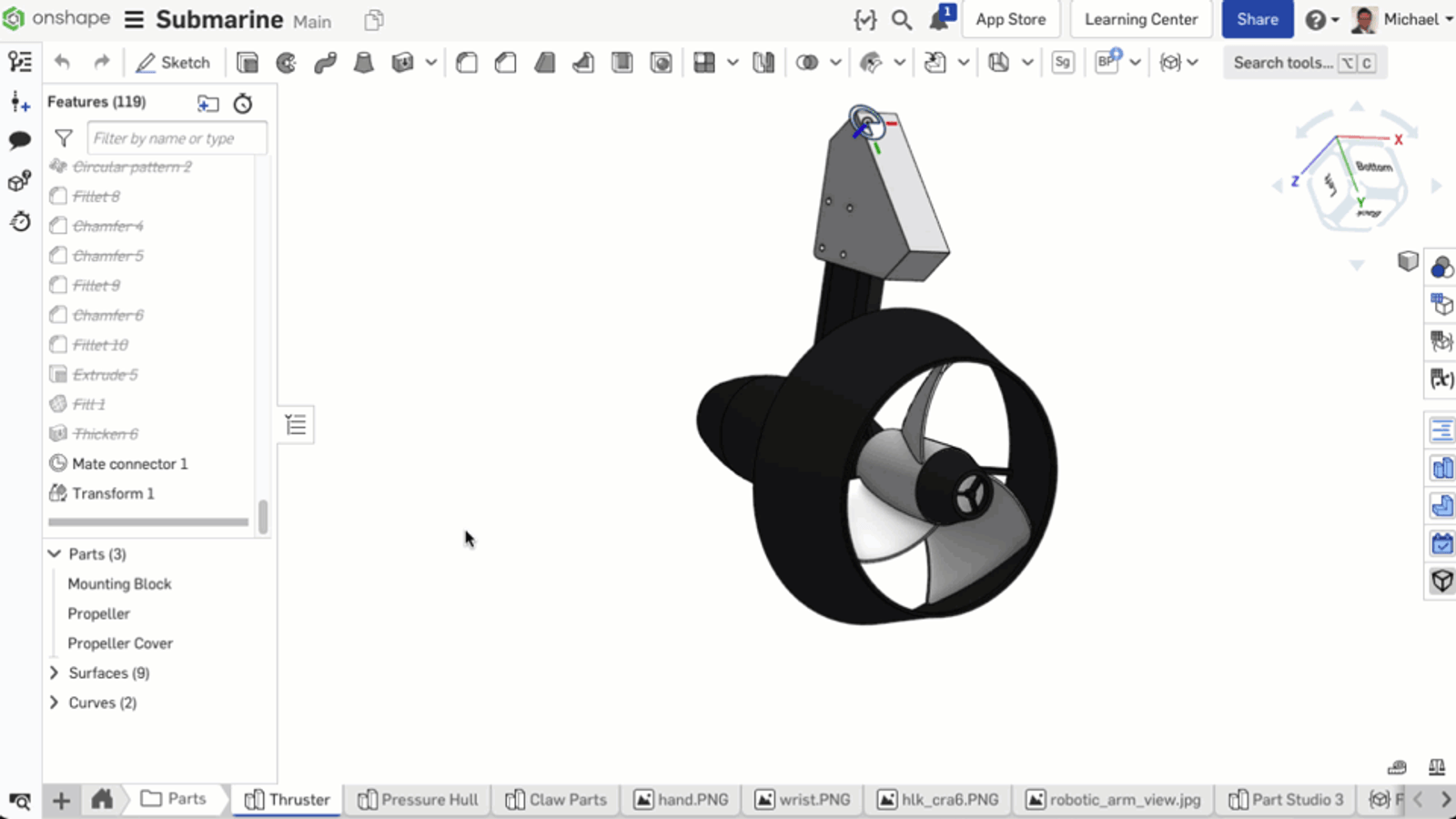
Move the Tab to a New Document
Right-click on the Part Studio tab with the derived part to open the dialogue window. Here select "Move to Document..." to move this tab to a new (or alternatively an already existing) document.
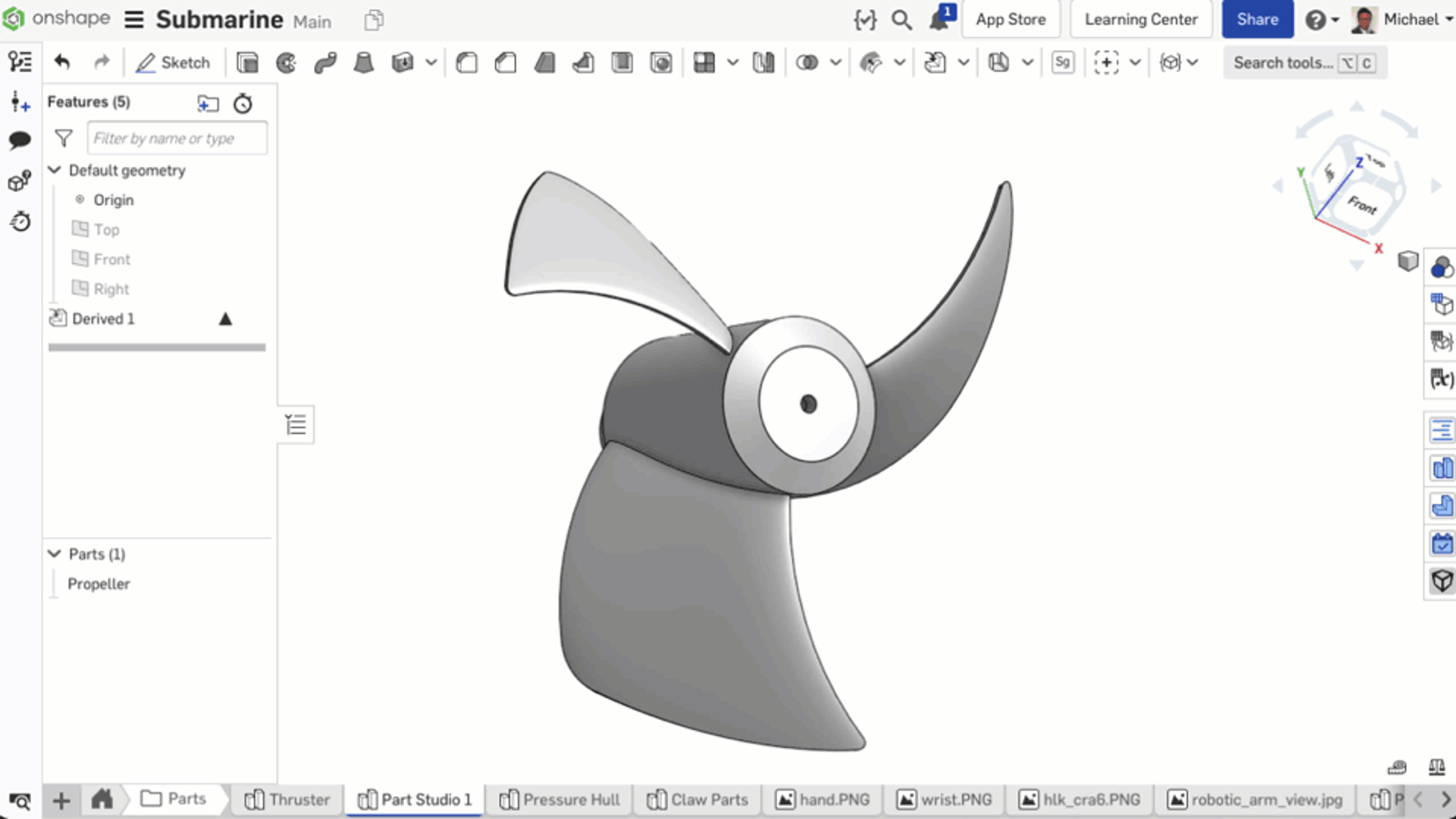
This new document now contains the Part Studio with the derived part and is now ready to be shared with a supplier. There is no feature tree to trace how the part is modeled. There are also no entries in the versions and history tree. So any risk of displaying an invalid design state is eliminated.
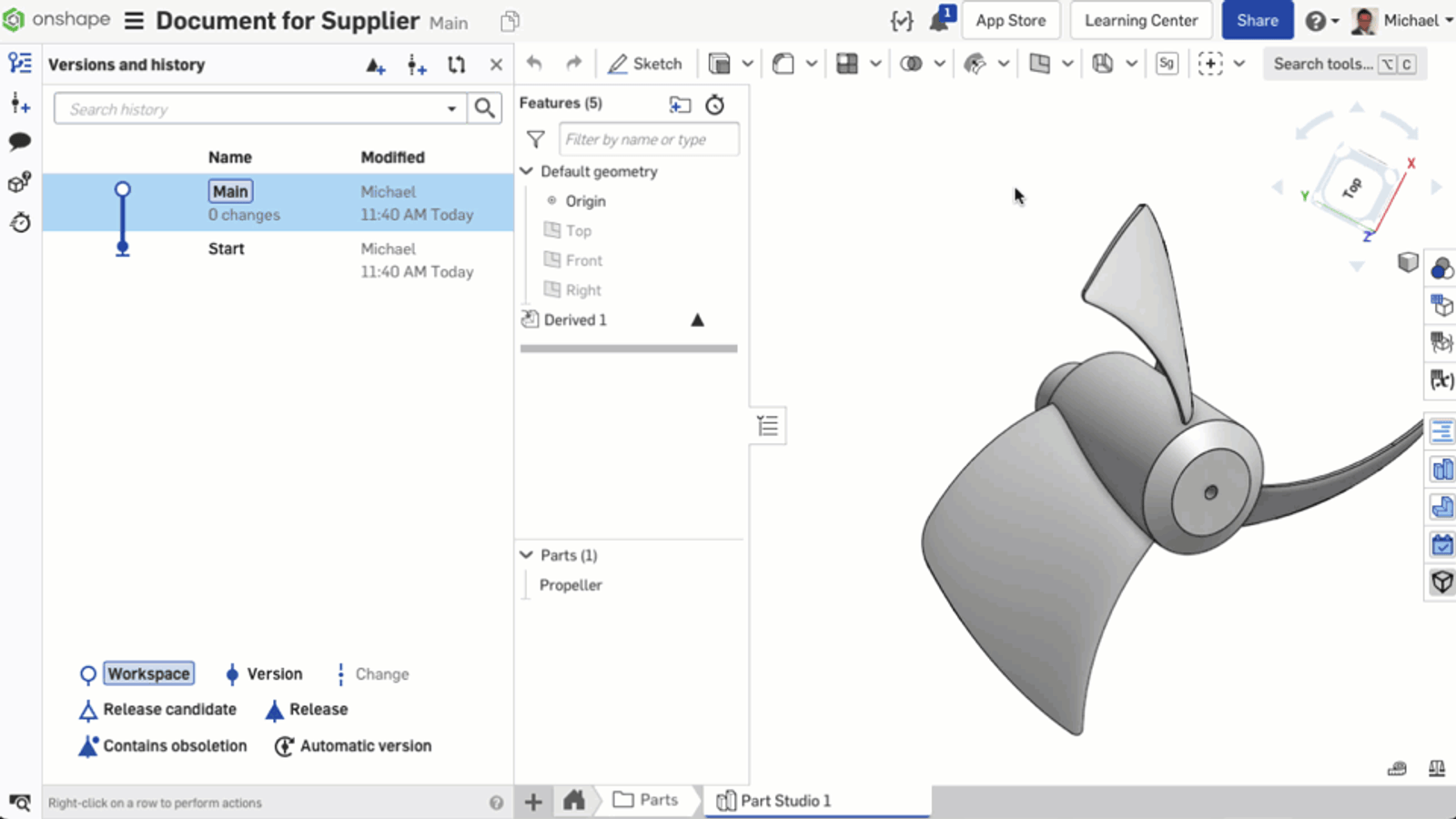
In the original document, work can continue on the original part without affecting the derived design. As soon as a newer revision (version) is available, it can be updated in the derived part and the supplier immediately sees the changed design.
See how it works in real-time by watching the video below:
This Tech Tip helped you learn a workflow that will allow you to securely share data by using the Derived feature. We have more resources for you to learn more about sharing documents here.
Interested in learning more Onshape Tech Tips? You can review the most recent technical blogs here or on YouTube.
Latest Content

- Blog
- Becoming an Expert
- Sheet Metal
Two Views, One Model: Faster Sheet Metal Design in Onshape
02.12.2026 learn more
- Blog
- Customers & Case Studies
- Collaboration
- Consumer Products
RigStrips Boosts Design Speed Using Onshape's Collaborative Tools
02.11.2026 learn more
- Blog
- Becoming an Expert
- Features
- Data Management
How Onshape's Repair Tool Fixes Broken References
01.29.2026 learn more


