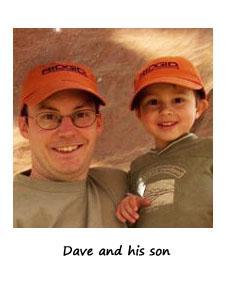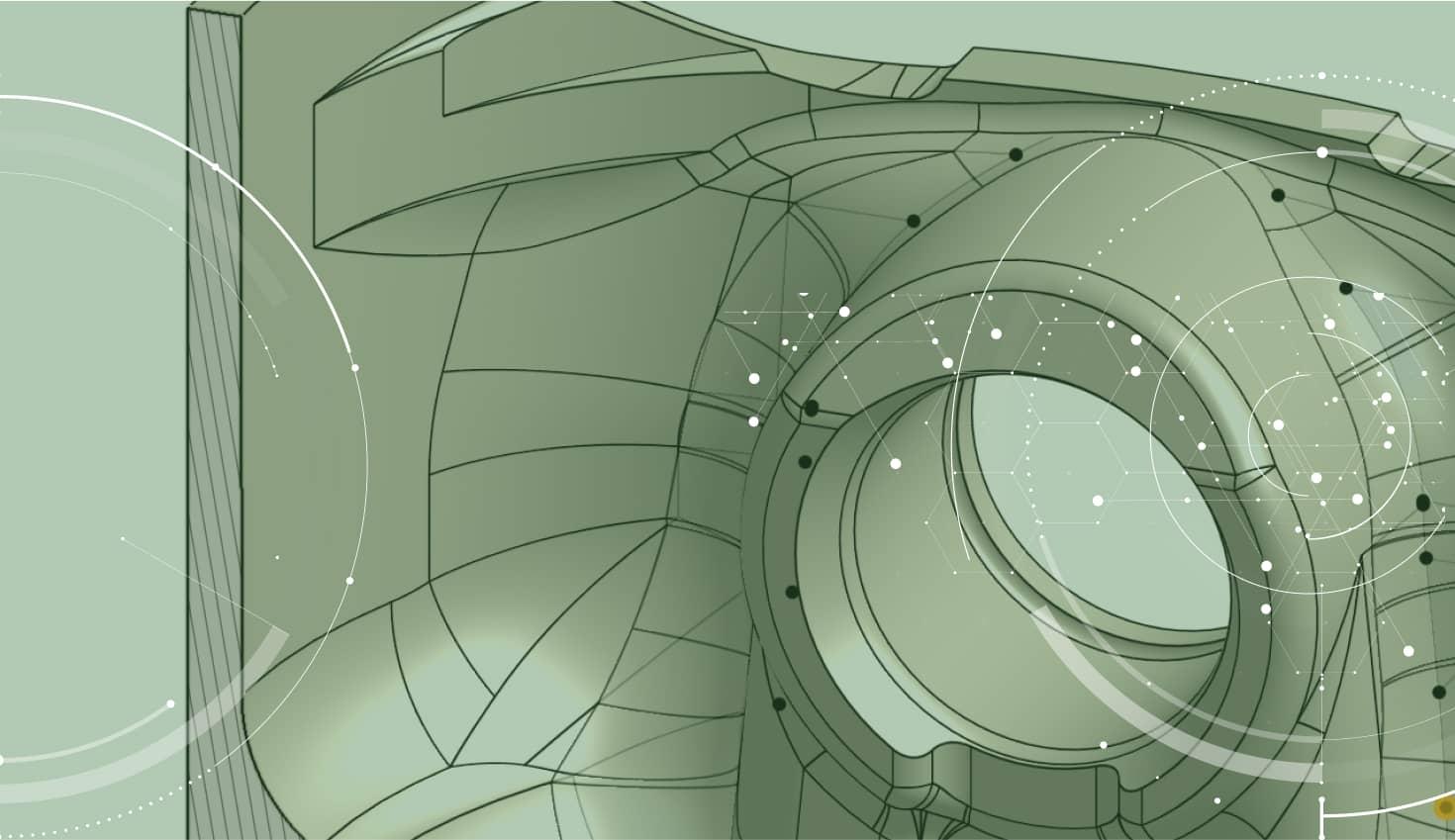
2:29
If you use Onshape a lot, you know that planes are the center of your universe. You need one to create a sketch – and Onshape requires you to start a sketch with a 2D plane.
There are already lots of ways to create planes in Onshape, but I quickly found that I wanted more. Consider this situation of tangent planes on curved surfaces:
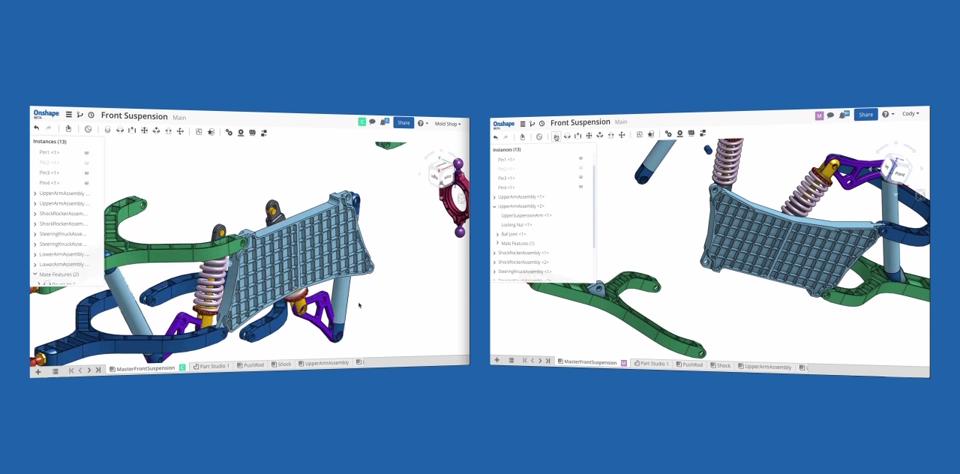
This is a simple shape with a draft on the side. If I want to create a plane tangent to surface 1 and parallel to plane 2, how can I do that? Right now in Onshape, I need to follow these steps:
- Create a midplane between surfaces 3 and 4
- Create a sketch on that plane
- Draw a line on the sketch in a direction perpendicular to plane 2
- Project the draft surface onto the sketch, using the 'use intersections' tool
- Place a vertex at the intersection of this curve and the line from step 3
- Finish the sketch
- Use tangent at point to create a plane on surface 1, at the vertex created in step 5
Phew! Really? Just to create a single plane? I'd like to be able to simply select plane 2, and surface 1, and create a plane tangent to the surface and "aligned" with plane 2.
But what does “aligned” mean?
If surface 1 were a cylinder, “aligned” would be easy to define: We want a plane tangent to the surface and parallel with surface 2. But surface 1 is a cone. Here, we can define “aligned” as a plane whose normal vector is only different than the reference plane in only one direction. Or put another way, the plane with normal vector as close as possible to the reference plane.
We created the Enhanced Planes custom feature for Onshape to meet this need. Here it is in action:
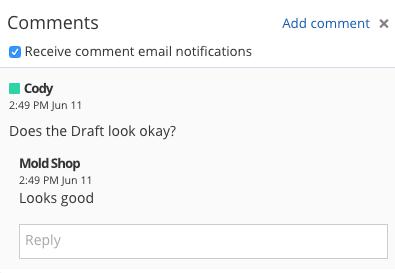
This is the desired result. Tangent plane in one step. Score!
Enhanced planes make quick work of the following other scenarios that are harder than they should be:
- Create a plane by selecting > 1 linear edge, or a single arc. This comes in handy when the edges were not defined in the same plane already
- Create a plane having a normal vector aligned with an edge tangent vector
- Create a plane tangent to a curved surface, and aligned with another reference plane. This saves about 4 steps using core product, where you need to create a plane and then use the intersection functionality to compute the point on the surface
- Create a plane tangent to a curved surface at given surface parameters. This is handy when you want a tangent plane at the center of a surface
- Create multiple offset planes or midplanes. Core product allows creating a single midplane and offset plane, but sometimes I want to create a whole array, not just one.
If you find these useful, give Enhanced Planes a try. It’s free on the Parametric Products website.
Latest Content

- Blog
- Becoming an Expert
- Assemblies
- Simulation
Mastering Kinematics: A Deeper Dive into Onshape Assemblies, Mates, and Simulation
12.11.2025 learn more
- Blog
- Evaluating Onshape
- Learning Center
AI in CAD: How Onshape Makes Intelligence Part of Your Daily Workflow
12.10.2025 learn more
- Blog
- Evaluating Onshape
- Assemblies
- Drawings
- Features
- Parts
- Sketches
- Branching & Merging
- Release Management
- Documents
- Collaboration
Onshape Explained: 17 Features That Define Cloud-Native CAD
12.05.2025 learn more