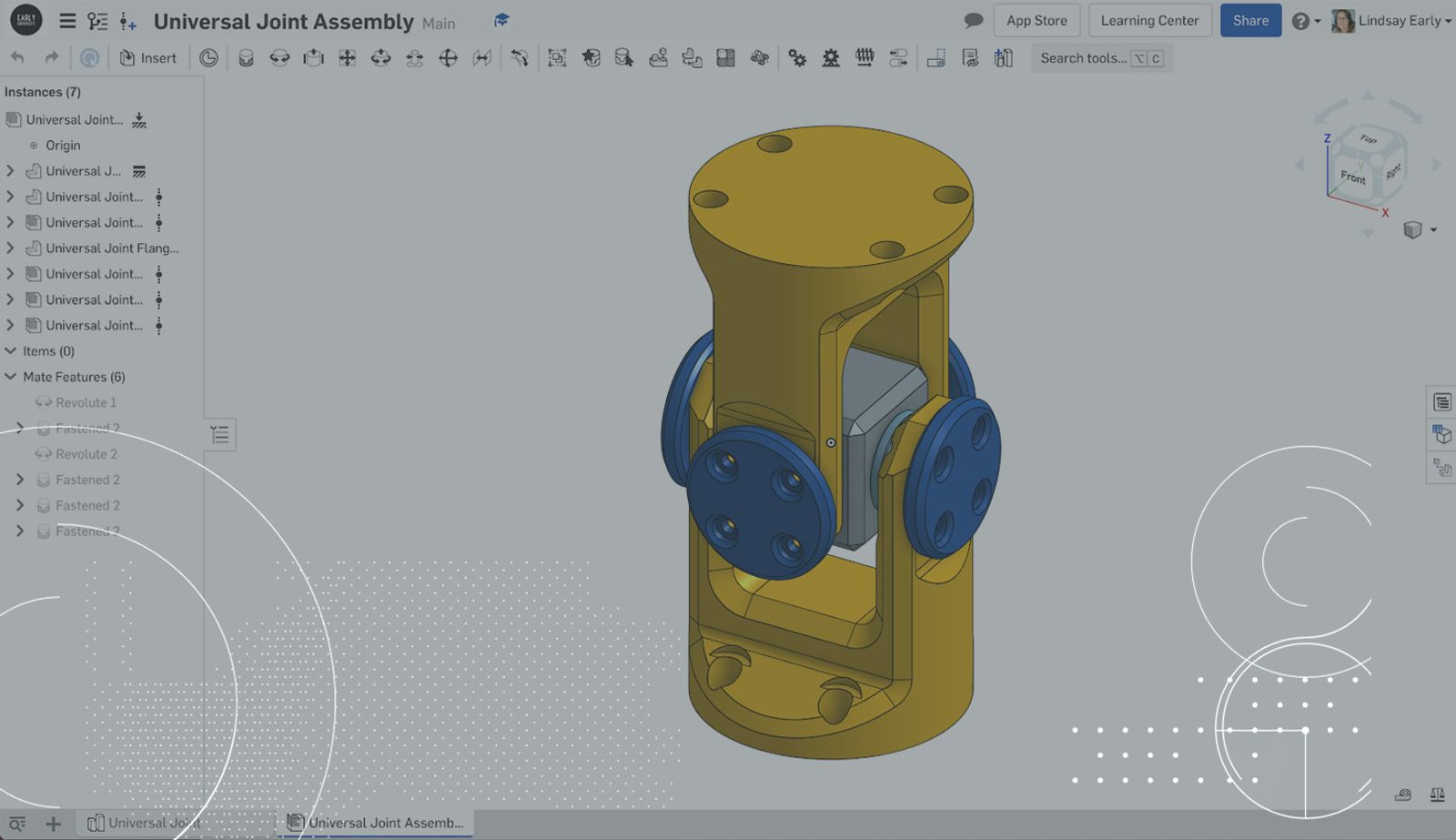
0:57
Today’s Tech Tip will focus on the stability of references between Onshape Linked Documents. You can link Documents by inserting a part or assembly of one Document into another. When you do this, you must choose a version or revision of the component to be inserted. In this example, the Universal Joint Center and the Universal Joint Axle are referenced from another Document.
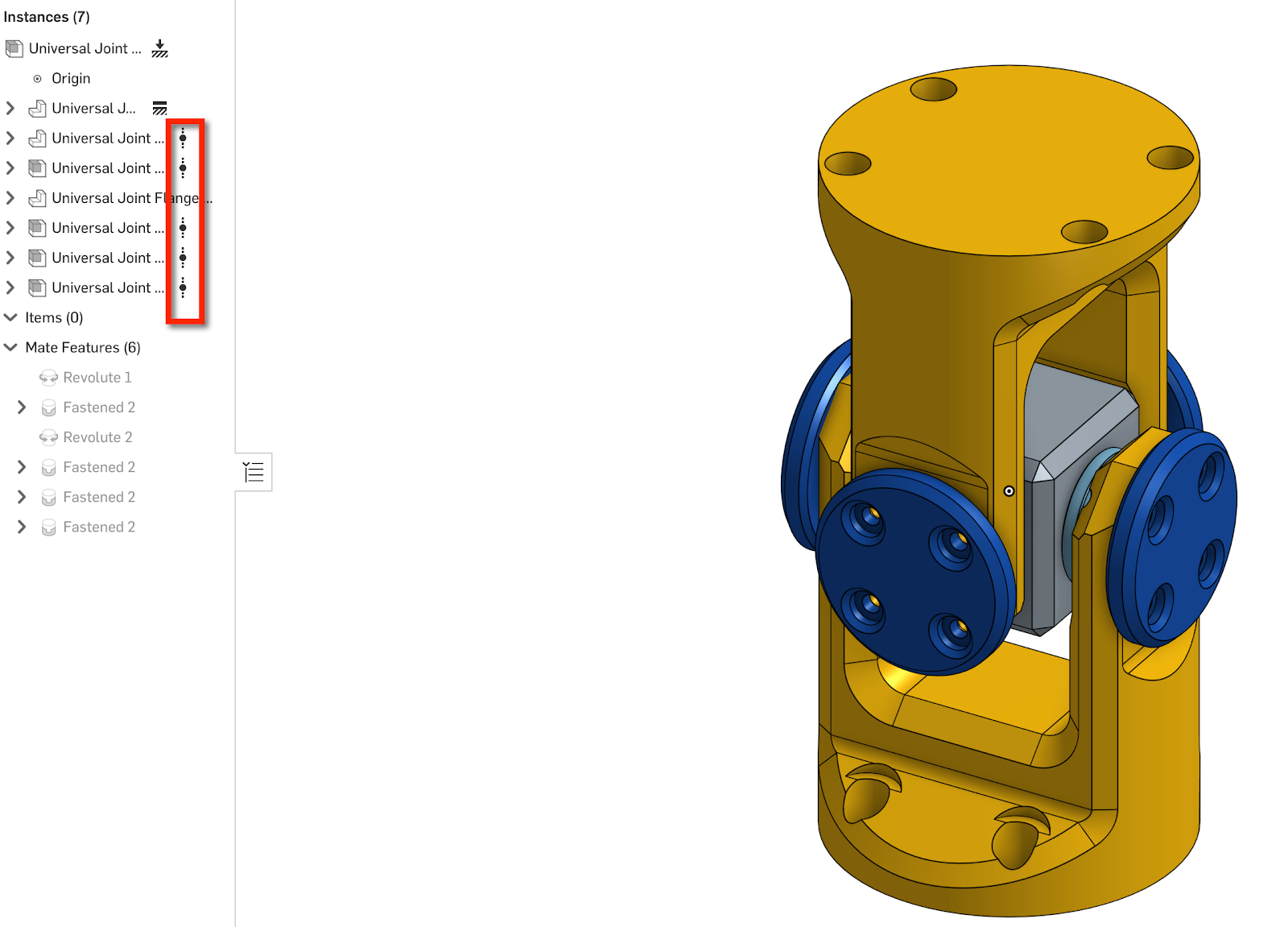
If you right-click on one of the components, you can open the Linked Document for editing.
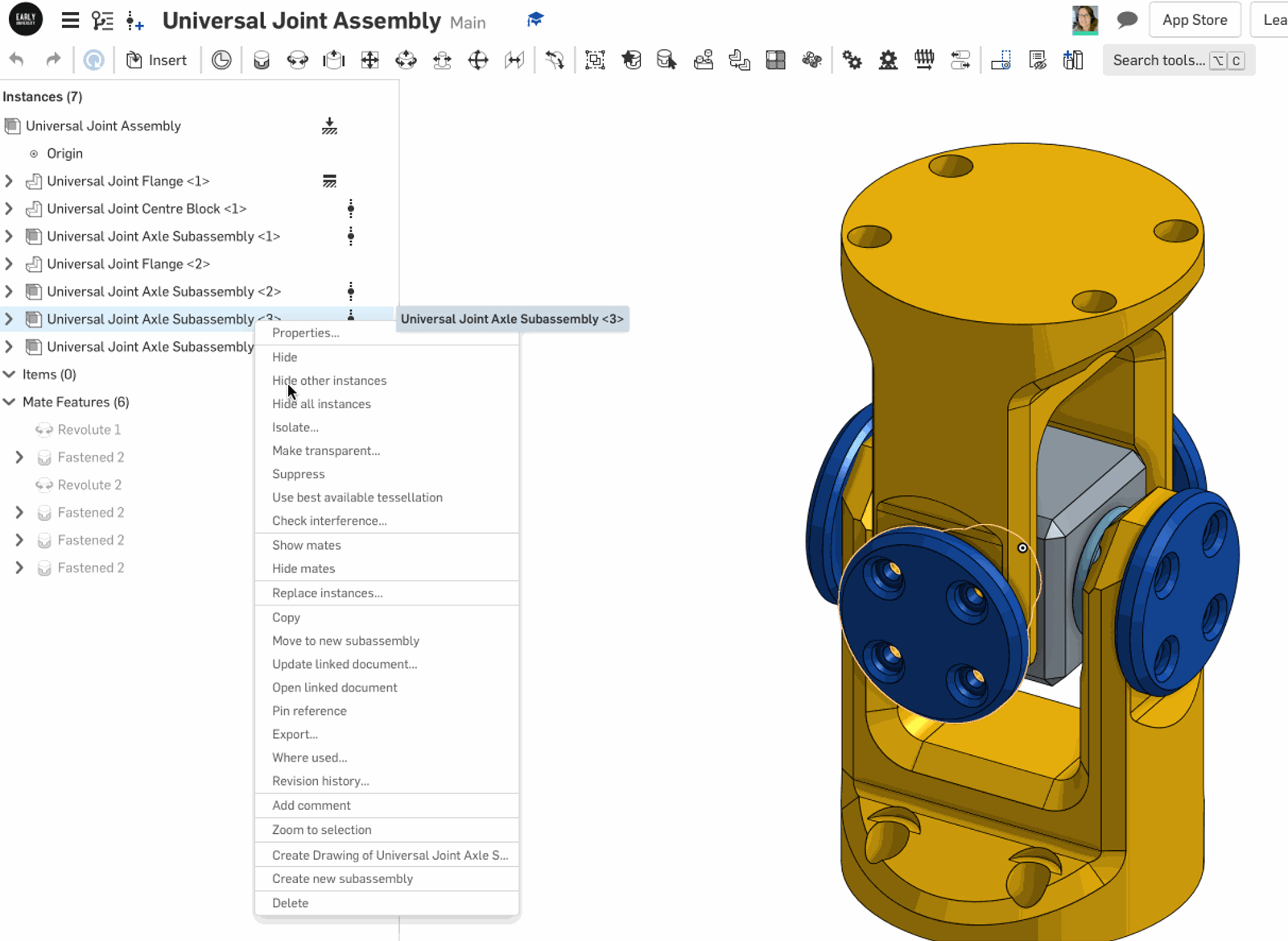
Now, what happens if the referenced Document is deleted?
If the Universal Joint Axle is deleted, the assembly still opens exactly as before. No geometry is lost. If you try to open the Linked Document, it will display a warning that it is in the trash. This means you still have an opportunity to recover it:
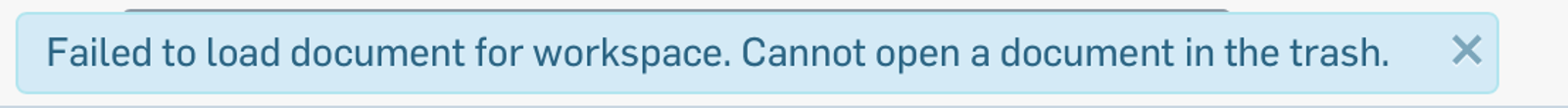
If the Document is emptied from the trash, you will receive the warning that it no longer exists. At this point, the Document is no longer recoverable:
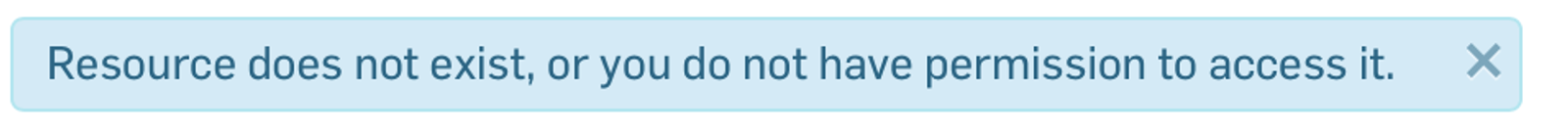
Regardless, the geometry will remain and can be referenced just like any other component in the assembly. You never need to worry about assemblies losing their references in Onshape!
Latest Content
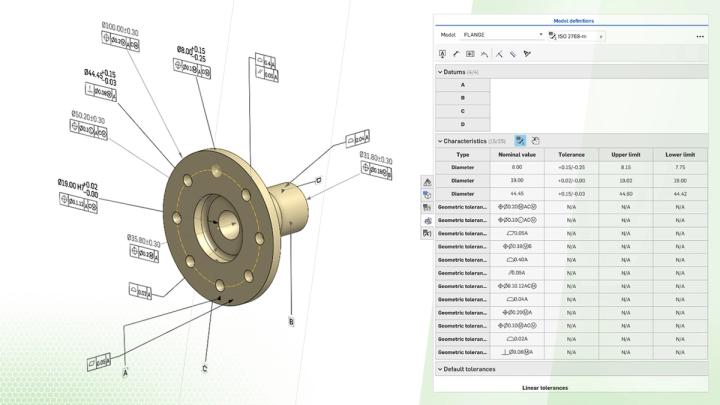
- Blog
- Evaluating Onshape
- Collaboration
How Onshape Fixes the Broken Promise of Model-Based Definition
02.26.2026 learn more
- Blog
- Customers & Case Studies
- Automotive & Transportation
Powering Heavy-Duty Innovation: How Edison Motors Builds Next-Gen Hybrid Trucks with Onshape
02.26.2026 learn more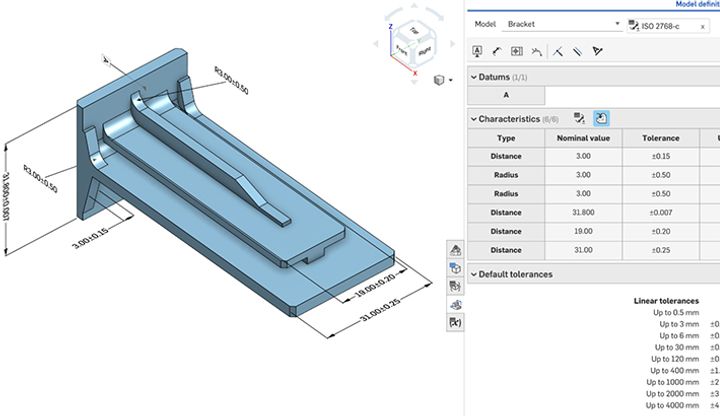
- Blog
- Evaluating Onshape
- Education
- Education & Universities
Future-Proof Engineering Education with Model-Based Definition in Onshape
02.24.2026 learn more



