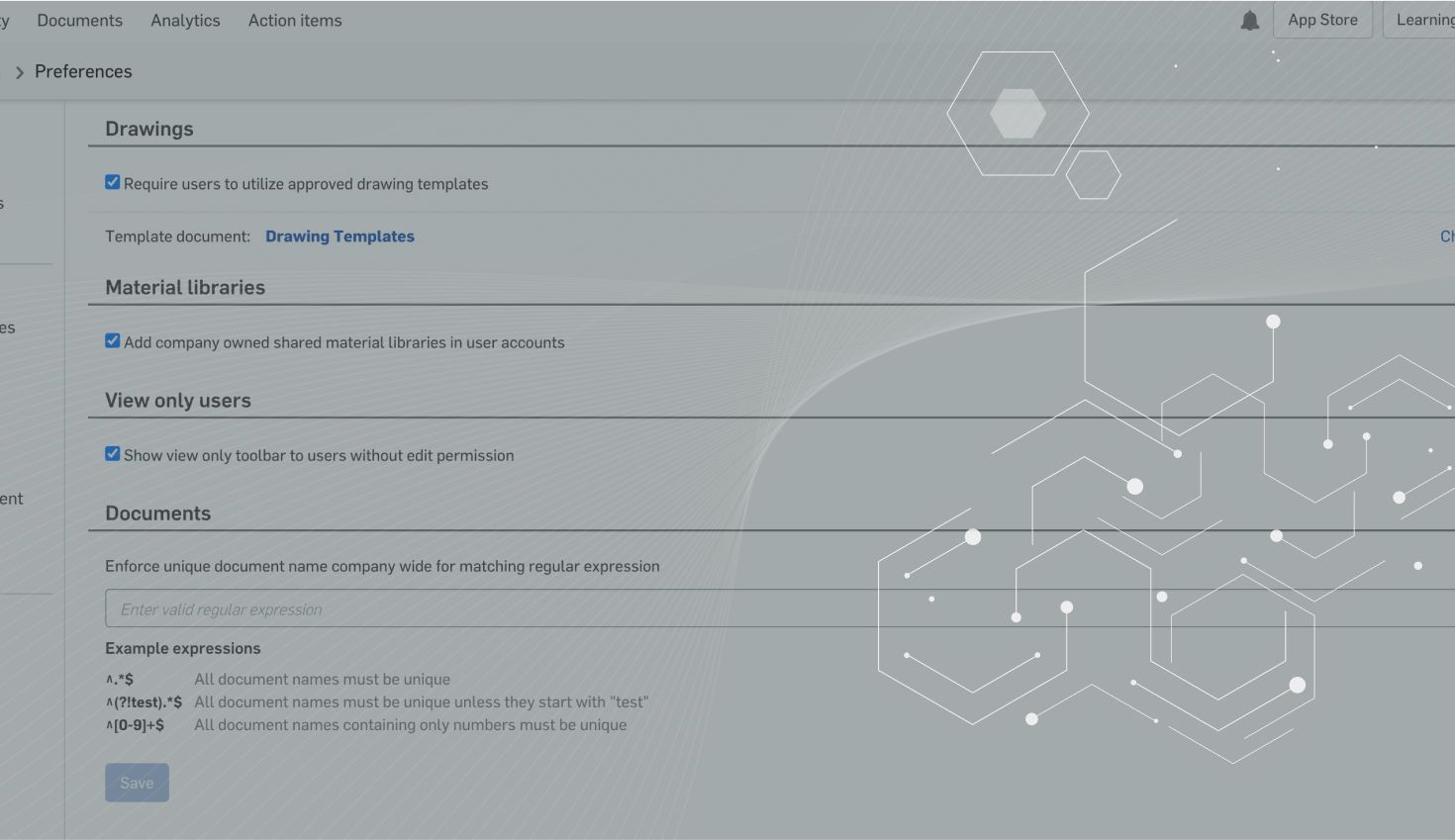
1:56
The security of your data is a primary focus for Onshape. Some of the web’s most secure sites, such as banks, use two-factor authentication (2FA) to prevent the wrong people from accessing your data. Two-factor authentication works by requiring two pieces of identification to log into your account instead of just the typical email and password. The second form of identification is generally a code generated from your cell phone using an app like Google Authenticator. Let’s take a look at how to enable two-factor authentication in Onshape.
First, download Google Authenticator. Onshape will work with other apps, but this is by far the most popular two-factor authentication app. It is available for both iOS and Android.
In Onshape, select the menu under your user name and choose “Manage Account.” From Manage Account, select “Security,” and you will see an option to enable Two-factor Authentication.
Click “Set up two-factor authentication” and Onshape will ask you to confirm your password. The next step is to configure the Google Authenticator.

The easiest way to do this is to scan the QR code on the screen using the Google Authenticator app on your mobile device.
There is also an option to manually enter a text code. You will see a link to this text code in Onshape when configuring your app.
Once the app is configured, it will generate a 6-digit code to type into Onshape. After this is done, two-factor authentication is enabled. Onshape will then give you a list of recovery codes. Keep these in a safe place. If you are ever without your mobile device and need to log into Onshape from a new computer, you will need a recovery code. From this point forward, logging into Onshape from any new device will require authentication with your mobile device.
One last tip: If you do not want to enter a code every time you use Onshape, you can tell Onshape to remember the computer. When logging in, you will see a checkbox to “Remember this computer for the next 30 days.”
That’s it! Now you have an extra layer of security for your Onshape account.
Right now, individual Onshape users have the choice to use 2FA as an extra security precaution or not, but the Enterprise Plan soon will allow companies to mandate it for all employees.

Latest Content
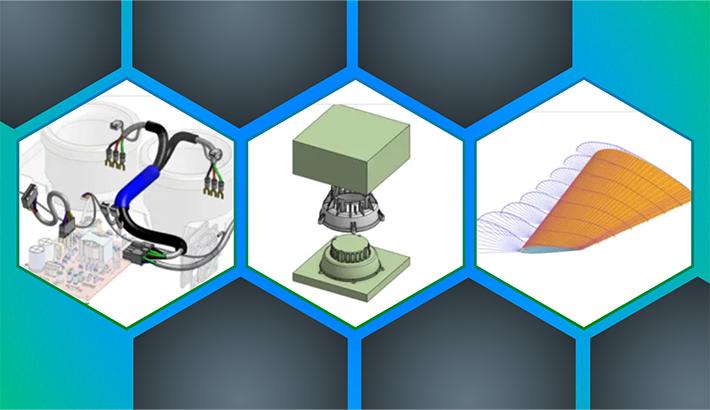
- Blog
- Evaluating Onshape
- Custom Features
Accelerated Product Development with Next Generation CAD Automation
01.15.2026 learn more

- Blog
- Collaboration
- Education
- Enterprise
- Customers & Case Studies
From Concept to Real-Life Impact: Building a First-of-Its-Kind Inclusive Picnic Table
01.09.2026 learn more



