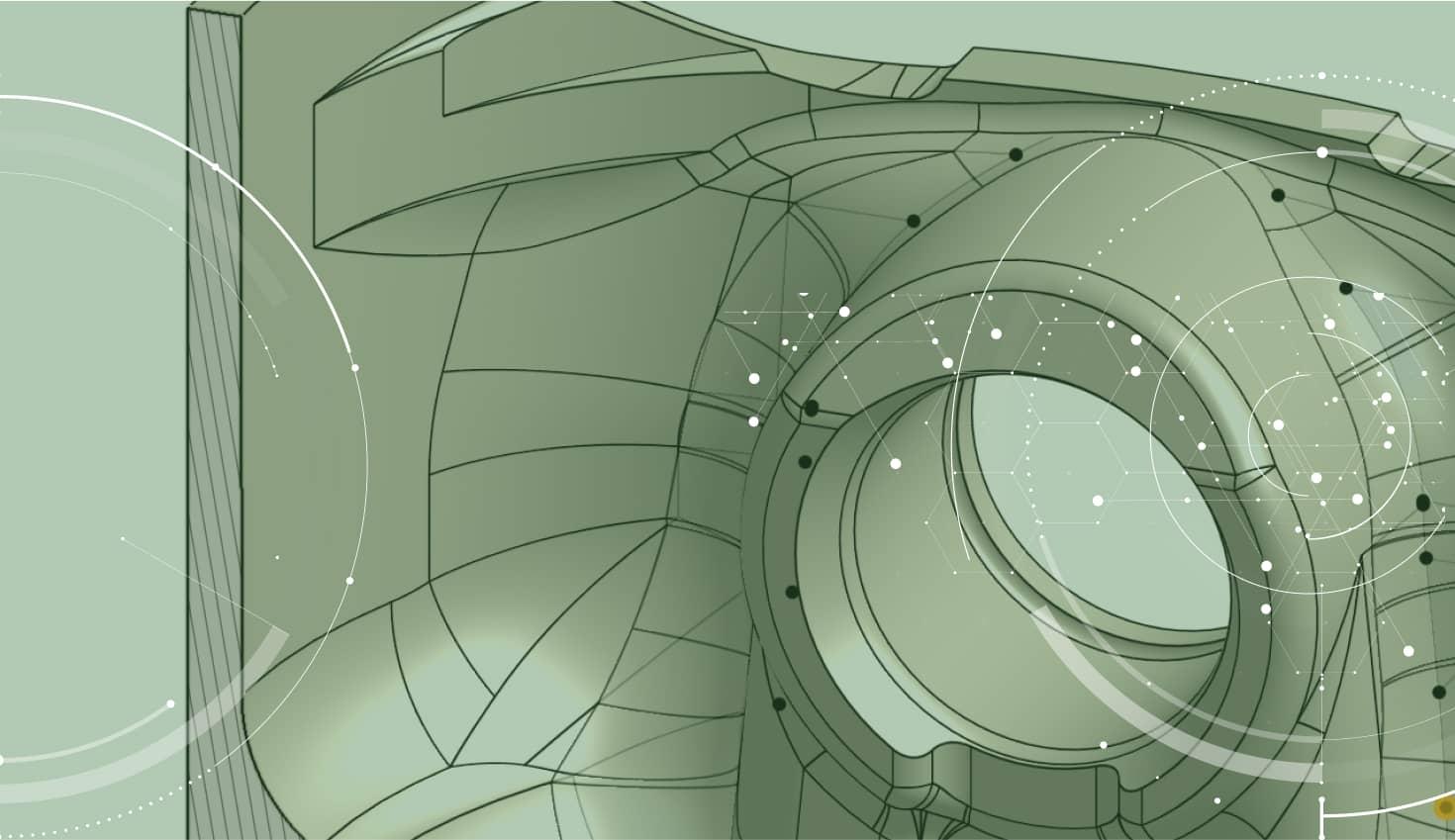
1:06
I am often asked the question “What is the best way to find a certain feature in the feature list?” The short answer is using the feature list filter. Let’s take a look.
You’ll find the feature list filter at the top of the feature list in your Part Studio.

Using it is simple. If you need to find a certain feature, simply type the name into the feature list filter and it will filter by features with that name.
It’s that easy, but the feature list filter is capable of much more.
Say for instance that I wanted to know what features are associated with a part named “Threaded Hinge.” If I type “:part Threaded Hinge” into the feature list filter, it will show me only the features associated with the Threaded Hinge part.
Here’s another example. What if I wanted to filter the feature list to show all of a certain feature? Let’s say I want to look at all the fillets in the Part Studio. If you type “:type Fillet” into the feature list filter, it will show you only fillet features.
This is really useful if you are looking for all of a certain feature. And there are many more ways that the feature list filter makes navigating the feature list easier. Give it a shot!
Latest Content

- Blog
- Becoming an Expert
- Assemblies
- Simulation
Mastering Kinematics: A Deeper Dive into Onshape Assemblies, Mates, and Simulation
12.11.2025 learn more
- Blog
- Evaluating Onshape
- Learning Center
AI in CAD: How Onshape Makes Intelligence Part of Your Daily Workflow
12.10.2025 learn more
- Blog
- Evaluating Onshape
- Assemblies
- Drawings
- Features
- Parts
- Sketches
- Branching & Merging
- Release Management
- Documents
- Collaboration
Onshape Explained: 17 Features That Define Cloud-Native CAD
12.05.2025 learn more


