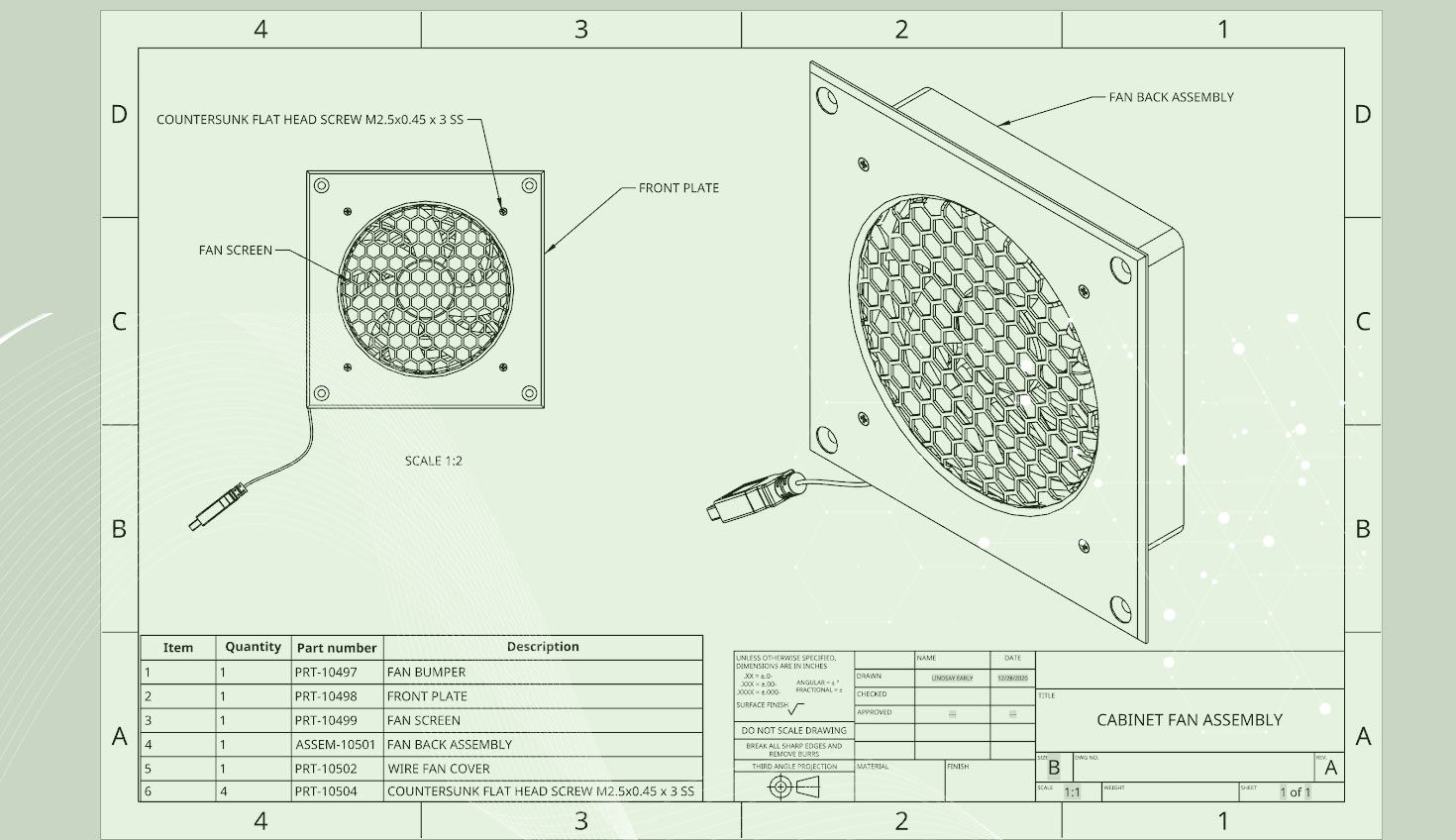
1:14
Notes and callouts are very similar in how they can link to the properties, but with a few key differences. Notes are used to link to the sheet or drawing properties, while callouts can link to individual part properties.
Notes are commonly used to display properties in the title block or other general notes on the drawing. To link to a property, place a note on the drawing and select either the Insert drawing property or Insert sheet reference property droplist to select the appropriate property for display. The drawing properties are properties assigned directly to the drawing tab. The sheet properties are linked to the model properties for the reference assigned. There is only one reference assigned per sheet.


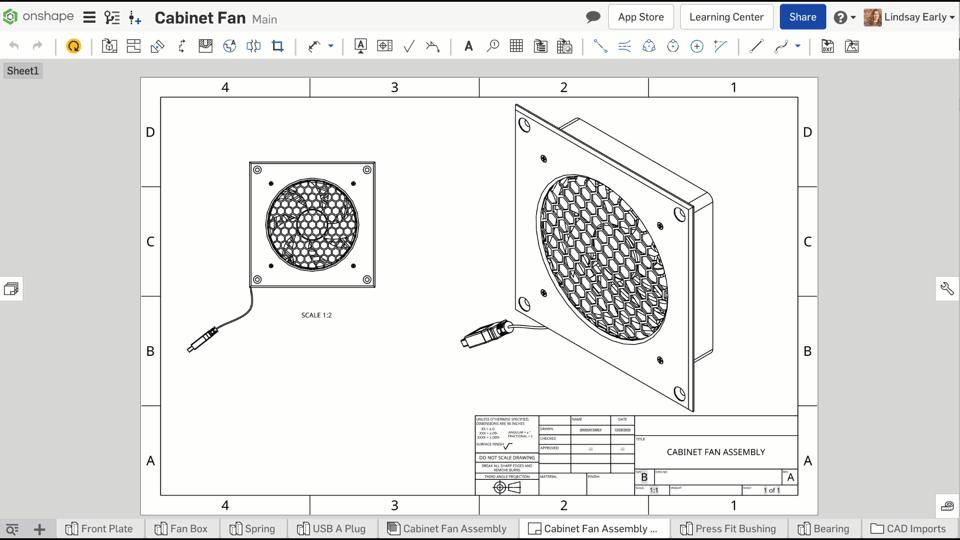
Callouts are primarily used to identify items by number in a BOM, but they can also link to the properties of the parts and assemblies they are attached to.
To Initiate a new callout, select either the Part or the Table property droplist in the callout dialog and then select the property to display. Change the border option if needed. Select the component to attach to and finish placing the callout. The leader must remain visible to keep the link to the property.


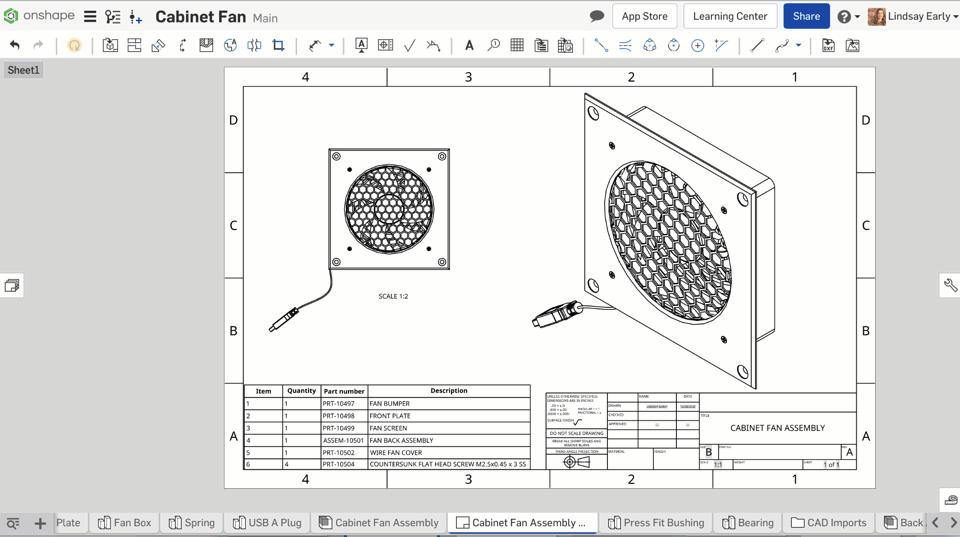
TIP: You must use the Table property droplist to link it to a subassembly’s properties. The Part property droplist will always choose the part properties.
Interested in learning more Onshape Tech Tips? You can review the most recent technical blogs here.
Latest Content

- Blog
- Becoming an Expert
- Assemblies
- Simulation
Mastering Kinematics: A Deeper Dive into Onshape Assemblies, Mates, and Simulation
12.11.2025 learn more
- Blog
- Evaluating Onshape
- Learning Center
AI in CAD: How Onshape Makes Intelligence Part of Your Daily Workflow
12.10.2025 learn more
- Blog
- Evaluating Onshape
- Assemblies
- Drawings
- Features
- Parts
- Sketches
- Branching & Merging
- Release Management
- Documents
- Collaboration
Onshape Explained: 17 Features That Define Cloud-Native CAD
12.05.2025 learn more



