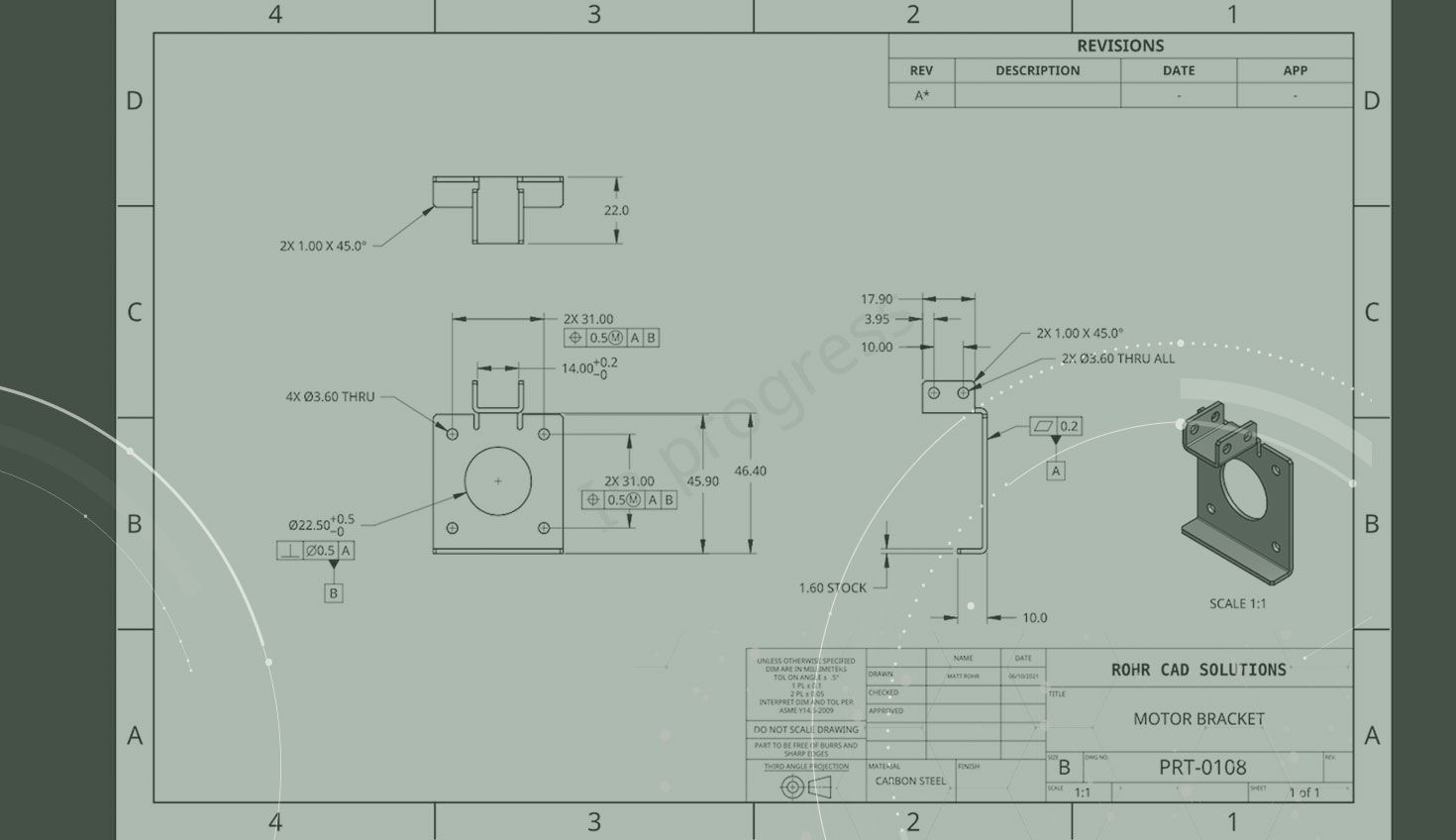
1:07
Engineering drawings display requirements essential to your product's manufacturing, quality, and performance specifications. Therefore, it is helpful if your organization presents these details uniformly. This Onshape Tech Tip explains how to allow only approved drawing templates.
(Pro-Tip: Check out the Best Practices for Creating Onshape Drawing Templates.)
Professional users can effortlessly share standard drawing templates with Teams or Companies using Onshape's collaboration tools. But colleagues may still access public templates or create new custom templates.
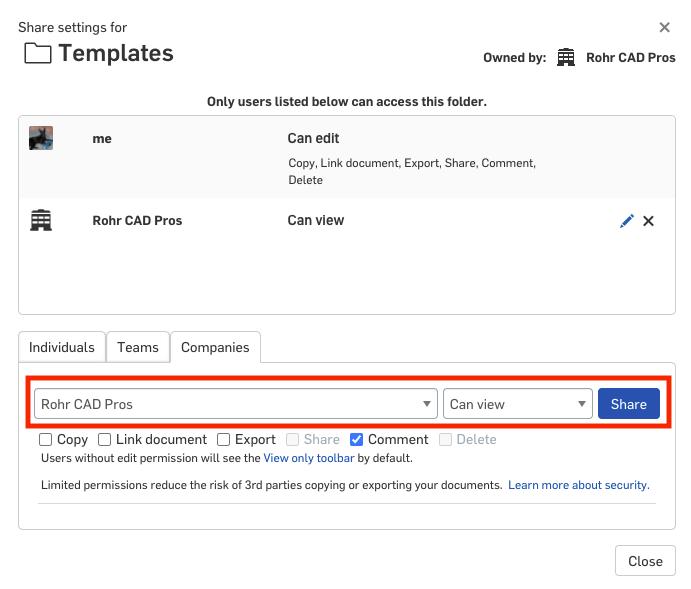
The Onshape Enterprise plan helps organizations looking to manage their CAD environment more effectively and specify only approved templates. The following steps require Enterprise administrator permissions.
- Open the User menu (click your name in the top right corner of the window).

- Select Enterprise settings from the menu.
- Select Preferences in the left panel.
- Scroll to Drawings and check the box “Require users to utilize approved drawing templates."

- Select a Document that contains your Enterprise-approved templates.
(Note: An error displays if there are no templates available.)
Let’s take a look at a before-and-after comparison of an Onshape Enterprise administrator seeking to require only approved drawing templates:
Before: Users may access any public template or create a custom template.
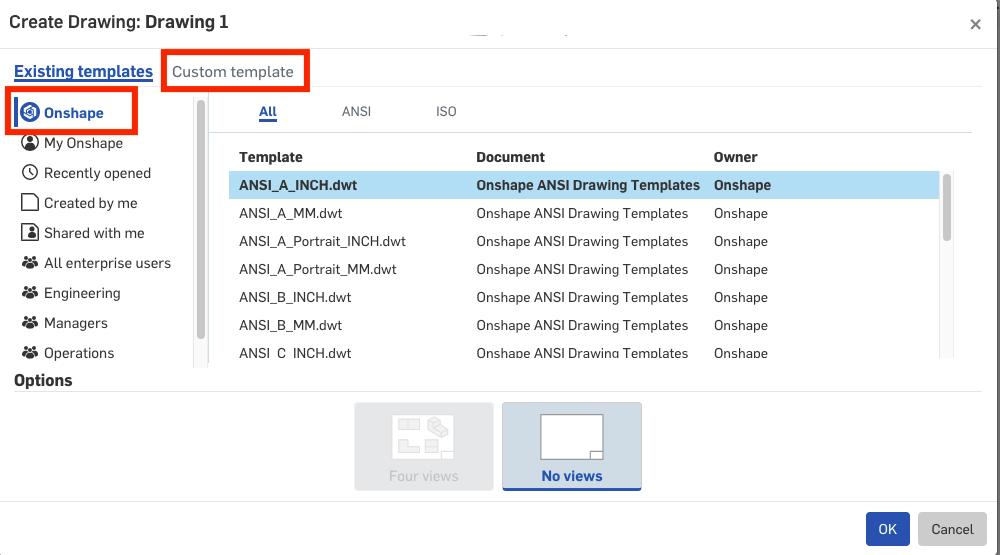
After: Users may only utilize approved templates.
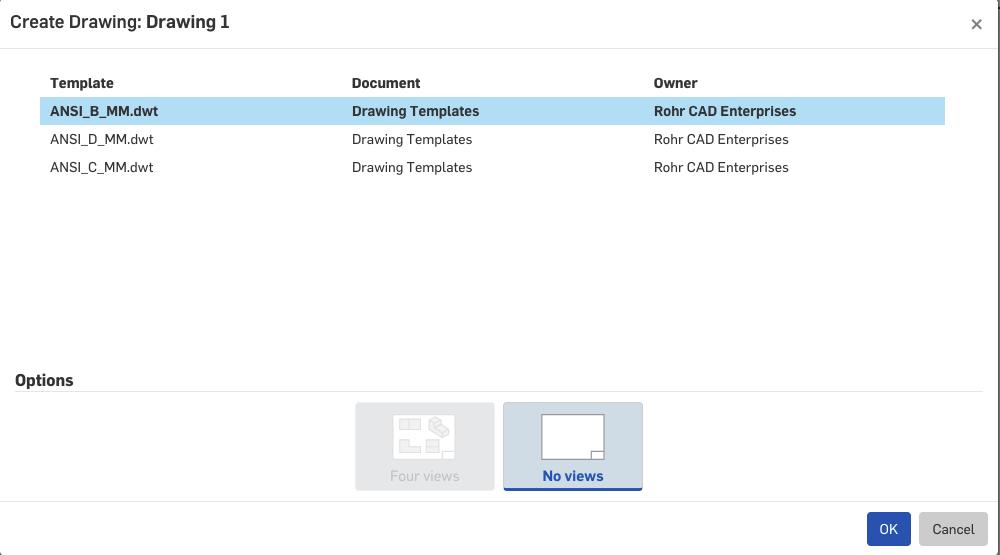
Are you interested in learning more Onshape Tech Tips? You can review the most recent technical blogs here.
Latest Content


- Blog
- News from Onshape @ PTC
Onshape at CES 2026: Where Innovation Meets the Show Floor
01.05.2026 learn more
- Blog
- News from Onshape @ PTC
Onshape’s Top 10 Best and Newest CAD Design Software Features of 2025
12.23.2025 learn more



