
1:20
If you’ve ever created a CAD assembly before, odds are you’ve needed fasteners to assemble your parts together.
Onshape’s integrated Standard Content Library provides you with a vast collection of fasteners to use in your designs. However, your instance list can become cluttered with fasteners pretty quickly as your assemblies grow in size. This is where one of Onshape’s newest improvements — Assembly Folders — can save the day for you.
With this new addition to Onshape, you can now group instances in assemblies into folders to make your instance list easier to review, especially when it comes to working with Standard Content. To use folders, select the instances that you would like to group together and then hit the New Folder button. After giving your folder a name, it appears in the instances list.

If you want to access any of the instances inside your folders, simply open them using the associated dropdown bar.

In the case of this model shown, this instance list was condensed from 104 entries to 20 after adding three more folders using the same methods above, making it much easier to work with.

In addition to the organization of your instance list, you can also utilize folders to quickly hide and show the parts that are housed inside of folders.

The video below explains how to use Assembly Folders:
This is just one of many potential use cases for Assembly Folders so check them out for yourself and see how they can improve your productivity!
For more Tech Tips from the Onshape team, check out the most recent technical blogs here.
Latest Content
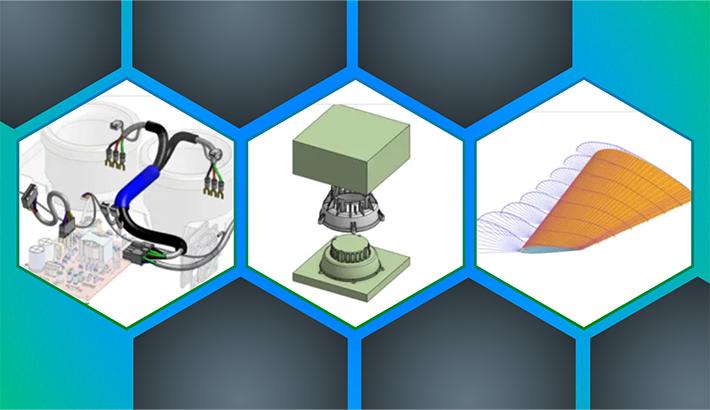
- Blog
- Evaluating Onshape
- Custom Features
Accelerated Product Development with Next Generation CAD Automation
01.15.2026 learn more

- Blog
- Collaboration
- Education
- Enterprise
- Customers & Case Studies
From Concept to Real-Life Impact: Building a First-of-Its-Kind Inclusive Picnic Table
01.09.2026 learn more



